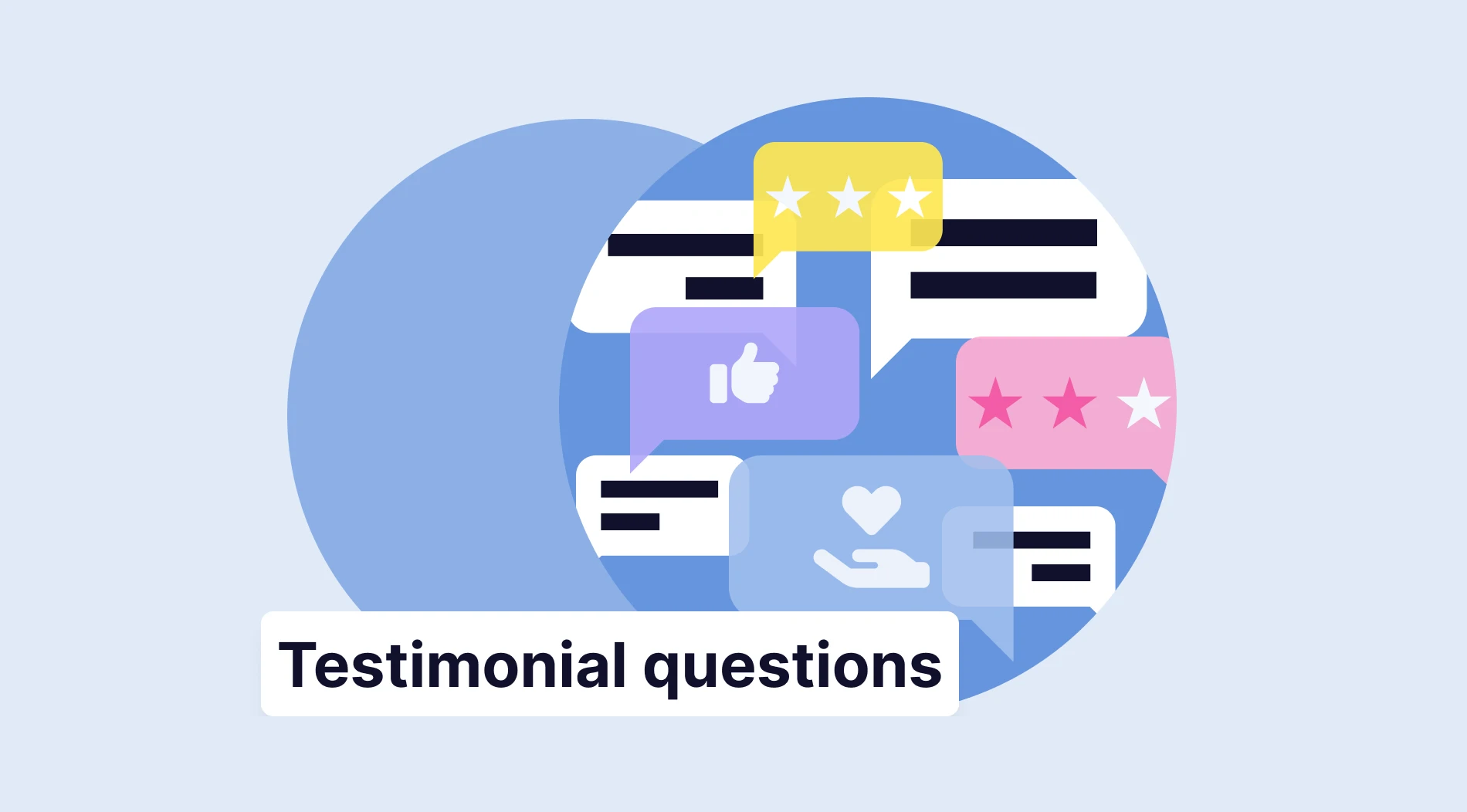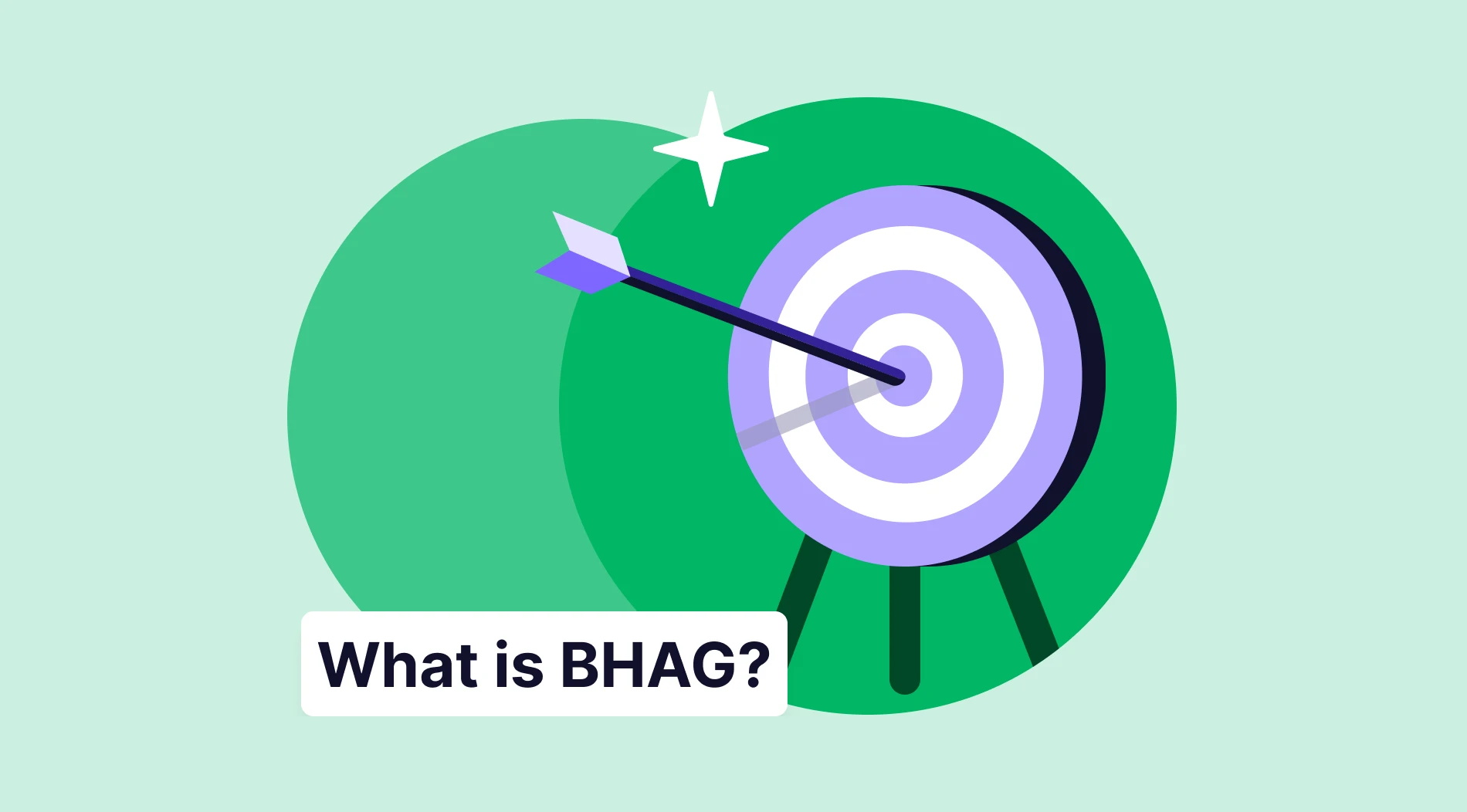Although filling out forms often seems like an ordinary, simple task, it is actually a method that makes the work very easy on both sides. In particular, the fact that people can prepare their forms online or reach more people with a single click puts the forms in an even more important position in our lives. "What can be done with forms?" You might think; but it is possible to see it in many different areas, such as collecting data, getting ideas and suggestions, collecting applications, and getting approval.
Thanks to online form creators, you can create forms on any subject you want and share them wherever you want. Don't worry about not knowing what to do to create a more effective form. In this article, you will learn important tips for creating great forms. Additionally, since the tips you will use will also vary depending on the type of form, we will first go over what form is and what popular form types are used for.
What is a form?
A form is a tool that allows you to collect data from people and businesses. With the forms, you can have data collection about many different subjects such as getting permission, renting a car, completing an application, and measuring satisfaction. If you don't know how to create a fillable form, don't worry! Thanks to online form builders, you can prepare your forms more quickly and easily by using pre-made form templates on many various topics.
Types of forms
There are a variety of different types of forms. Especially some form types are preferred by many people. Some of the most popular form types are:
For example, application forms have an extensive area and are used when applying for jobs, schools, scholarships, and internships on many different platforms. Moreover, if you want to create a contact form for free, you can benefit from forms.app’s free features and get information quickly. Likewise, lease agreements and medical consent forms are frequently preferred forms. Since these forms are also necessary from a legal perspective, it is required to include features such as checkboxes and e-signature on the form.
Tips for creating better forms
Form maker tools provide you with many features, and the features you will use change according to the purpose of the form you will prepare. It is best for your form to make content control and write a plain text that everyone can understand. Other tips you should pay attention to while preparing the form are as follows:
1 - Give the form a name that will grab attention: This is especially useful when you're advertising the form on social media or in email marketing campaigns. You want readers to be intrigued by your form!
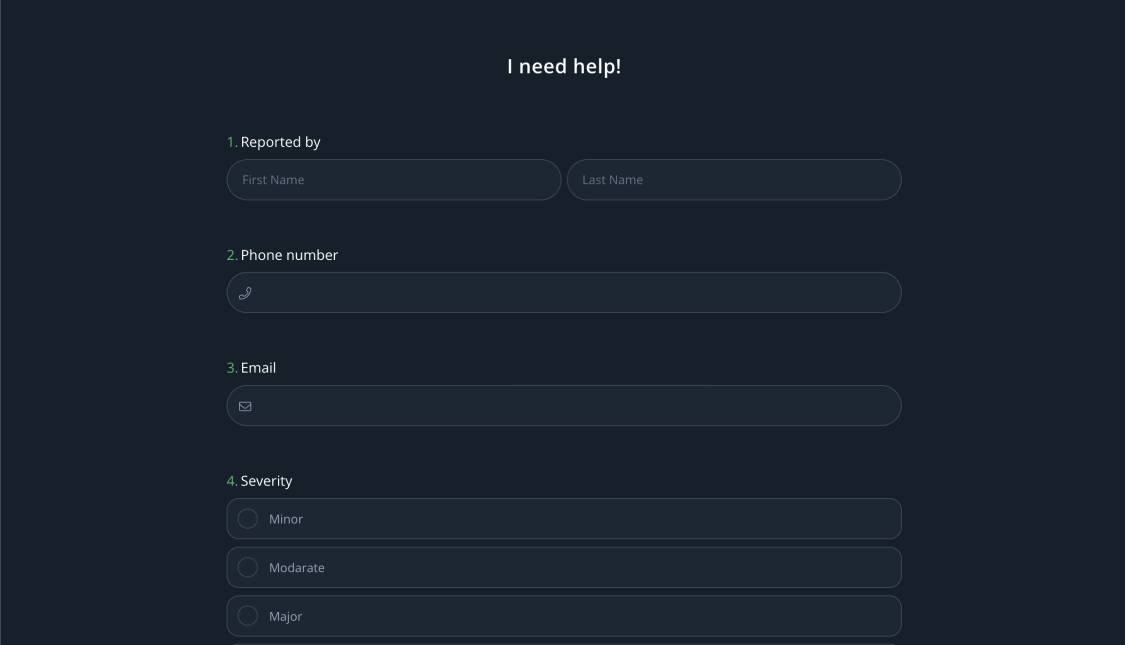
Choose an interesting title
2 - Put the form somewhere prominent: If possible, put it on your website's homepage so it can be found easily by potential customers visiting your site. It should also be easy to find through organic search.

Make it easy to find your form
3 - Make it mobile-friendly: Forms should work smoothly across all devices. You don't want form takers to have difficulty using your form because it only works on certain devices.
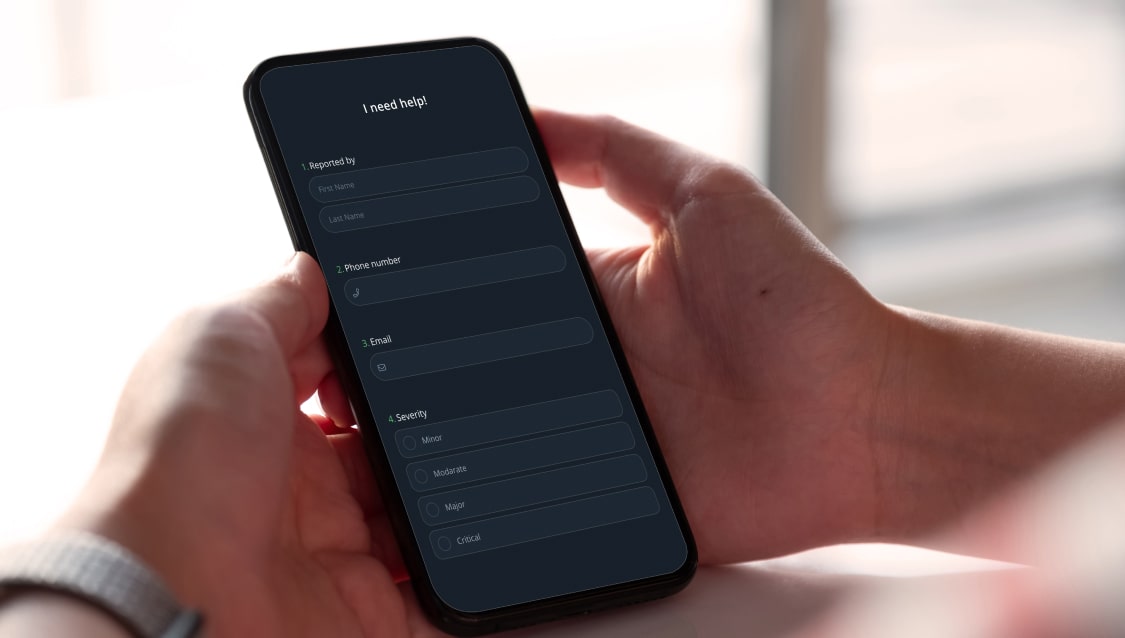
Make sure your forms can be opened on mobile devices
4 - Let form takers provide their email addresses: This is critical if you're trying to build an email subscriber list or form a relationship with form takers. Not allowing form submissions without an email address will limit the number of form submissions you receive. This way, you will reduce spam and can follow up with people.
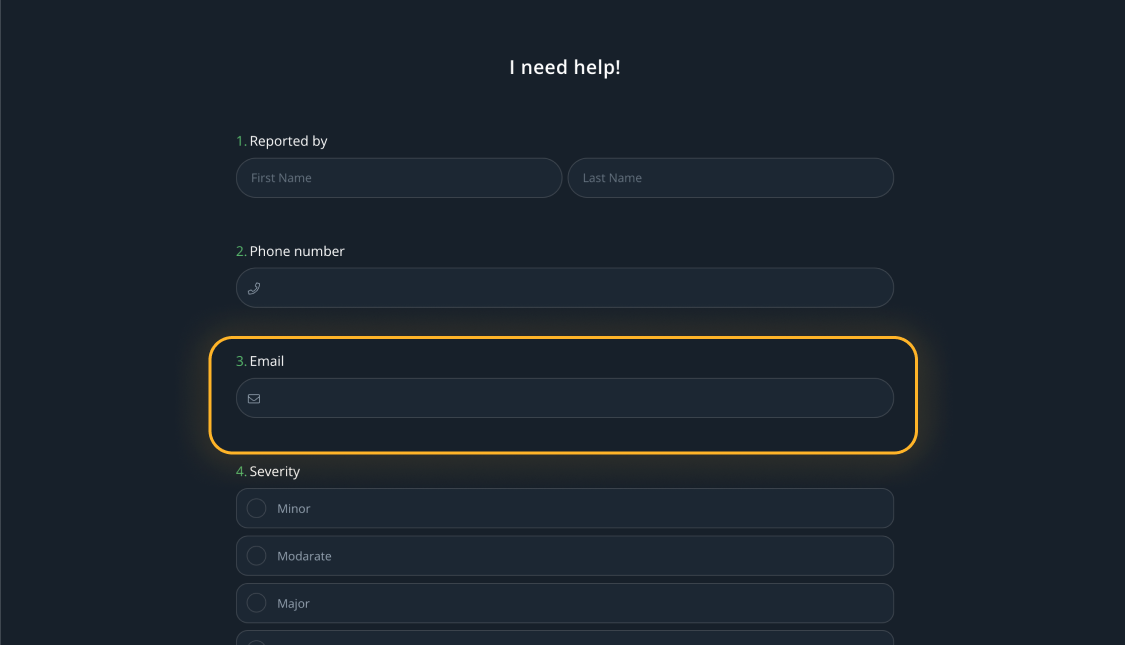
Collect email addresses
5 - Show relevant form fields: Some form fields are more relevant than others. For example, you are preparing a job application form and will ask a conditional question. So by adding conditional logic, you save both parties' time.
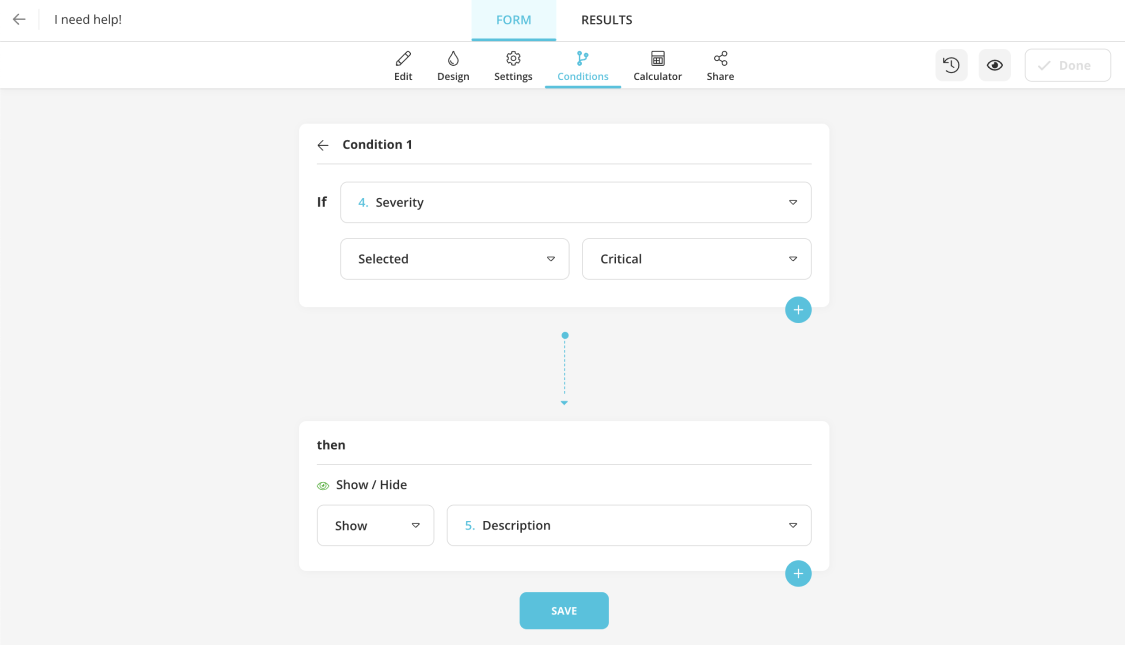
Assign conditions to show or hide some fields
6 - Customize your form content: One form is hardly ever enough. Different form takers will want extra information, so add the form fields that you think are most relevant to each form taker.
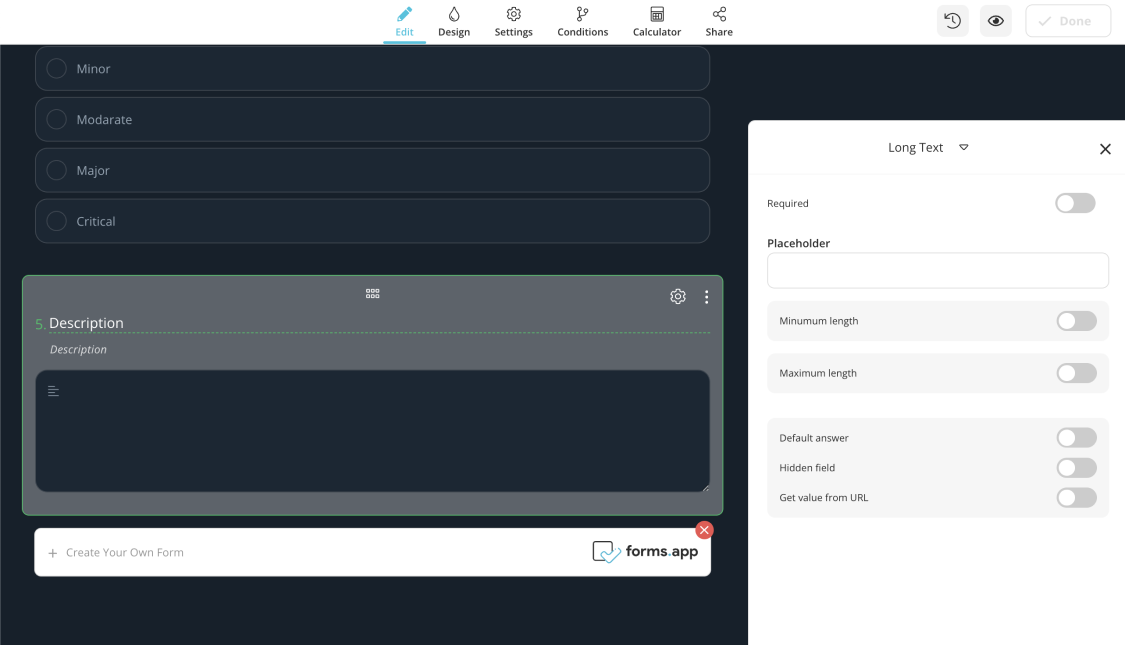
Add custom content
7 - Make it simple and quick: If form takers have to wade through a lot of questions or ugly form fields, they may feel unconcerned and prefer not to fill out the form. Keep it simple and streamlined to keep form takers interested in giving you their contact information.
8 - Make form submissions easy: You should also consider making form submissions as easy as possible for form takers. They shouldn't have to jump through hoops just to submit a form.
9 - Be transparent: Let form takers know what they're getting into by being upfront about form submissions and how you'll use these forms. Transparency can help persuade them to fill out the form anyway!
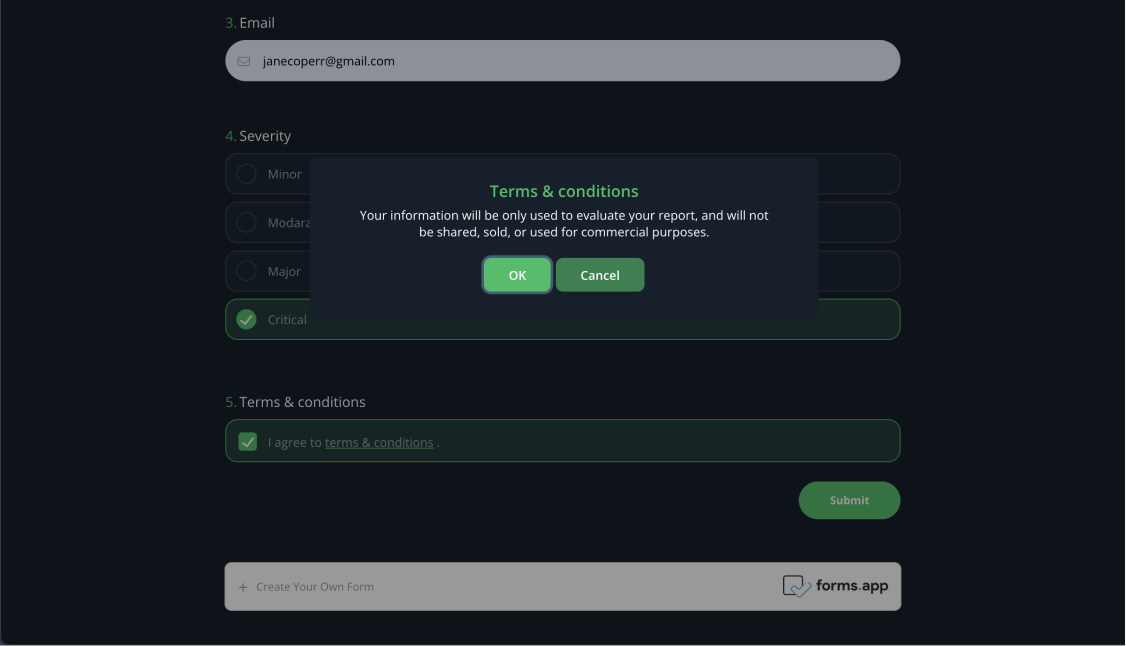
Explain how you will use the collected data
10 - Make it believable: Don't push your luck by promising things in exchange for form submissions that you can't deliver on. If form takers feel like they're getting something real from using your form or are being tricked into form submissions, they may be turned off from using your form.
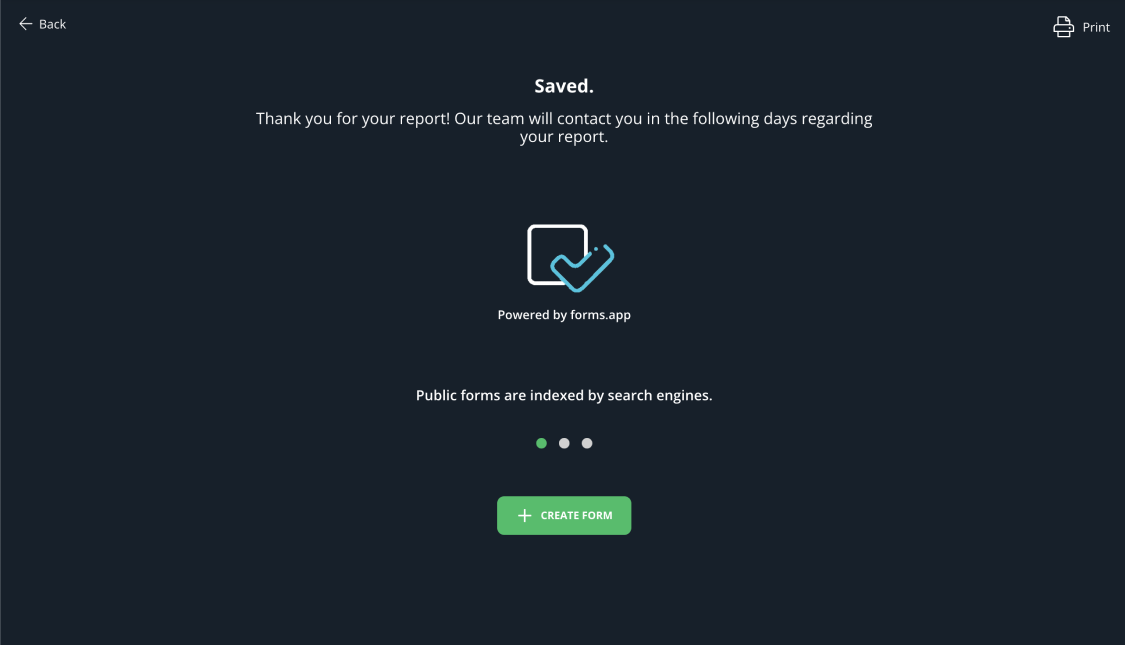
Be honest in your forms
Conclusion
In summary, forms take more place in our lives day by day, and they help many of our jobs to be completed faster and easier. However, sometimes this process can be tedious for those who fill out the form. It will make your job easier if you follow the advice above to create a form that can attract everyone's attention.
Each form type has different requirements, and you may need to use some properties for your purpose. With forms.app as a free online form builder, you can find all of these features even on the free plan. Don't waste your time creating interesting forms, and start using forms.app!
Ebru is an Outreach Operations Specialist and content writer at forms.app. Writing is her passion, particularly on topics such as eCommerce, social media, customer engagement, surveys, and online forms. During her free time, Ebru enjoys watching movies and exploring new destinations.