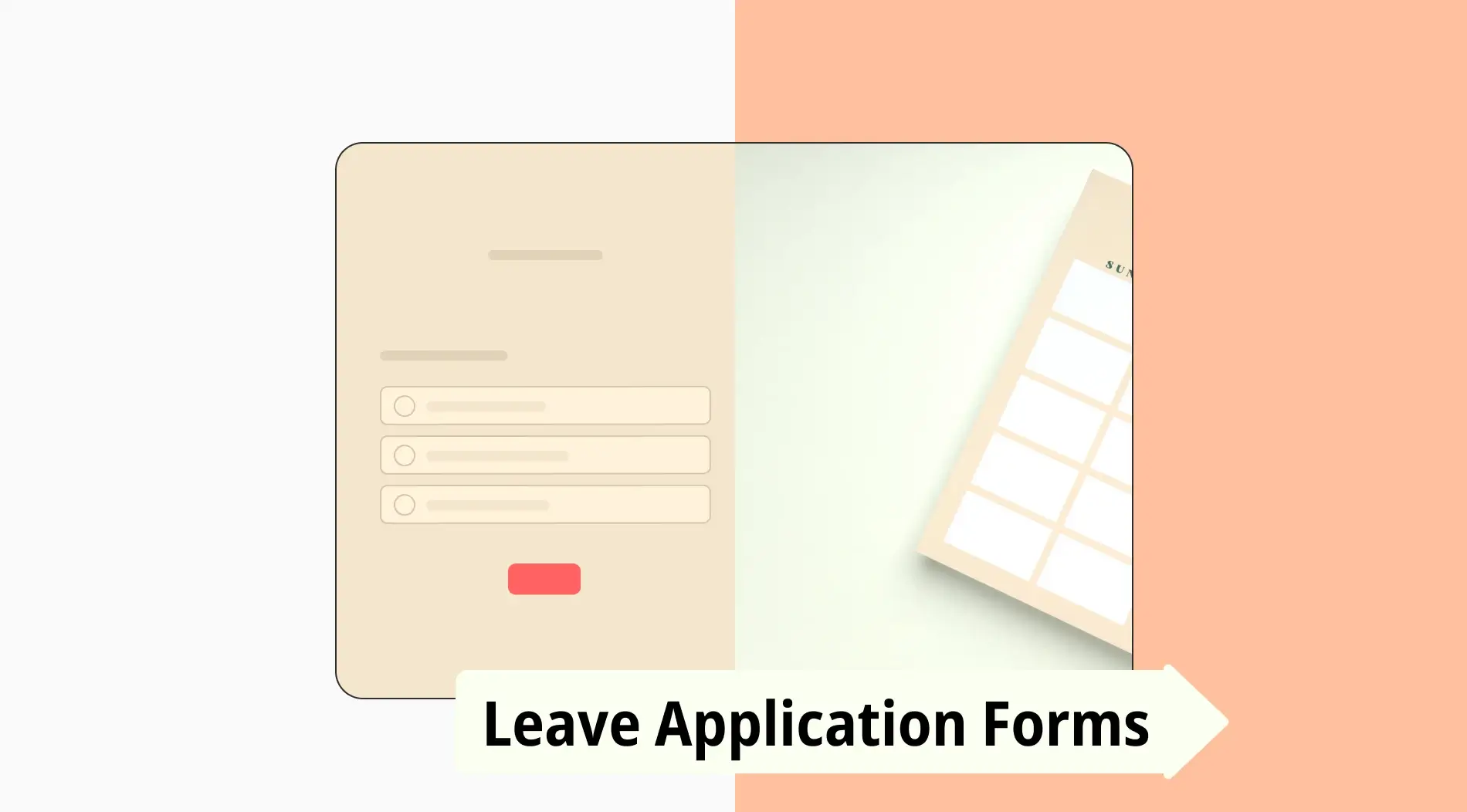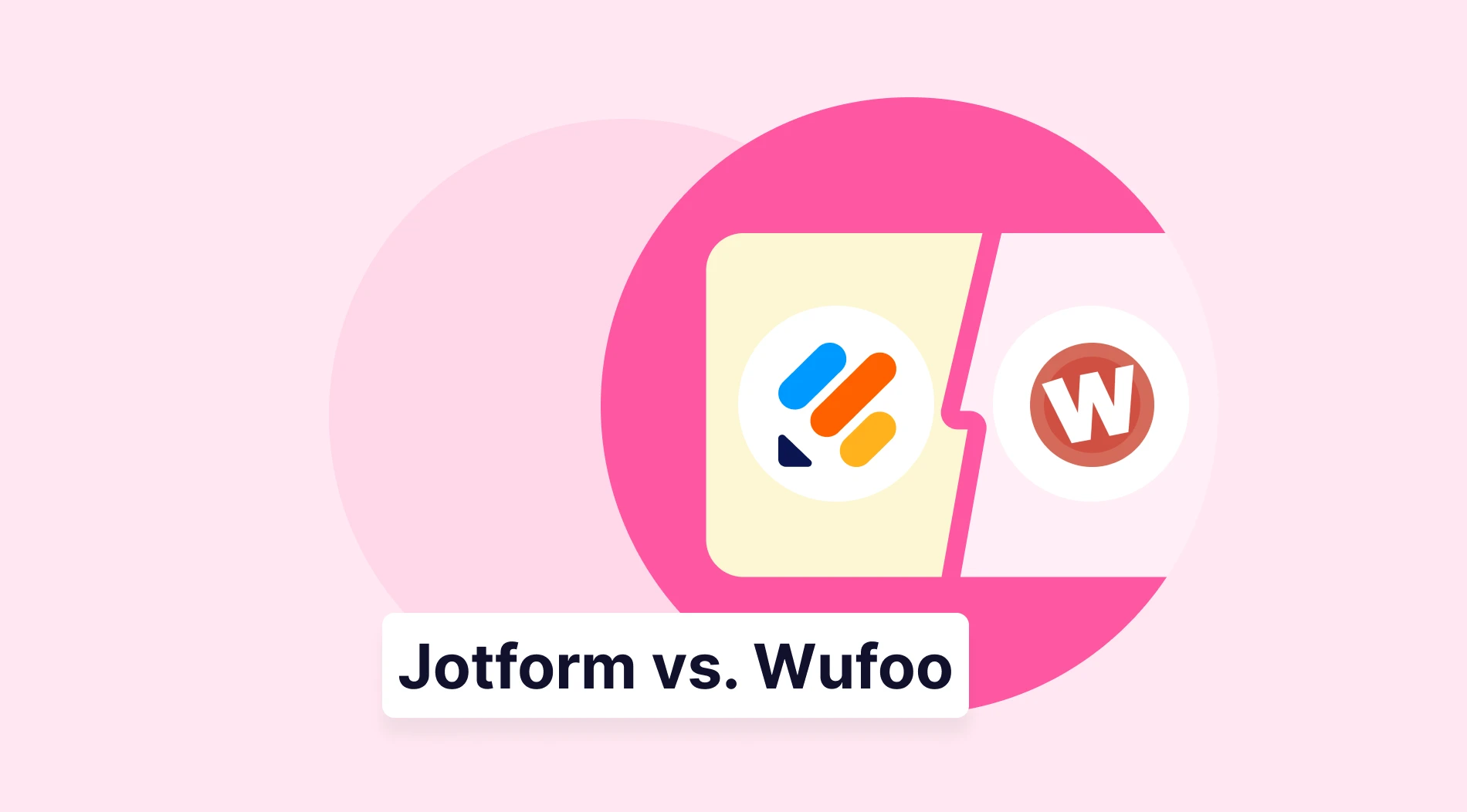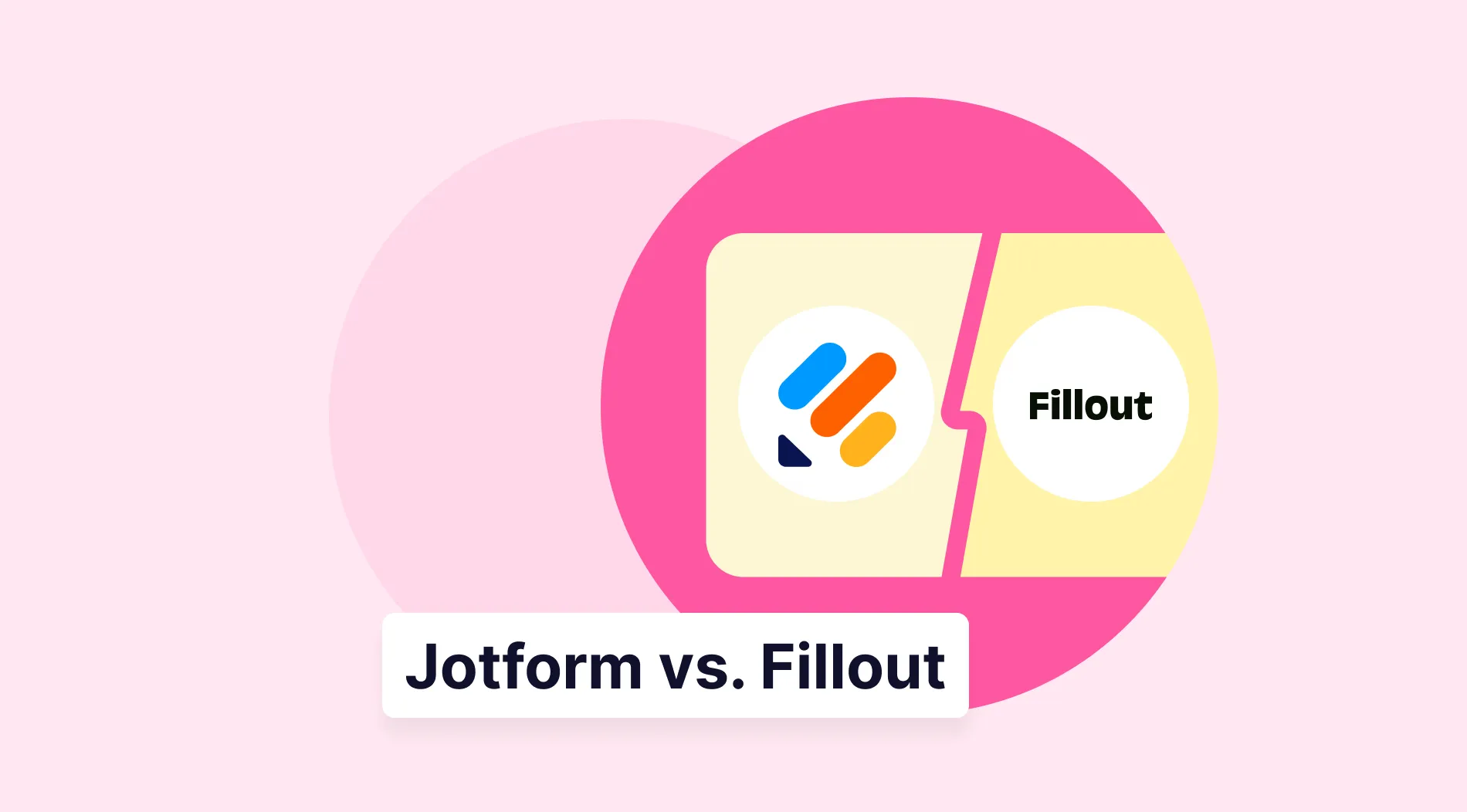Millions of people work for many companies worldwide, whether they are large or medium-sized businesses. Employees can request leave or time off from work for many reasons. It’s common to become stressed out and see a decrease in productivity after working nonstop for a while. Because of this, companies usually give paid time off to their staff members once a calendar year.
In the end, this time off keeps productivity levels high and prevents burnout for both workers and businesses. In this article, you will learn what a leave application is, why to use it and how we can create and gather leave applications for free. Additionally, you will get 7 points to ask in a leave application form and expert tips for a better experience.
First things first: What is a leave application form?
A leave application form is a formal request to your business owner, supervisor, or HR department for permission to take time off from work.
A leave application form for employees is a written request that allows you to seek approval for planned time off. Employees can easily write a leave application by using a leave application form.
There are various types of leave applications, such as family events, medical leave, leave vacation forms, and the most requested annual leave forms. Knowing your employee's absence on which date and for how long allows you to arrange the work schedule for work continuity to avoid disruption.
Why to use an online leave application form
By using the application for leave, you can understand which employees leave requests for what reason. When you need to take time off, you fill out a leave application form to ask for approval. It's an easy way for employees to request a break. Here is a list of advantages and benefits of using a leave application form:

Advantages of using leave application forms
🗓️Setting up the work schedule: It’s easy to set up a work calendar when a team member asks for permission to take off. Knowing which date and for how long your employees will be absent, you can arrange everything for continuity and avoid disruption.
🤔🚫Prevent confusion: Once you hand over your leave application form for the office, written on paper, it can cause confusion when the document is lost. Also, you can make verbal notifications for permission, which can cause confusion when the supervisor or owner forgets it. To prevent this, you can use an online leave application for the office.
⚡Streamline the process: Using the leave request form makes it easy to streamline the process. In the absence of one of your employees, you can replace with another and manage the work efficiently.
🔐Help to keep data: Employers can keep an eye on employee attendance and see how much leave they have left. This can be helpful for organizing a schedule and making sure you have enough people during busy times.
How can I create & gather leave applications for free?
If you want to be more professional when the employees ask for permission, you can ask them to write an application online and gather all the necessary information through the form. It is easy to ask for supporting documents that will allow you to examine the reason for permission and decide whether to approve or deny it.
There is only one way to create a leave application form online with forms.app. The online form builder allows you to create examples of leave application forms easily.
1- Login or create a new account
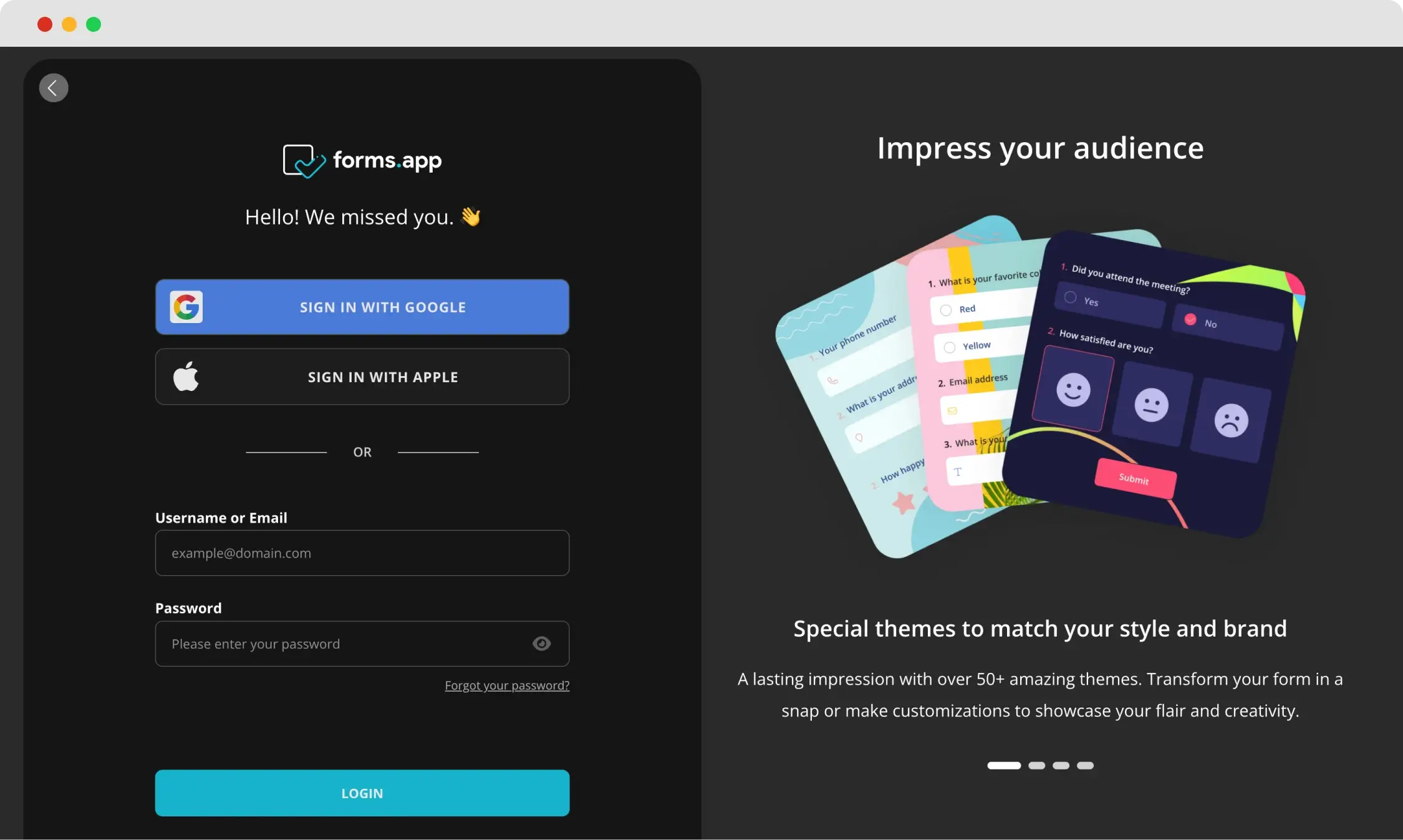
Login to your account
You can easily sign up to forms.app or if you have an account, you can log in immediately. We know that your time is precious, so you can also log in via Google, Facebook, and Apple accounts.
2- Select a free template
You can start from scratch if you want to decide on every element from the start. If you would rather save time, you can select from our user-friendly leave application form template to quickly get your form up and running. This way, you can customize the details that matter most to you. You can also take advantage of the fast usage of AI. You can simply create a leave application form using forms.app AI form generator.
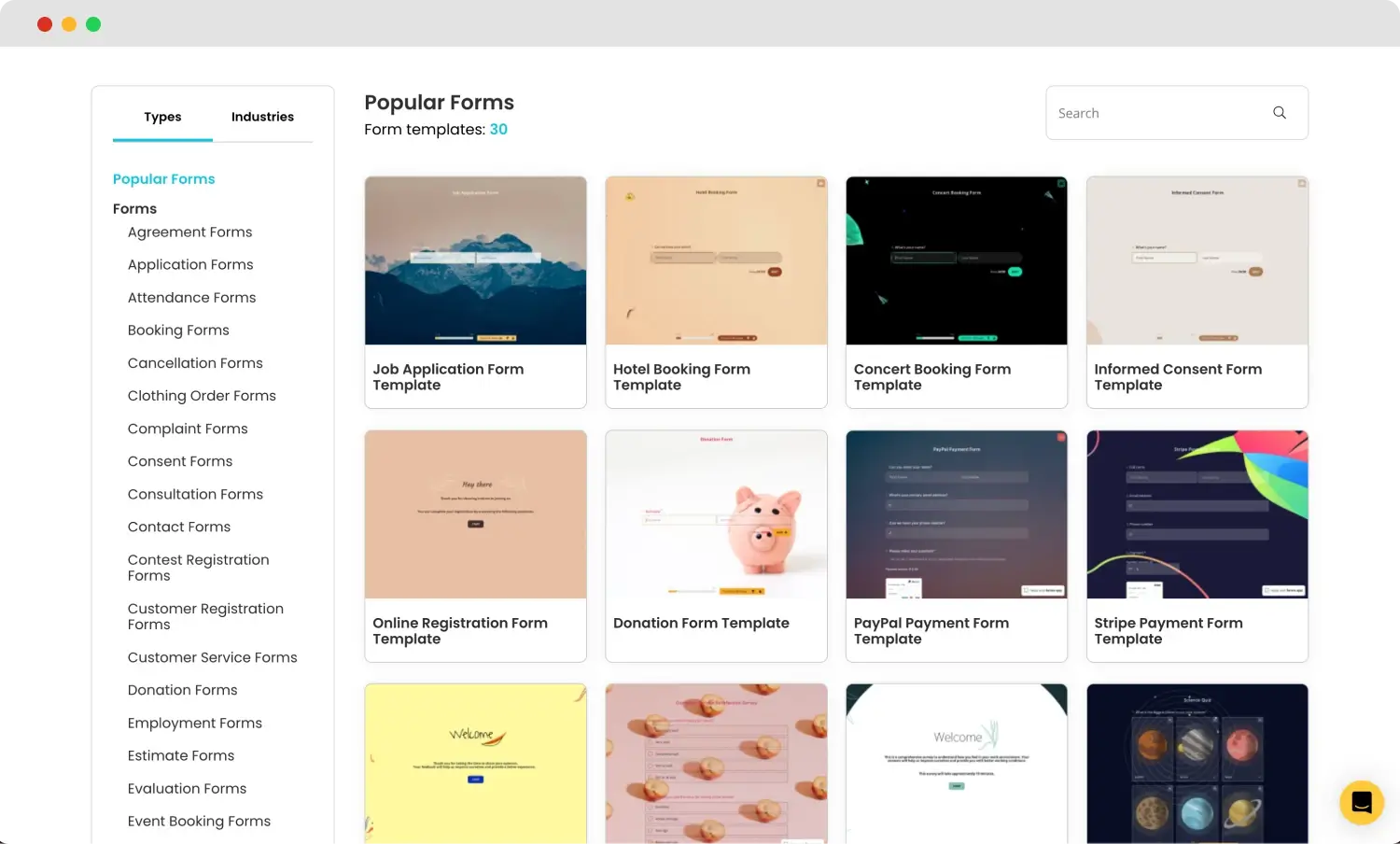
Choose a template
You can also check the unpaid leave form template and edit it based on your needs.
3- Add your own questions
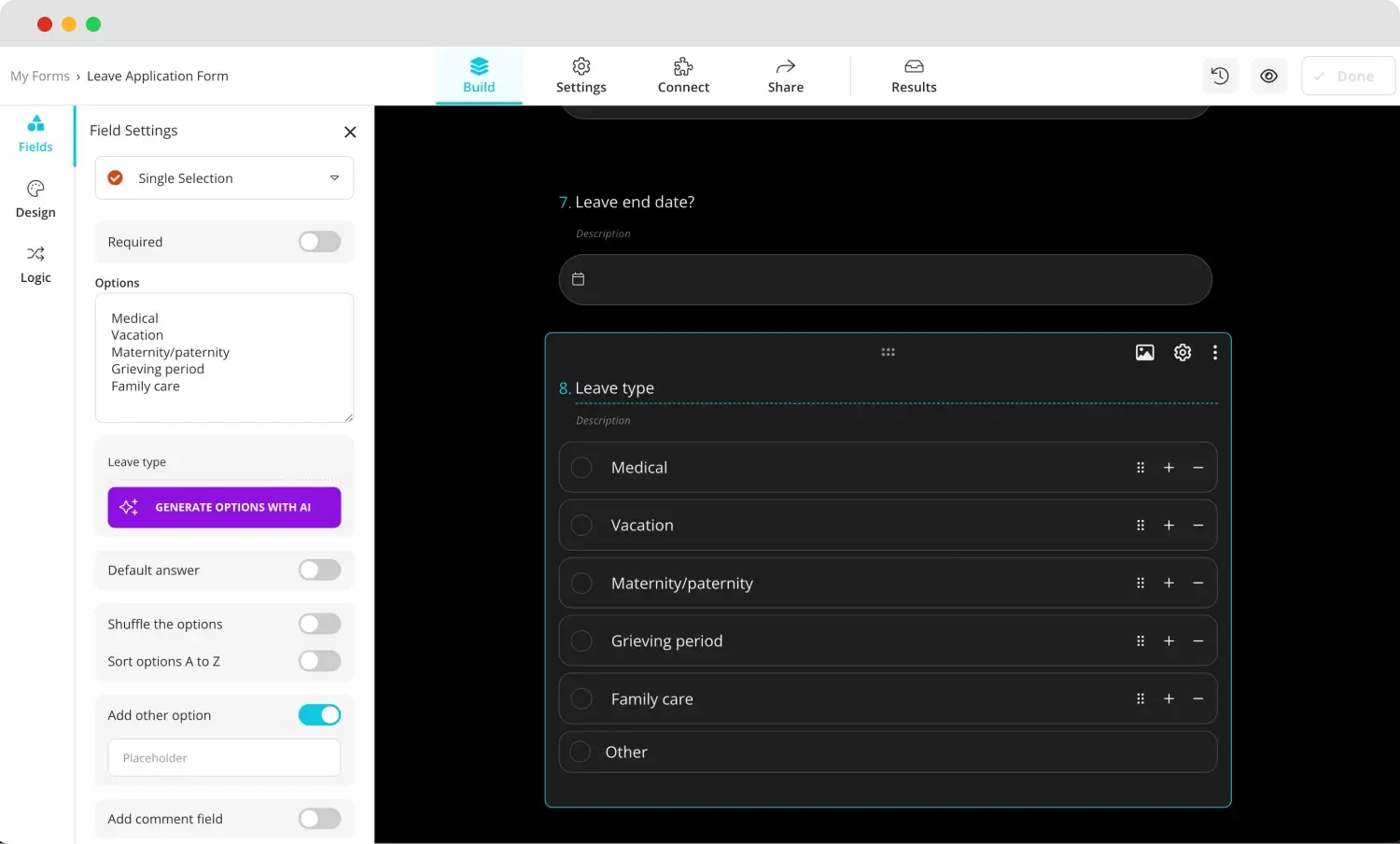
Add your leave application form questions
The questions in this section are the most valuable part of it. You can use the ones you created in accordance with business needs, or you can check the ones we provided inside the pre-designed templates to get ideas.
4- Change how your form looks
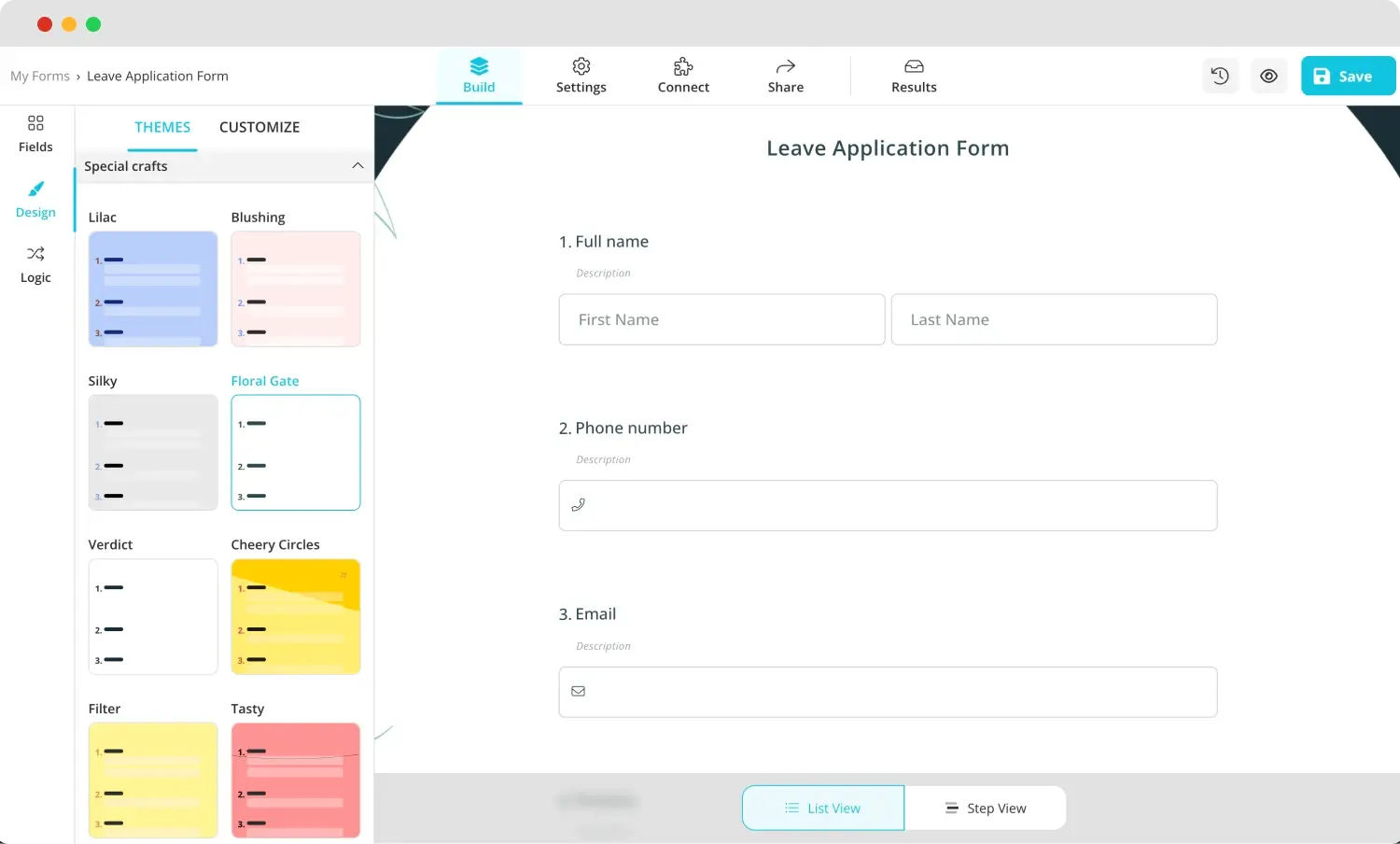
Customize the form design
Every business has a distinct color scheme and typography. You can customize the appearance of your form fields to reflect your brand's requirements. You can also add a logo and change the background and theme. By selecting the customize section, you can change the theme to your liking by adjusting font style, text color, and brightness.
5- Connect to the databases
The Connect Tab allows you to connect your form to a database. For analysis and reporting, you can connect with Google Sheets, Microsoft Excel, ActiveCampaign, etc. You can find various database fields that match your preferences.
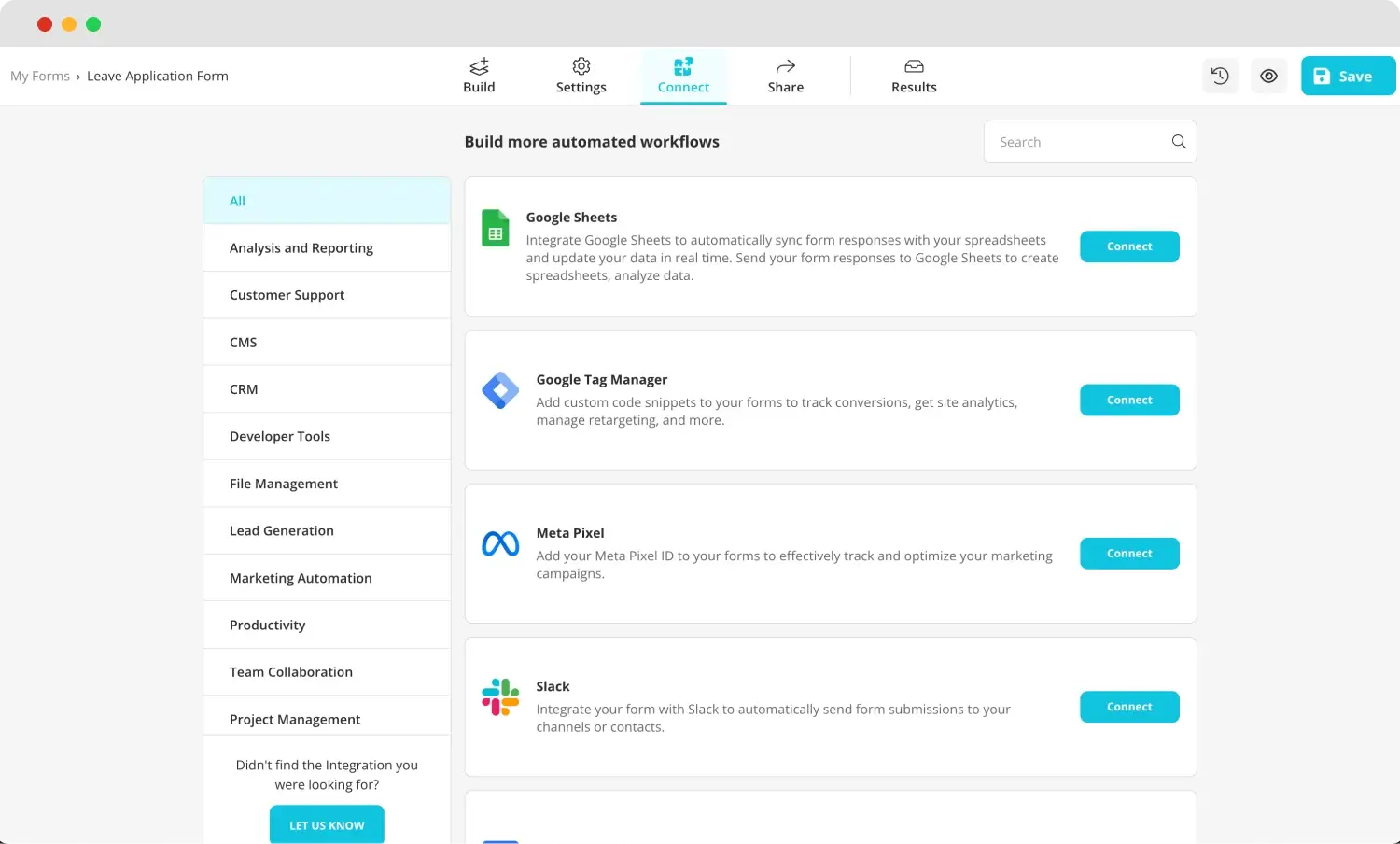
Check the integrations to connect
💡If you want to learn more about track of your forms, check out our article to learn more.
6- Share the form
At the final stage, you can choose to embed it on your website or share it across all digital platforms. You may also set up privacy choices like public, limited, and private in the settings.
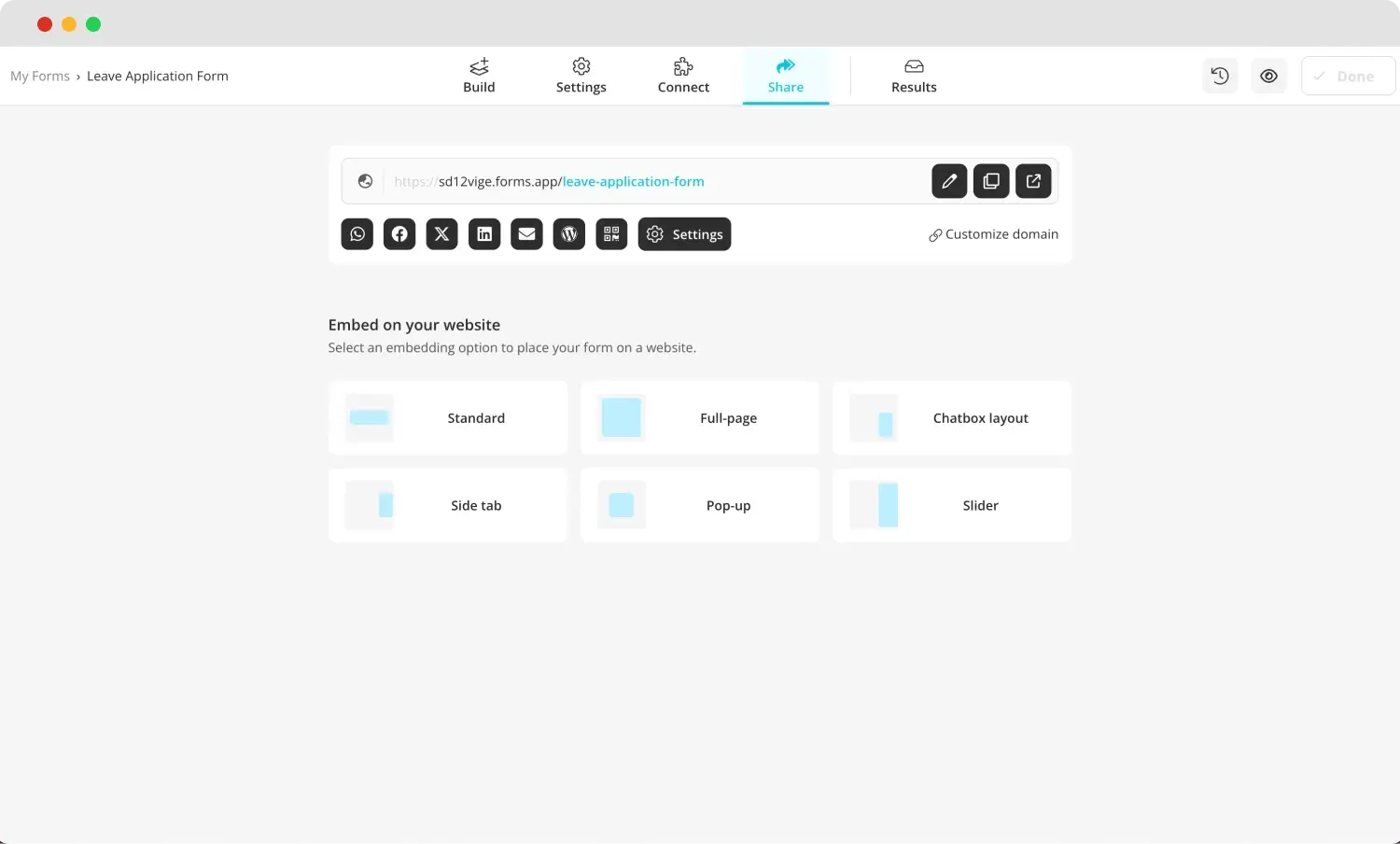
Check the sharing options
Additionally, you can choose how the form appears on your website when you share the form link. Also, you can send your form by email or make a QR code to make it more technological.
You can also start to gather leave application forms.
7 points to ask in a leave application form
You can turn complex processes into easy and user-friendly processes by using online forms.
You can get specific demands like permission from your employees and gather all applications all at once. Before creating a leave application form online you need to know what to ask on your online form. Here are the 7 points to ask on your leave application form online:

Things to ask in a leave application form
🗓️Date of application: It is important to know the application date. In doing so, you can compare the leave date and the application date to understand the process.
📞Contact information: First, you should get contact details such as full name, email address, and phone number. To let your employees know if the application is approved or if you might need to reach them in case of an emergency about work.
💼Position in the business: To know which department will need more help, you should know the person who asked for permission, which department, and what he or she is doing.
❓Reason for permission: Permission can be asked for various reasons. You need to know the reason for examining the permission process and decide whether to approve it or not.
🕒Leave dates: As a supervisor or owner, you need to know the number of days your employees will be absent from the workplace. Knowing the leave start and end days gives you an idea of how to manage the process between days they will not be in the work.
📄Supportive documents: Ask for supportive documents to understand if the permission is urgent. It can be a medical issue, family event, vacation, etc. Asking for supportive documents makes you decide easily and prevents confusion about demands.
📬Add additional message box: You need to give space to your employees to express themselves for permission reasons. To understand better the employees' state of mind, it is necessary to add a message box.
4 Expert tips for a better experience
A leave application form makes the permission process easier for both employers and employees. It reduces the confusion of the old-style permission process and gives you a more professional approach. To make the process simple and easy to use, there are a few things to keep in mind when you create a user-friendly leave application form.
💡If you want to learn more about creating an online application form, check out our article to get more.
You need to follow some basic steps to create one, but if you want to make a pro one, these are the pro tips to follow:
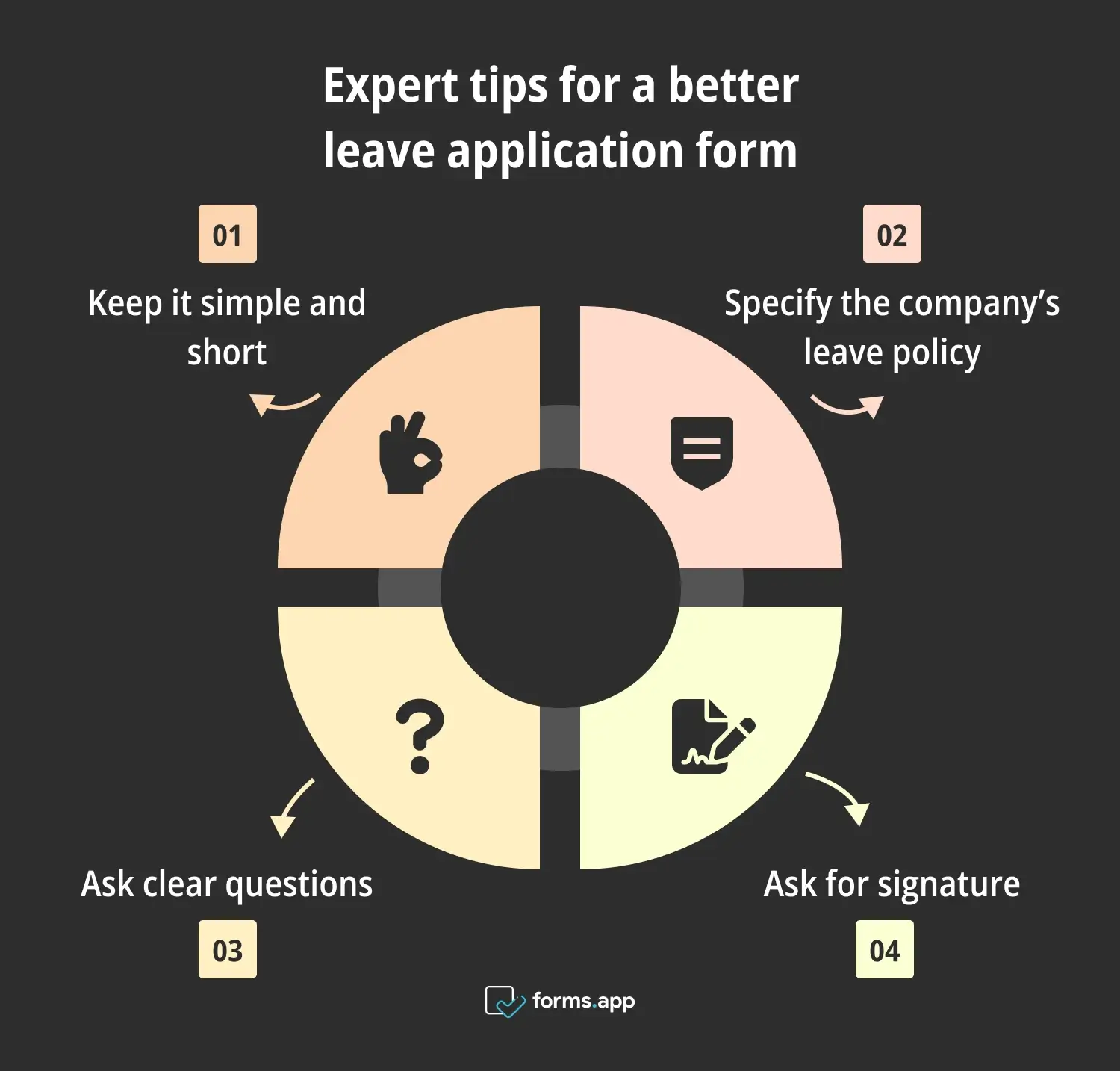
Pro tips for leave application forms
✨Keep it simple and short: Long and complicated leave application forms lead to confusion for both employer and employee. Make it simple and short to make examine process more easy.
❓Ask clear questions: If you want to gather clear answers from your employees, don’t ask complicated and long questions. Be direct and get what you need.
⚖️Specify the company’s leave policy: If the company leave policy is included in the form from the start, employees who are unaware of it can modify the duration of their leave requests.
✍🏻Ask for signature: You should ask for the signature of the employee who has completed their leave form. This makes the document more professional and formal.
Final words
When your business grows, it is difficult to manage employee leave requests by using old-fashioned methods. Online forms give many advantages for both employers and employees. By understanding your employee's leave reason correctly, you can examine the process in a more reliable way. It can also help make better decisions to improve the system for managing time off at your workplace.
So far, In our article, you have learned what a leave application form is, why to use it, and 7 points to ask in a leave application form. You have also learned how to create an online leave application form using an online tool like forms.app and insightful tips for making better and more efficient forms.