1. Import into your account
Check out this leave application form template, and if it fits your needs, simply click “Use template” to get started.
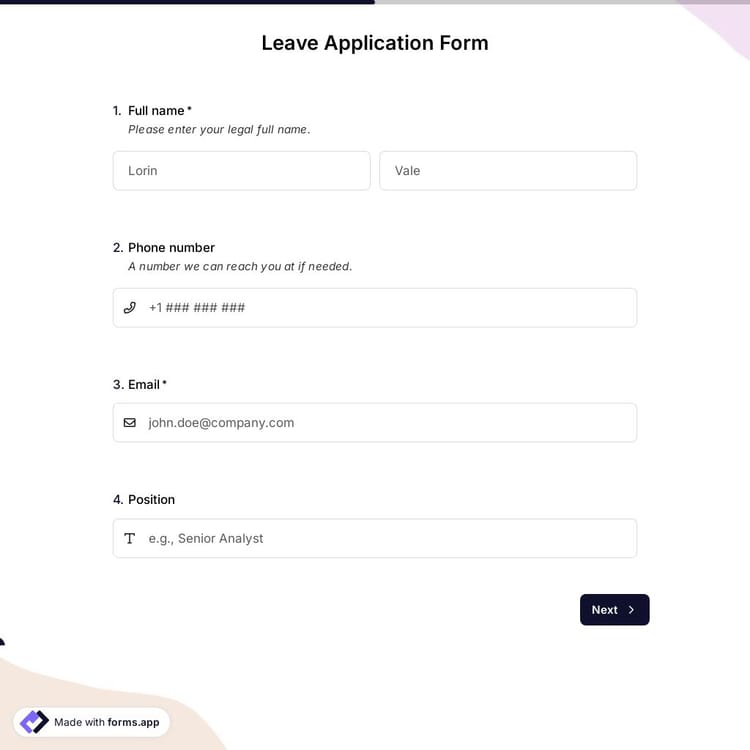
A leave application form is an online document used by employees to get permission to leave the workplace for a certain period of time. In this template, you can find essential fields to collect data, such as:
This template includes essential fields and questions for your leave application form. If you want to customize it further, you can easily add more questions to suit your specific needs better and gather additional information.
Generate more questions for your leave application form.
An online form for collecting leave applications is a good way to automate the process. However, if you want to make your form more effective, here are some key points to consider:
Yes, all the templates on forms.app are free to use. Simply click the “Use template” button and modify the details to suit your needs.
Yes, you can change the design, questions, or fields as you wish. You can change the theme, font, background, view type, or other aspects based on your own preferences and needs.
Yes, you can add your own brand/company or organization’s logo. Even in the free plans, forms.app allows you to add your logo.
Sharing a leave application form is the fastest way to collect leaves from your employees. If you want to see how, have a look at the following steps given below:

Check out this leave application form template, and if it fits your needs, simply click “Use template” to get started.

Personalize your form for the leave application based on your needs. Add your logo, change the questions, and collect targeted data.

Change the URL, adjust access permissions, generate a QR code, or copy the embed code. Your form is now ready to share with your employees!
If you checked this application form template and it does not meet your needs, then have a look at similar templates to collect applications right away:
Just tell us what kind of template to use for the application for leave form. forms.app AI will create the best template for you for free.
Create a leave application form with powerful features to make the application process easy and clear for your employees.
Allows employees to explain the reasons for leave in detail. Perfect for sharing context, special circumstances, or additional information HR may need to review.
Get employees to agree to your terms and conditions before submitting their leaves, or add a signature field to get their signatures.
Learn their leave time and other scheduling details to plan work shifts and approvals more effectively.
Gather essential information about employers, such as employee IDs, phone numbers, email addresses, and emergency contacts.
One form that adapts to your needs. Questions appear or disappear based on the answers provided for a personalized experience.
Email and push notifications for you or your employees. Receive or send custom notifications for each response.