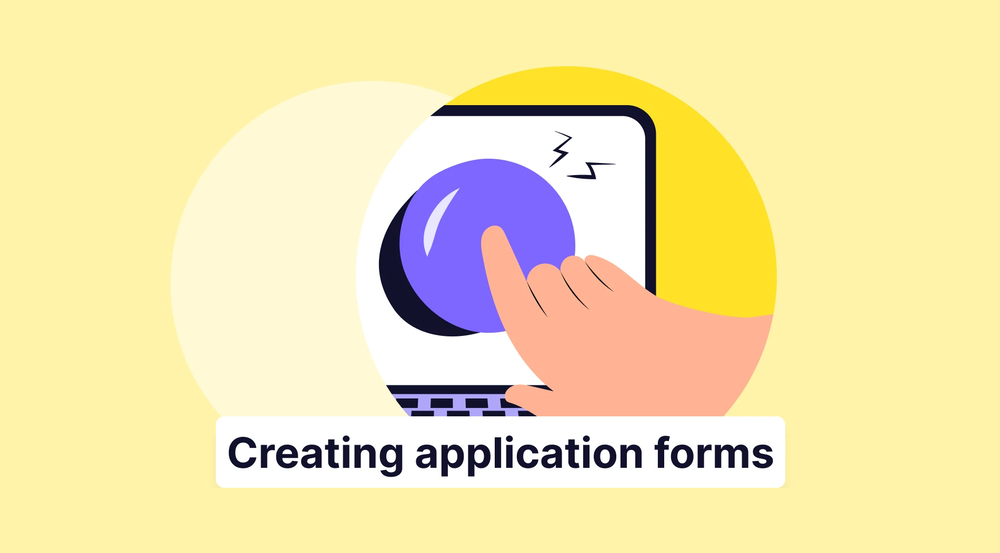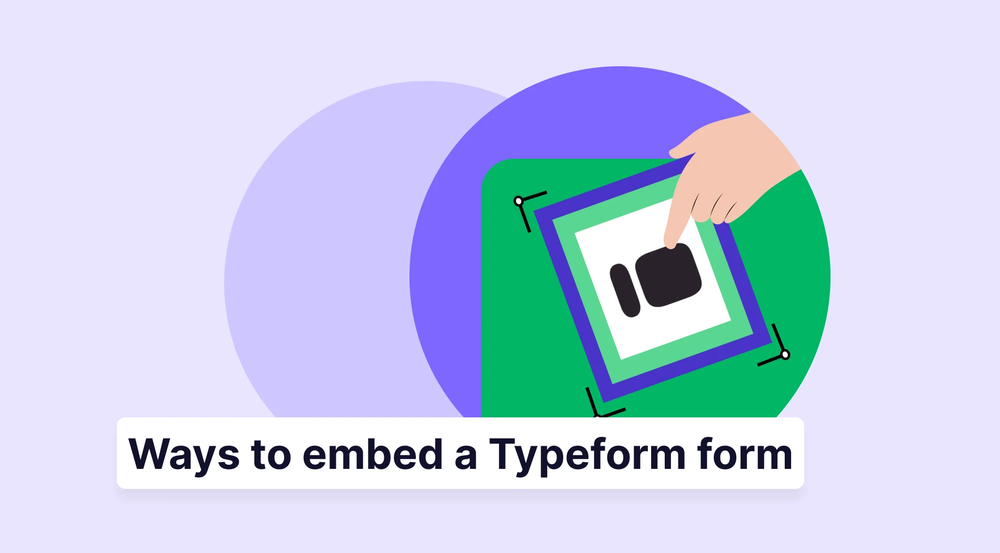With every aspect of our lives becoming easier and easier each day, collecting data for the desired field has also changed rapidly with the help of online application forms. An application form can be handy while collecting job applications, organizing an event, or applying for a loan.
The fields in which an online form is used are limitless, as are their purposes. You do not need to be a big company or a profitable one to require an application form online; this will not only help you to gather the needed information, but also help the user to become more active and faster with the process.
In this article, we will show you how to create an online application form while explaining to you what kind of application form templates are available to use while making an application form. If you are ready to create an application form for free, this is the time to get into it!
7 steps to conduct an application easily with maximum effect
While it can be confusing to create an online application form, we will provide explanations so that making an application form won’t cause any fuss to you. When the steps are taken into consideration, creating an application form online will be as easy as it gets since it will reduce the time and increase the satisfaction equally.
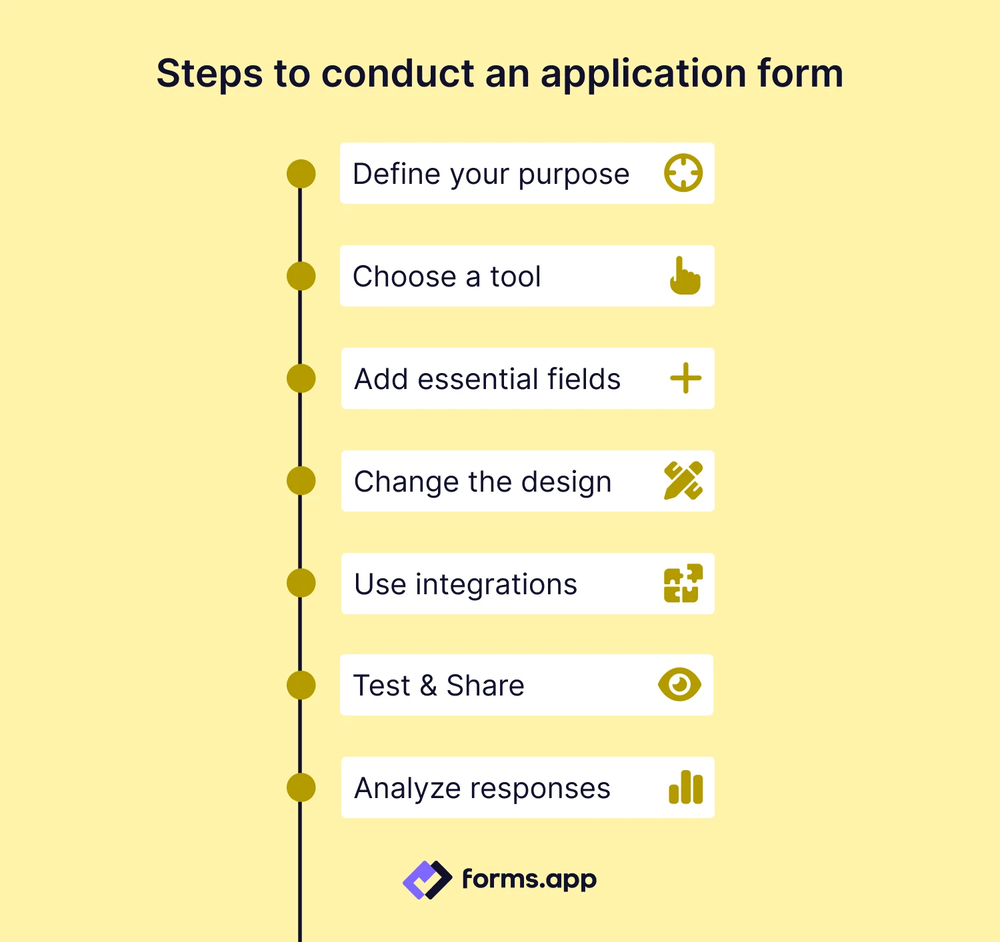
How to conduct an application
1. Define your purpose
While creating an application form, you should be able to answer these two questions;
- Why is this application needed?
- Who is the targeted group of people?
The main focus of the questions to be asked needs to be thoroughly thought out. When the answers are settled, you are ready to create your questions based on the purpose of your application. It is crucial to consider this part thoroughly, as all the bases of the form will be settled accordingly.
2. Choose a tool
Based on the audience you will be targeting, you have to choose a tool to share with them. Choosing a form maker that targets the needs of both the user and your company will make a difference. This is where forms are.app becomes handy since creating an application form for free only takes a few minutes!
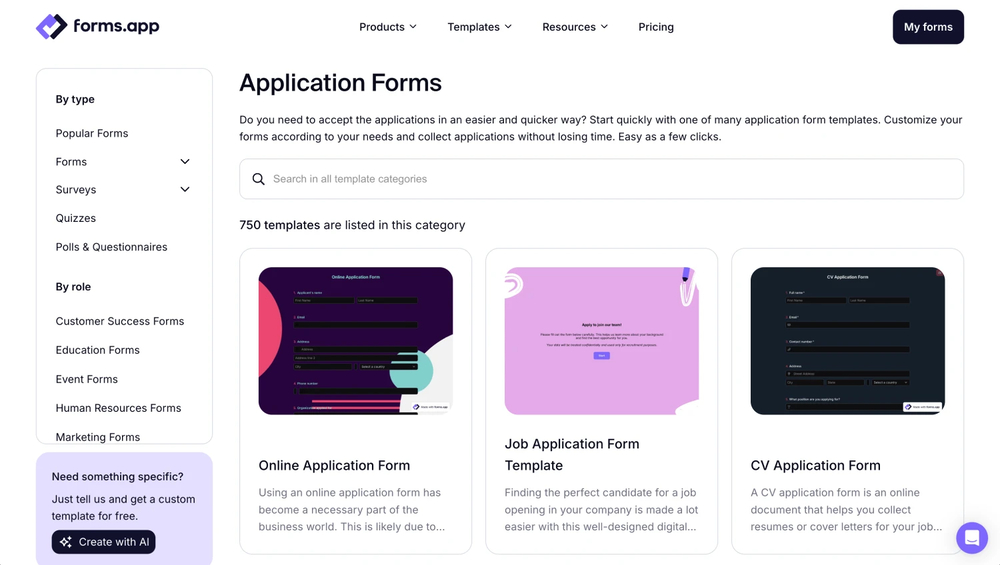
Choose a free application form template
The easier it is to open the application tool creator, the more you can enjoy making it. It is also crucial for the form to be appealing in terms of its user experience (UX) to be used easily, which is what forms are designed for.app offers, along with the possibility to create branding and special parts to your liking. You can check the examples of the membership application form or the volunteer application form to have an idea about the related topics, too!
3. Add essential fields
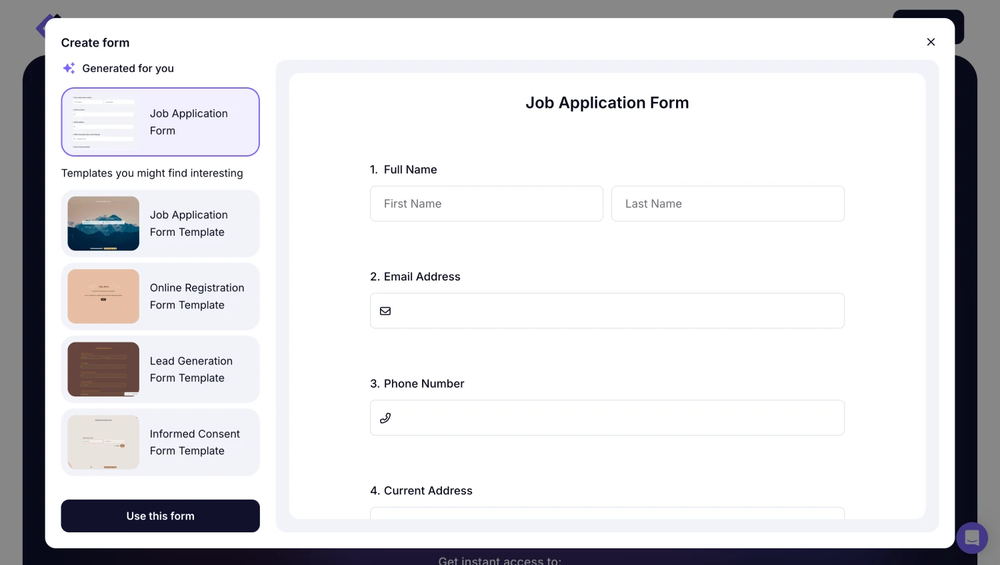
Generate your application form with AI
If you are going to be using the form for conducting a survey, you should be using the AI tool of forms.app, which will be your online application form generator, to gather related questions based on the topic you are going to be creating the form for. AI will be your best friend in this part to have relevant and qualified questions.

Add fields to your application form
This part is also about knowing what your application form will be about. While creating the form, the question parts are the trickiest. Let’s take it this way: if you are going to use this form to collect data for job applications, you need to include a section that asks for the applicant's CV and email address.
✏️ Editor’s note: Not every online form application fits business or legal needs. Keep your questions short and clear, and use conditional logic for personalization..
4. Change the design

Change your application form’s design
Since the application form will represent you and your business, it should be neat and show the value of your work. You can add your logo or a signature to the form. You can change the colors based on your brand’s colors or theme. You have multiple application form templates and designs. You can change the theme, font size, colors, background image, and more! Don’t forget, if the design is cool enough, your applicants will be sticking around longer!
5. Use integrations
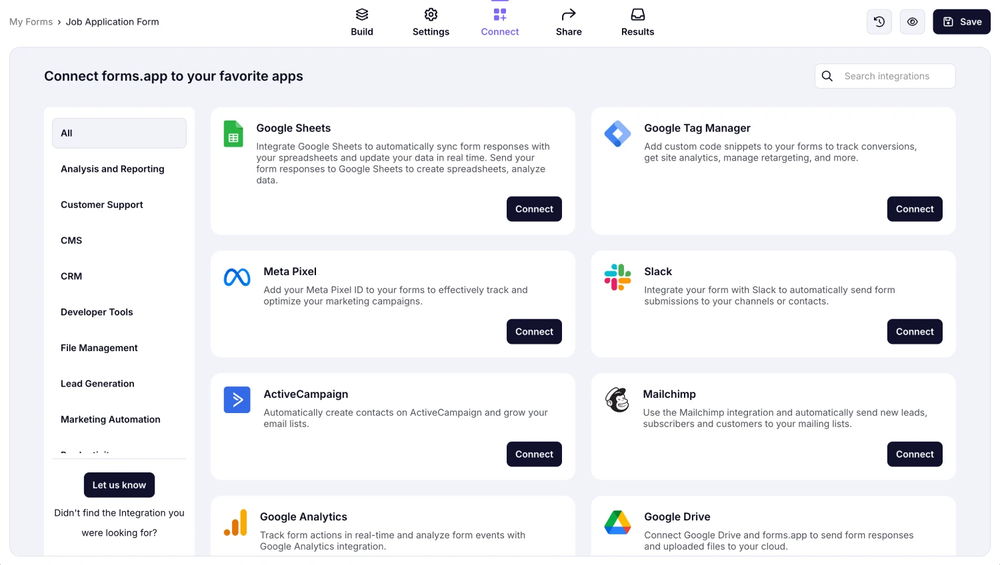
Connect your application form to other apps
You can reduce time and work by using integrations, which will be a way to connect your forms with other apps, such as Google Sheets, Slack, Mailchimp, or Google Drive, along with many more options that you can access with ease and without any interruption. It will release you from the burden of manually entering data elsewhere.
6. Test & Share
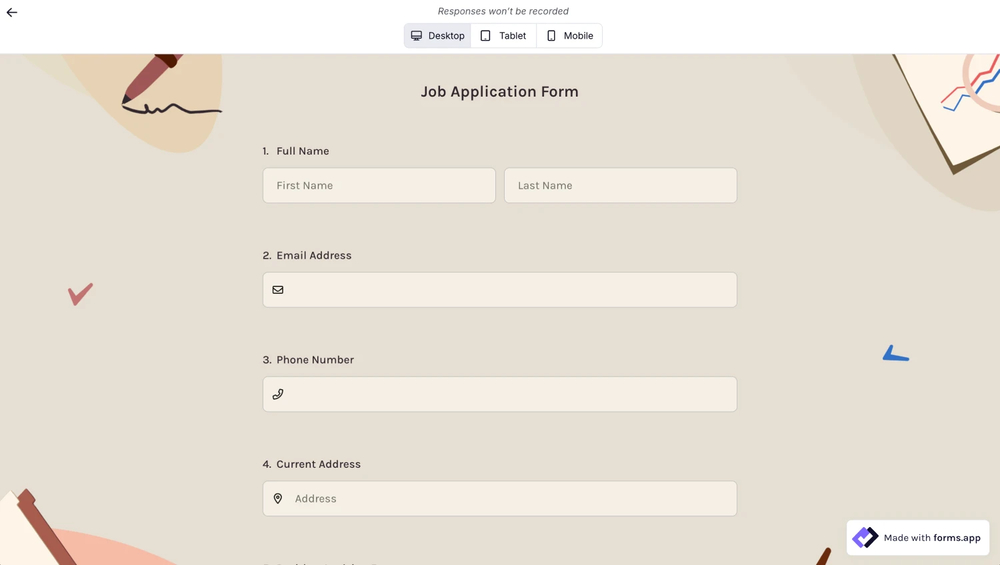
Test your application form
After doing most of the job by these steps, the only thing left before releasing the form is testing it. You can test your form by sharing it only with yourself to ensure that it looks appealing and has no issues with questions, links, or typos.
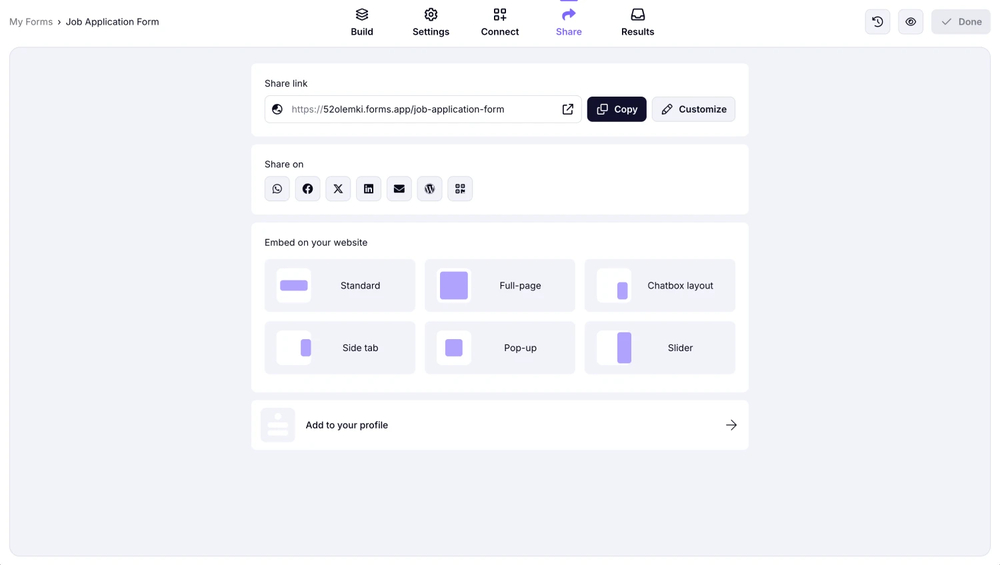
Share your application form
Once you are sure that your form has no flaws, it will be ready to be shared. The form can be sent to the personal email addresses, shared on social media, or embedded on your own website to be easily reached. You can do them all together as well.
7. Analyze responses
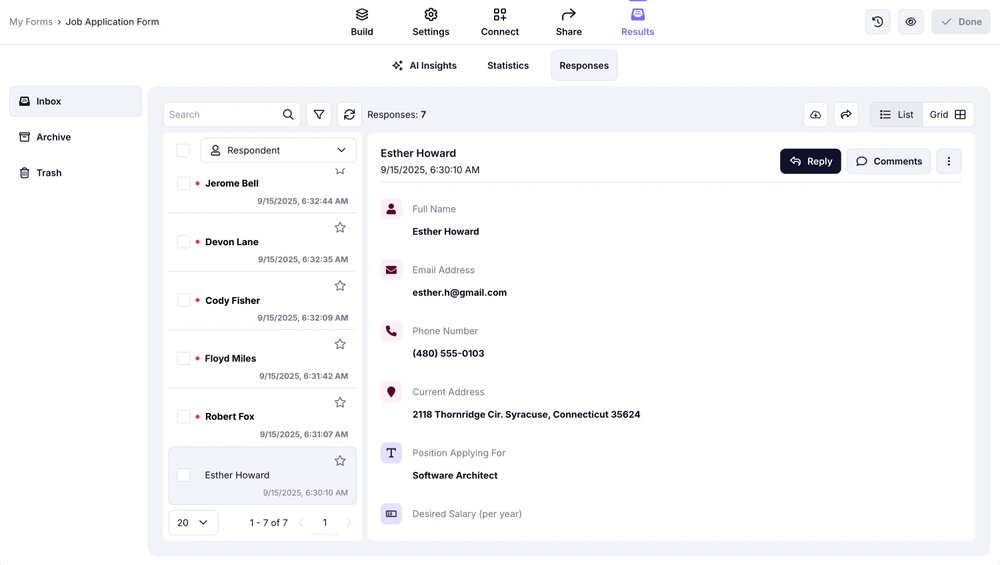
Check your applications
This section discusses what will happen after the release. Since the primary purpose of the form is to gather applications, you should closely monitor the answers. The results of the form will be sent to you via email so that you are notified without missing any of the submissions.
Conclusion
An online application form can be a game-changer in your life, and it can be used as a collection tool or as an invitation; you can even use it while dealing with legal topics. With the help of quick answer collection, chances, and easy usage, an online form can save you time drastically. The only thing left for you to do is to determine what you are going to the online form for and start creating it.
We have shared with you easy ways to create an online application form that can be both easy to use and helpful for you. There are several steps to take, such as reviewing the form's design and testing it before sharing it with others.
Even though the purpose of the form can vary, there is some basic information that needs to be gathered in almost any online form. These can be listed as: full name, email address, date of birth, or phone number. Based on the specified topics, the list can include CV, time preferences, ID, attendee number, etc.
While forms.app does not currently offer a built-in multi-language feature, it provides templates in 10 different languages to help users get started quickly and effectively in their preferred language.
It depends on the form that you will be creating; if the online application form is going to be formal or legal commitments, such as a rental lease or policy acknowledgments, you can ask for an e-signature. You can add an e-signature field to your form in forms.app.
forms.app, your free form builder
- Unlimited views
- Unlimited questions
- Unlimited notifications