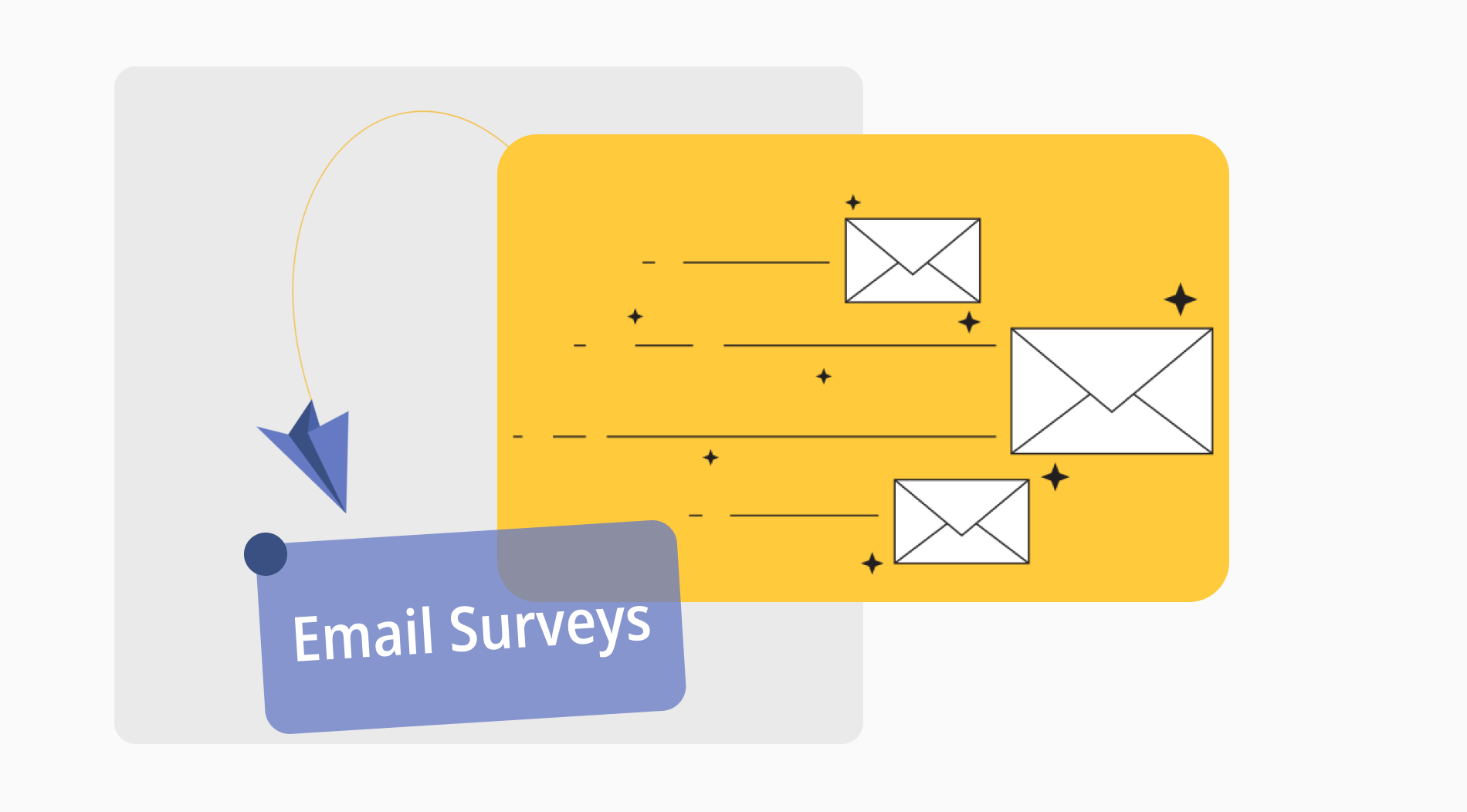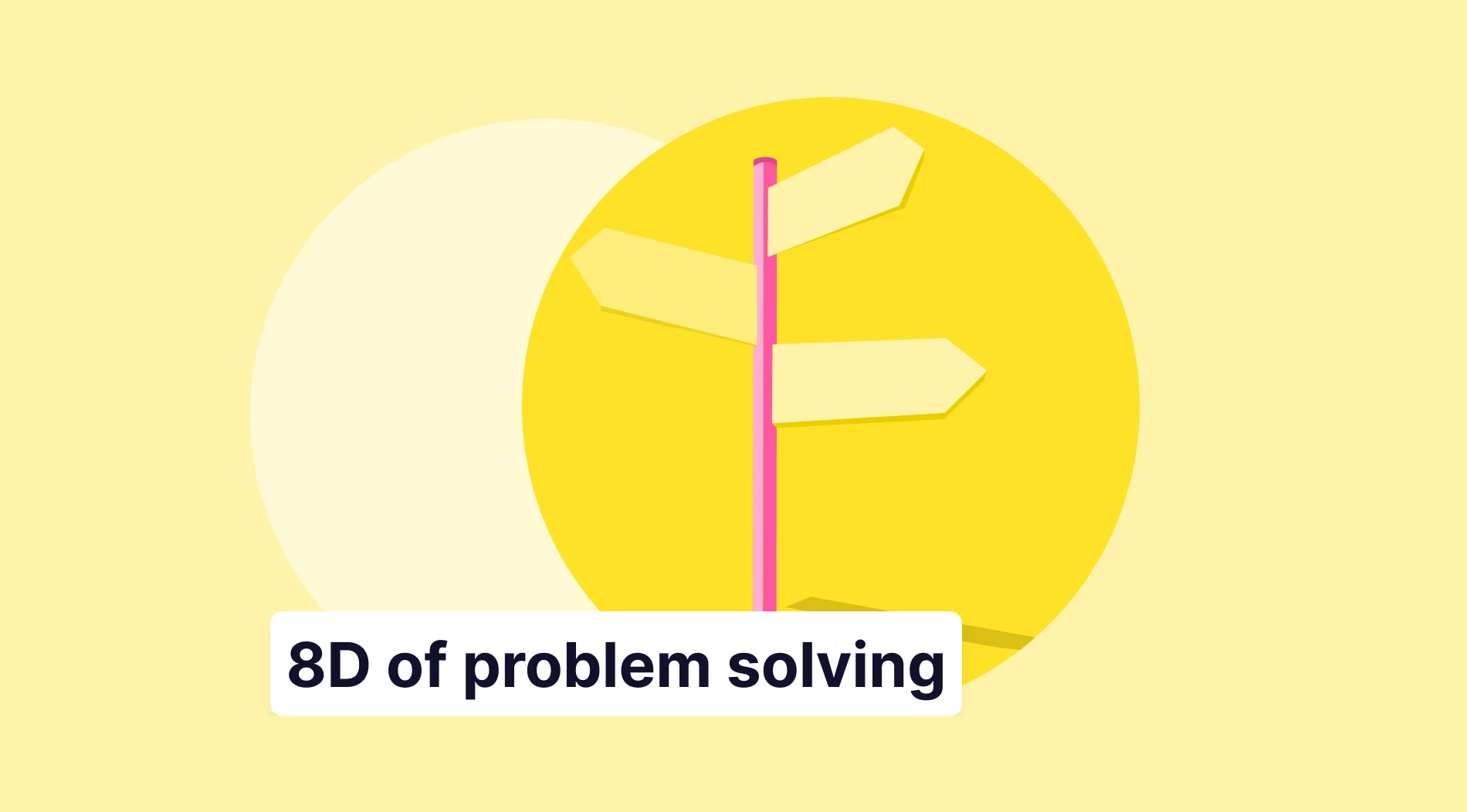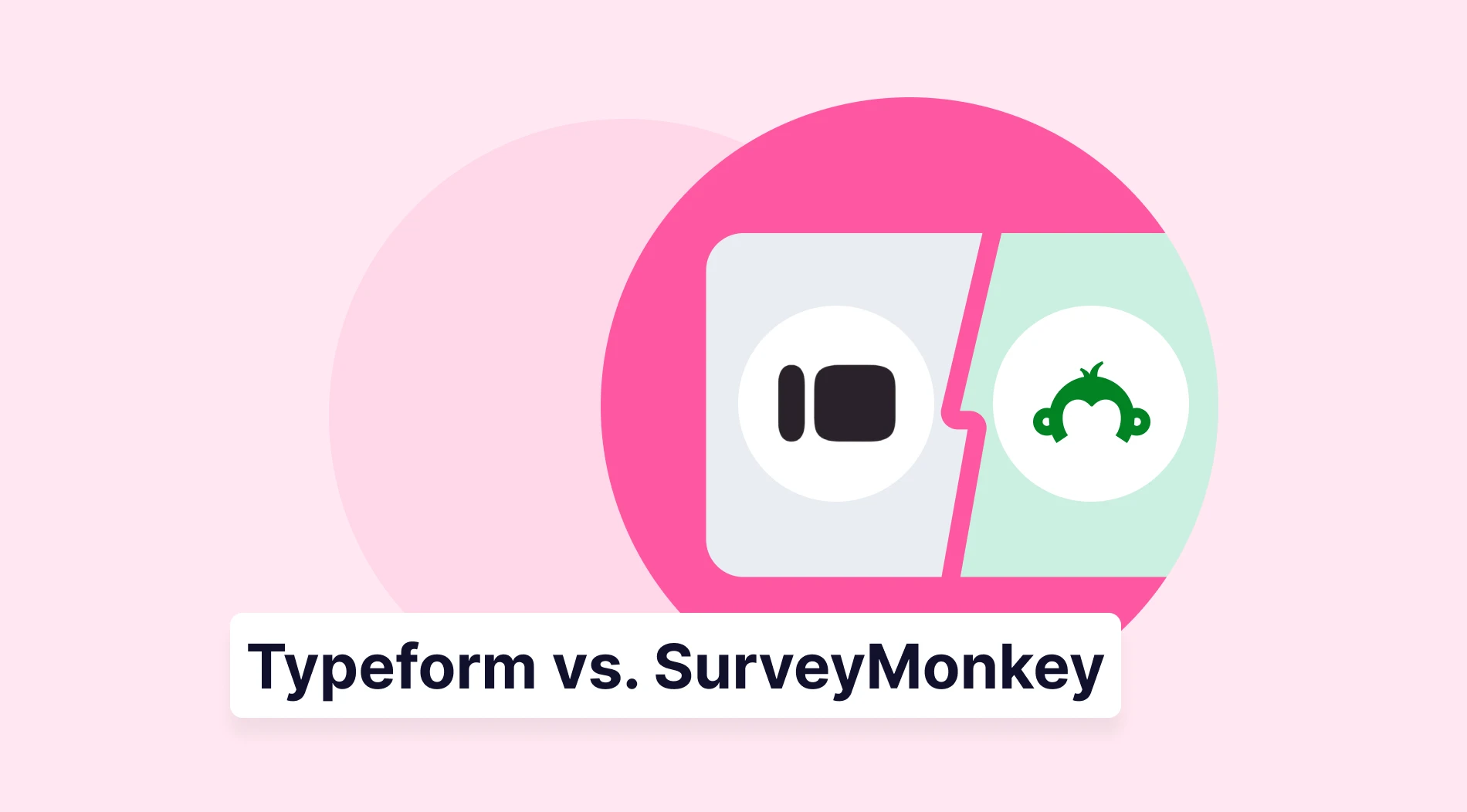Email surveys are an effective tool to reach a vast target audience quickly. You can ask customers questions about your products or services by sending surveys via e-mail. You can use different surveys, methods, and valuable feedback according to your goals. You can use email surveys if you wonder what your customers think about your products or services.
In our article, we talked about what an email survey is email survey examples and its types. Also, read and learn how using email surveys will advantage your business. If you don't know how to create an email survey, we've included that, too. You can see step-by-step instructions on creating better email survey templates and tips for doing so.
First things first: What is an email survey?
An e-mail survey is an online survey sent to a target audience via e-mail and collects valuable feedback based on the aim or target.
You can create a survey to reach your target audience directly and send it via email addresses. You can share with participants through embedded surveys, where you can place surveys in the email you send, or redirect surveys, where you can share the survey link. You can also send email reminders to customers who did not participate in the survey.
Advantages of email surveys
Are you one of those who think e-mail surveys are a traditional method? In that case, you need to be made aware of its advantages. E-mail surveys are a practical and indispensable method of collecting customer feedback. Below, we have listed the advantages of e-mail surveys for you.
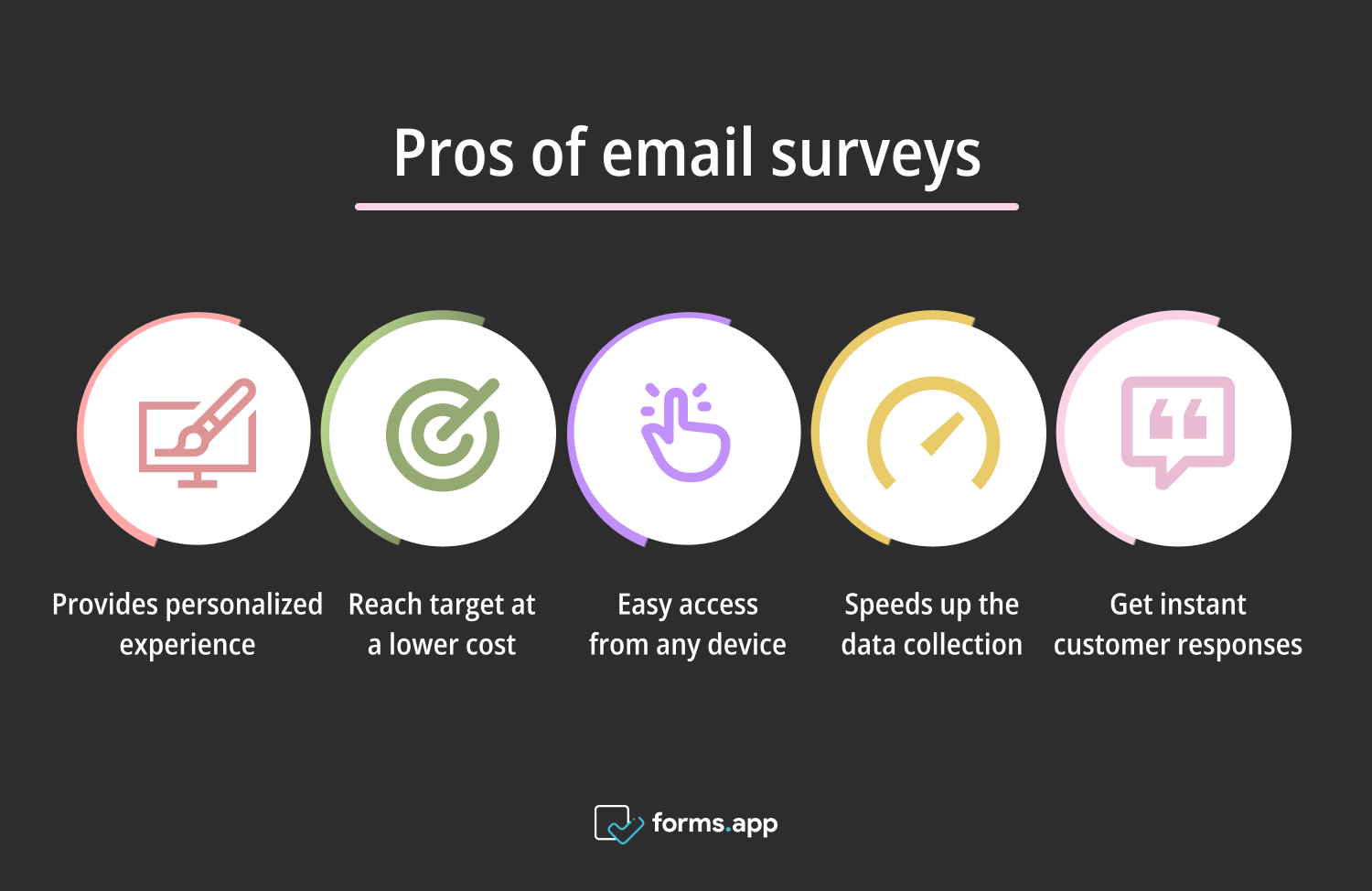
Benefits of email surveys
- You can increase your survey response rates by providing a personalized experience through email surveys.
- You can reach the target audience at a much lower cost and using minimum resources compared to many traditional survey methods.
- It offers participants easy access from any device. You can increase participation and interaction by taking advantage of this opportunity.
- It is a method where you can speed up and facilitate the data collection and analysis for your survey results, as the sending process is quick.
- It offers various options where you can get instant customer responses or direct customers to landing pages for more detailed information.
Email survey types
Although e-mail surveys are a traditional method, they are reliable and have been on the market for a long time. You can deliver your survey to participants in two different ways. You can share e-mail survey questions with the target audience through embed surveys in emails and email redirect surveys. Below, you can find details about these two survey types:
A. Embedded email surveys
Embedded email surveys are a type of survey where the survey is directly integrated into the email content. Surveys are placed in the e-mail, and participants can respond to the survey via this e-mail. Participants can respond to questions in one step. So, this survey type generally has a higher response rate.
B. Redirect email surveys
Redirect email surveys send participants a survey link via email. By clicking on the link in the e-mail, participants are directed to the survey page and answer the survey on a different web page. It is a more widely used method than embedded surveys, but response rates may be lower because it requires an additional step for participants.
E-mail survey examples
You can use various email survey examples, depending on what you want to learn and what you're targeting. You can direct these e-mail surveys to your customers by adapting them to the survey type you choose in line with your goals. Below, you can find the most commonly used examples in email surveys.
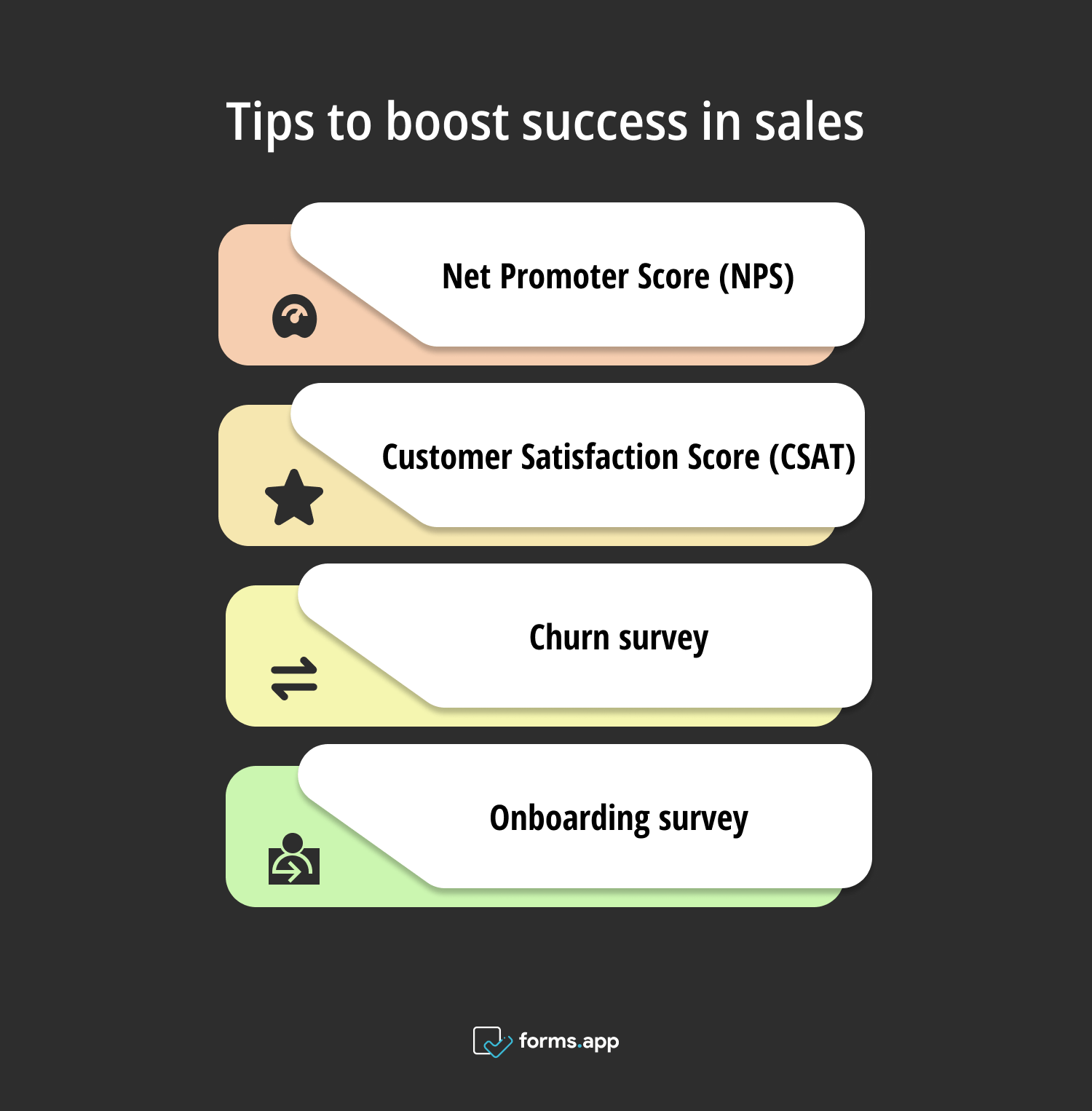
Examples of survey types
1. Net Promoter Score (NPS)
The NPS survey is a market research tool to measure customer loyalty and satisfaction. You can ask customers about the possibility of recommending the product through this survey via email. You can embed your Net Promoter Score question in the email body itself and send the follow-up email, where you can ask the reason for the score they gave you.
2. Customer Satisfaction Score (CSAT)
CSAT surveys measure customers' overall satisfaction with a product or service. With this survey, you can gather feedback post-shopping or purchase. You can ask your customers simple questions about the shopping experience, like “Do you like our product or service?”. You can start sending a sample email for your survey, including this question.
3. Churn survey
You can ask your customers questions via email like " Why did you stop using our product or service?" to prevent customer churn. A churn survey helps businesses comprehend the reasons behind customer attrition. Using a churn survey, you can determine shortcomings and improve your product or service in line with these shortcomings.
4. Onboarding survey
You can direct onboarding questions via email to understand customer and employee experiences, goals, or preferences during onboarding. It can help to understand the client's expectations and needs. You can create a customer-focused strategy and provide more appropriate products or services in line with the feedback.
How can I create an email survey? (step-by-step)
Do you want to take advantage of email surveys but need to know how? Then you are in the right place. Creating a survey is complex but only possible if you follow the proper steps. Below, you can find everything on how to create an email survey step by step in forms.app. Let's take your business to success.
Step 1: Log in or sign up for forms.app
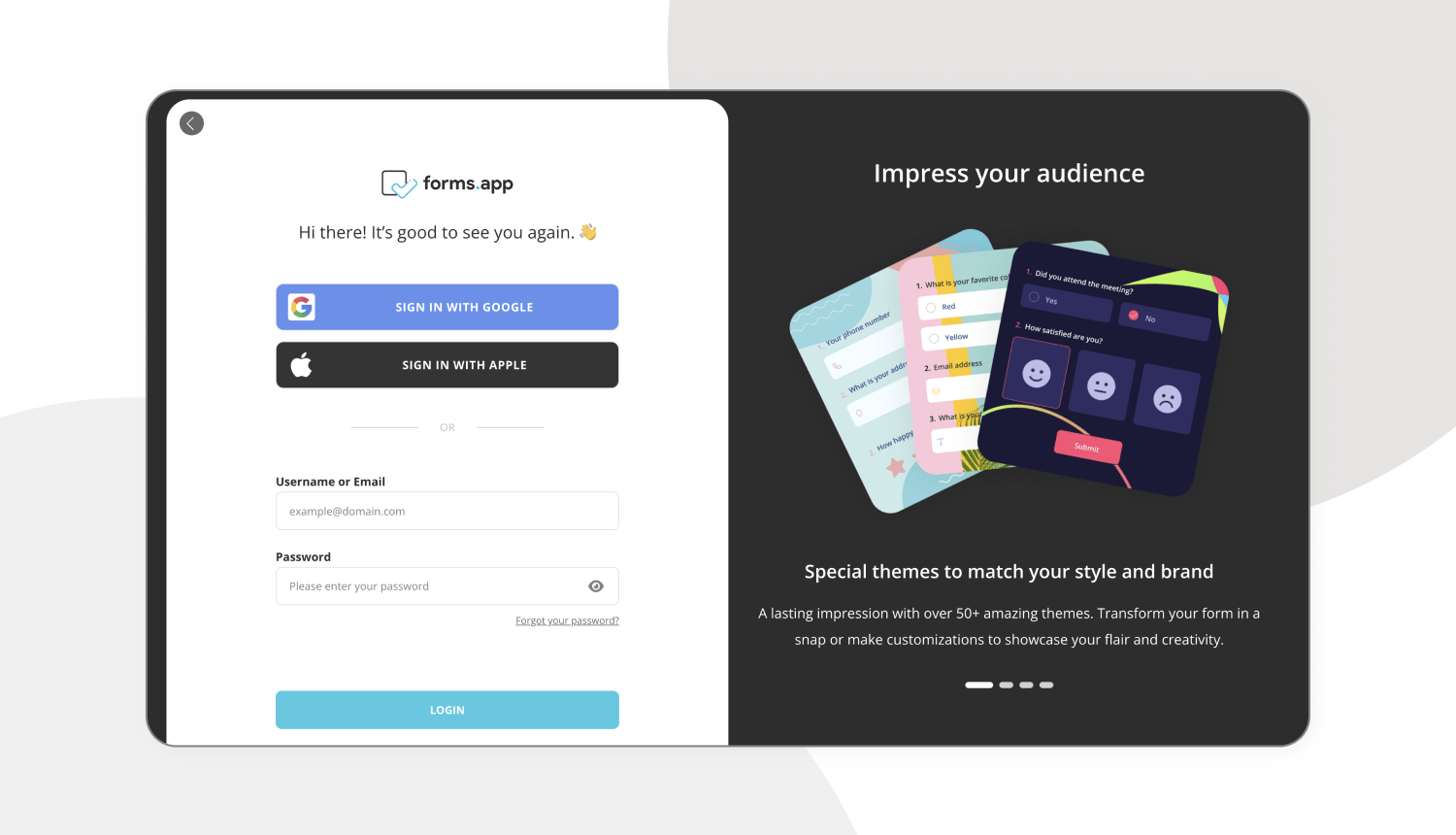
Log into forms.app
As a first step, you need to sign up to start creating an email survey on the forms.app. You can create a free account in seconds if you don't have one. You can go directly to the platform if you already have an account. You can use your Google, Apple, or Facebook accounts to log in.
Step 2: Choose a template or generate with AI
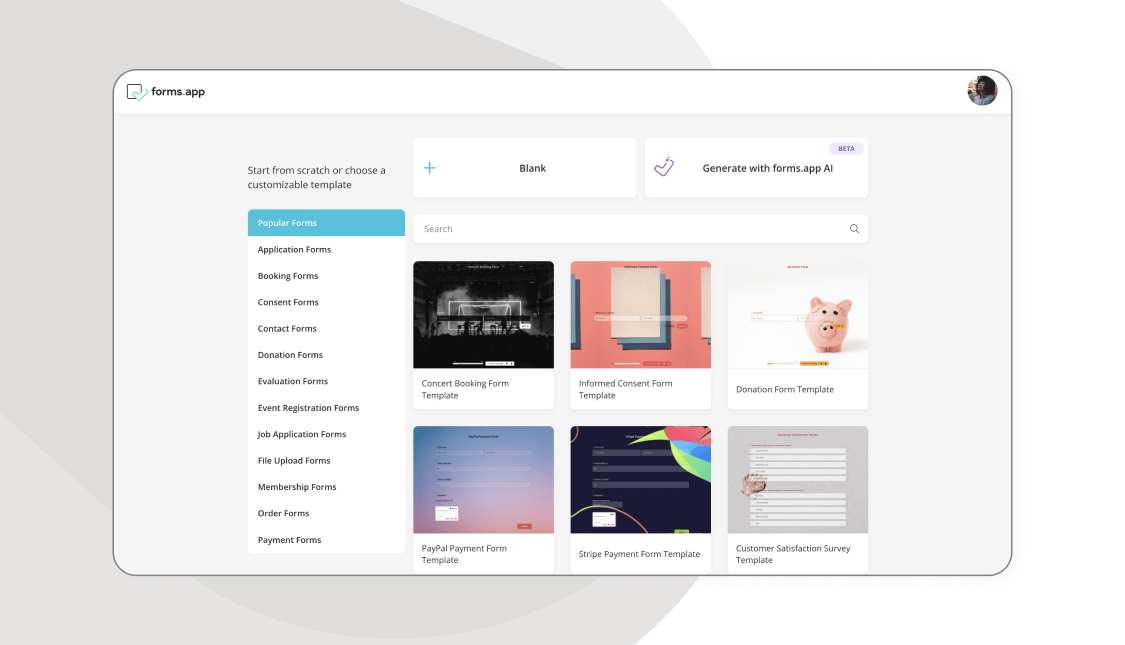
Choose a beginning option
Once logged in, start from scratch and create a new form. You can create your email template for free according to your goals. You can use one pre-made online survey template on forms.app if you have limited time. Also, by using forms.app AI, you can improve your creativity and make this process easier.
💡You can reach your customers easily and quickly by using forms.app's free email sign-up form template, which we think will be helpful for you.
Step 3: Add your questions
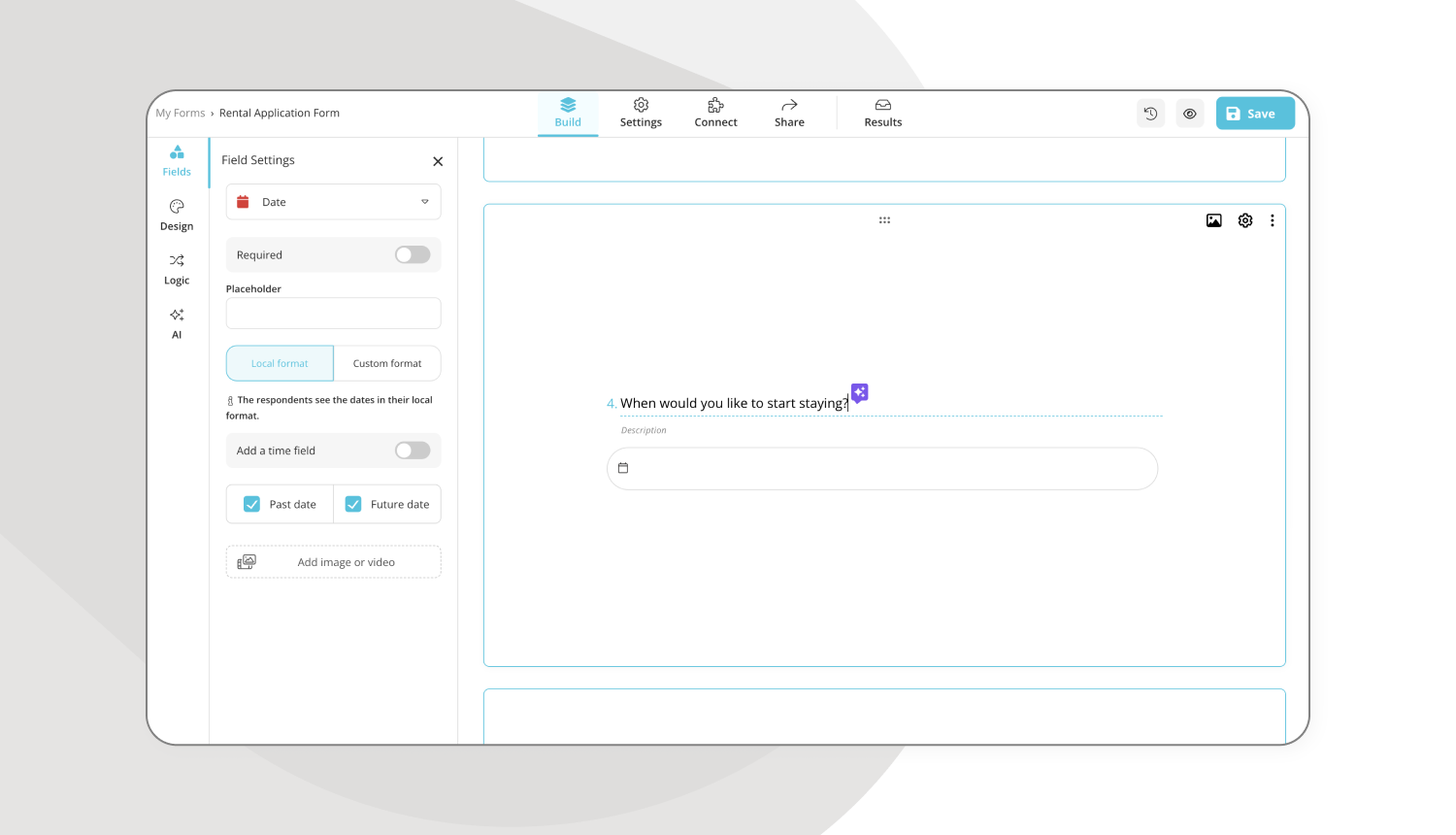
Add questions to your email survey
It is a crucial step in creating your email survey. You should be careful to add your web survey questions in line with your goals. forms.app offers a variety of question types such as multiple choice, short answer, long answer, and more. Make sure that the questions you choose are straightforward.
💡You can also generate optional answers for your survey questions, taking advantage of AI tools offered by forms.app.
Step 4: Customize your form design
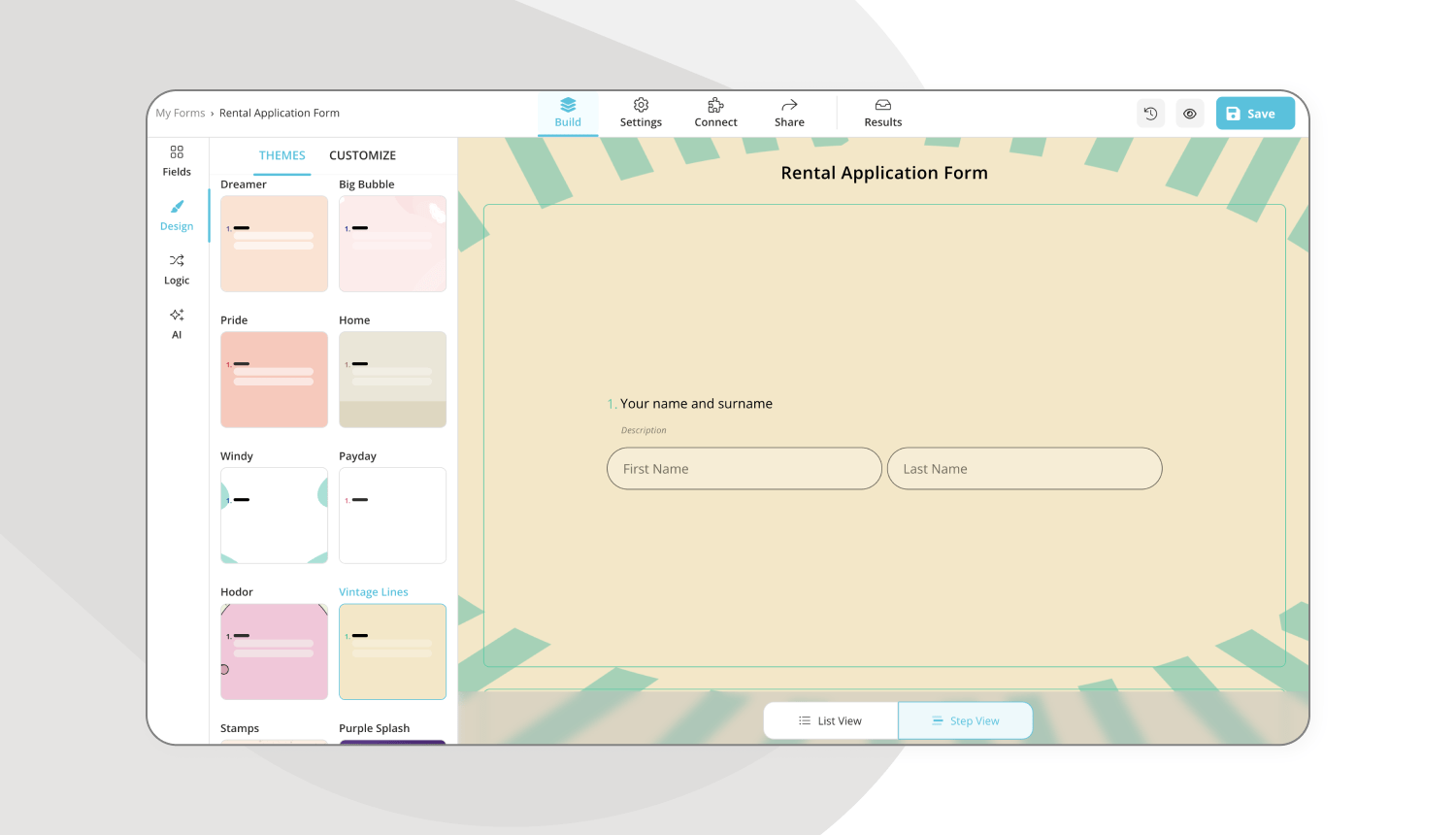
Change the new member survey’s design
You have added all the questions and are close to completing your survey. You can customize your survey to reflect your brand's personality traits. You can easily select a theme and change colors or enrich your form images, a logo, and a cover. You can change colors, fonts, and overall design tools to create a survey according to brand identity.
Step 5: Share your survey
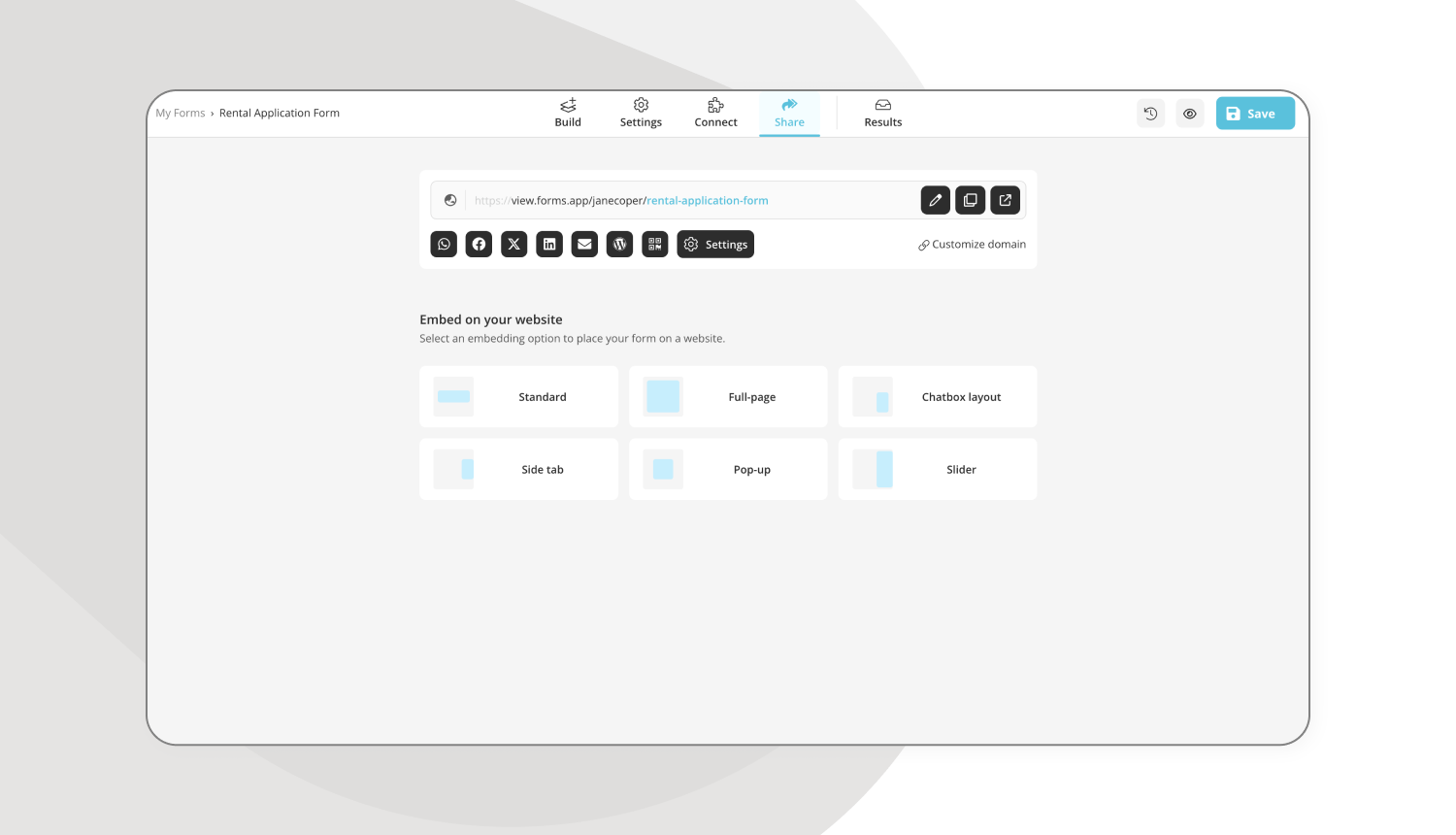
Share your survey
Before sharing, check your survey and make sure it is ready to present to participants. If all conditions suit you, you can share your e-mail survey questions with your target audience. You can opt for an embedded survey or an email redirect survey. Now you can wait for the results.
5 tips to create a better email survey
Do you want to create email surveys that allow you to develop your products or services more customer-focused? If you want to achieve, you need to reach more people and gather feedback. These tips will help you create a better survey and increase participation.
💡By offering your customers the opportunity to participate anonymously in your email surveys, you can encourage more honest responses and increase participation.
💡Adding elements such as videos, images, and animations to your email surveys can make participating in the survey more enjoyable for your customers.
💡Offering privileges such as gift cards, coupons, email invitations, product discounts, or sweepstakes to your surveyed customers will increase response rates and make it easier to collect feedback.
💡You can share your thoughts along with your survey results to make your participants feel valued. You can thank them by emphasizing the importance of their contribution.
💡Another thing you should pay attention to increase the participation rate in the survey is to keep the survey short and ask easy-to-understand questions.
💡Additionally, by growing your email list, you can reach more people and increase your survey participation rate.
Frequently asked questions about email surveys
Do you have more unanswered questions you're curious about regarding email surveys? There is a lot to discover and learn about email surveys. We have included the most common inquiries around it below. You can check out to learn more about e-mail surveys.
Email is an online survey method that uses email to collect customer feedback. It allows you to interact with your target audience more effectively and quickly at a lower cost.
To conduct an email survey, you should
- determine your goals
- choose your survey format
- start creating your survey
You can use the forms.app survey platform to benefit from its advantages. After choosing an online form tool, you can create your survey in five steps. First, log in, then choose a template and start adding your questions. You can customize your survey design and share it with your participants.
Low response rates and users may end up in the spam folder can be cited as the biggest weakness of email surveys. It may be because people today use e-mail less than they used to. By taking advantage of more widely used web surveys, you can use digital methods other than traditional methods to collect more data.
Final words
Email surveys are a valuable tool for reaching a broad audience and collecting feedback. They can also be used to measure customer satisfaction, conduct market research, and gather employee feedback. Collecting and analyzing the responses is straightforward.
In our article, you have learned what email surveys are, their advantages, types, and examples. Also, we talked about how to create your email survey and 5 tips to create a better one. If you want to learn more about email surveys, check out our articles and start creating your own.
forms.app, your free form builder
- Unlimited views
- Unlimited questions
- Unlimited notifications