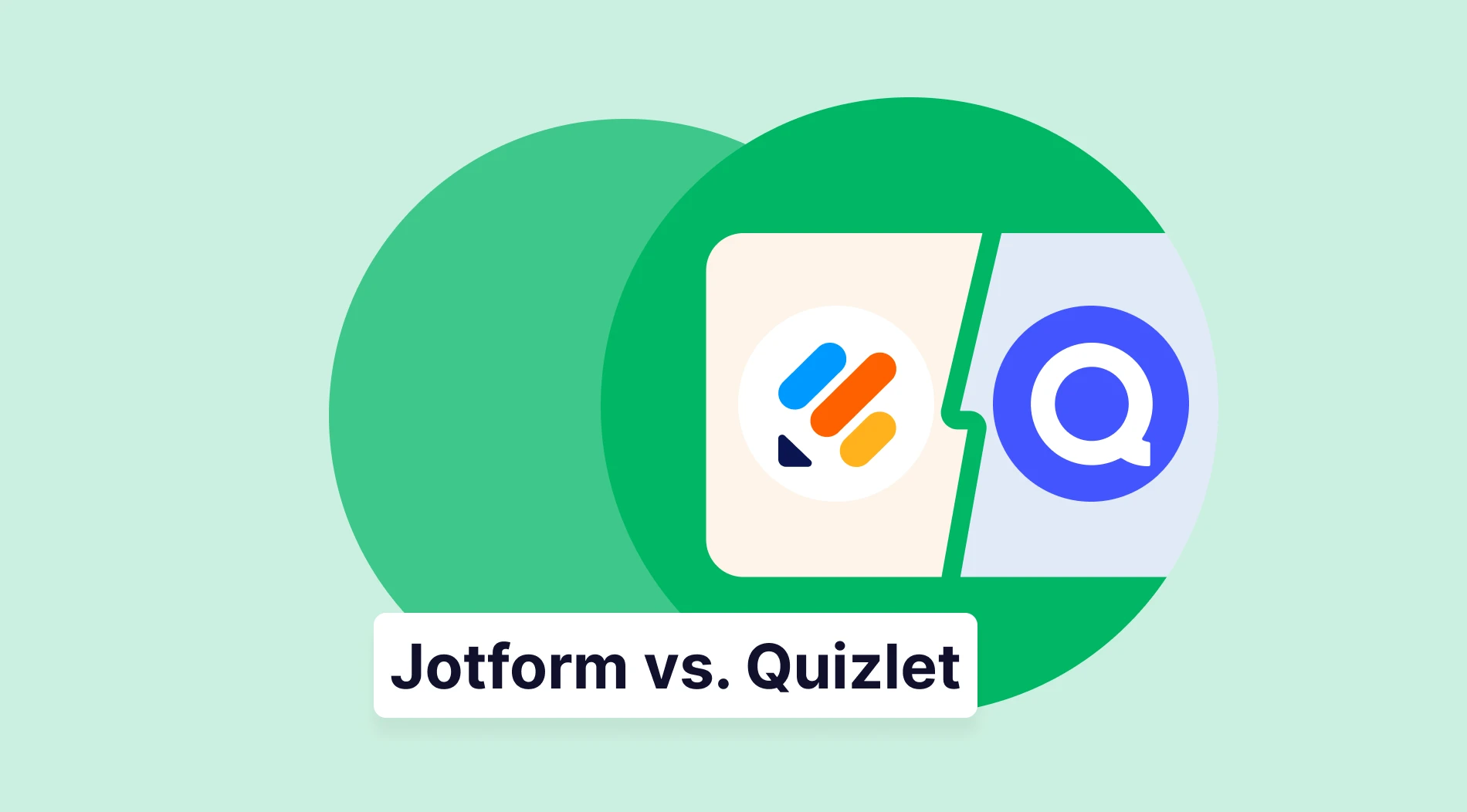Today's methods for gathering email addresses and accelerating data collection are various. The aim of developing a quality email list and effectively acquiring essential information has given rise to a wide range of unique approaches and technologies. There are several techniques available today to expedite the collection of information.
Even though Google Forms stands out as a free and powerful tool, it comes with some serious limitations. In this article, you will learn the methods of collecting email addresses in Google Forms and discover how you can use a better alternative to create your forms with the utmost quality.
How to collect email addresses with Google Forms (All methods)
One of the most critical components of this endeavor is the collection of email addresses, which acts as a portal for engaging with audiences. You may lay a solid foundation for reaching out to your audience, cultivating relationships, and delivering relevant information. Google Forms collect email addresses via different methods. Now, let’s have a closer look at these methods:
Method 1: Google account sign in
You can require that responders sign in to their Google accounts before accessing the form. This will capture their email addresses automatically. To activate this, click the “General” tab, and enable “Collect email addresses” option. You can improve the overall effectiveness of your form by streamlining the process of gathering email addresses. Thus, you can improve customer communication.
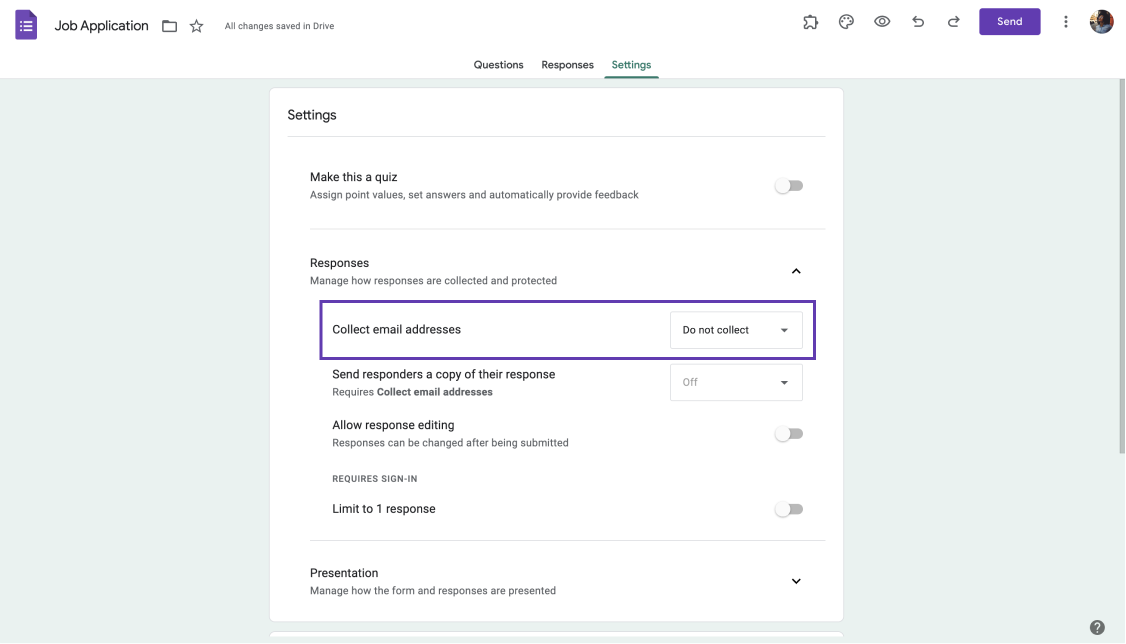
Enabling the collect email addresses option
Method 2: Adding a question for email addresses
Another helpful method is to use data validation for email fields in ordinary “Short Answer” or “Paragraph” question types. Select “Text” as the response validation type in the three-dot button and “Email address” as the validation criterion in form settings.
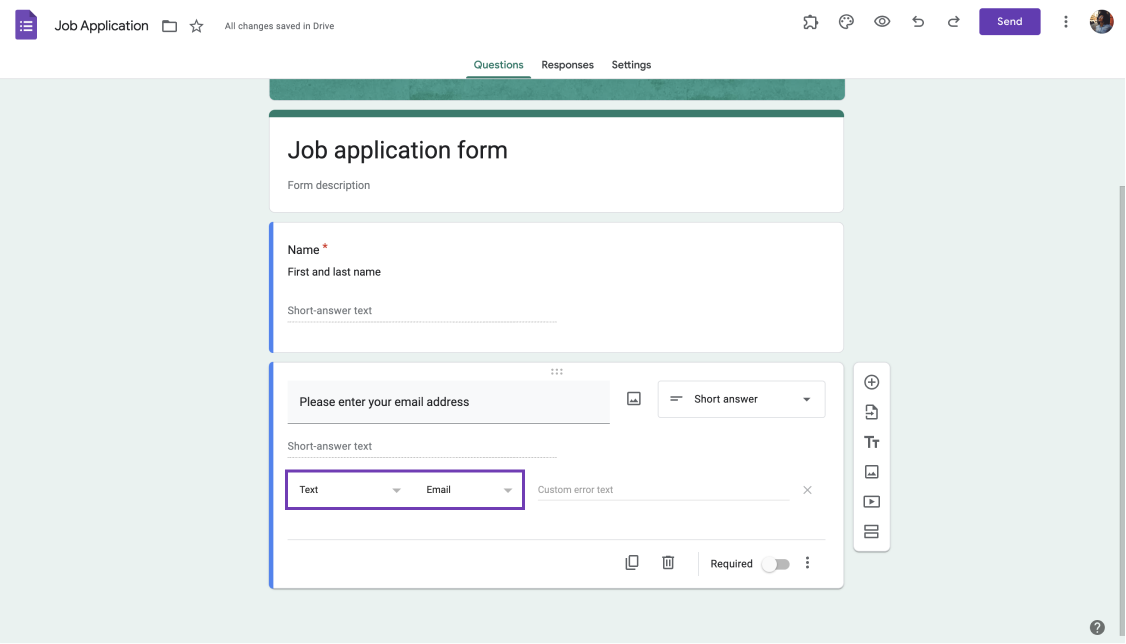
Asking for email addresses with a form field
💡Tip: You can use different question types in your form. For example, you can add a linear scale question in Google Forms for ranking purposes.
Bonus: Exporting email addresses to Google Sheets
Google Forms also supports a variety of extensions, including those available through Google Sheets. You can use these extensions to automatically export form replies to Google Sheets.
This method is very useful for further analysis and can be used by researchers, marketers, and enterprises looking to acquire significant insights from data collected via Google Forms. All you have to do is access the extensions and search for “Google Sheets.” With these steps, you can store the exported mail in Sheets or transfer them to another app.
You have a better alternative for collecting emails
We all know that Google Forms is a well-known form builder. With its reliable platform for obtaining email addresses and survey replies, Google Forms has become a mainstay in the field of data collection for many. What if a novel and ground-breaking substitute could elevate your form-building expertise? By offering improved customization options, form fields, and seamless integrations and forms.app distinguishes itself as a strong competitor.
As another form builder, forms.app's user-friendly interface and extensive integration options enable users to create attractive and interactive forms that resonate with their target audiences. Unlike Google Forms, which may be limited in some features, forms.app provides a more comprehensive set of functionalities, allowing for the production of captivating surveys. In this section, you will be guided through the advanced features of forms.app, especially integration options.
Customizations on another level
Users of forms.app can design their forms in a way that reflects their business identity and matches the preferences of their target audience. Form elements, questions, and sections can be readily arranged and organized by users to create a flow that efficiently appeals form takers. Logos, colors, and fonts can be effortlessly integrated into the forms, ensuring that each form carries the particular personality of the company.
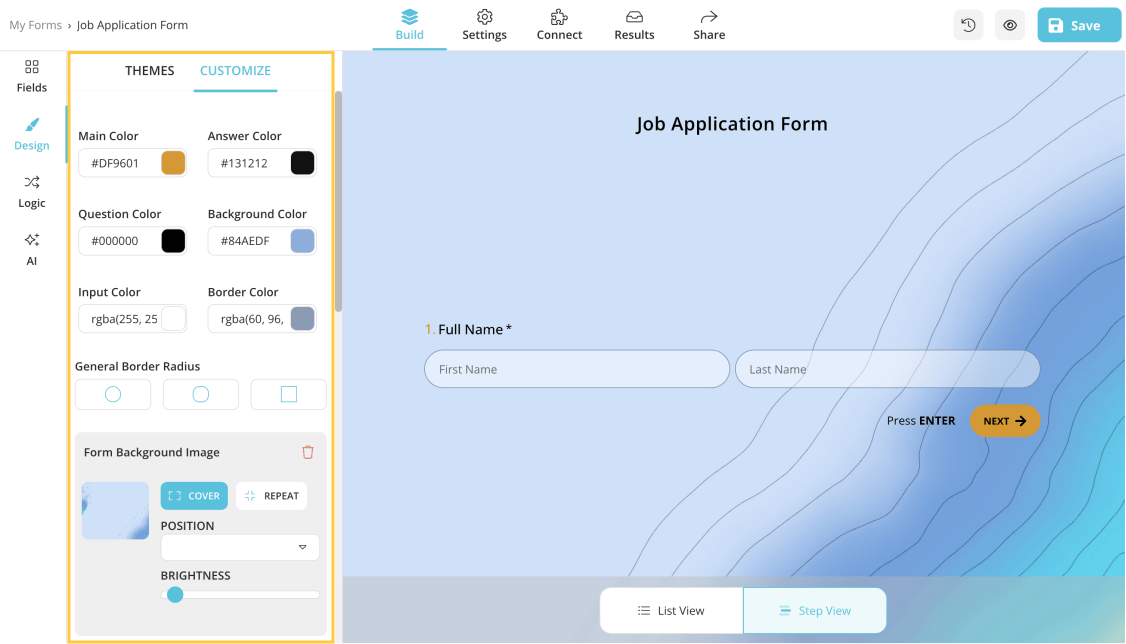
Customization options on forms.app
Friendly UI and various form fields
Carefully constructed to deliver a simple form-building experience, forms.app can help organize, track, and analyze responses. Form field customization, theme selection, and branding components are all smoothly integrated into the user-friendly interface. With its drag-and-drop feature, users can intuitively choose from over 30 form fields and add them to their forms for many purposes.
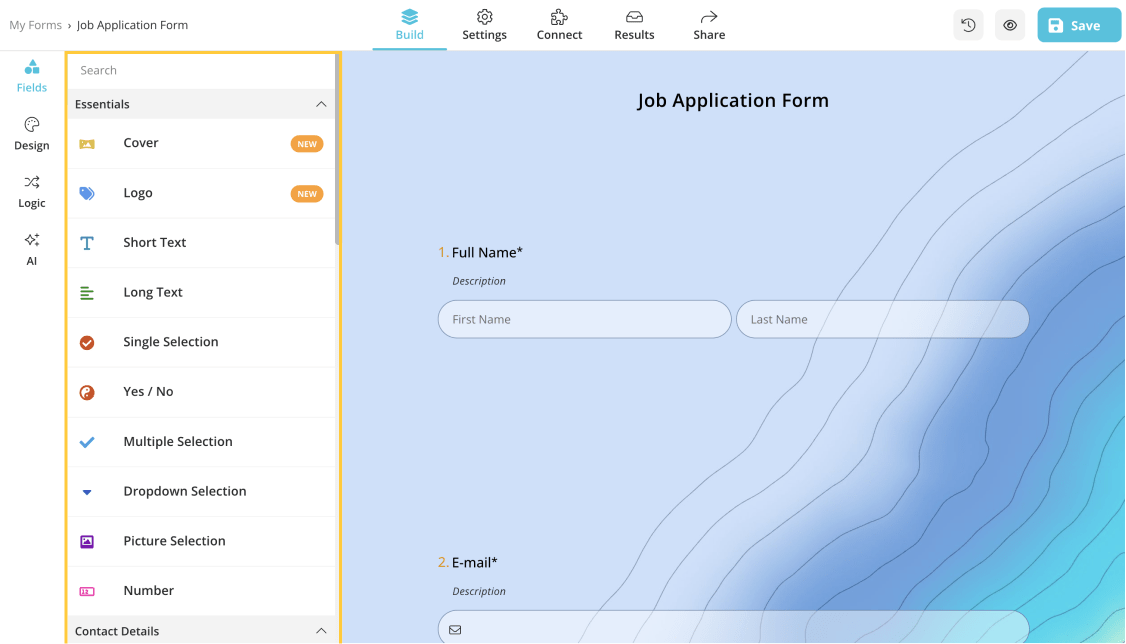
Form fields on forms.app
forms.app’s blog also has a great resource for guidance. You can learn about the form-building phases and other related topics there. For example, you can explore how to create successful email sign-up forms in our blog.
Extensive integration features
This article has mentioned that forms.app includes many integration options. forms.app's integration options provide a robust ecosystem in which data flows seamlessly between form submissions and critical business tools. It’s all about automation. These integrations have several key areas, such as Cloud storage and file management Integrations, e-mail marketing integrations, and analytics integrations.
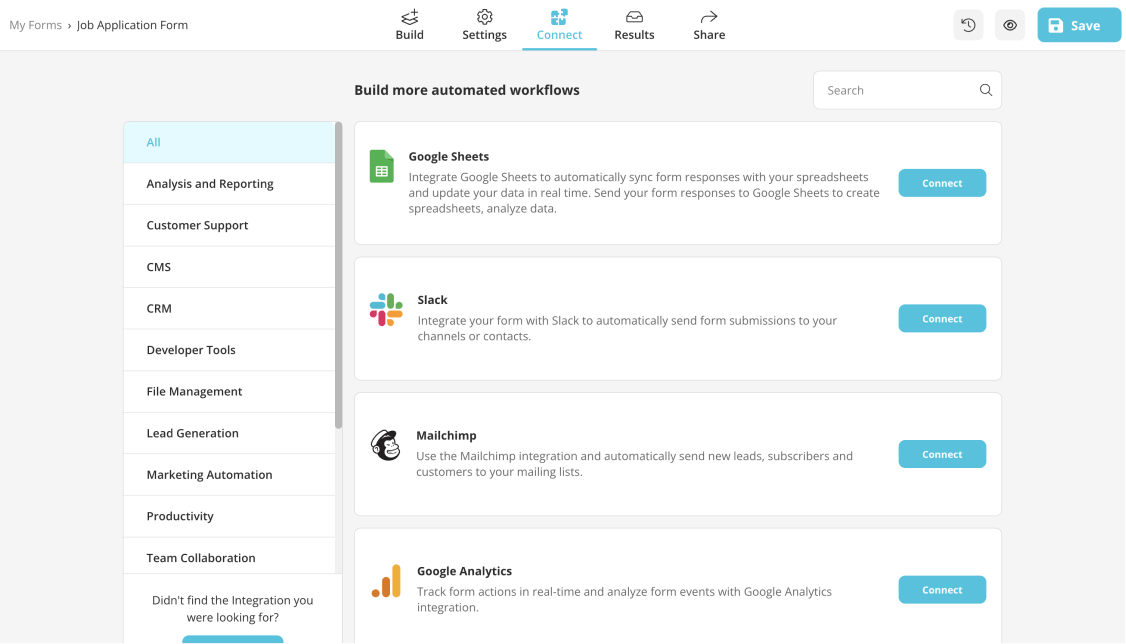
forms.app's integration options
For instance, by linking forms.app to a CRM system like HubSpot, Salesforce, or Zoho CRM, businesses can automatically sync the email addresses obtained with their CRM database. This integration improves lead management. Indeed, the email addresses obtained by forms.app are frequently used in Customer Relationship Management (CRM) systems or email marketing tools. CRM systems help businesses nurture leads.
- Thanks to forms.app’s integration with MailChimp, users may connect their forms directly to their MailChimp accounts, easing the process of obtaining email addresses and other data from form submissions and instantly adding them to their MailChimp mailing lists.
- Additionally, users can add and update contacts with stylish forms with the Hubspot integration feature. HubSpot is a strong marketing and sales automation solution that can assist businesses. With these integrations, you can wave goodbye to the tedious task of manually entering data. Everything will flow smoothly, giving you more time to focus on what matters.
Wrapping it up
To summarize, while Google Forms is a dependable solution for email collection, forms.app provides a superior alternative with additional flexibility, integration options, and automated features. You can optimize your data-gathering efforts and focus on developing meaningful interactions with your audience by using the power of forms.app.
In this article, we have discussed and compared two form builders, Google Forms and forms.app. Both have useful functions, but it is ultimately up to you to decide which tool best meets your needs. Accept the potential of technology to develop meaningful connections and propel your success.
Ayşegül is a content writer at forms.app and a full-time translation project manager. She enjoys scrapbooking, reading, and traveling. With expertise in survey questions and survey types, she brings a versatile skill set to her endeavors.
- How to collect email addresses with Google Forms (All methods)
- Method 1: Google account sign in
- Method 2: Adding a question for email addresses
- Bonus: Exporting email addresses to Google Sheets
- You have a better alternative for collecting emails
- Customizations on another level
- Friendly UI and various form fields
- Extensive integration features
- Wrapping it up


![150+ Fun poll questions for any event [2025 edition]](https://file.forms.app/sitefile/100_fun_multiple_choice_poll_questions_1.webp)