Online learning has become front and center, bringing with it new challenges for educators. These include ensuring students have internet access and teach the material without physical classes. Part of this transition includes interactive quizzes online and tests. Fortunately, there are a variety of online testing tools to help navigate these new waters, like forms.app here.
Many educators are making the transition to distance learning and online tests and quizzes. This is a positive change. Studies show that students retain on average only 8-10 percent of what they learn in a classroom, while they retain 25-60 percent more material when learning online.
It's also easy for students to go back and review material they may not have fully grasped the first time. These online exams and English quizzes will help set you and your students on the road to success. Here are some great tips to create your own vocabulary quiz online.

Students taking a quiz
What is a vocabulary quiz?
First of all, let's start with defining what a vocabulary quiz is. A vocabulary quiz is a test about words, phrases, or their definitions, and can be used especially to assess the knowledge of individuals or teams. Quiz makes the assessment process more fun and interesting in many areas (daily life, education, business life etc.)
You can easily create quizzes on forms.app so your students or audience can test their vocabulary and maybe learn some new words along the way. There are many different question types to choose from like choice questions, text fields, and more.
How to create better vocabulary quizzes on forms.app
forms.app, as one of the best quiz makers, allows you to create a fun quiz in minutes and collect answers in real-time. Thanks to forms.app’s unique features, forms.app users can collect more responses than any other quiz maker out there.
With forms.app, it’s very easy to create an English quiz or any other vocabulary test. You can use ready-made quiz templates, like this vocabulary quiz template, and then customize them based on your goals. In addition, you can also use this Trivia quiz template to create a fun quiz for your students.
- You can show or hide certain form fields with conditions you place on previous answers.
- you can set values for different questions and answers using the calculator. Therefore, you can create your own quiz well-suited for exams.
- By adding a Thank-You page to the end of your quiz creation, you can display customized messages based on how well the participants did in your quiz.
- No matter how large the number of records in your quiz creation, you can instantly access advanced statistics for single or multiple-choice questions. You can also share the form report with your respondents.
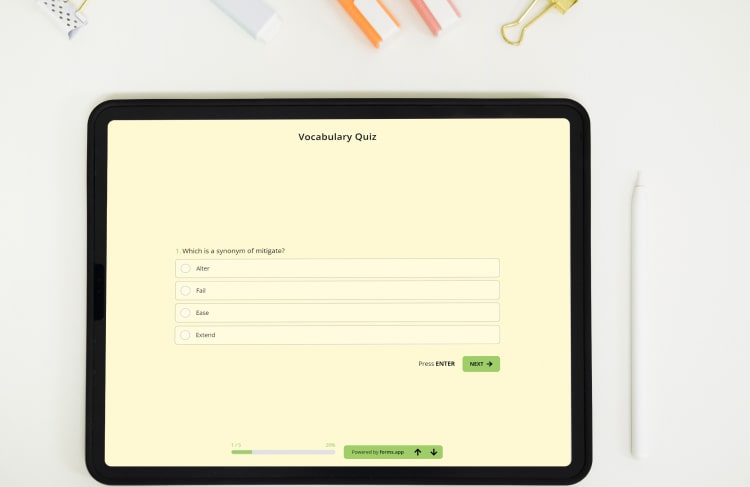
An online vocabulary quiz
Types of Vocabulary Quiz Questions
Before you create a fun quiz, you also want to make sure it's reliable and useful. If you already have a list of questions, proceed to adding them to your online quiz on forms.app.
The student should benefit from this English quiz by testing knowledge and learning something new while the teacher should be able to assess the student’s knowledge. There are several types of interactive online questions you can use in your quizzes.
1. Identification
After you create a fun quiz, the student is expected to describe it with a definition or synonym. Students can write a definition or synonym on their own for the word presented. However, keep in mind that scoring answers like these can take more time and effort.
2. Fill the gap
This vocabulary question type comes in the form of a sentence with one or more missing words. You can make this type questions by using either single selection field or the short text field, based on your preferences.
3. Choice questions
Test words are listed as answers and the student tries to choose the correct answer based on the question or definition given as the question. Here are some types of choice questions you can include in your vocabulary quiz:
- Match the word with the definition: The easier way is to offer several definitions, one of which is the correct answer. This type of question is recommended for complex words or expressions in advanced tests. This is because sometimes the differences between the options are quite small and nuanced.
- Match the word with the picture: Matching the word to the picture can be one of the best ways to make your quiz more fun and improve the learning process by evoking visual associations.
- Odd one out: A student is given a set of words and asked to single out the odd one.
If you plan to use an interactive online quiz to create vocabulary practices, forms.app will make your job easier with its powerful features and UI. Remember, showing the picture can be a great way to further strengthen the bond between the image and a new word and minimize the chance of forgetting.
Conclusion
Online vocabulary quizzes are a practical and efficient way to increase vocabulary knowledge or help people learn new words. With all its features, forms.app help anyone create stunning quizzes in minutes. Plus, you can easily get started with free quiz templates and create your quizzes faster!



