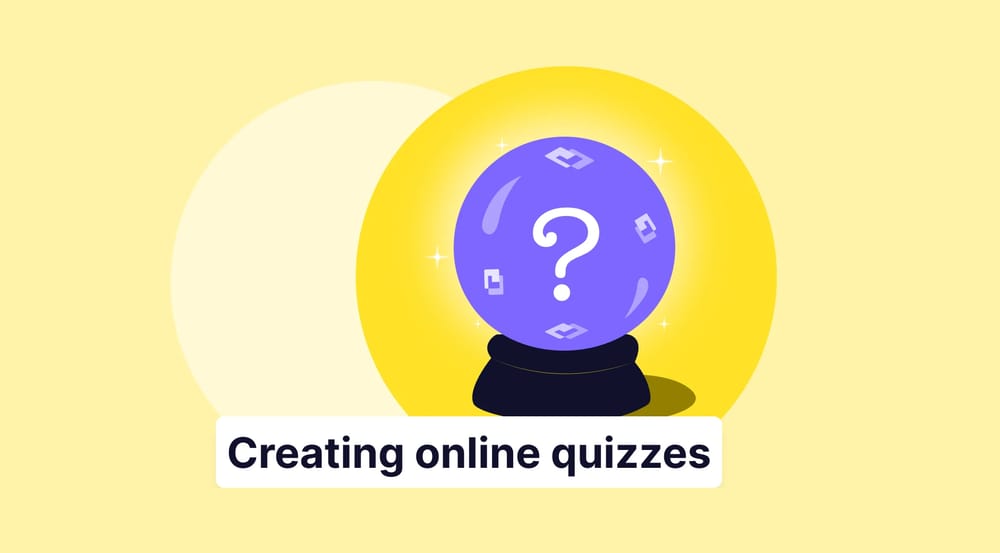Making an online quiz is practical for marketers, teachers, and companies. Online quizzes can be utilized for training, data collection, lead collection, and immediate feedback. It is effortless to create one, even without coding, and it even comes with a template to assist you. Utilizing them effectively can enhance your web presence and provide you with valuable information.
In this blog, you will learn how to create a quiz without coding step-by-step. Lastly, you will come to the conclusion part with expert tips to take away.
How to create a quiz without coding (step-by-step)
💡An online quiz is a form of content where users can obtain the desired outcome by responding to some questions.
Before and during this process, you can follow a few steps to make excellent free quizzes and make the most out of forms.app, namely, the free online quiz maker that will make your job easier and more enjoyable.
1. Login or create a new account
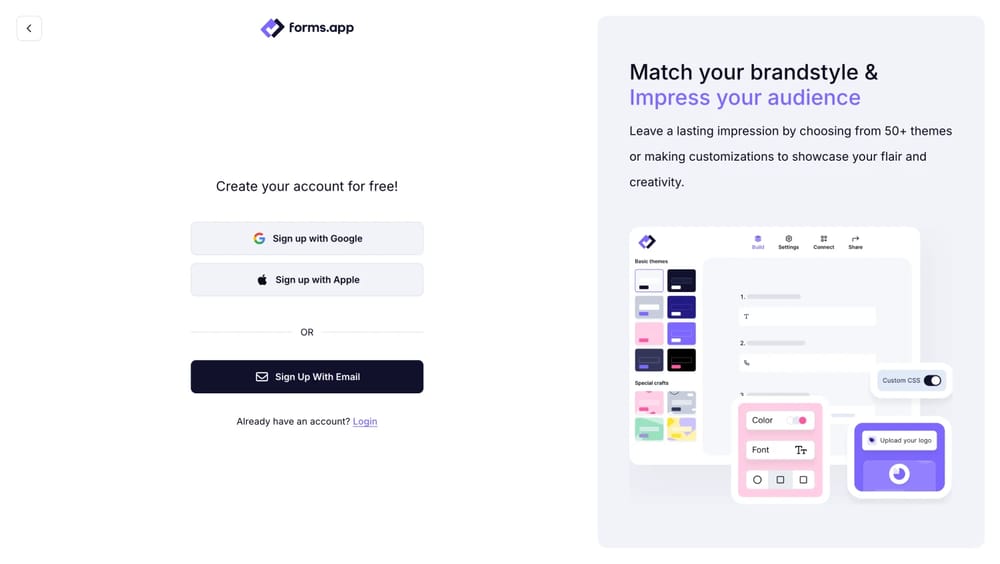
Open your forms.app account
As a first step, you can create a free account in seconds if you don't have one. You can go directly to the platform if you already have an account. Apart from these, you can also log in via Google and Apple accounts.
2. Use our free quiz templates
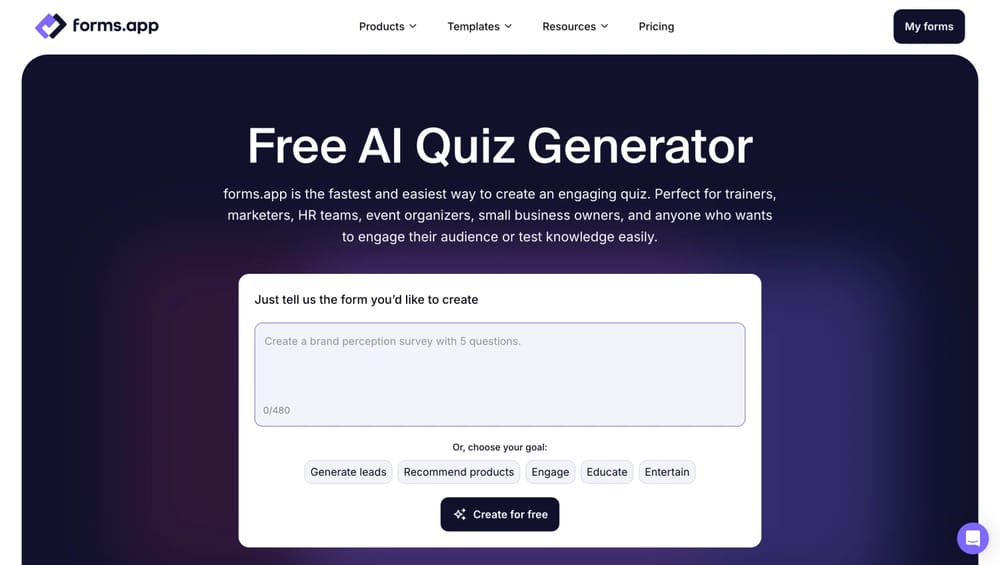
Use the free quiz maker tool
Being a great and free test maker, forms.app constantly searches and offers quick and effective solutions. By visiting forms.app’s library of quiz templates, you can select a related quiz sample and complete your quizzes by doing only the editing.
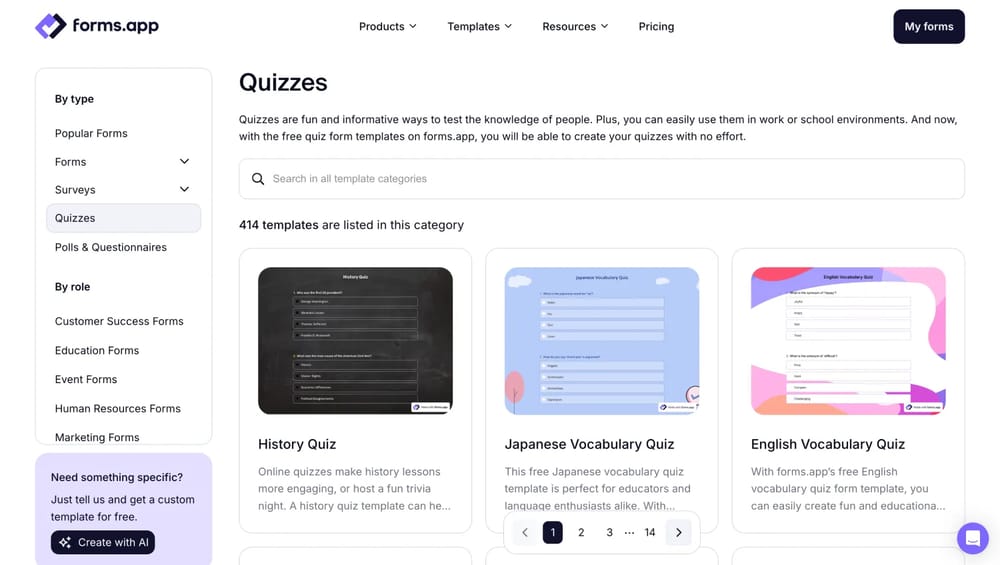
Check ready quiz templates
3. Add your questions and answers
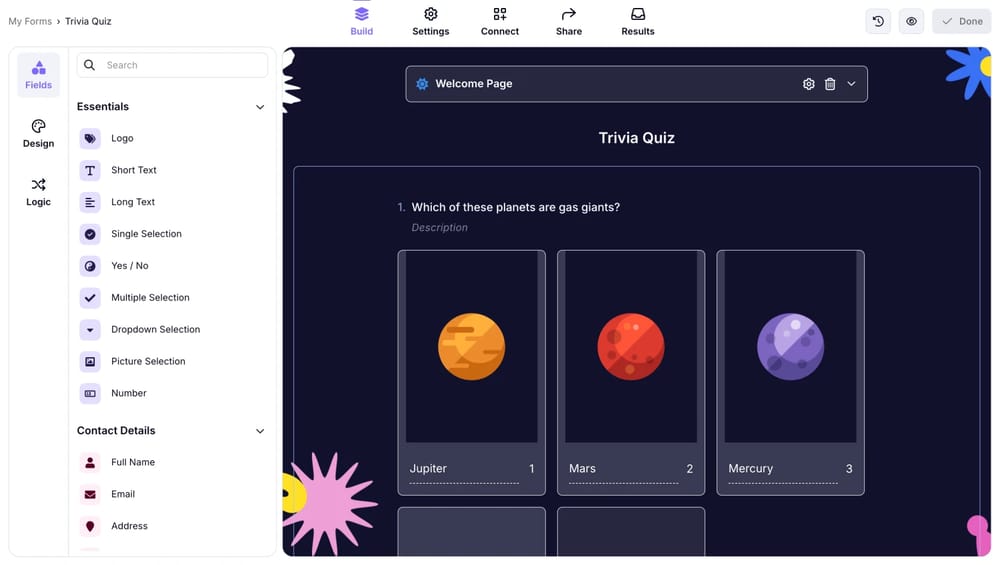
Add questions to your quiz
Once you have your theme and title, it’s time to create your questions and answers. Short, concise, straightforward questions can keep the reader engaged in the quiz game. Ask your questions directly and with specific and precise answers. Regarding your requirements, you can use various question types, such as multiple-choice, true-false, and open-ended ones.
4. Customize the design of your online quiz
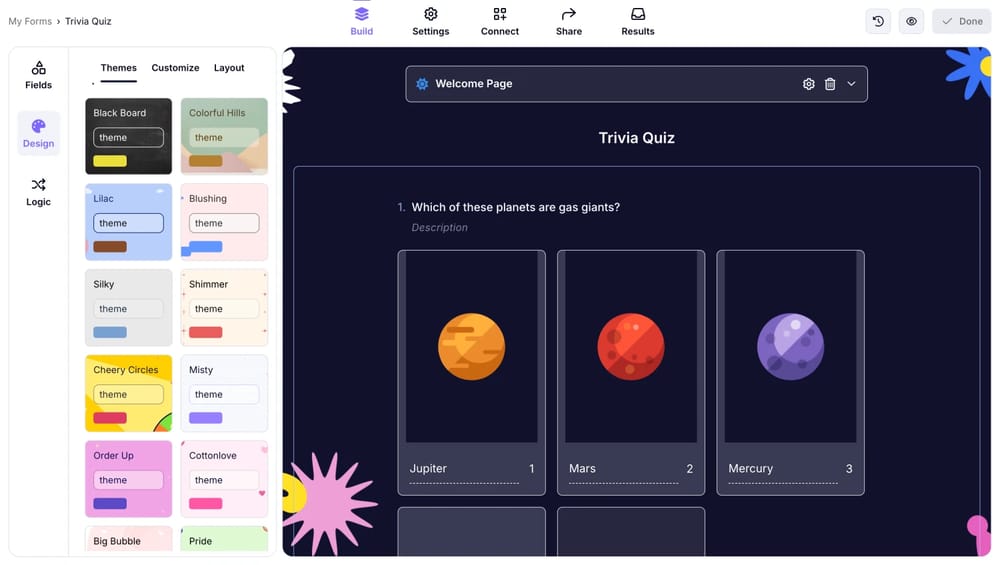
Style your quiz
Now that you have added your questions, it's time to customize your survey’s design. You have many options to style your survey precisely as you want. The design sections offer multiple choices for customization.
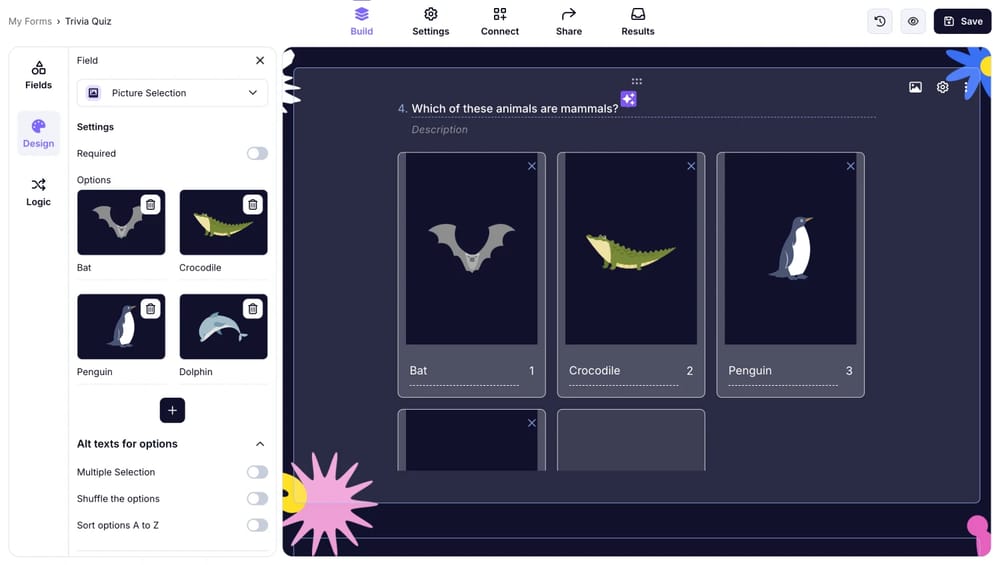
Add picture selection questions
Make your quiz presentable by selecting colors, fonts, and styles that resonate with your theme. You can also insert pictures, GIFs, and even videos if needed. And if you are only looking to provide the quizzes and show quiz scores, you can do so with forms.app’s calculator feature (more on that later).
Ensure that your theme appeals to your target audience. Once you have your theme, write a title for your quiz.
5. Use the calculator
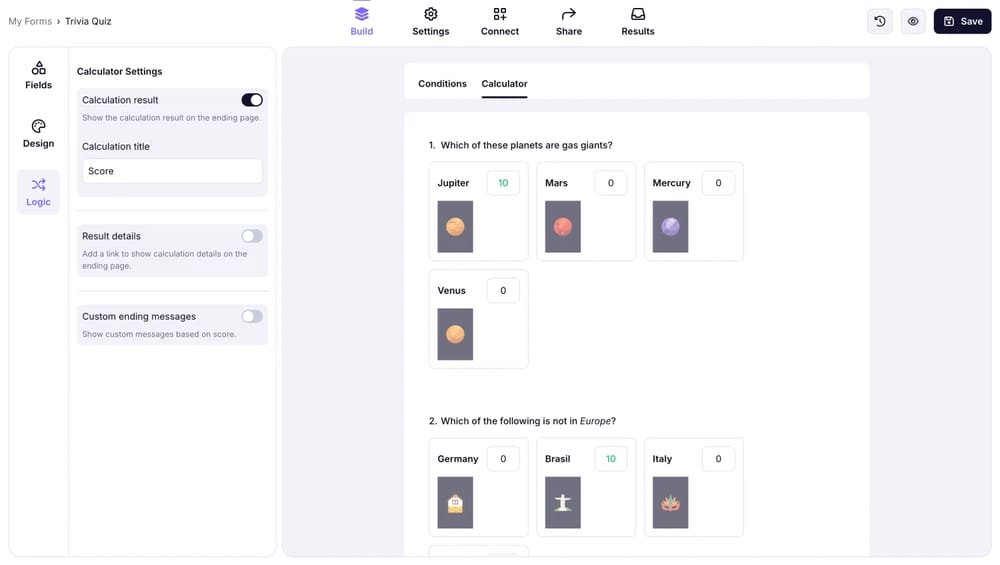
Give scores to each question
Most people prefer to see how well they performed after completing the questions. They enjoy seeing their scores and understanding what these scores mean. With a calculator, one can sum individual scores and present them following a quiz. One can even present alternative content according to a range of scores. With such capabilities, one can develop a more valuable and interactive quiz.
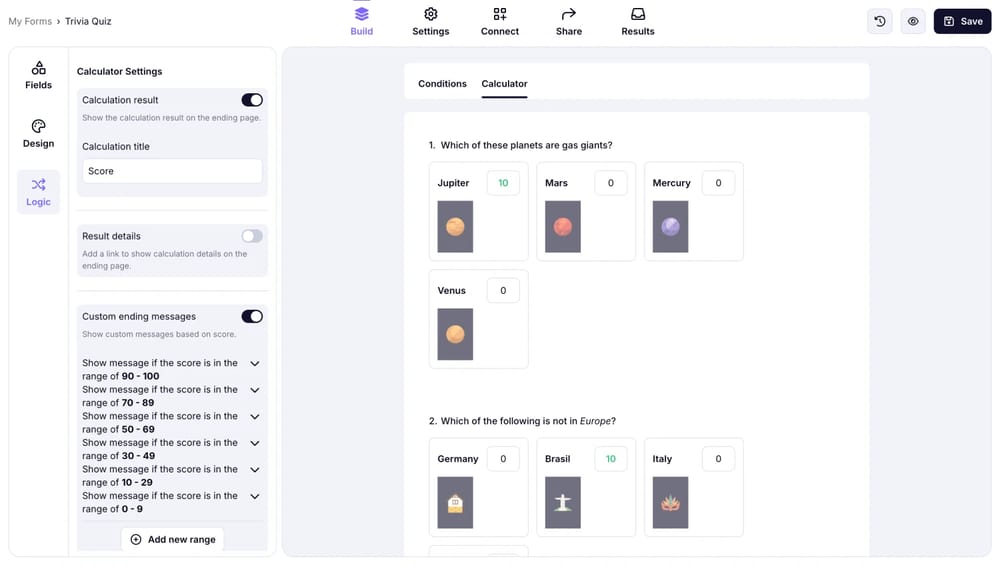
Add custom ending messages based on the quiz score
6. Embed your quiz into a website or share it on social media
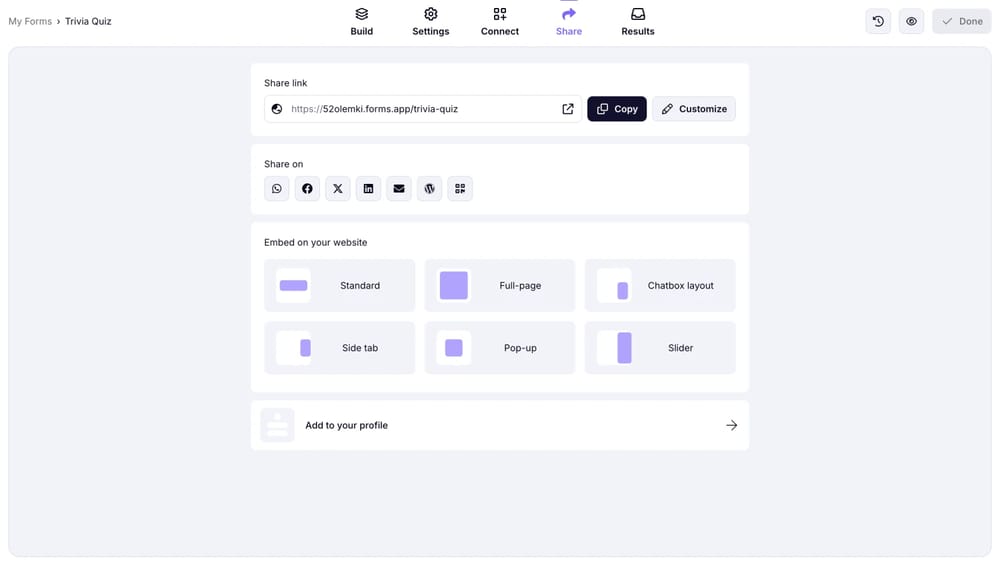
Share your quiz as you wish
After customizing your form design, you can share it across all digital platforms and embed it into your website. You can configure privacy levels within the settings, such as public, restricted, or private. Additionally, you can customize the form displayed on your website when you share the link.
7. Wait and view results on forms.app’s elegant results and statistics page
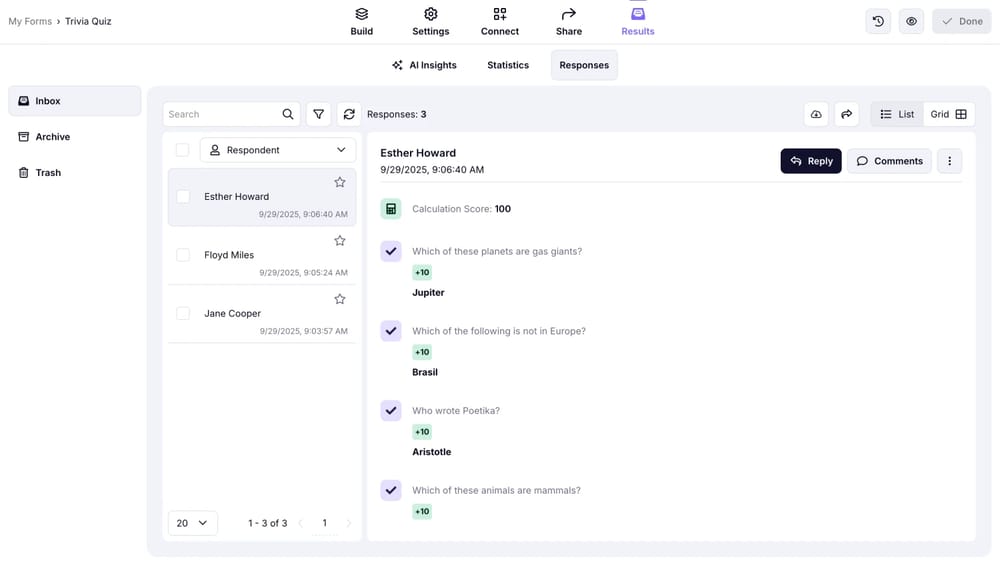
Check your quiz results
In the final stage, it’s time to analyze the quiz results you've collected. To ensure maximum efficiency, it’s highly recommended that you review and assess the feedback thoroughly. Your online quiz creator forms.app offers an excellent tool for in-depth analysis of the responses. Do not forget to check the “Results” section to examine your data in detail.
9 Reasons to share an online quiz
Fun online quizzes can make more people participate, drive visitors to your site, and allow you to understand your visitors. It actually has more benefits, such as environmental and budget help, convenience, SEO optimization, and more. In this part of the blog, you will learn 9 reasons to use an online quiz.
1. Boost SEO 🚀
Since online quizzes have a great value in page interaction (people clicking and responding to every question) and a low bounce rate – both of which Google favors – they are ideal for SEO optimization of your page.
2. Encourage email sign-ups 📧
Email marketing has been one of the most successful ways of communicating with customers and potential buyers, but to start this process, you must first have their email addresses. Some people are reluctant or unwilling to share their personal email addresses unless some incentive is presented.
One thing you can be creative with is making a quiz that aims to catch these valuable email addresses by clearly indicating that the quiz results will be emailed to the email address entered.
3. Release consumer insights 🔎
When people come to your site but don't choose to engage with it or utilize it at all, it is incredibly challenging to extract any helpful information or data from them. However, by incorporating quizzes on your site, you can significantly enhance user engagement.
When people take these quizzes, they stay on your site longer and uncover a little about themselves while responding to the questions. You can then utilize this valuable information to market to these visitors again in the future, providing them with more customized value that is tailored to their specific needs.
4. Generate more sales 📢
If you work directly in sales, one of the best ways to increase sales is to use quizzes to bring visitors to web pages designed for their interests. This can raise the rates of purchases by placing personalized product recommendations. This will bring visitors to your site over again and create more opportunities for sales.
5. Convenience and accessibility ✅
Online quizzes are convenient because you can easily access them anywhere on the internet. You can take a test wherever you want, be it at home, in a coffee shop, or even when abroad. Also, they work with all smart devices, such as computers, tablets, and smartphones.
6. Boost engagement ⬆️
Although some users appreciate written content more, these approaches are still passive forms of content use. However, quizzes provide a considerable amount of interactivity that is highly needed to make people actively involved.
According to Linearity, 85% of B2B marketers intend to include or have incorporated interactive content into their marketing strategy. In turn, buyers spend 13 minutes consuming interactive content, while they spend 8.5 minutes on static content on average. In short, interactive content like quizzes is far better at keeping people's attention than static content
7. Automated grading and analysis 📊
The most convenient part about online quizzes is that grading can be totally computerized. Grades and results are given immediately with a simple system, and possible mistakes are avoided. In addition, quizzes reveal trends, individual strengths, and weaknesses to both participants and online quiz makers, which helps both to make their own interpretations in a short time.
For example, with a course feedback survey, while students can express their sincere and genuine opinions on the course, instructors can clearly, immediately, and accurately understand what is working well.
8. Improve customer segmentation 🎯
When you receive info on your audience, you can start dividing them into segments. Most free quiz makers enable you to find out what type of customers they are, what they require, and how you can better serve them. Depending on the category you assign, you can send various marketing messages and invitations to their email addresses.
9. Green, environment and cost-friendly 🌿
By minimizing printed materials, online quizzes maintain a clean environment. By utilizing electronic forms over printed tests, less paper is consumed (reducing costs), and less trash and a smaller environmental footprint are produced. With an environmentally friendly theme or note, you can also attract and convince environmentally conscious people to take and share your quiz.
6 Expert tips to take away
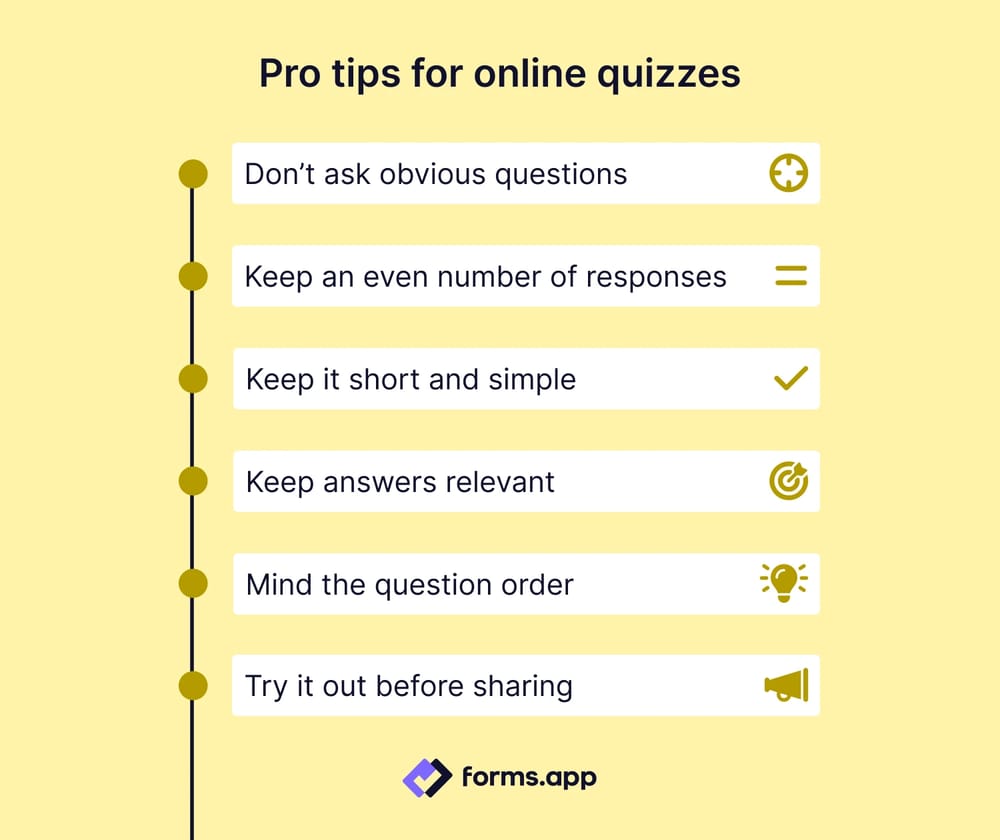
Pro tips for online quizzes
Online quizzes are quite simple to create and highly beneficial for different purposes. Until now, you have learned their benefits and how to create one step-by-step. However, there is a but. Learning its advantages and creation process is not sufficient for mastering it. Thus, before closing, we have written 6 expert tips for you to take away.
1. Don’t ask obvious questions
Avoid asking questions such as, "What car do you prefer?" in a car-choice quiz when your answer will be a car. Do not make your questions and answer options too obviously directed toward a conclusion. Don't necessarily make your questions about your theme at all times, even though your conclusion must result in a theme-related answer. As long as your questions contribute to a conclusion, your questions can be about whatever.
💡 Personal experience: In our experience editing quizzes, when questions are too obvious, participants can feel like the outcome is pre-determined. We’ve seen that mixing in creative or seemingly unrelated questions keeps people curious and engaged, making the final reveal much more satisfying.
2. Keep an even number of responses
Make each question have an even count of answer options, with a simple Yes and No answer being an exception. Have 4-6 options for each question, and alternate in positioning your most amusing and exciting answers (e.g., sometimes at the beginning, sometimes at the conclusion, etc.).
3. Keep it short and simple
Make your questions simple to answer with little thinking. Write them in one sentence at most. Answers must be short—preferably one word, but two to four short phrases can also suffice.
💡 Personal experience: Quizzes with long or complicated questions make participants pause and overthink, which slows down the fun. We’ve found that keeping questions short and answers snappy keeps the momentum going and makes the quiz more enjoyable.
4. Make sure all participants have a relevant answer
Your answer options must be different and cover all types of preferences. Nobody must choose an answer that doesn't apply to them. A clear way to make them different is to use four categories for a level of interest: one for most interested, one for a little interested, one for not very curious, and one for not interested.
5. Pay particular attention to the order of quiz questions
To maintain participant interest, begin with your second-best question. Put your best question at the end to make a strong impact. Position any questions that require thinking in between—people will then desire to complete your quiz afterward.
6. Try it out before sharing
The key to building a successful quiz is testing it first. Give your quiz to your friends, workplace, and family, and gauge whether your friends and family enjoy reading your answers. Ask for feedback and revise your quiz before distributing it to everyone else.
💡 Personal experience: We’ve learned that even a well-planned quiz can feel off until real people try it. By testing it with friends and colleagues first, we catch confusing questions, improve the flow, and ensure the final quiz is genuinely fun and engaging.
In short
In this blog, we have explained the definition of an online quiz, mentioned 9 reasons to use it, and its 9 types. We have also provided a step-by-step guide to create free online quizzes without coding via forms.app. And in closing, we have written 7 expert tips to maximize your benefit.
Utilizing online quizzes in your planning can yield numerous benefits. The most prominent ones are increasing engagement and understanding your participants deeply. Whether for your company, school, website, or anywhere else, you will exploit the advantages and stand out among your competitors by implementing the strategies above appropriately.
FAQs
Yes, you can create and share quizzes using the free plan, with access to ready-made templates.
Yes, all quizzes created with forms.app are fully responsive and mobile-friendly.
Yes, you can define correct answers and assign points to automatically calculate scores.
You can share your quiz via a link, email, on your social media accounts, or embed it directly on your website.
forms.app, your free form builder
- Unlimited views
- Unlimited questions
- Unlimited notifications