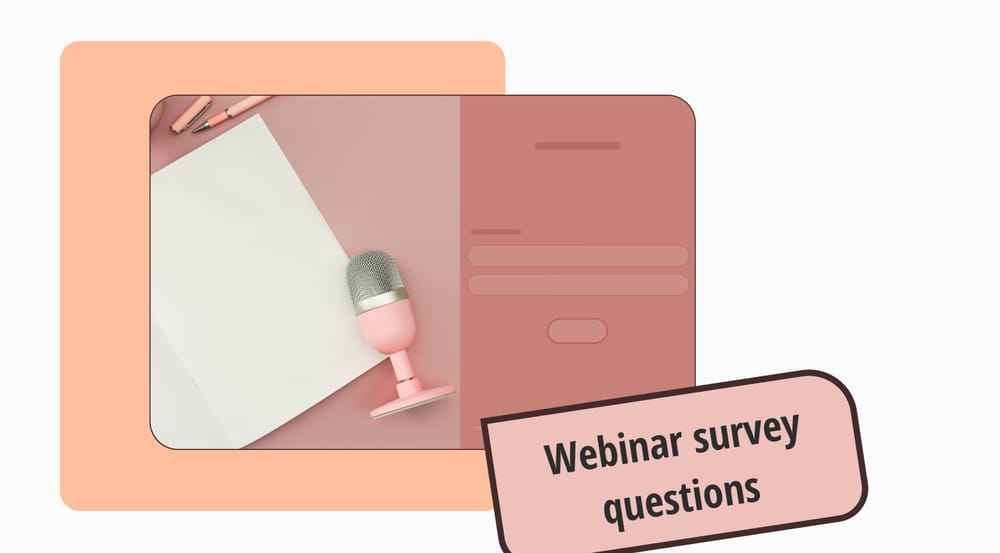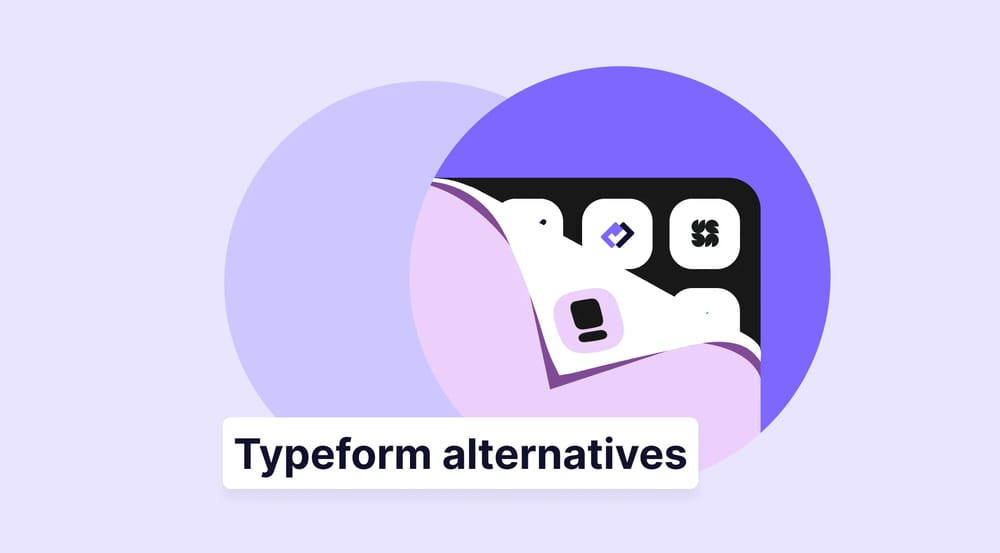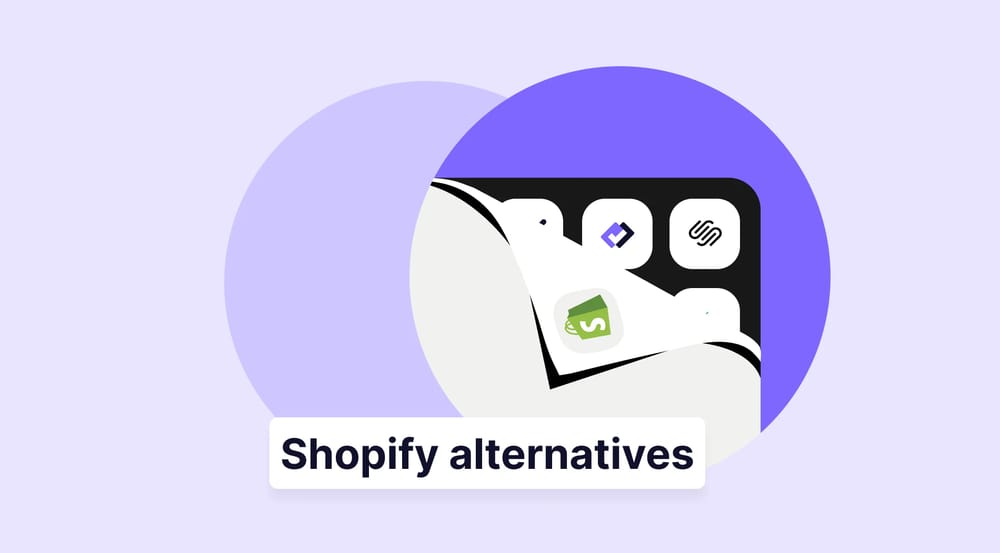Webinar surveys are a great way to get feedback from your audience. They help you plan and host webinars that keep your audience engaged and willing to take action on what they learn. If you want to learn their opinions and gather feedback, you should take this survey.
In order to access privileges, we prepared this article for you. This article will cover why you should send out webinar surveys, the types of questions to ask in your webinar survey examples, how to design a webinar survey, and more!
What is a webinar survey?
A webinar survey is a type of feedback that collects data about any kind of data related to the webinar that is given. An average webinar survey aims to keep your audience engaged. You want to ensure that the structure and content you share keep your audience engaged. Here’s the typical structure of a webinar:
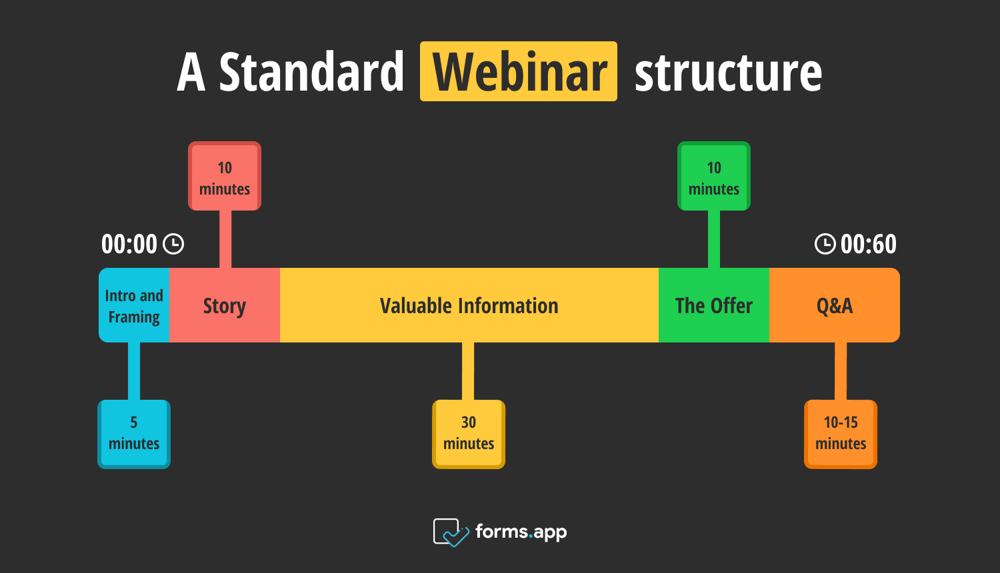
A standard webinar structure
Why use a webinar survey?
Nothing much changes from one webinar to another (except the content and speakers), so you’ll need to be creative and figure out how to keep your audience engaged for at least 45 minutes. Instead of relying on guesswork to find out how to keep your audience engaged, use surveys to ask questions that help you understand them.
A webinar survey helps you collect both qualitative and quantitative data from your webinar attendees to help you understand them—and their experience with your webinar—better. They can also reveal what they think and feel about your webinar to help you position your webinar in a better manner.
For example, you may be losing your audience midway because your webinar is better suited for a niche audience, and if you don’t segment your audience and tailor your content to different segments, then you’ll continue losing them.
Surveys also help you get new ideas on how to make your webinars and learn from event feedback forms. Your attendees attend different webinars, so they might have something to share. For example, they might suggest that guests want to see or even interact with some form of entertainment during the webinar.
Surveys also help you collect positive feedback that you can use on your webinar landing pages to build credibility and encourage more signups. This works especially if you’re hosting a series of webinars on the same topic and you have a new audience each time.
Webinar survey questions to get valuable feedback
There are different types of questions you might want to include in your webinar survey to help you better understand your target audience and attendees. In this section, we will share a few different types of webinar survey questions that will help you gather valuable feedback:
General questions
When asking general questions, you want to know their name, company, job role, location, industry, and level of experience. For that reason, these are questions that you will include in your webinar sign-up form to know who your attendees are. Here are your general webinar survey questions:
1. What are your biggest challenges or pain points related to [topic of the webinar]?
2. What specific information or topics would you like to learn more about in future webinars?
3. How would you describe your level of experience or expertise in [topic of the webinar]?
4. What goals or outcomes are you hoping to achieve by attending this webinar?
5. Which format or delivery method do you prefer for receiving educational content (e.g., live webinars, pre-recorded videos, written guides)?
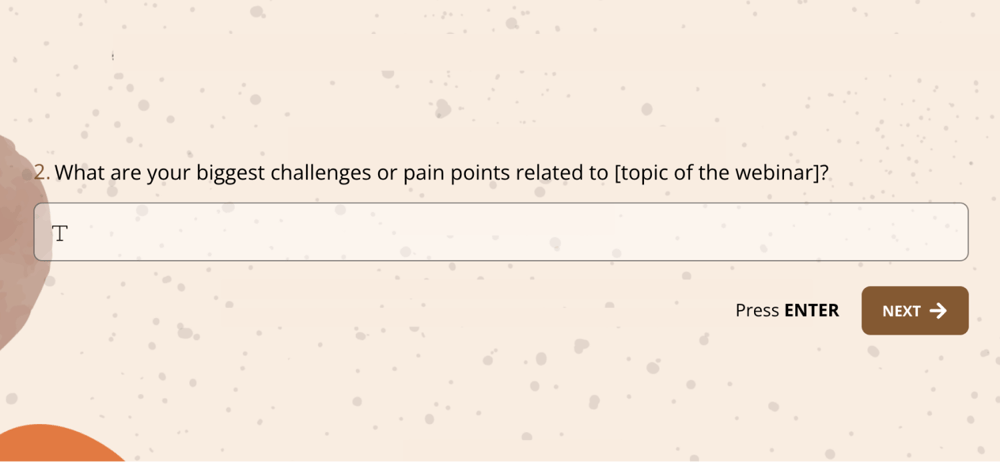
A general webinar question to ask when people sign up
Content-focused questions
Content-focused questions focus on the content you shared during the webinar. These questions help you understand whether you met your attendees' expectations, whether the content is relevant, and learn if they will attend future webinars or recommend them to others. Here’s an example of content-focused questions in one of our webinar evaluation templates:
6. Did the webinar adequately cover the topics and concepts you hoped to learn? If not, what additional information would you like us to cover?
7. Which specific strategies or techniques discussed in the webinar do you find most applicable to your role? Why?
8. Are there any areas or topics that you feel were not addressed in enough detail during the webinar? If so, please specify.
9. How confident do you feel in implementing the knowledge and strategies shared in the webinar into your own work? (Scale: 1-10, with 1 being not confident at all and 10 being extremely confident)
10. What additional resources or follow-up materials would you like to receive further to enhance your understanding and application of the webinar content?
Technical questions
Technical questions are about the platform you use to host the webinar. Technical questions help you understand if the platform you use meets your needs and those of your attendees and whether you need to switch to another platform to deliver a better webinar experience when you have more than two options: like Zoom and Meeting. Here are 5 examples of technical questions to ask:
11. Have you encountered any technical challenges or difficulties while accessing or participating in this webinar? If yes, please describe the issue you faced.
12. Are there any specific technical tools, software, or platforms that you would like us to explore or provide guidance on in future webinars?
13. On a scale of 1-10, how would you rate the technical quality of this webinar in terms of audio, video, and overall presentation? (1 being poor, 10 being excellent)
14. Did the webinar materials (slides, handouts, etc.) provide adequate support in understanding the technical concepts discussed? If not, please provide suggestions for improvement.
15. Are there any technical topics or areas within the webinar subject that you would like us to dive deeper into or explore further in future webinars?
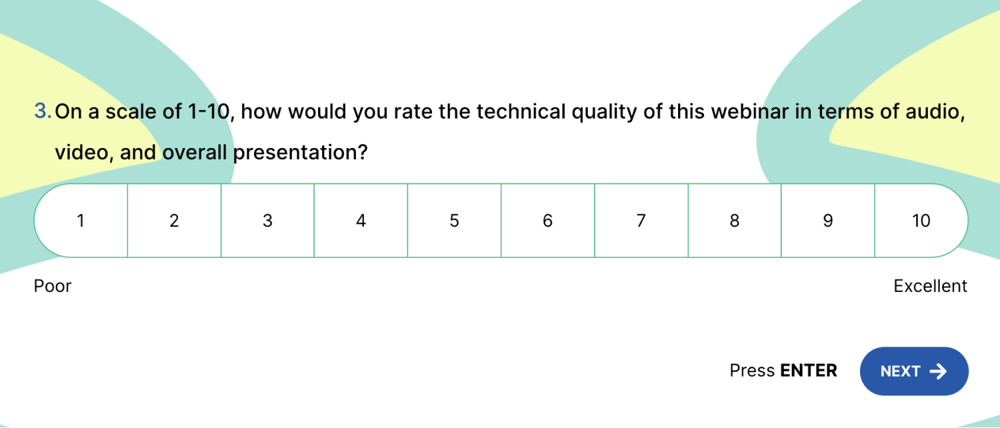
A technical webinar question to ask after the webinar
Pre-webinar survey questions
Pre-webinar surveys come in handy when you’re looking to understand better what your audience is looking for and to set expectations early. These questions cover general information and the focus of the content they’re looking to consume during the webinar. Here are some examples of a pre-webinar survey:
16. Name of webinar
17. Which speakers are you excited about?
18. Have you attended our events or webinars before?
Post-webinar survey questions
Post-webinar questions help you understand what your attendees think about the webinar, its content, the platform, and any other issues they want to share. You want to make sure you ask questions that help you get information about their experience, which will help them decide whether to attend a webinar in the future. Here are the post-webinar questions:
19. How would you rate the speakers?
20. Were your expectations met?
21. Would you contact someone you networked within the webinar?
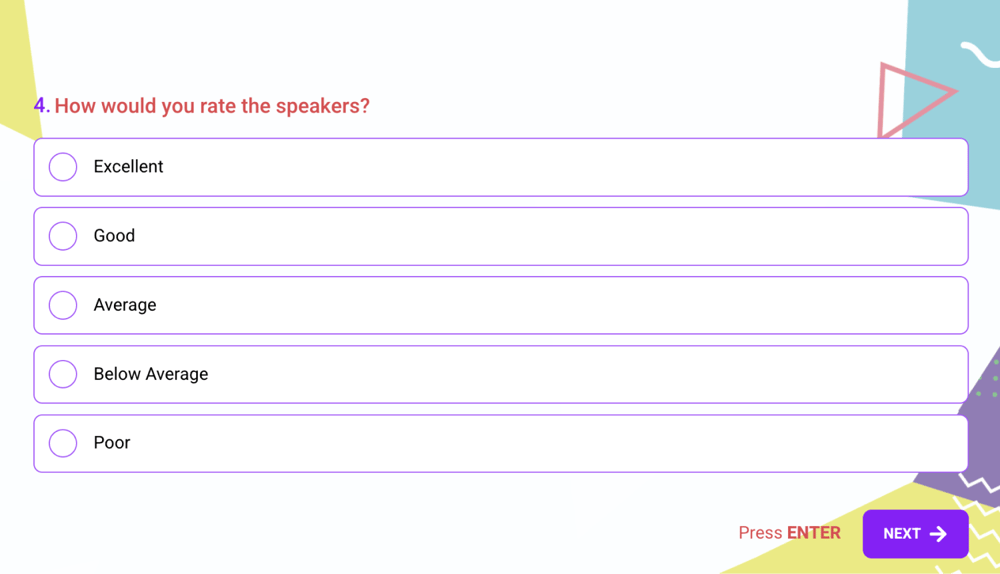
A post-webinar webinar question to ask
Tips for designing successful webinar surveys
Both pre-webinar and post-webinar survey questions will require you to design a survey and share it with your audience. Paying attention to your webinar survey will make you more successful.
Survey tools provide you with premade templates that you can use, but there’s always more to intentionally designed surveys. Here are three quick tips to help you design a successful webinar survey:
1. Start with the end in mind
Your webinar survey should have an end goal, which is not just getting a specific number of responses from your attendees. The goal should be something concrete. For instance, understand the kind of content that keeps your attendees engaged.
Such a concrete goal helps you start designing your webinar surveys with the end in mind because you know the kind of questions you’ll ask, when to ask them, and how often you’ll send out your surveys.
Having a goal helps you set constraints to be more efficient. For example, your webinar survey doesn’t need to be fancy, you only need to align it with your brand colors and tone, so you spend less time designing it and more time sending it out and analyzing your responses to collect meaningful insights from your feedback survey.
2. Make a case for your survey
Even before you send out your survey, the odds are stacked against you: survey fatigue and skepticism from your attendees may keep them from responding. A report by Salesforce reveals that 74% of customers feel like companies are collecting more information from them than they need to.
On top of that, on average, 8.9% of survey respondents don’t see why they need to respond to surveys because they can’t see the impact of the surveys they fill in, which means you need to make a case for your survey by sharing with your attendees why they need to fill it in, what you intend to do with the information you collect.
For maximum effect, make sure that you share this towards the end of the webinar, letting them know that you’ll be sending them a short survey immediately after the webinar. There are two benefits to this:
- Explaining why they need to fill in the survey breaks down the walls of resistance that get in the way of getting the responses you need
- For the webinar, your content is still top of mind, so they are likely to take action immediately.
3. Keep it short
In line with avoiding survey fatigue, you want to encourage more responses by keeping your survey short and spreading out the moments when you’re asking these questions. We’ve already discussed different moments during the webinar cycle when you can run a quick survey.
Stick to a maximum of four questions, mixing them up by using both close-ended, open-ended, and multiple-choice questions, which keeps things light for your attendee, and they don’t feel overwhelmed or put in a position where they have to give you lots of information about what they think in one sitting.
It's also considerate given that there's work to do in a B2B setting, and your attendee just took time out of their busy schedules to attend your webinar. Another way to keep your surveys short is by using conditional logic based on the responses you get.
For example, you can use a Likert Scale to know if the attendee liked the content, and if they didn’t, the next question that shows up should be asking them to explain what they didn’t like. This way, only relevant questions show up based on the feedback the attendee fills in.
Once you have your survey and questions ready, test it internally with your team to identify any challenges that show up. For instance, a colleague might take too long while filling in the survey, which means either you’re asking too many questions or using complex language, which you’ll need to fix before sending out the survey.
4. Ask questions ask during the webinar
Mid-webinar survey questions help you ensure that your target audience is following what you’re talking about and that everyone is on the same page to make your presentation more interactive.
Here, you want to combine both technical questions and content-focused questions to get an idea of how your attendees view their experience with the platform you are using to host your webinar and address the issues immediately.
The outcome is that once you notice that your attendees are facing challenges with the platform, you can make it a practice to walk them through the most critical elements of the platform.
Final words
While the questions you ask during webinar surveys are essential, you also need to know when to ask them and how to design effective surveys. When thinking of your following webinar survey, start with the end in mind and make a case for your survey while ensuring it doesn’t take too much of your audience’s time.
You also want to make sure that you ask a variety of questions to get meaningful feedback that helps you organize engaging webinars. To get started, use any of the webinar evaluation form templates we provide at forms.app and customize them to meet your needs before sending them out to your attendees.
forms.app, your free form builder
- Unlimited views
- Unlimited questions
- Unlimited notifications