Online forms are a huge asset in almost every aspect of life nowadays. They help in numerous ways, such as helping save time, energy, and manpower. Moreover, online forms make your company within reach for everyone. And there are different form builders that can help you out. One of them is Microsoft Forms.
Microsoft Forms is a powerful form creator that is accessible to anyone. It can be helpful if you are looking for something simple. However, it is not the only option. That is why we have gathered 15 great alternatives to Microsoft Forms. In this article, you will see different form builder tools, their price range, main features, and whether or not they have a free plan option. Let us help you find the most suitable form builder!
What is Microsoft Forms?
Microsoft is a widely known company to everyone, and it also has a tool for building forms. With Microsoft Forms, you can build online forms according to your goals. Creating forms is completely free for those who want to use them. You can create simple forms and also integrate your forms with Microsoft's own products.
There are positive sides to creating forms with Microsoft Forms, but there are also some negative aspects you should know. For example, there are only 27 ready-to-go templates, no advanced design features to create complex forms, and limited text editing features. There is also no folder organization option. Therefore, no matter how helpful it is, this form-creator tool may not be for everyone. Now, without further ado, here are 15 Microsoft form alternatives.
TL;DR list for Microsoft Forms alternatives
1. forms.app
2. Cognito Forms
3. Paperform
4. Jotform
5. 123FormBuilder
6. Google Forms
7. Formstack
8. Typeform
9. formplus
10. MightForms
11. Formsite
12. Woorise
13. Quixy Software
14. Zoho Forms
15. Kiezo forms
15 Awesome Microsoft Forms alternatives to try out in 2025
There are different form builder alternatives that you can look for. Some of them are online, and some of them are offline. Some builders target larger companies to work for, and some companies target smaller startups. You can only decide what is best for you after looking at all the details and facts. Now let us start with the first one.
1 - forms.app
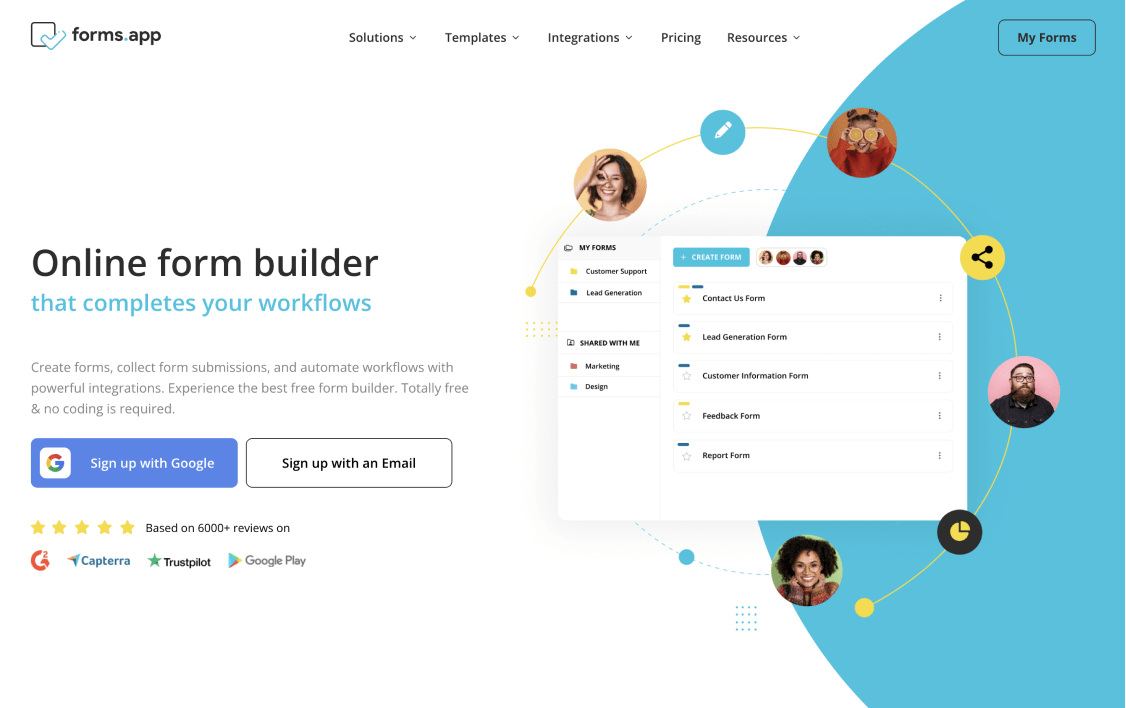
#1 Microsoft Forms alternative - forms.app
forms.app is a good Microsoft form alternative that is free and allows its users to create both attractive and functional online forms, quizzes, and surveys. On forms.app, there are so many ready-to-go form template options. You can create both simple and complex forms with its features. And customizing your form is very effortless. In addition to all this, its free plan is very usable and allows its users all of the available futures too.
Free Plan: Yes
Price range: 25 USD - 99 USD / per month
Main features:
- Mobile application
- Available advanced features such as the calculator, conditions, and product basket
- Up to 1 TB storage unit to use
- No fees when accepting payments
- Ability to receive payments and collect lawful signatures
- More than +5000 online templates
- With geolocation restrictions, it is possible to share your forms with people in a specific area
2 - Cognito Forms
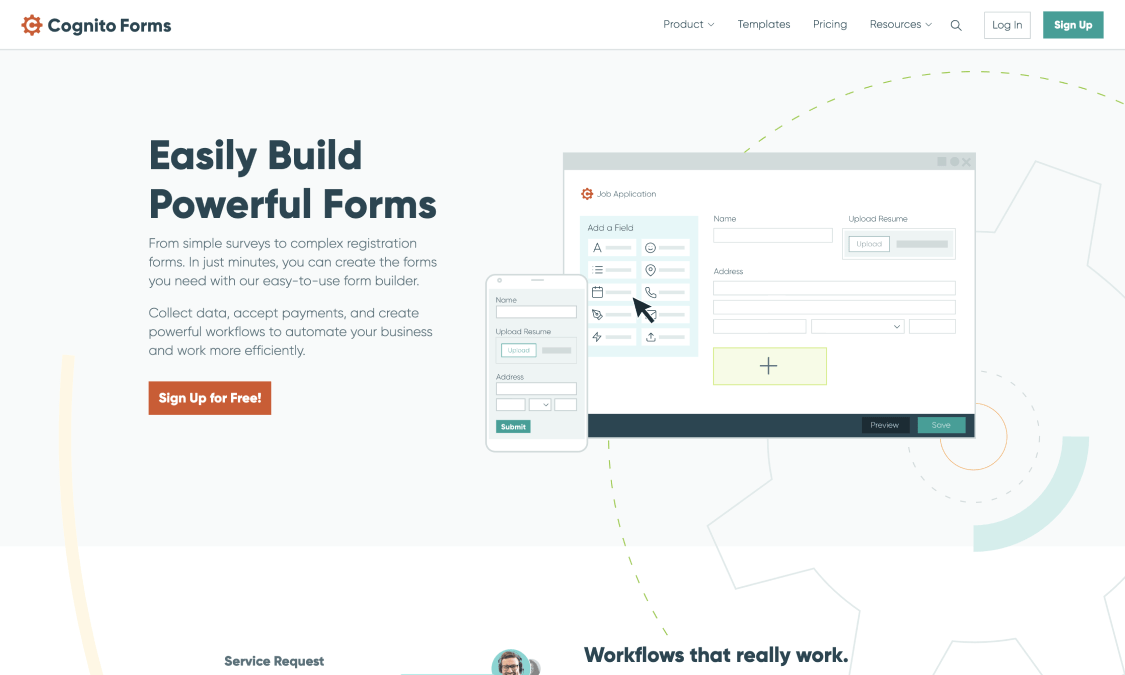
#2 Microsoft Forms alternative - Cognito Forms
Cognito Forms is one of the Microsoft alternatives. It helps you create powerful forms with its conditional logic. With Cognito Forms, it is very easy to collect data and process it with online forms. Cognito Forms offers a free plan as well as paid memberships. Moreover, you can try paid memberships for free for 14 days.
Free Plan: Yes
Price range: 15 USD - 99 USD / per month
Main features:
- Useful conditional logic
- Calculator feature
- Ability to share documents
- Integration with Zapier
- Ability to accept payments online
- Available ready-to-go templates
- Compatible with mobile devices
3 - Paperform
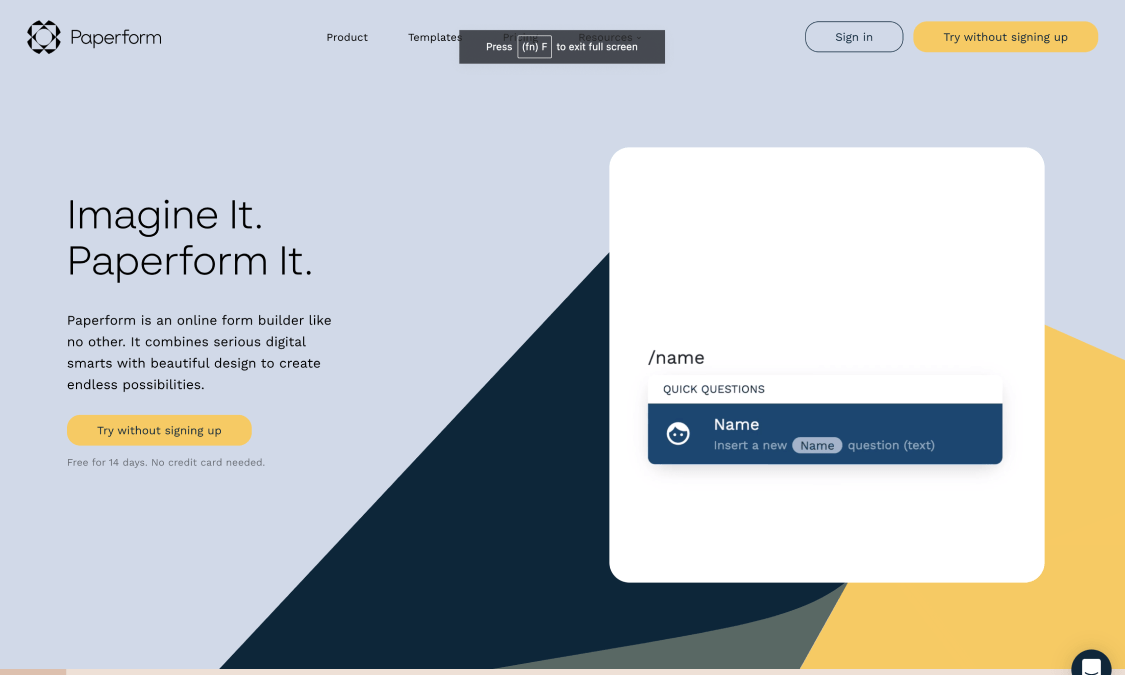
#3 Microsoft Forms alternative - Paperform
Paperform is one of the most famous form makers that allows its users to build forms without the knowledge of coding. Anyone with a device can easily build a form thanks to its easy-to-use preface. And there are multiple features you can easily use.
Free Plan: No, only a 14-day free trial
Price range: 29 USD - 129 USD / per month
Main features:
- Ability to collect payments
- Ability to create an unlimited number of forms with no restrictions
- Effective features such as the e-signature field, analytics, and data export
- drag and drop feature to simplify things
- Available ready-made templates
- Option to turn on notifications
4 - Jotform
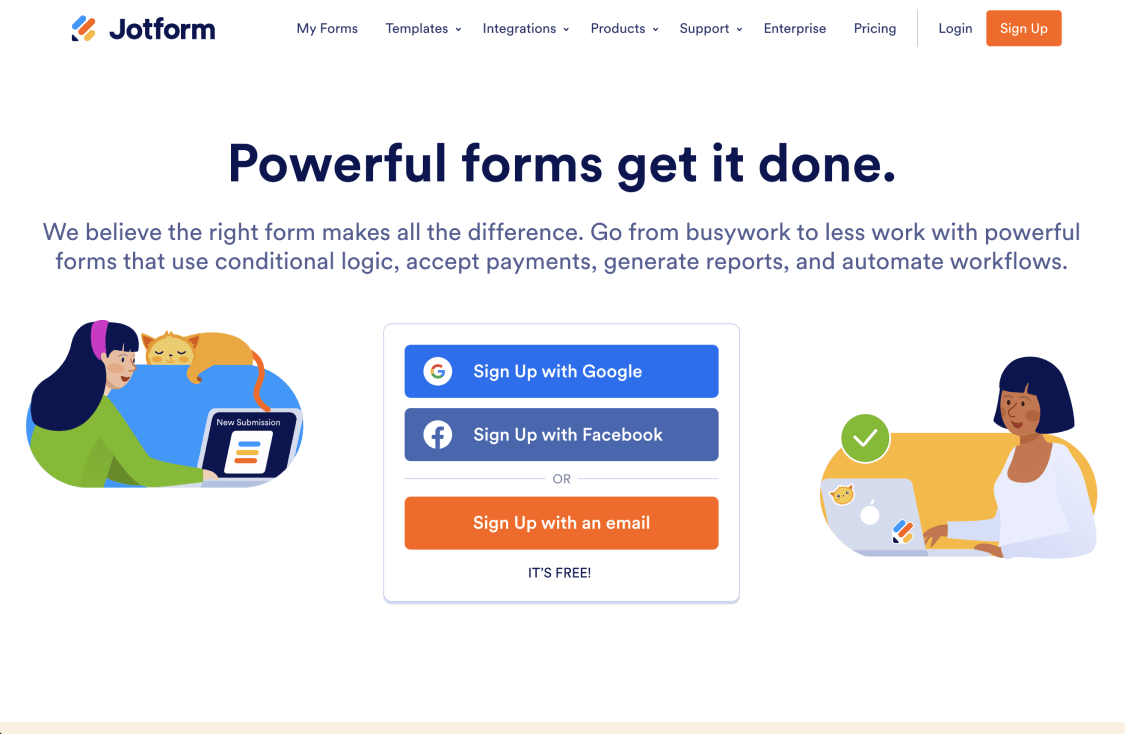
#4 Microsoft Forms alternative - Jotform
Jotform is another popular form builder on this list. You can create pretty surveys, forms, or quizzes with the help of Jotform. It is one of the easier form builder tools that does not require the knowledge to code. The free plan of Jotform offers limited usage.
Free Plan: Yes
Price range: 39 - 129 USD / per month
Main features:
- Ready-to-go templates
- Ability to use conditional logic to go into detail
- Possibility for Integrations
- Ability to add the Jotform logo
- Payment collection via forms
- Drag and drop feature to use
5 - 123FormBuilder
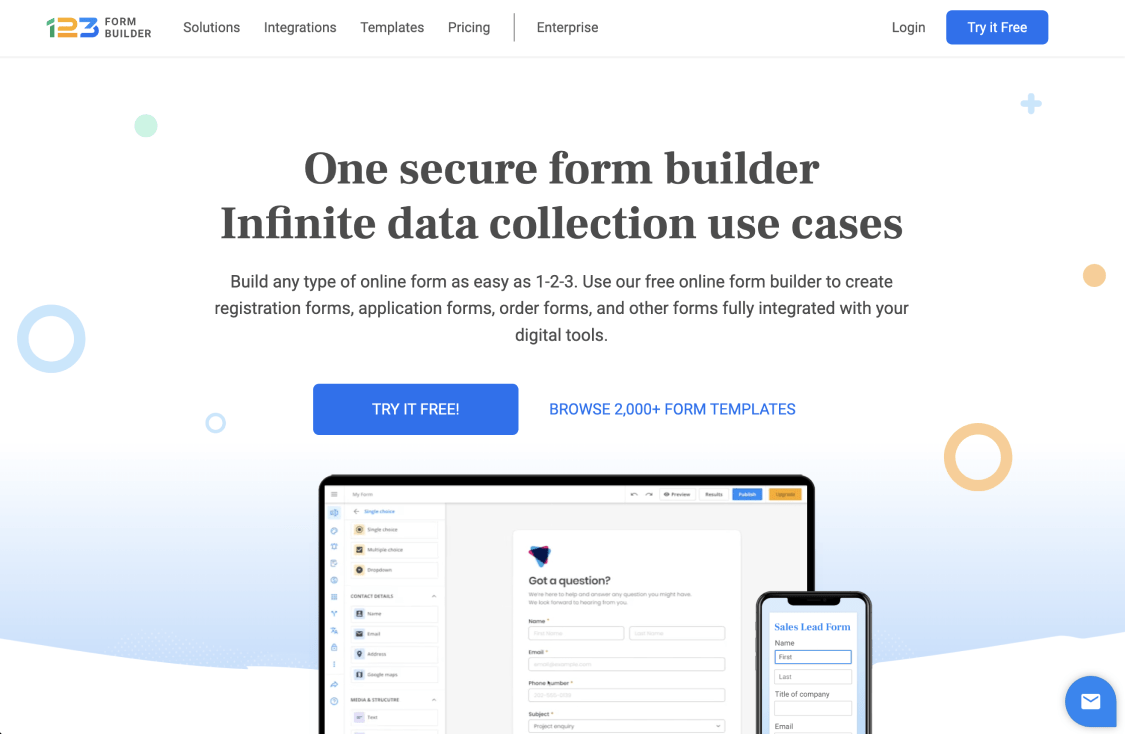
#5 Microsoft Forms alternative - 123FormBuilder
123FormBuilder is another tool that will help you create pretty forms with just a few clicks. It is one of the simple form builders that allow you to create forms with basic internet knowledge. There are more than 1900 templates, so this tool offers its users a lot of template options to go with.
Free Plan: Yes
Price range: 37 USD - 225 USD / per month
Main features:
- Easy-to-use interface with a drag-and-drop feature
- More than 1900 ready-to-use templates
- Ability to set to receive notifications via email
- Many integration options available with third-party applications
- The ability to create multi-language forms
- Conditional logic feature
6 - Google Forms
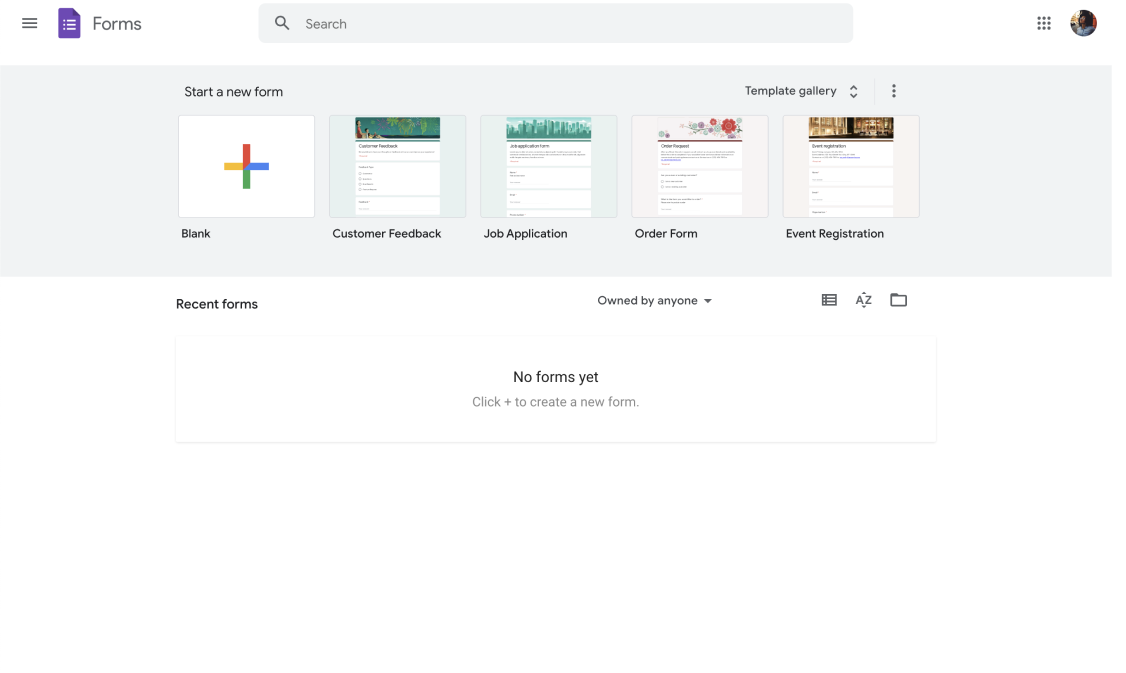
#6 Microsoft Forms alternative - Google Forms
When one thinks about building a form, usually the first option that comes to mind is Google Forms. It is completely free and accessible to all. However, the customizing options are very limited, and it has only a handful of templates.
Free Plan: Yes
Price range: It is free
Main features:
- It is completely free
- Only basic conditional logic can be used
- Integrations with other applications are available
- It's accessible to everyone
- Ability to add images to the form
- Completely mobile friendly
- Ability to customize fonts and colors.
7 - Formstack
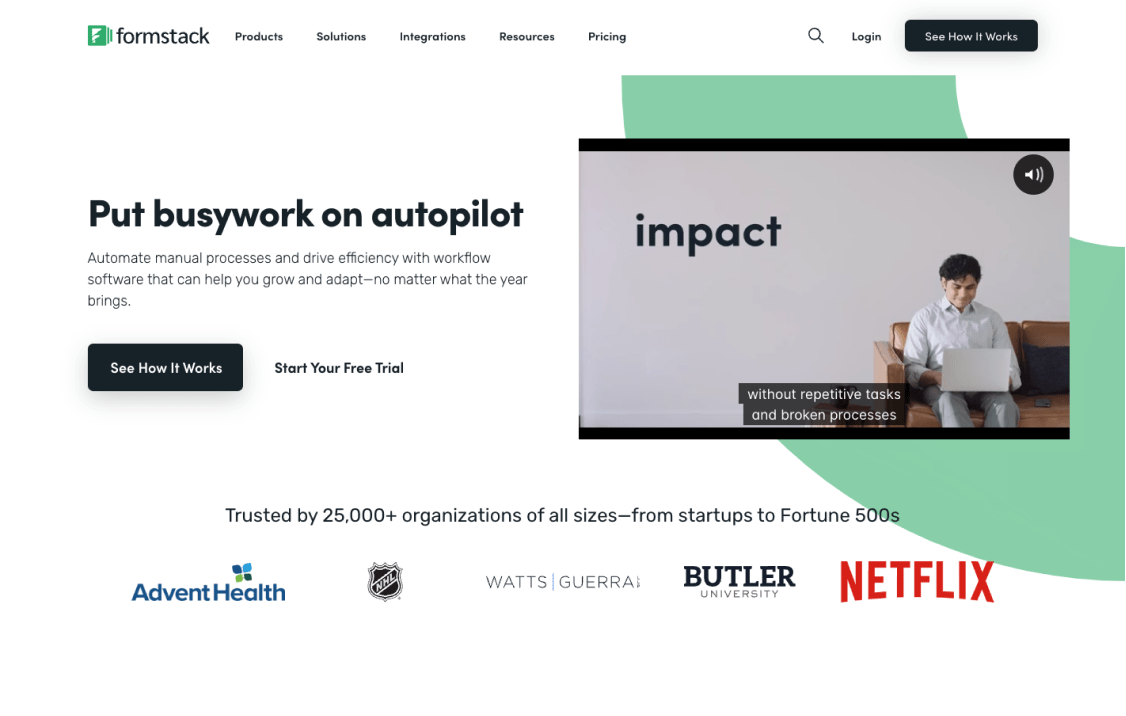
#7 Microsoft Forms alternative - Formstack
One of the good alternatives that help to create various forms on any subject you want is Formstack. There are many advanced features to go with. It is easy enough for everyone. Moreover, you do not need to know any coding to work your way through it.
Free Plan: No, only a 14 day trial
Price range: 99 USD - 299 USD / per month
Main features:
- Ability to collect confidential data in your forms
- Conditional logic to go into detail
- Collecting E-signatures to create legally binding and secure forms
- With the mobile apps, the tool is accessible anywhere, anytime
- Available ready-to-use templates
8 - Typeform
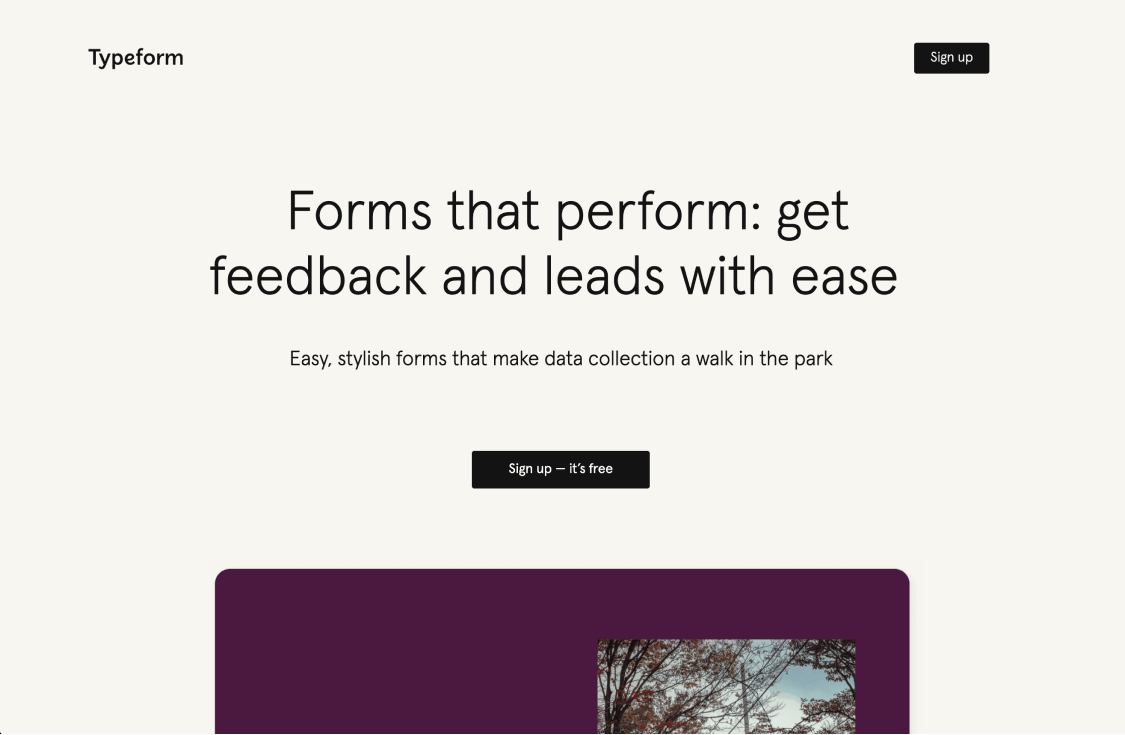
#8 Microsoft Forms alternative - Typeform
Typeform could be the best result when someone is looking to make unique and pretty forms. The design of it is quite attractive however it may require at least intermediate technical skills to go through. In addition, it is a bit expensive. Therefore this tool may not be the best option for small businesses or start-ups.
Free Plan: Yes
Price range: 29 USD - 99 USD / per month
Main features:
- The template options are endless
- It can be accessed via any device
- Available photo and video libraries
- Advanced customization features
- Integrations with third-party apps such as Google Sheets and Zapier
- Conditions feature allows going into detail.
- Ability to accept file uploads through forms
- conditional logic, calculator, and online payment features
9 - formplus

#9 Microsoft Forms alternative - formplus
formplus is a form builder tool that has online and offline use options. It also has some pre-made templates to use. You can create mobile-friendly forms without fuss, and it is possible to achieve your goal without knowing how to code.
Free Plan: Yes
Price range: 25 USD - 85 USD / per month
Main features:
- With Formplus integrations with applications such as PayPal, Stripe, Google Drive, Dropbox, Microsoft OneDrive, and much more is possible
- Ability to submit a file along with the form
- Ability to collect signatures from targeted people
- Offline usage option
- It is possible to collect online payments and applications
10 - MightyForms
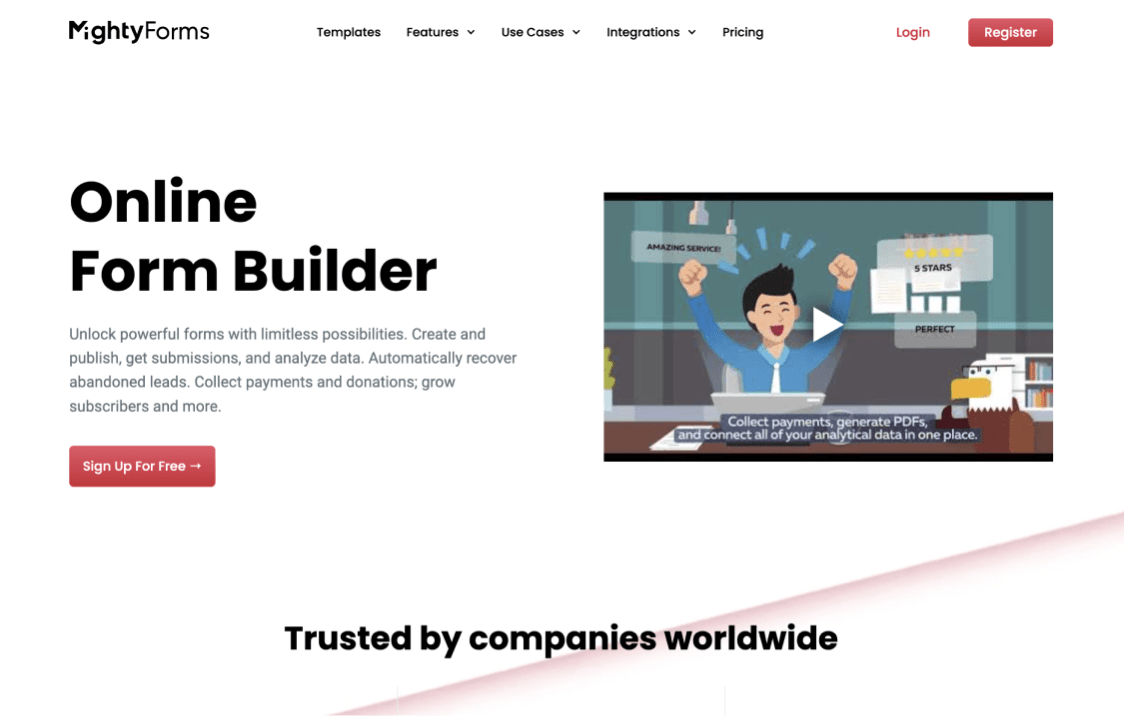
#10 Microsoft Forms alternative - MightyForms
It is an easy enough online form builder for anyone to use without the knowledge of how to code. It’s user-friendly and has numerous design types for building pretty forms quickly. This form builder is one of those that does not offer a free plan.
Free Plan: No, only a 7-day free trial
Price range: 29 USD - 499 USD / per month
Main features:
- Ability to do Integrations with Google Analytics and other applications
- Available free form templates
- Ability to collect payments
- Customization ability on different form fields
- The calculator feature
11 - Formsite
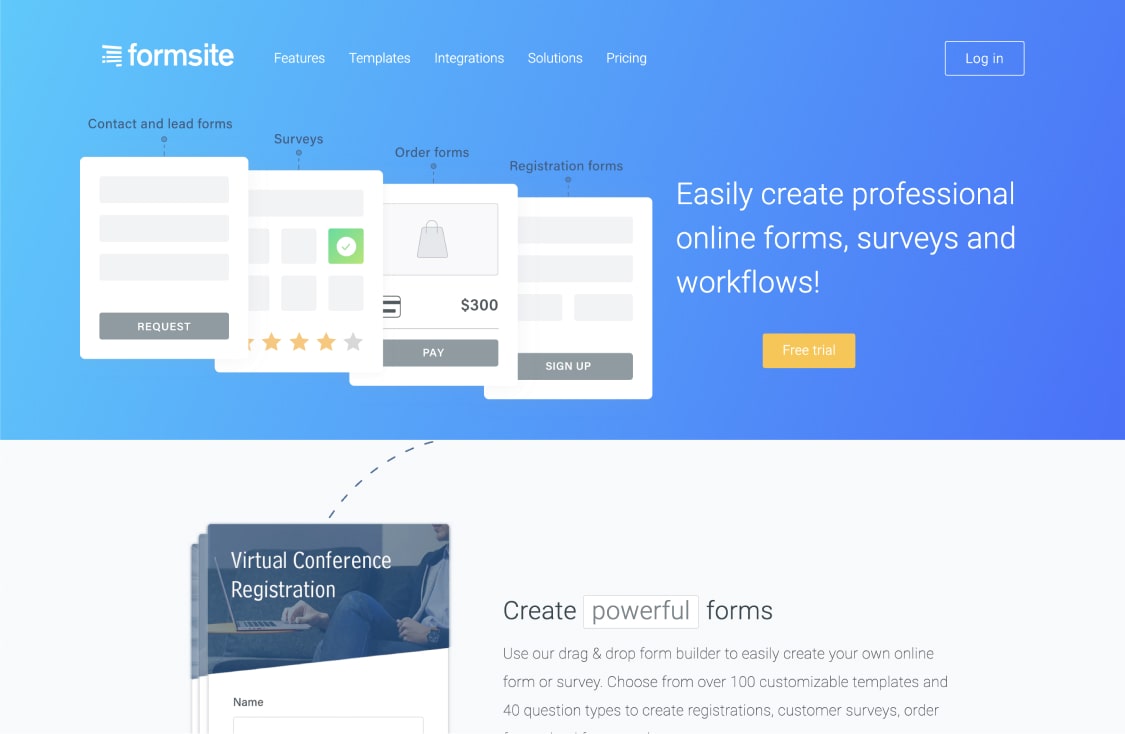
#11 Microsoft Forms alternative - formsite
With formsite it is possible to encrypt form submissions. Therefore it is one of the best form creators for collecting data in a secure way. Data visualization options are quite varied form graphs, and tables to custom reports.
Free Plan: No, only 14-day free trial
Price range: 24.95 USD - 69.95 USD / per month
Main features:
- Drag-and-drop form feature
- +100 customizable templates to go with
- Real-time email notifications anytime
- Ability to share forms in a secure way
- 40 question types
12 - Woorise
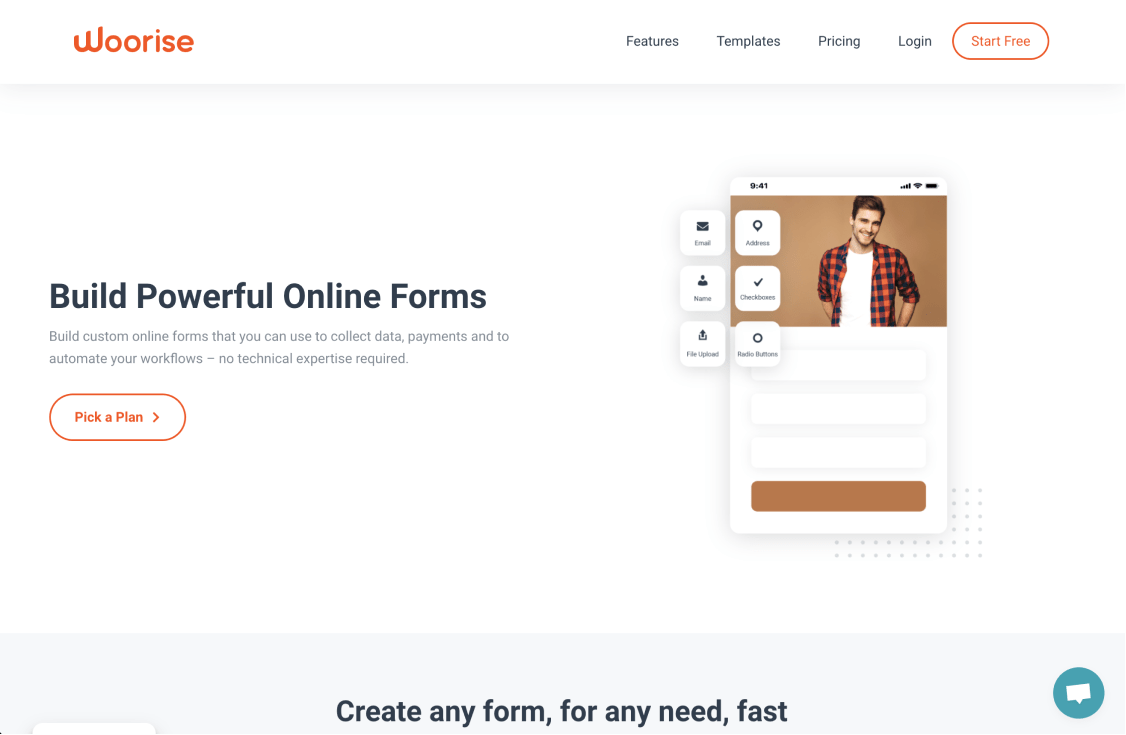
#12 Microsoft Forms alternative - Woorise
Woorise is another popular form creator alternative that helps create eye-catching landing pages and forms. It is also possible to build surveys, quizzes, and landing pages with the help of Woorise. This alternative may be more convenient for small businesses as it allows their members to engage with an audience, get leads, and close transactions.
Free Plan: Yes
Price range: 29 USD - 99 USD / per month
Main features:
- Smart features such as the calculator feature and conditional logic
- Ability to turn on e-mail notifications
- 40+ field types for your forms
- 100+ interactive ready-made template
- Integration options with popular platforms such as Google Analytics, Hubspot, Zapier, Stripe, etc
13 - Quixy Software

#13 Microsoft Forms alternative - Quixy Software
Quixy is a cloud-based form-building platform for small to large businesses. Users with no coding skills can work their way around the tool. Quixy Software helps ease manual processes and quickly turn ideas into real items. Therefore it helps businesses to be more innovative and productive.
Free Plan: No, 14-day trial and a demo period
Price range: 20 USD - No clear pricing; directs you to the sales team
Main features:
- 40+ form fields to your forms
- Form fields to capture geolocation, e-signature, audio, video, etc
- Advanced features such as calculating fields, facial recognition, and QR code scanning
- Ability to import data to the forms from other apps and external sources
- The forms created via Quixy can be embedded into any website
- Reports from the tool that can be used to monitor process performance
14 - Zoho Forms
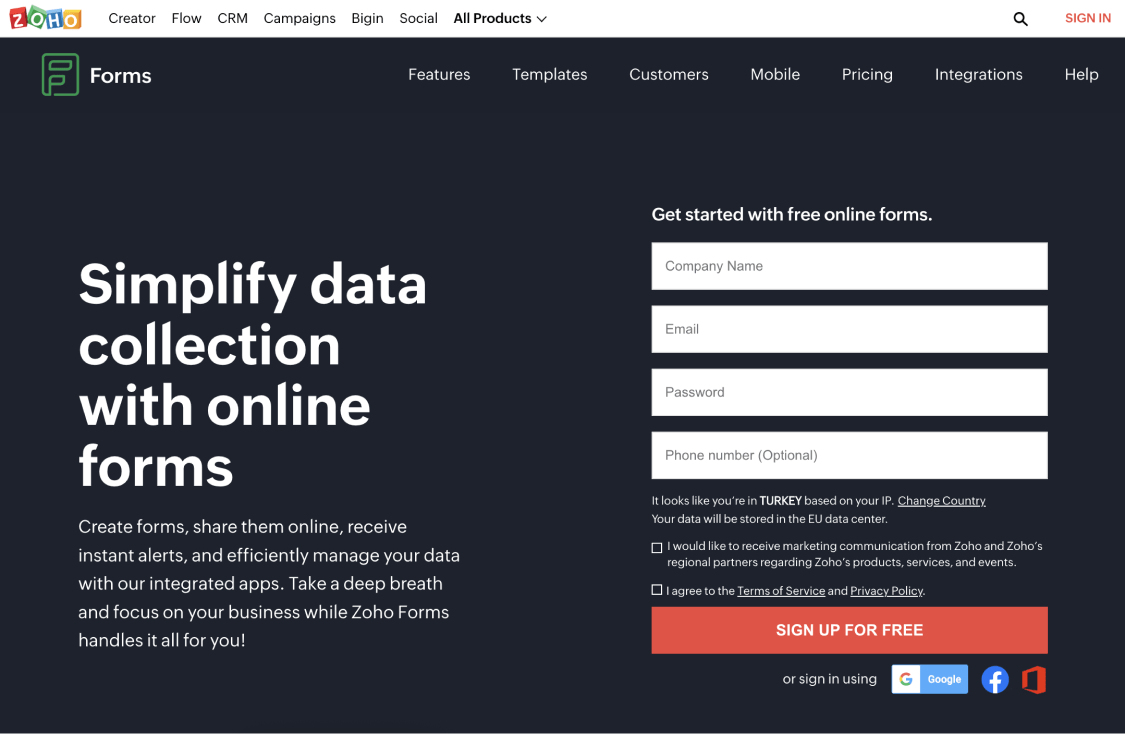
#14 Microsoft Forms alternative - Zoho Forms
When using Zoho Forms, you don't need to know any line of code to create forms and surveys. Thanks to its advanced features, it is possible to create engaging forms and surveys for different goals.
Free Plan: Yes
Price range: 10 - 90 Euros
Main features:
- Ability to export reports to provide a more precise review
- Customization ability on many features
- Real-time notifications to be instantly informed of all the details
15 - Kizeo forms
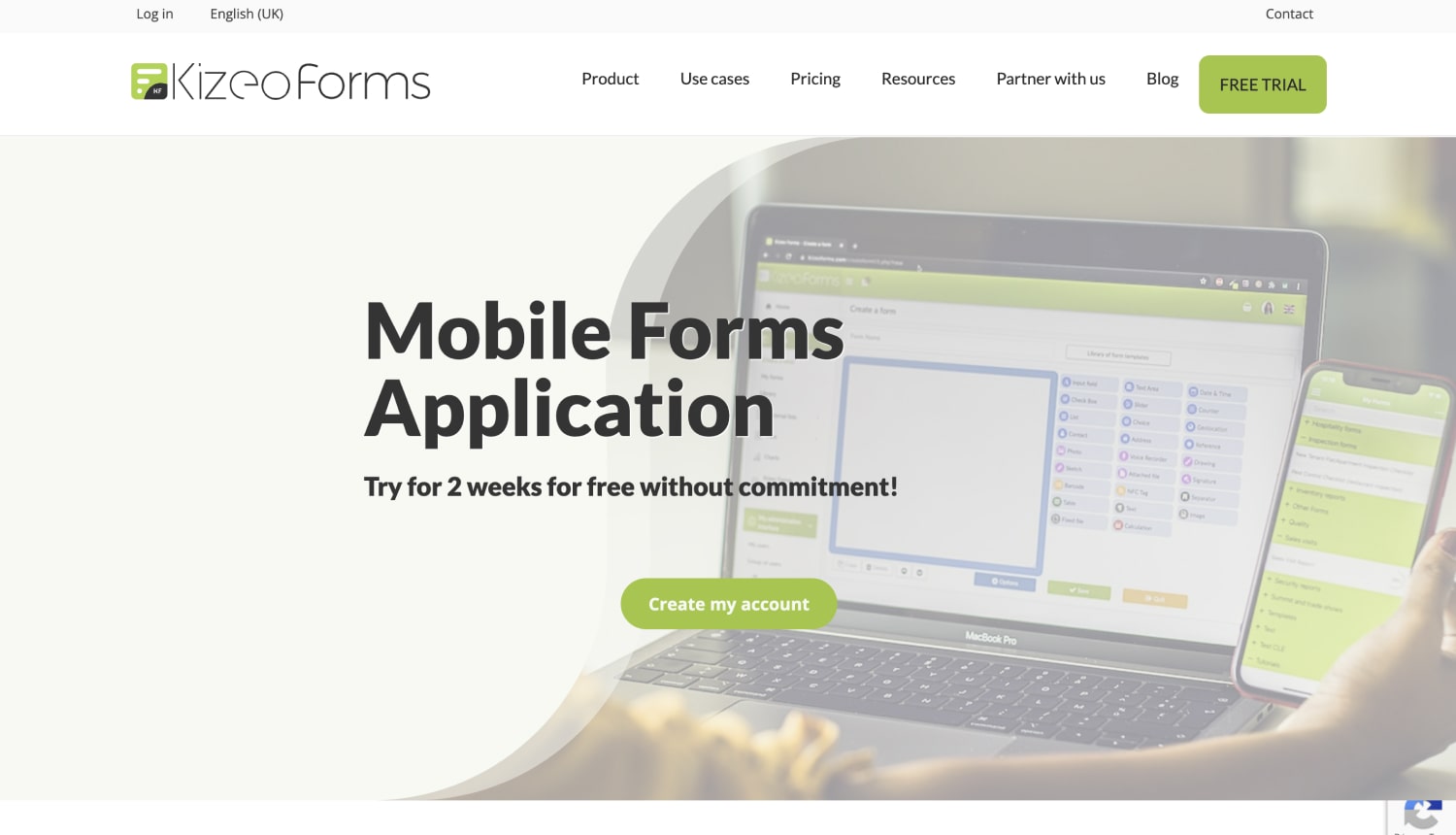
#15 Microsoft Forms alternative - Kizeo forms
Kizeo Forms is a smart mobile forms generation solution. It allows team members to create and share reports with others in multiple file formats, such as excel, word, and pdf. Additionally, team leaders can create multiple groups, set up permission rights, and handle data transfer processes.
Free Plan: No, 14-day trial period
Price range: 22 USD - unknown
Main features:
- It is quite easy to use
- Drag-and-drop feature
- Ability to create forms with images, geolocations, barcodes, checklists, voice messages, and electronic signatures
- No multiple language options
Frequently asked questions about Microsoft Forms
Yes, you can use Microsoft Forms to quickly build surveys that anybody can want.
Editing and permissions are limited. Collaboration is less smooth. It lacks sophisticated analytics and strong integrations, necessitating Power Automate for workflows, although it does enable basic data analysis and Excel exporting.
Restrictive features include mobile optimization problems and response restrictions (200 for free users and 50,000 for subscribers). Compared to Google Forms or forms.app, it is more suited for basic surveys but not for extensive or complicated requirements.
Yes, polls with multiple-choice questions can be created using Microsoft Forms, and participants can choose their preferred answers. Features like limiting to one choice or permitting multiple responses can be enabled.
Yes, you can use Microsoft Forms to create a quiz by choosing the "Quiz" option. You can include questions in multiple-choice, text, or rating formats, and you can assign point values to the right answers. It is a helpful tool for evaluations in training or education because of features like result analysis, feedback for right or wrong responses, and automatic scoring.
Which Microsoft Forms alternatives are right for you?
Having the online part of your business thrive is a big asset in the digital era of the world. And it is up to you to make this process easier and more effortless. There are many online form builder tools to help you from start to finish, and finding the most suitable one for your business is your responsibility. That is why we have gathered 15 great alternatives to give you a better perspective on the other options.
After looking at all the aspects, our conclusion is that the best form builder is forms.app! It has various smart features for both smaller and larger enterprises. The pricing is quite plausible, and it even has a functional free plan. If you want to know more, you can also check out Jotform alternatives, or alternatives to 123FormBuilder.
Defne is a content writer at forms.app. She is also a translator specializing in literary translation. Defne loves reading, writing, and translating professionally and as a hobby. Her expertise lies in survey research, research methodologies, content writing, and translation.
-min.png)


