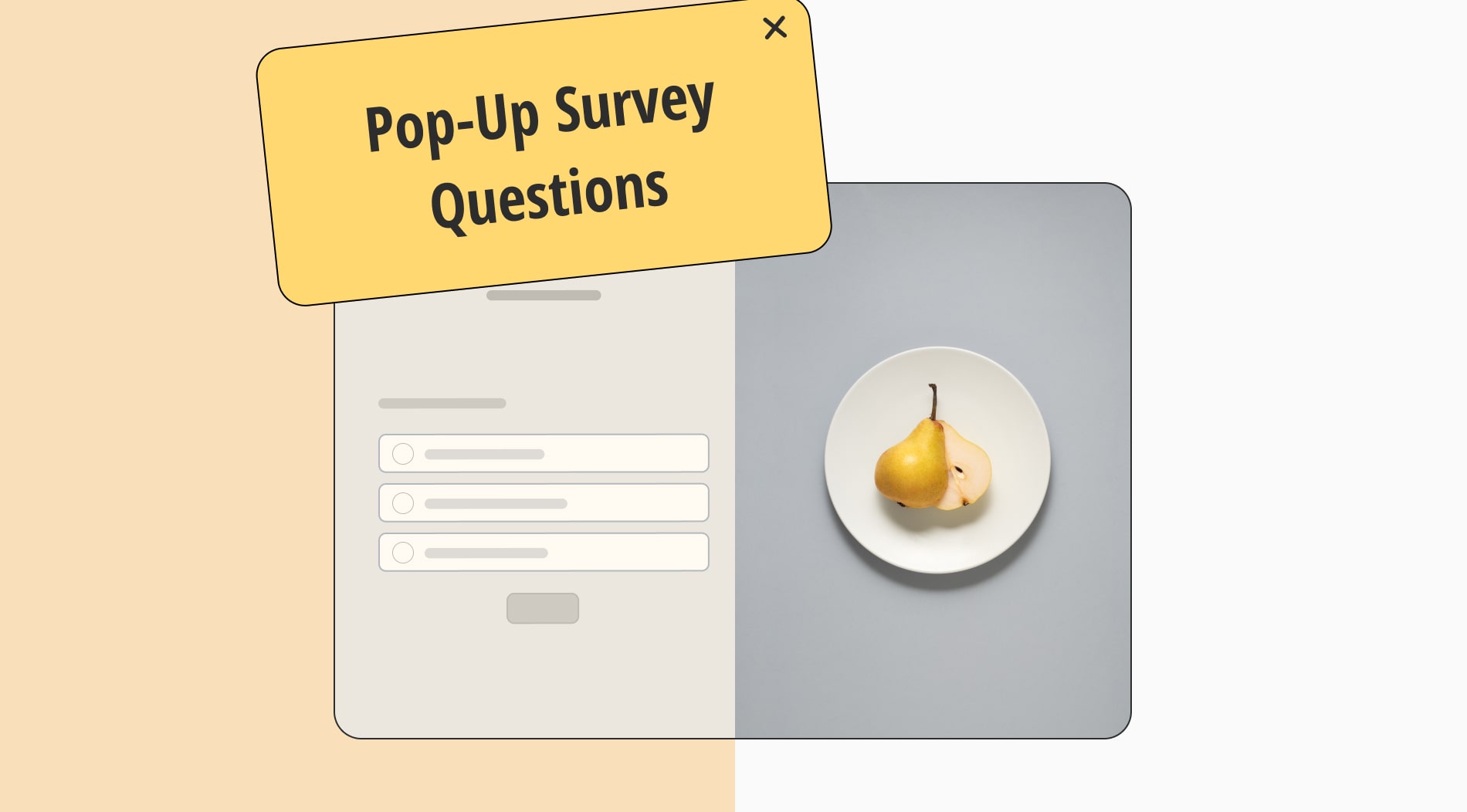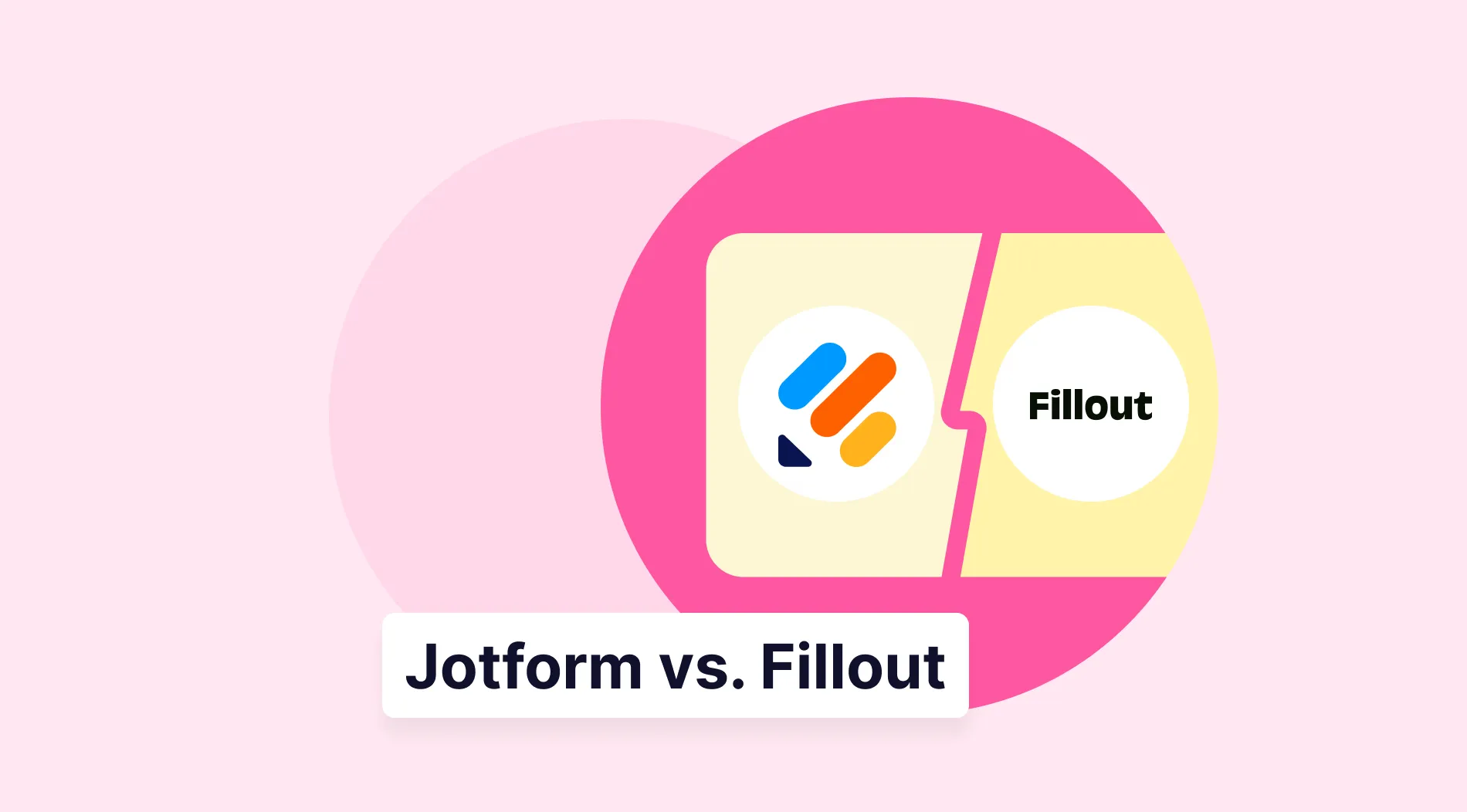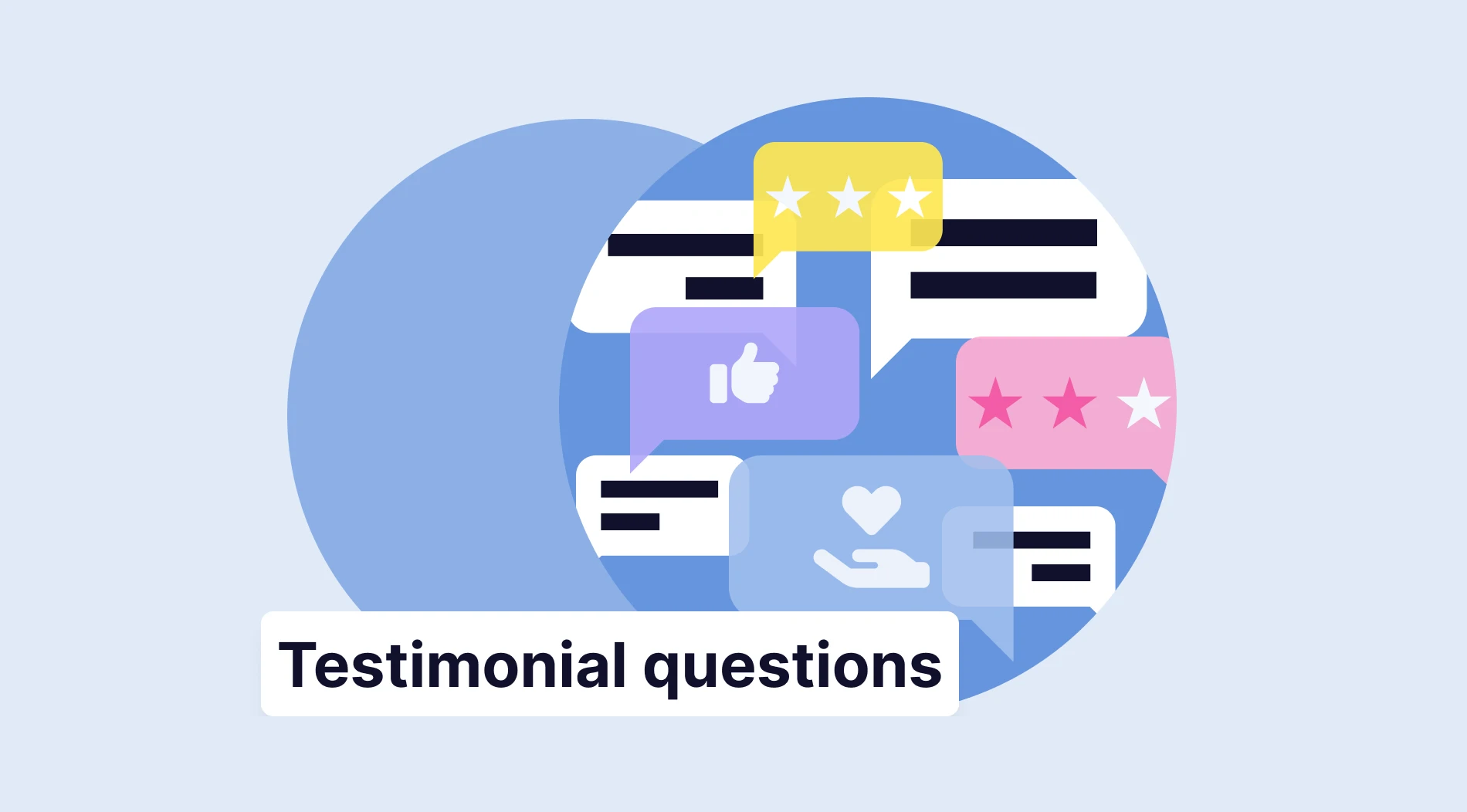Pop-up surveys have become an essential tool for understanding and improving customer experiences. This short and impactful survey type allows users to share their opinions, helping businesses gather feedback promptly and quickly. However, asking the right questions at the right time is crucial for the effectiveness of a pop-up survey.
In this article, you will learn what a pop-up survey is and how to create your own pop-up surveys, as well as over 50 examples of pop-up survey questions. The example questions will cover various topics, from general pop-up survey questions to questions for mobile applications, along with strategies to boost the response rate.
What is a pop-up survey?
A pop-up survey is a fast feedback tool to learn more about your audience and their preferences.
A pop-up survey can also be an effective way to gain more customers or convert your visitors. These interactive surveys usually depend on specific actions, such as clicking or scrolling, ensuring instant feedback. This dynamic method makes pop-up surveys effective for gaining valuable insights instantly.
50+ Vital survey questions ask in your pop-ups
What you ask matters. Before creating a pop-up survey, it’s important to know what your goals are and how you can ask your questions to get the results you want. In this section, we have gathered over fifty proven questions for the most common places to show a pop-up survey.
These question examples include multiple choice questions, as well as some open-ended questions to collect feedback. You can look for question examples for your own pop-up surveys by navigating through the following titles. It’s possible to use them as they are or modify them for your specific page or use case.
General pop-up survey questions
General pop-up survey questions help you improve your products and services based on their preferences and ensure a better experience for everyone. By asking questions like industry, education, and product usage, you get insights into who your users are and what they like.
1. What industry do you work in?
- Technology
- Healthcare
- Education
- Finance
- Other
2. What’s your highest level of education?
- High school
- Bachelor's degree
- Master's degree
- PhD
- Other (please specify)
3. What’s your gender?
- Male
- Female
- Non-binary
- Prefer not to say
- Other (please specify)
4. How often do you use our product/service?
- Daily
- Weekly
- Monthly
- Occasionally
- Rarely
5. How did you first hear about us?
- Internet search
- Social media
- Word of mouth
- Advertisement
- Other (please specify)
6. What features are most valuable in our product/service?
- User interface
- Price
- Customer support
- Features and Functionality
- Other (please specify)
7. On a scale of 1 to 5, how likely are you to recommend our product/service?
8. How satisfied are you with the customer support you have received?
9. Which social media platform do you use most frequently?
- Other (please specify)
10. What improvements or additions would you like to see in our product/service?
- Faster response time
- More features
- Lower prices
- Better user experience
- Other (please specify)
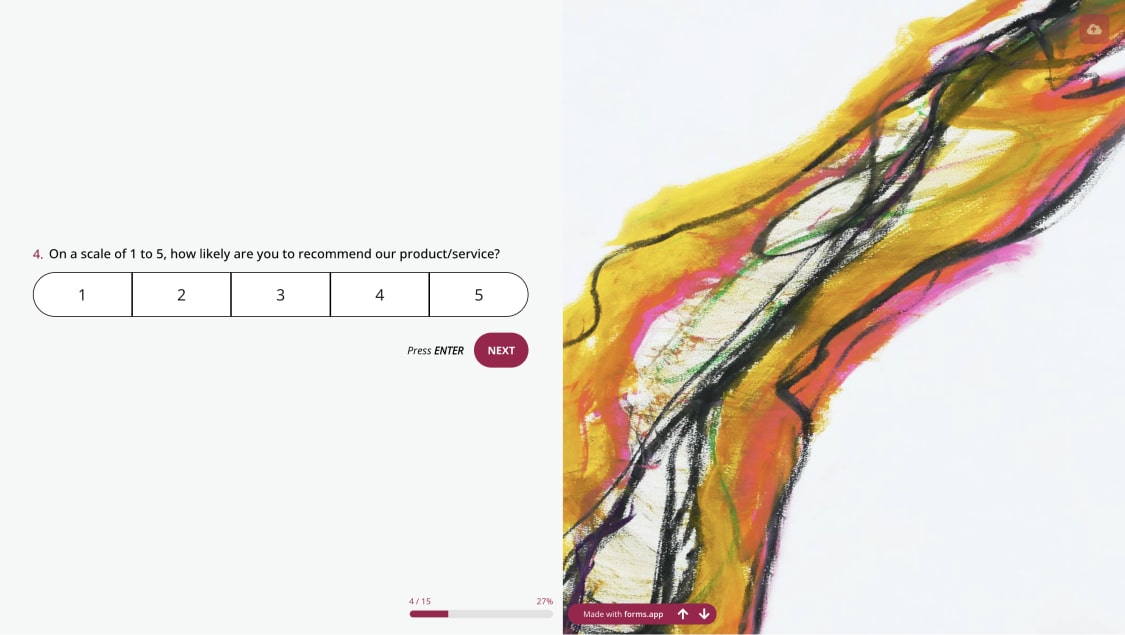
A general pop-up survey question
Pop-survey survey questions to ask on a website
To improve your website, you need to know what your visitors think about it. Pop-up surveys on the website help you understand how users rate your site or how easily they can access the information they want. Also, ask some questions about what content they prefer or if they might recommend your website to other potential visitors.
These types of questions on your website will help you boost customer satisfaction and shape your future strategies for your website improvements. Let these examples guide you toward a website that resonates with your visitors:
11. Rate the website design on a scale of 1-5.
12. Did you easily find the information you were looking for?
13. How frequently do you visit our website?
14. Are you likely to recommend our website to others?
15. Any suggestions for improving our website?
- Faster load times
- Improved navigation
- More engaging content
- Better mobile responsiveness
- Other (please specify)
16. What type of content do you prefer?
- Articles
- Videos
- Infographics
- Interactive quizzes
- Podcasts
17. What type of content are you more interested in?
- News updates
- How-to guides
- Product reviews
- Case studies
- Interviews
18. How easy was it to locate our products/services?
- Very easy
- Easy
- Neutral
- Difficult
- Very difficult
19. How likely are you to engage with our website in the future?
20. What specific content brought you to our site?
- Educational content
- Product information
- Recommendations from others
- Other (please specify)
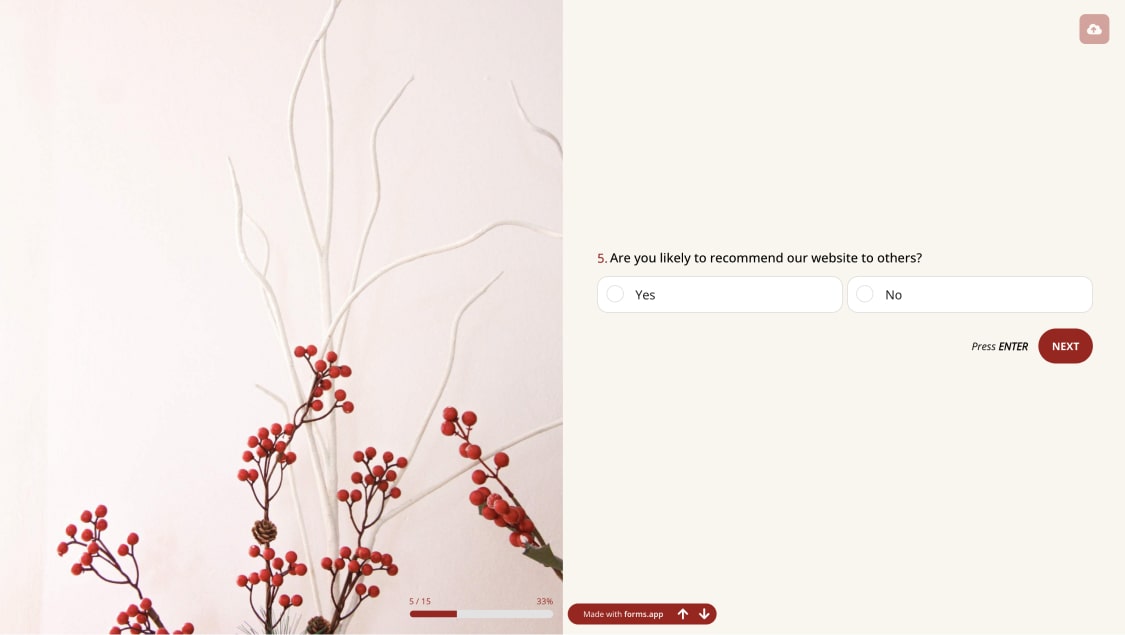
A pop-up survey question to ask on a website
Questions to decrease the customer churn rate
Pop-up questions about customer churn rate generally aim to find reasons behind customer dissatisfaction and potential exits. Asking about product satisfaction, reasons for leaving, and ideas for improvements will give you some angles on how you might update your website to give better service.
You can have a look at the cancellation survey questions to get more detailed information about the customer churn rate.
21. Are you happy with our products/services?
22. Why might you leave our services?
- Better offers elsewhere
- Poor customer service
- Dissatisfaction with products
- Relocation
- Other (please specify)
23. Can we improve your experience?
24. How likely will you stay with us (scale 1-5)?
25. Would different offers could make you stay?
26. What issues do you often face with our offerings?
- Technical issues
- Billing problems
- Lack of features
- Customer service problems
- Other (please specify)
27. Are there any specific features you wish we had?
- Customization options
- Improved user interface
- Enhanced security features
- More payment options
- Other (please specify)
28. How frequently do you think about switching?
29. Is there something we can do to help?
- Provide better customer support
- Offer discounts or promotions
- Improve product features
- Other (please specify)
30. Is there a particular reason you might leave?
- Moving to a different location
- Found a better alternative
- Dissatisfied with the current service
- Other (please specify)
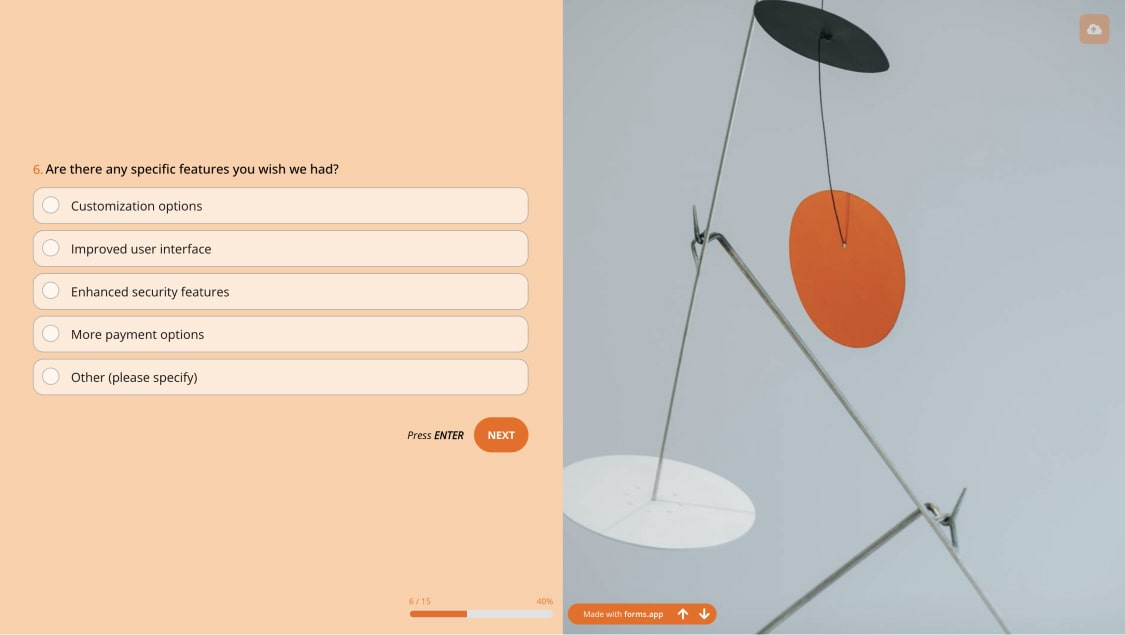
A pop-up survey question to decrease customer churn rate
Pop-up survey questions to ask on mobile
Pop-up survey questions on mobile are valuable for understanding user experiences and preferences within your mobile app. Asking the right in-app survey questions can help you get actionable data, ensuring your mobile app aligns seamlessly with user expectations and contributes to overall user engagement.
💡By asking closed-ended questions, you can efficiently gather specific feedback, providing insights to enhance user satisfaction and optimize your mobile app strategy. Based on their answers, you can also ask open-ended questions to get even more details to act on.
31. Is our app helping you achieve goals?
- Yes, significantly
- Yes, to some extent
- Neutral
- No, not much
- No, not at all
32. What more functions would you like us to add?
- Advanced search options
- In-app messaging
- Offline mode
- Integration with other apps
- Other (please specify)
33. Which feature would you likely use the most?
- Push notifications
- In-app purchases
- Social media sharing
- User account/profile
- Other (please specify)
34. How do you rate the app?
- Excellent
- Good
- Average
- Below Average
- Poor
35. What feature did you expect but not find?
- Live chat support
- Social Media Integration
- Dark mode
- Customization Settings
36. What is your goal when using the mobile application?
- Entertainment
- Information gathering
- Productivity
- Communication
- Other (please specify)
37. How likely are you to recommend our mobile app to others?
- Not likely at all
- Unlikely
- Neutral
- Highly likely
38. Which features of the app are most/least important to you?
- Most: User interface
- Most minor: Social media integration
- Most: Performance speed
- Least: In-app purchases
- Other (please specify)
39. How satisfied are you with the overall performance of our mobile app?
- Very satisfied
- Satisfied
- Neutral
- Dissatisfied
- Very dissatisfied
40. What improvements or enhancements would you like to see in the next version of our mobile app?
- Improved user interface
- Enhanced functionality
- Bug fixes
- Faster loading times
- Other (please specify)
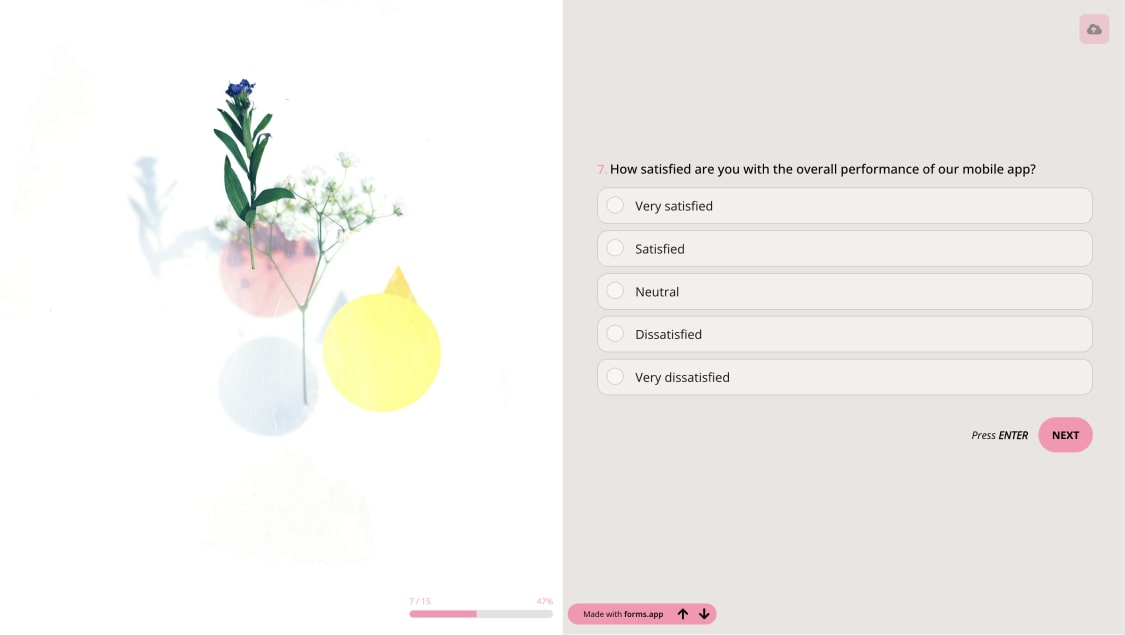
A pop-up survey question to ask on mobile
Questions to measure customer satisfaction
It is always important to understand how happy your customers are with your product or service. You can almost see satisfaction questions in every pop-up survey example because it is one of the fastest and most direct feedback from your visitors. There are some examples with more detail of questions for the customer satisfaction (CSAT) survey.
You should remember that keeping feedback popup designs attractive is always key to obtaining more data insights from your visitors. Here are some examples:
41. How would you rate the timeliness of our product/service delivery?
42. To what extent did our customer support meet your expectations?
- Exceeded expectations
- Met expectations
- Somewhat met expectations
- Did not meet expectations
- Fell far below expectations
43. How satisfied are you with the ease of navigating our website or application?
44. Could you find the information you were looking for without any difficulties?
45. Did our product/service contribute positively to your overall experience?
46. How likely are you to continue using our product/service in the future?
- Very likely
- Likely
- Neutral
- Unlikely
- Very unlikely
47. Would you say our product/service offers good value for your price?
48. How would you rate the level of personalization in our product/service?
- Highly personalized
- Moderately personalized
- Neutral
- Slightly personalized
- Not personalized at all
49. Did you encounter any issues or challenges while using our product/service?
50. Compared to similar products/services, how would you rank our overall customer satisfaction?
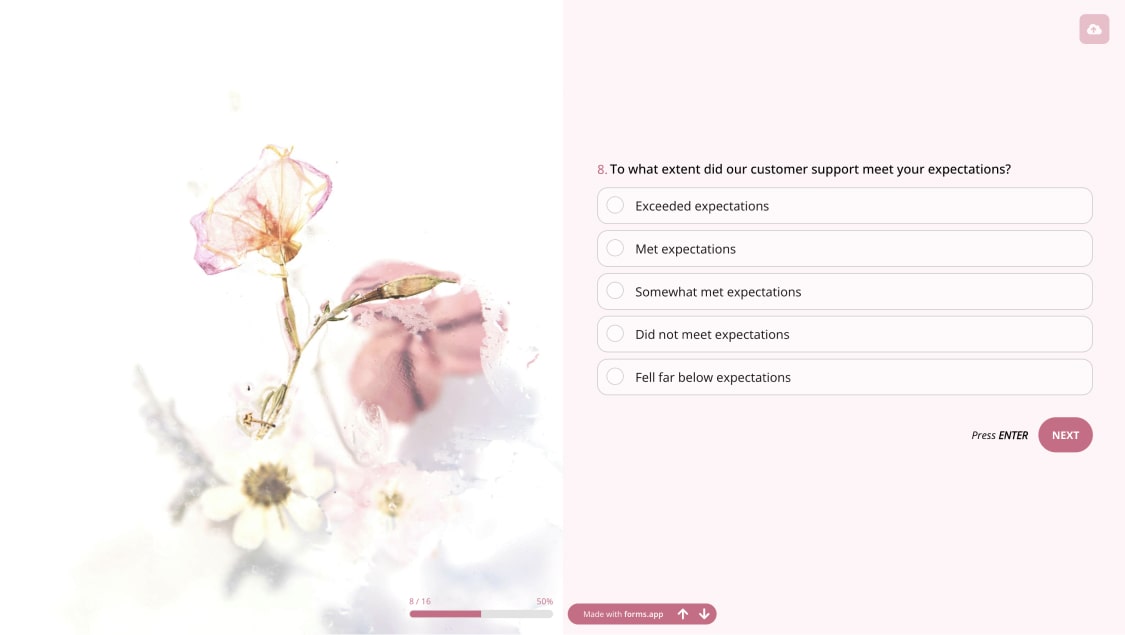
A pop-up survey question to measure CSAT
How can I create a pop-up survey?
Now that you have seen some good examples of pop-up survey questions, you can create yours via forms.app. You can gather clear feedback from your customers and website visitors directly. Your pop-up survey reflects your company or brand. If you want to build a well-formed survey like a professional, follow the steps given above:
1. Log in to forms.app
In the beginning, you need to sign up or log in to start creating engaging surveys with ease. You can start boosting your feedback collection effortlessly by logging in forms.app.
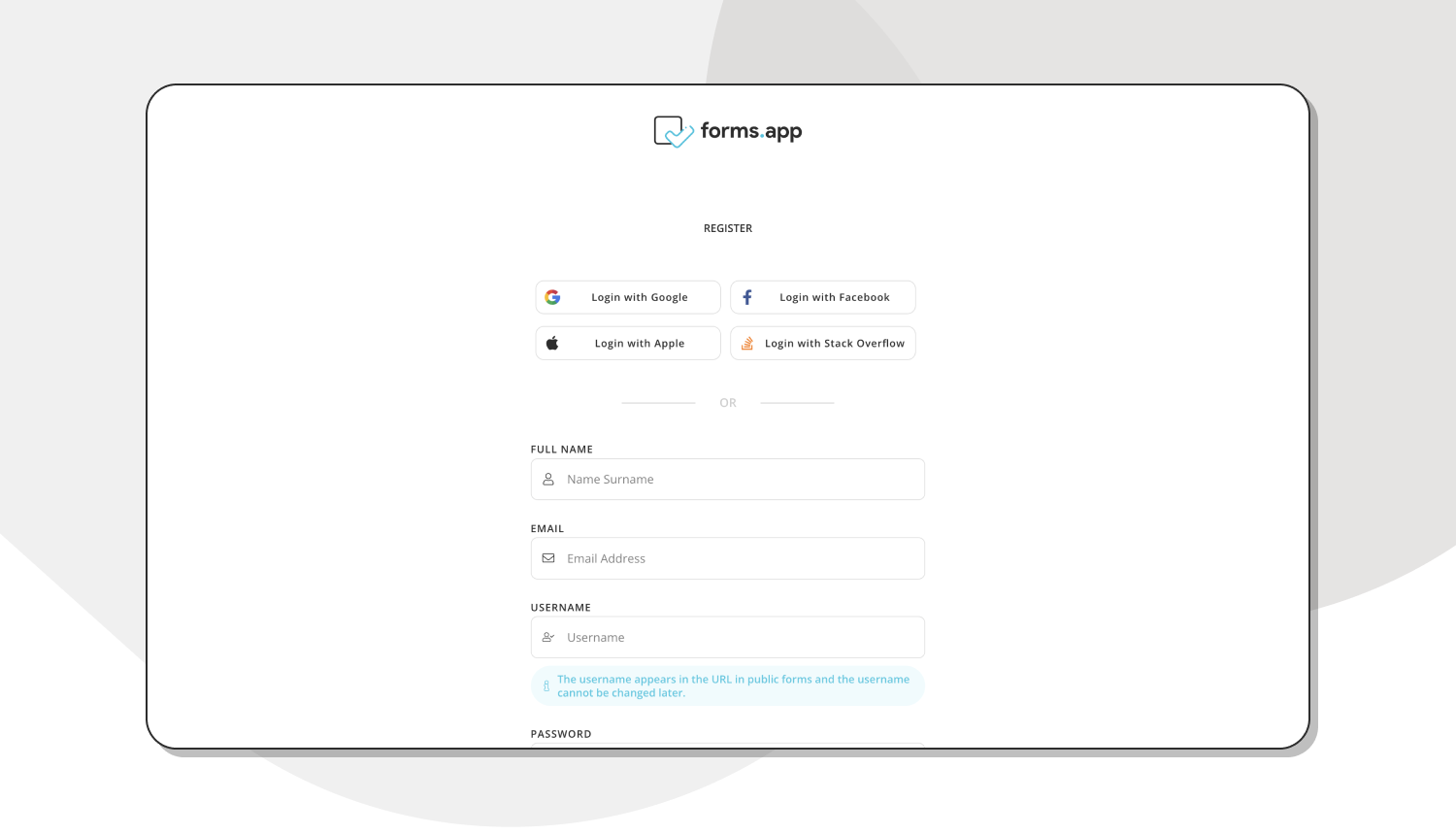
Log into your account
2. Choose your way to create
There are multiple ways to start with forms.app. You can pick one pre-made online survey template. If you want to start from scratch, feel free to explore forms.app to reach stocked tools. If you have limited time and create your form in seconds, forms.app AI can improve your creativity.
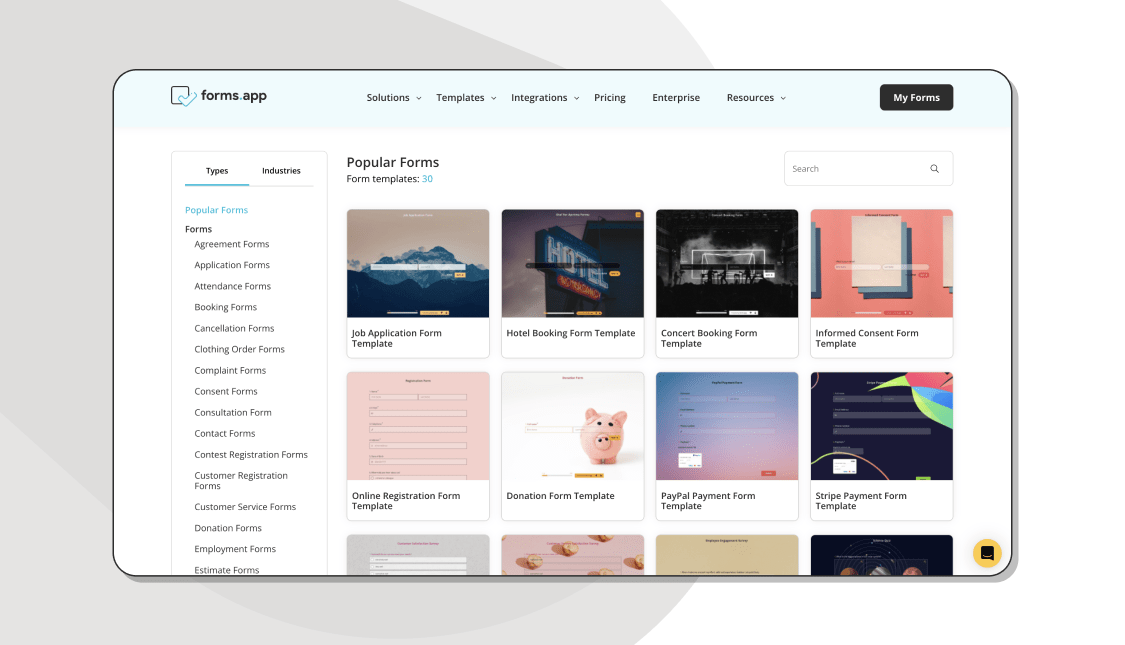
Starting options for your pop-up survey
3. Add your questions
This is a crucial step in creating your custom survey. You need to ask your questions directly to address the feedback you need. Fast and easy feedback collection is key to improving your project or product. You can use the questions given above or add yours based on your needs.
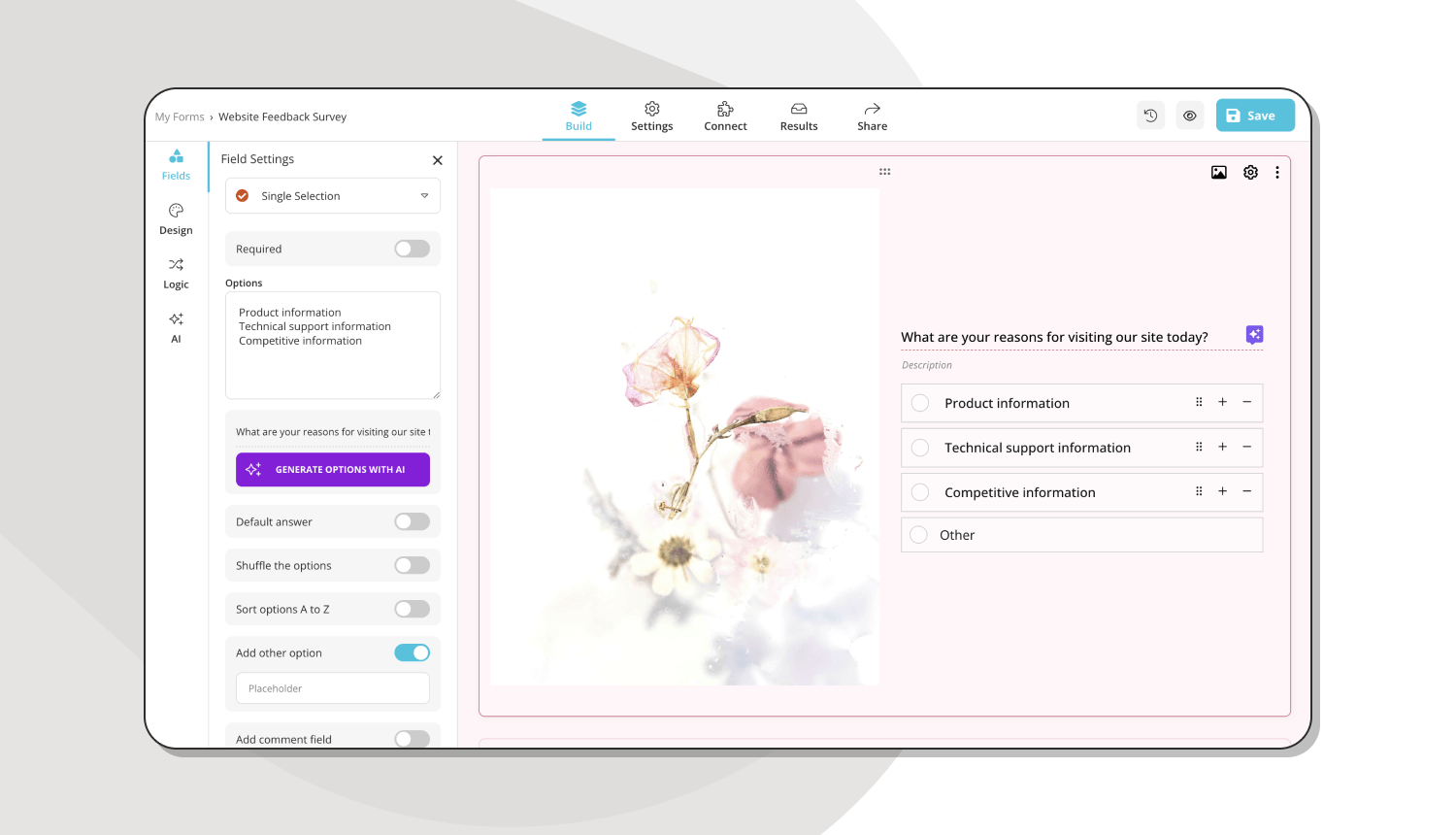
Adding questions to your pop-up survey
💡You can also generate optional answers for your survey questions using AI tools in forms.app.
4. Customize your form
After building your strategy, questions, and answer options, the next step is to complete your form by choosing colors and fonts and adding your logo to create unique styles that match your brand.
Try to choose the best design for your survey; you can add some functionality and connection between your questions to give a more professional-looking survey.
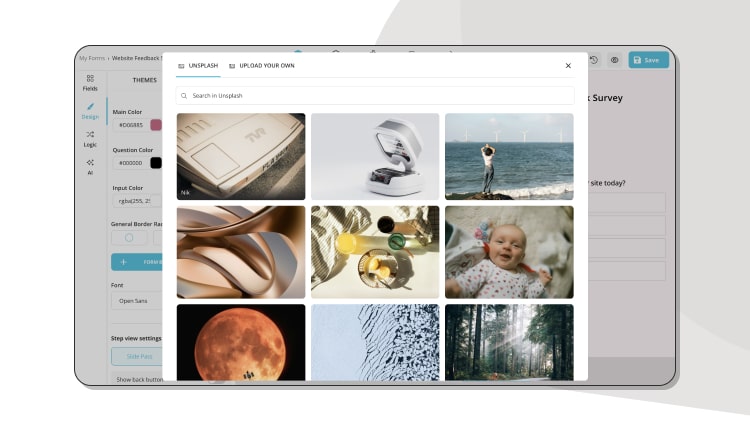
Customizing the design of your pop-up survey
5. Choose the pop-up embed option
Before sharing, preview your survey and be sure that it looks good with titles, descriptions, and images. Then, you have to embed it on your website on the Share page. You can embed your form into your website and customize the pop-up settings by choosing the Pop-up option.
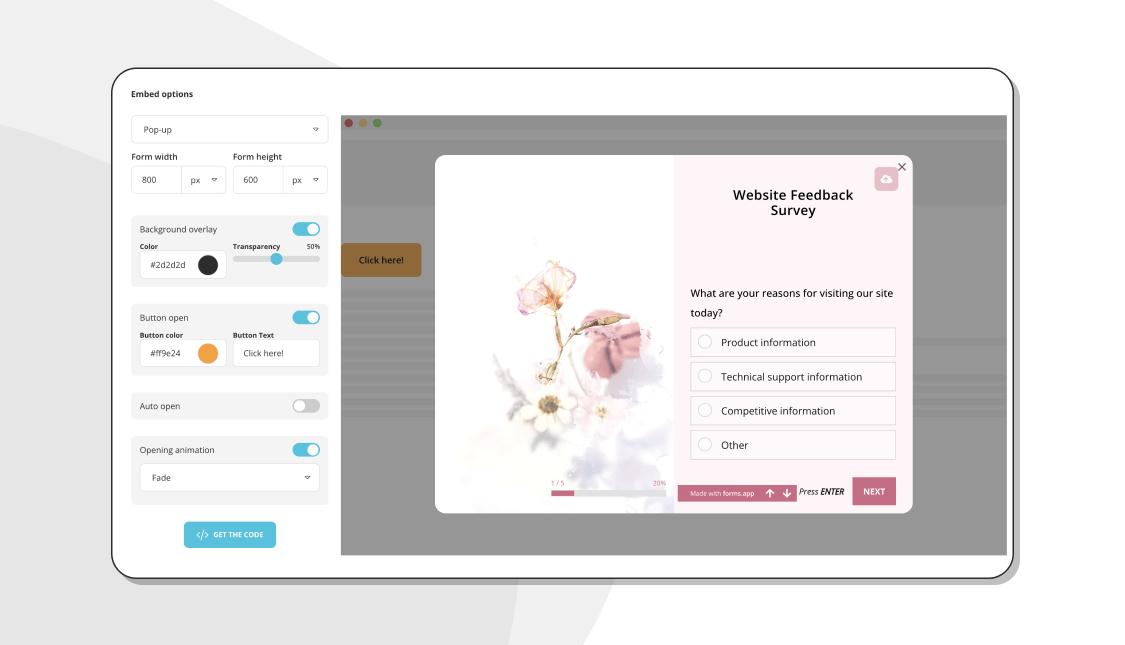
Customize your pop-up survey and share it
Key points to take away
Pop-up surveys are quick chats that help businesses understand and improve people's feelings about their products or services. A pop-up survey is a swift and dynamic feedback tool encountered during online interactions. In short, pop-up surveys let your company to:
- Share their thoughts, providing companies with valuable feedback.
- Allow to ask the right questions at the right time, making the interaction meaningful.
- Learn strategies to make users happy and explore examples of surveys that work well on landing pages, ensuring a smooth and engaging experience.
- Explore specific general pop-up survey questions and tailored pop-survey inquiries designed for optimal interaction.
You can elevate your understanding of pop-up engagement with our curated collection of on-page survey examples. Now that you know all the essential questions and how to create one, take action and create yours!
Behçet is a content writer at forms.app. He is a music producer and enjoys blending electronic and acoustic tunes. Behçet has expertise in Google Sheets, survey questions, and online forms.