1. Import into your account
View this work availability form template and click on “Use template” after making sure this is what you are looking for.
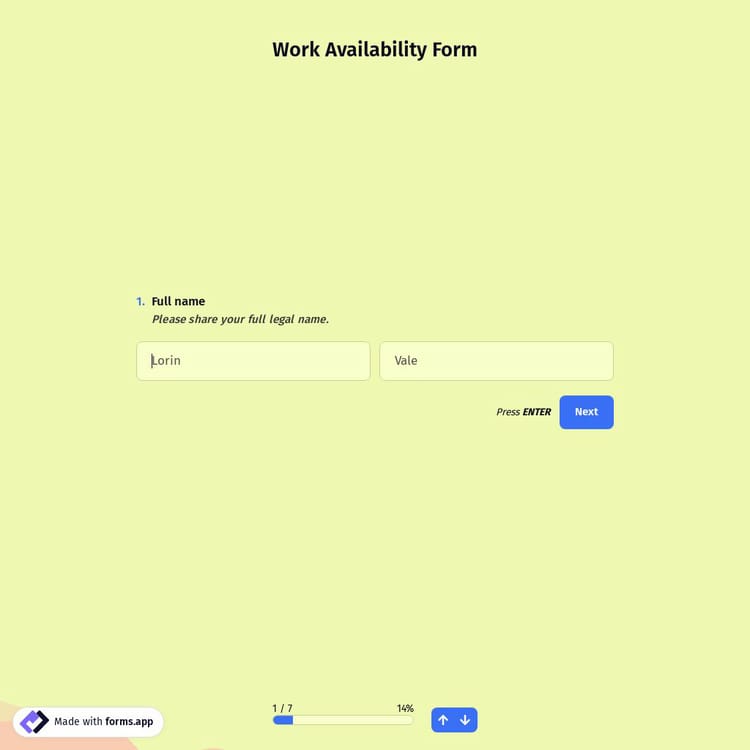
A work availability form is a document used by HR departments to determine employee availability. This simple work availability form template covers everything you need, from essential features to sample questions. Here are just some of the question examples and features you will find:
Form questions will ask about:
Features that we thoughtfully included for your needs, such as:
💡 This template comes with pre-set welcome & ending pages, and a ready-made layout that’s applied automatically.
Work availability forms are primarily used by retail managers, healthcare administrators, and HR departments to manage employee schedules and improve the work-life balance of team members.
Managers in stores, restaurants, or hotels where busy hours can fluctuate throughout the day use work availability forms to cover staff needs during peak hours efficiently.
In hospitals and clinics, it is vital for managers and providers to have the exact number of personnel they need at certain times. Therefore, they consistently apply for work availability forms.
Apart from jobs that have fluctuating work hours, the corporate companies also use work availability forms to assign shifts and keep a record of employees' working hours in one place.
The questions to include in an employee availability form can vary depending on your sector. However, for a comprehensive draft, your form should include these fundamental questions to get started:
Yes, forms.app offers you flex opportunities to change almost every design element of your form. For example, for the themes, you can click on themes and select an expertly designed theme, change the colors, and the fonts.
Additionally, you can easily upload an image of your brand logo from your device to reflect a more customized and professional style.
Yes! This work availability is totally free to use, along with other free work-related forms on forms.app.
Yes, you can change every element of the form through forms.app’s drag and drop interface and multiple question types after clicking the “Use template’’ button.
Yes, it is! You are free to place your logo in any convenient place for free. You can use the Logo field to upload your logo. Additionally, you can enhance branding by adding a Cover field, which lets you place a horizontal image.
是的! If your employees speak different languages, you can add multiple languages and let them choose their preferred language when they open up your form.
A work availability form is legally binding only if it includes an electronic signature field and complies with applicable laws. Electronic signatures can be legally binding if they meet certain conditions, such as identifying the signer and proving that they have access to the private key used.

View this work availability form template and click on “Use template” after making sure this is what you are looking for.

Add or remove questions through forms.app's drag-and-drop interface and match your brand style.

Share your form across all social media channels or embed it on your website in 6 different ways.
Need for something else? Explore similar templates below, or browse our extensive collection of free templates on the template page.
Let us know how you would like to have a custom work form tailored to your specific needs. forms.app’s free AI form creator will create a free template for you in seconds.
Create your work availability form with powerful features and make the intake process simple and clear for everyone.
Streamline the scheduling process for employers with multiple choice questions, dropdowns, and yes/no sections.
Enable employers to specify their needs or add notes for shift hours.
To avoid errors and confusion, let employers easily select specific days and hours for shift scheduling.
Collect employee contact information, such as name, email, phone number, and email address, easily.
Allow employees to upload supporting documents (e.g., school schedules, medical notes) as needed.
Allow employees to indicate their availability across multiple days and shifts in a single grid.
Categories
This work availability form template is free and customizable
Categories