Time Off Request Form Template
Use forms.app’s this time off request form template in order to create your own time off request form, collect time off requests within your company or organization, and manage your employee time offs quickly. You can do it without having any coding skills and it’s completely free!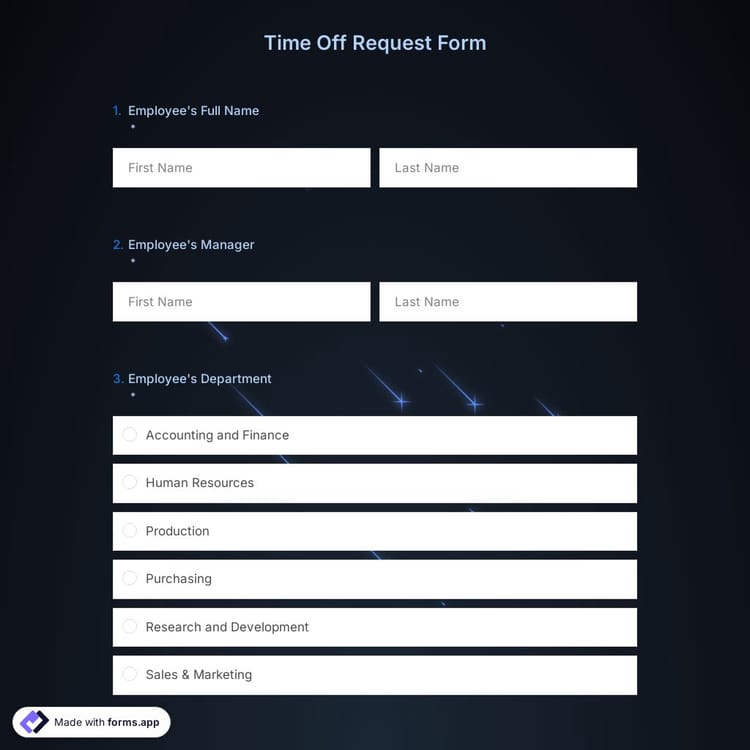
What is an online time off request form?
An online time off request form is a type of form that is designed to collect time off requests from your employees and manage your human resources processes in a much more efficient way. With forms.app’s this readily available online time off request form template, you will no longer need to paper forms or struggle with Word or PDF forms! Moreover, you will be able to customize your time off request form and connect it with third-party applications for more organized processes.
How to create a time off request form?
Creating your own form using this time off request form template is as simple as that! You can quickly start with this template by clicking on the ‘Use Template’ button above on this page, customize the form fields and design, adjust general settings such as notifications, and start using it within a couple of minutes. The questions that you should probably have in your employee time off request form are:
- Employee full name
- Contact information
- Employee’s department
- Time off request reason (if it’s sick leave, holiday, etc.)
- Vacation time
- Vacation days
How to customize your time off request form’s design?
forms.app presents a wide range of design customization options such as form layout, theme, border-radius adjustments, and many more! You can also customize each form elements’ colors individually and create your own theme.
Another big design customization option is that you can insert your company logo and make your request forms compatible with your corporate identity. It’s possible to insert your own background image, add images and videos to your Welcome and Thank You pages!
No more paperwork with an online time off request form
You will neither need to spend money on papers and printers for time off request forms nor will need to lose time with complicated paperwork processes. Once you start using forms.app’s time off request form template for your HR processes, you will be able to collect online requests, evaluate them, and transfer the data to your favorite workplace applications such as Google Sheets or get notified on Slack every time you receive a time off request!
Frequently asked questions about Time Off Request Form Template?
Create online forms with ease, customize your form’s fields, design, and privacy options within a couple of minutes. By adding some of many types of form fields for all needs with forms.app’s drag and drop form creator interface, you can also create online surveys and exams.
Powerful features:
- Conditional logic
- Create forms with ease
- Calculator for exams and quote forms
- Geolocation restriction
- Real-time data
- Detailed design customization
You can integrate the forms and surveys you created on forms.app with many third-party applications via forms.app's direct integrations and Zapier. These applications and integrations include creating or modifying a sheet on Google Sheets every time your form is submitted and creating a deal on Pipedrive for an order you received or a generated lead.
There are no limits and boundaries when it comes to creating online forms, surveys, and exams with forms.app! You can choose one of many types of templates, create a form, and get started right away! Once you start with a template, you can easily customize your form fields, form design, and many other attributes!
You can share your forms in any way you like. If you want to share your form and collect responses through your form’s unique link, you can simply adjust privacy settings and copy-paste your form link anywhere. And if you would like to embed your form in your website, you can easily copy and paste embed code in your website HTML.
On forms.app, your online form builder, you can customize your form’s theme and design elements in depth. Once you switch to the ‘Design’ tab after getting your form done, you will see many different design customization options. You can change your form theme by choosing your own colors or picking one of many ready-made themes.