1. Import into your account
Start by reviewing this online teacher evaluation form template. You can import it into your account in just a few seconds. Click "Use template" and get started.
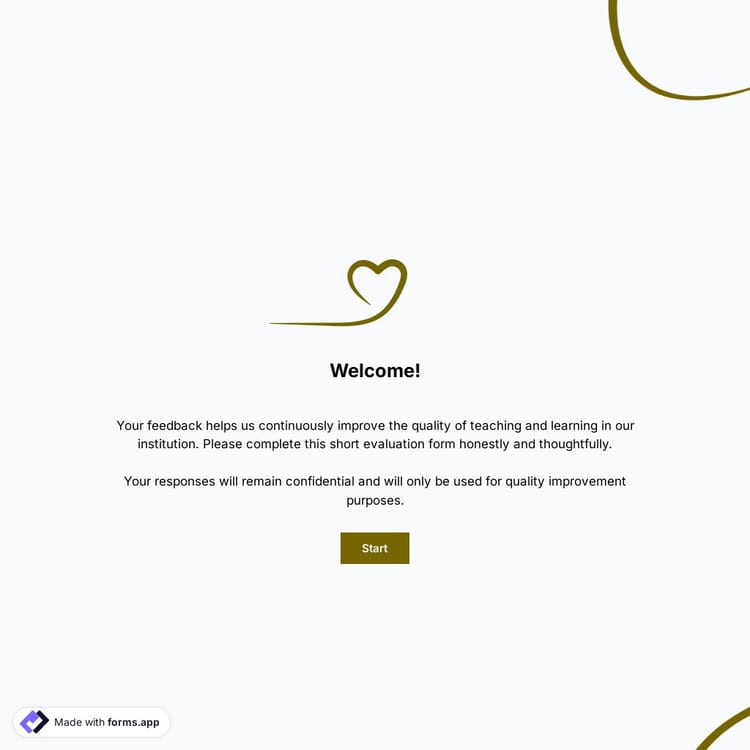
A teacher evaluation form template is a valuable tool for gathering feedback on teachers, their students' progress, and the overall quality of education. A sample teacher evaluation form template contains essential fields, such as:
💡 This template comes with pre-set page breaks, welcome & ending pages, and a ready-made layout that’s applied automatically.
A teacher evaluation form helps collect honest feedback from students and parents. Asking the right questions makes it easier to understand teaching effectiveness, classroom interaction, and areas that could be improved for better learning outcomes.
After collecting responses from your teacher evaluation form, effectively managing the results is crucial. Thanks to forms.app's features, understanding, reporting, and improving teaching quality become much easier.
So, how can you manage the process with forms.app?
The responses tab lets you see all your responses in a single list. From there, you can review each response individually, sort them by specific criteria using filtering options, and export any responses you choose. You can also quickly identify important notes or feedback that needs attention.
You can take advantage of a variety of statistical solutions, such as viewing form responses and counts, submission percentage and average submission time, device types and platforms on which forms are submitted, and more.
forms.app's AI-powered insights feature automatically evaluates responses and highlights key points, recurring feedback, and prominent trends. It allows you to obtain fast and reliable results without the need for manual analysis.
Yes. forms.app lets you integrate your form data with popular apps like Google Sheets, Excel, or email platforms. This allows you to import data and reduce your manual workload automatically.
Absolutely! forms.app supports multilingual forms. This feature is only available in the Pro and Premium plans. You can make your form accessible to everyone by collecting responses in different languages.
A good teacher evaluation form should be clear, simple, and easy to complete. It should cover key areas such as teaching methods, participation, and overall satisfaction. A well-designed form ensures that responses are honest, applicable, and useful for improving teaching quality.
Yes. forms.app allows complete customization of teacher evaluation forms. You can modify questions, add your school logo, adjust colors, and include extra fields. This flexibility ensures that the form meets your school’s specific needs and gathers the exact feedback you require.

Start by reviewing this online teacher evaluation form template. You can import it into your account in just a few seconds. Click "Use template" and get started.

Change the design to your style. Easily customize form fields, colors, and text. And all of this requires no technical knowledge.

Your teacher evaluation form for students is ready; simply copy the share link. Embed it on your own website or generate a QR code.
Teacher evaluation forms allow you to gather valuable feedback from students and parents quickly. You can also check out other practical and useful templates to further enhance your learning process.
Want a similar teacher evaluation form? Tell forms.app AI what feedback you want to collect, and it will create a free, ready-to-use template for you.
A well-structured teacher evaluation form template makes the assessment process clearer and more effective for both educators and administrators. Here are the key features a teacher evaluation form should include to facilitate filling:
Questions automatically change based on students' answers, making the form more fluid and personalized.
Personalize your company logos and covers using the logo and cover fields. This way, you can build trust with your participants and increase your response rate.
Give people free space to write their answers by choosing from short text, long text, masked text, and other open-ended fields.
Single or multiple selection, dropdown, pictures, yes/no, and more. Ask your multiple-choice questions in the way you want.
Get students’ opinions on specific matters by choosing from star ratings, opinion scales, or a selection matrix to ask your question.
You can instantly track the signature process and make it easier to take action by receiving automatic email notifications when the form is filled out.
Categories
This teacher evaluation form is free and customizable
Categories