Screen Printing Order Form
Do you believe it is hard to create a screen printing order form? You will change your mind after meeting with forms.app is a mobile-friendly software for creating professional-looking forms. forms.app allows you to create an online form for your business anywhere, anytime.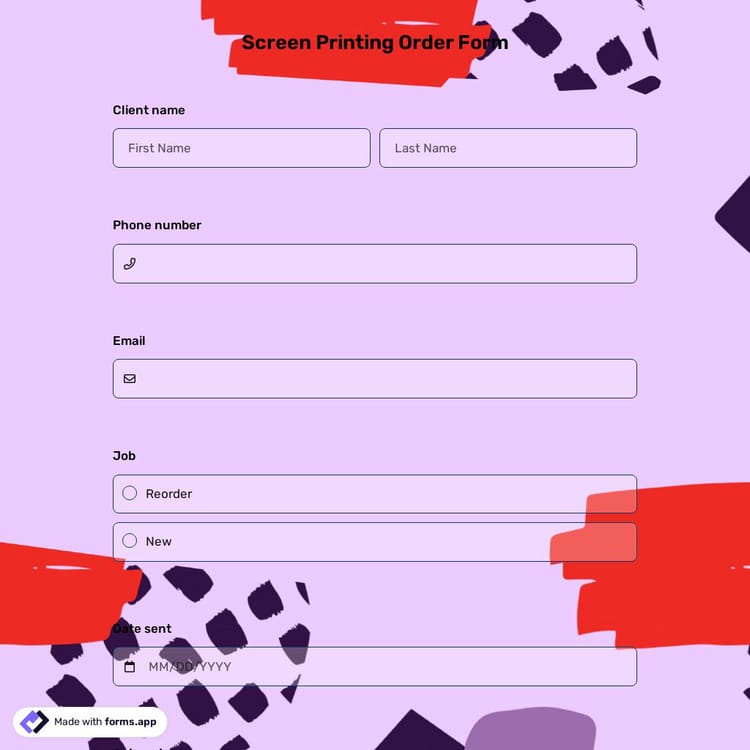
What is a screen printing order form?
A screen printing order form is a document that customers can use to place orders with a screen-printer. The form contains all the information the screen printer needs to print the customer's design on a t-shirt, hat, bag, or other items.
Best practices when creating a screen printing order form
When creating an order form, ensure it is straightforward and easy to understand. Include any important details about shipping times or other policies so that your customers know what to expect when they receive their product.
You can create an effective screen printing order form in many different ways. Here are some tips for getting started:
- Add a description of what your company does and why customers should choose them over competitors.
- Include information about how long it will take for your company to complete their work once they receive payment from clients who placed an order with them.
- Include pricing information so that customers know how much they might pay if they decide to use your services instead of another company's services.
Frequently asked questions about Screen Printing Order Form?
Yes, forms.app is a powerful order form creator that has many payment integrations and offers you an easy-to-use interface for displaying your products & services and accepting payments from your visitors. To accept payments through your order forms, all you have to do is add a payment field in your form, connect to your Stripe or Paypal account, and enjoy collecting money automatically.
An order form helps businesses or individuals sell their products without even a website or pricy e-commerce platforms. So, it is only logical to create online order forms to start selling online. The first tool you need is an order form builder, like forms.app here. Then you can follow the steps below and finish creating your custom form:
- Open an online order form template or start a new form
- Edit the form fields and add new questions or fields
- If you will create a product order form, make sure to add your product photos to the product basket.
- Choose payment gateways and connect your accounts to your form
- Add questions to collect contact information and address
- Customize your form design to make it more appealing to your potential customers
- Share your order form on social media or embed it on your website
- Enjoy receiving customer orders online
To promote your online store, you can post your form on social media, send it out via email, or embed it on your website. As an easy-to-use form builder, forms.app, helps you achieve all of these with a few clicks. After creating your form, open the “Share” tab and find a suitable sharing option. Here you can customize your form URL, quickly share your form on social media, or get a unique embed code for your website.