Maintenance Issue Report Form
As a landlord or building manager, your tenants may call you for some problems. You can create a form to avoid receiving such random and irregular calls. Use forms.app's free maintenance complaint form template to collect complaints regularly.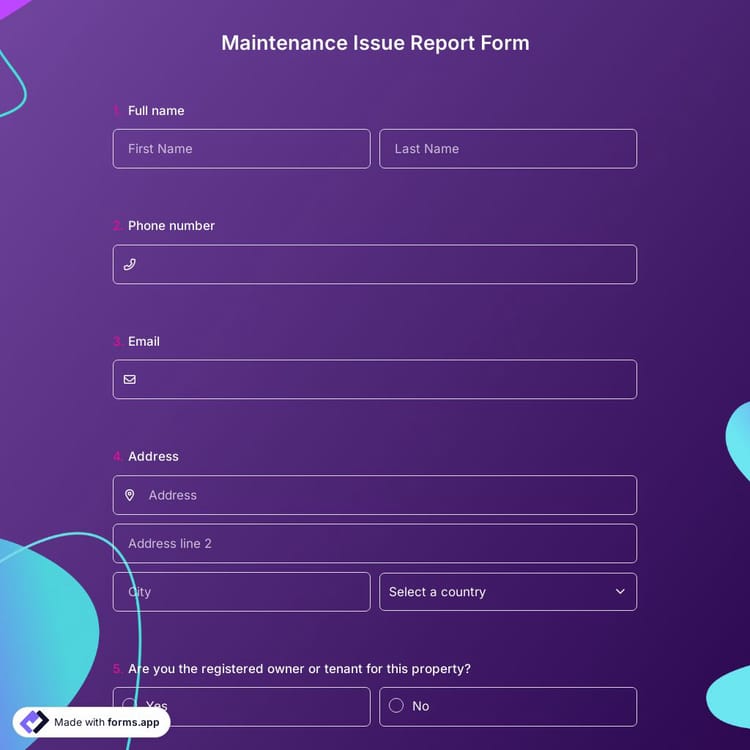
What is a maintenance issue report form?
You can use the maintenance issue report form to keep track of all repairs and maintenance that need to be done on your property and even document complaints in an organized way. forms.app gives you all the fields you need in a report form for free. You can customize the form with small changes and customizations.
How to create your own maintenance issue report form?
With complaint forms, you can collect and manage complaints regularly. With forms.app's ready-made templates, it is now much easier to create your complaint forms.
- Step 1: Select the maintenance issue report form template.
- Step 2: Use or modify ready-made form fields. (Personal information, date of the incident, the reason for complaint, etc.)
- Step 3: Add an electronic signature field.
- Step 4: Design and edit your form as you wish.
- Step 5: You can adjust the notifications settings on the “Settings” page.
- Step 6: Share your form by printing a QR code, embedding it on a web page or simply posting the link.
Frequently asked questions about Maintenance Issue Report Form?
Negative feedback from your customer surveys is an effective early warning that you have issues to deal with, and by applying root cause analysis, you can get on the path to improving them and developing a more positive outcome.
Yes, online forms will enable you to gather customer complaints in an organized and easy way. An online complaint form will also help customers to give online feedback at any time they want. Plus, these type of forms makes customer service more effective as they are fully customizable, allow file uploads, and make data collection easier overall.
If you want to create an online form to allow your customers to file a complaint, all you need is a form builder application and a couple of minutes. On forms.app, you have access to a library of online complaint form templates to create your forms faster. You can use these form samples as a base and simply customize them to make your form unique and effective for your customers. Here are the steps you should follow to create your form:
- Open a free complaint form template on forms.app
- Add your own questions and edit existing form fields
- Customize your form design based on your brand style
- Embed your form on a web page and start collecting customer feedback and complaints
This maintenance issue report form is free and customizable