1. Import into your account
Hit the “Use template” button, pick the form, and drop it straight into your forms.app workspace.
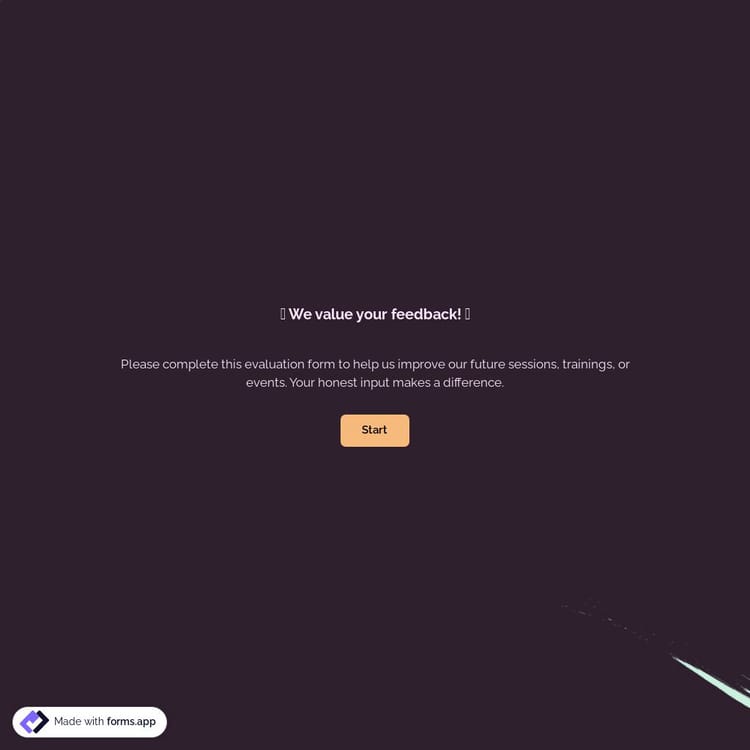
An event evaluation form is a structured online tool used to gather feedback right after an event. This event evaluation form template is ideal for organizers, teams, and professionals who want to make data-informed decisions and improve future events with direct attendee feedback.
💡 This template comes with pre-set page breaks, welcome & ending pages, and a ready-made layout that’s applied automatically.
This event evaluation form template works for anyone who needs straightforward feedback to improve their next event. Because it’s easy to adapt, it fits different industries and event types.
From small meetups to large conferences, planners can use this form to check how well things went—registration, venue, schedule, and speakers. The feedback highlights what worked and what might need a change next time.
Marketing and event agencies can quickly measure client satisfaction. It’s useful for weddings, launches, or corporate parties, helping spot areas to fine-tune and keeping service quality high.
Schools, universities, and training providers might use this form right after a workshop or course. It’s a quick way to hear what students think. That feedback often points to small tweaks in materials or teaching style that make a big difference.
In HR, this form can follow training, onboarding, or even a casual team-building day. Responses from staff help spot what’s working well and where the experience could be improved for next time.
Charities and community groups often use this form after outreach, fundraising, or volunteer events. The feedback from attendees shows what worked well and highlights areas to adjust for next time.
For professional conferences, corporate events, seminars, or webinars, this form is handy for gathering thoughts on speakers, session flow, and the overall experience. Those insights make it easier to refine the program for future events.
You can track your event evaluation form template results by going to the “Results” tab of your form. There, you’ll see all individual responses and visual statistics. You can use the AI Insights feature to get summarized trends, key points, and even ask follow-up questions for deeper analysis.
Yes, on forms.app, all forms are free to create and customize, including this event evaluation form template. There’s no cost to get started, and you can still use many key features without a paid plan.
Include questions about event organization, speaker performance, venue quality, and overall satisfaction. You can also add open-ended questions for detailed, valuable feedback.
Absolutely! forms.app allows you to add your logo to the form easily, so you can maintain your brand identity throughout the evaluation process.
Get started in just a few clicks with this event evaluation form template. You can tweak it to fit your needs and quickly hear what attendees thought about your event.

Hit the “Use template” button, pick the form, and drop it straight into your forms.app workspace.

Edit questions, adjust form logic, and apply your visual branding.

Distribute your form via direct link, QR code, or by embedding it on your site.
Looking to improve how people experience your service or workplace? These templates help you understand opinions, identify areas of improvement, and build better relationships across different touchpoints.
Describe the type of event and the insights you’re aiming for. forms.app AI will instantly create a tailored form that helps you collect the right answers with ease.
Make giving feedback feel effortless. With forms.app’s smart tools, you can guide attendees through a clean, structured form experience, so they can focus on sharing honest opinions without any confusion or friction.
Keep things relevant by showing only the questions that matter. Use conditional logic to customize the experience based on each attendee’s answers.
Avoid overwhelming your audience. Break your form into pages to make it easier to navigate and fill out, especially if you have many questions.
Let participants express their level of satisfaction with easy-to-understand rating options, such as opinion scales, star ratings, or a selection matrix for more detailed evaluations.
Say thank you in your own words. Personalize the final message to make attendees feel valued after completing the form.
Stay on top of every response. Automatically receive email alerts and optionally send copies to attendees, too.
Display your brand logo on your forms and upload a cover image to reinforce your brand identity and create a more professional look.
This event evaluation form is free and customizable