1. Import into your account
View this workshop evaluation form and click on "use template" after making sure this is what you are looking for.
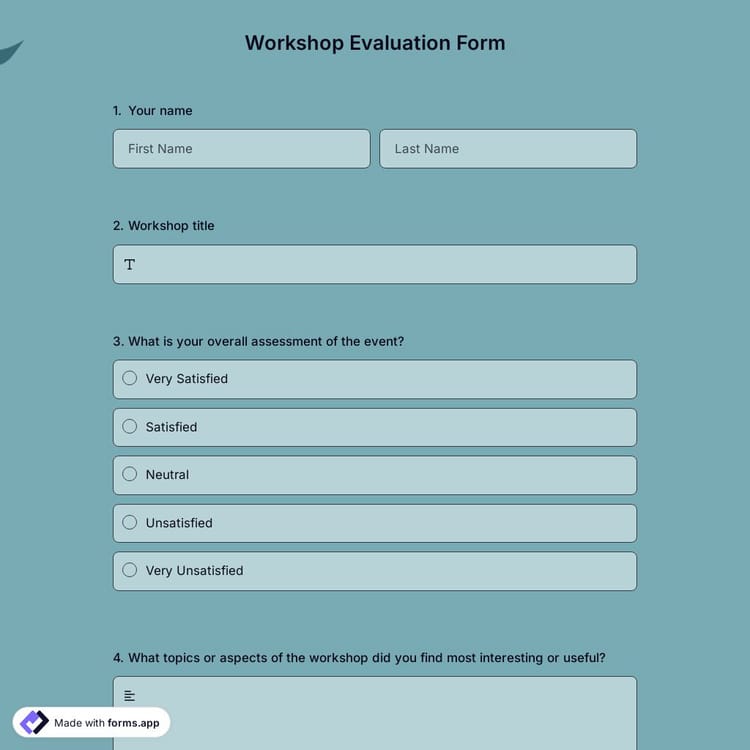

View this workshop evaluation form and click on "use template" after making sure this is what you are looking for.

Add or remove questions through forms.app's drag & drop interface and match your brand style.

Customize the URL, change the access levels, create a QR code, or get the embed code.
Just tell us what you’d like to create in a few words. forms.app AI will understand your use case and create a free template for you.
With the workshop evaluation form, you can collect feedback from participants about a workshop or training session. The information from the evaluation form can be used to improve future workshops and ensure that they meet the needs of the participants. Thus, organizations can modify their workshops to improve their quality and effectiveness based on the feedback collected from participants.
A workshop evaluation form is a valuable tool for organizations that want to ensure that their training programs are effective and meet the needs of participants. With the feedback collected, organizations can address issues and take steps to improve the quality of workshops.
An evaluation form is a document that poses a series of questions for assessing an event, product, service, employee, or course. Evaluation forms can be created and used for many purposes, such as performance reviews, collecting feedback, assessing professional development, and so on.
Whether you create a form for assessing employee performance, customer satisfaction, teacher evaluation, or a self-evaluation, it helps form takers to reflect on recent events and make an assessment of the event, their colleagues, or themselves. Overall, here are the benefits of using online forms for evaluation:
A typical evaluation form includes various form fields to get people’s opinions in the best way possible. These form fields can be, for example, selection fields, text fields, rating scales, etc. In addition to your assessment form questions, it is also possible to use form fields to collect essential details, such as name, department, or contact information. However, you may avoid these questions to give your respondents anonymity, based on your policies.
As a powerful form builder, forms.app provides all of the necessary fields and allows you to ask questions in any way you want. For instance, you can provide your respondents with pre-given given responses with selection fields or get detailed responses by asking open-ended questions.
To create your own form, you need a form creator tool, like forms.app here. With its easy-to-use interface, robust features, and evaluation form examples, forms.app allows you to create your own review forms without any coding. All you have to do is sign in to your account and follow the steps below:
This workshop evaluation form is free and customizable