1. Import into your account
Add the form to your account and start working. Click the "Use template" button to proceed to the editing screen.
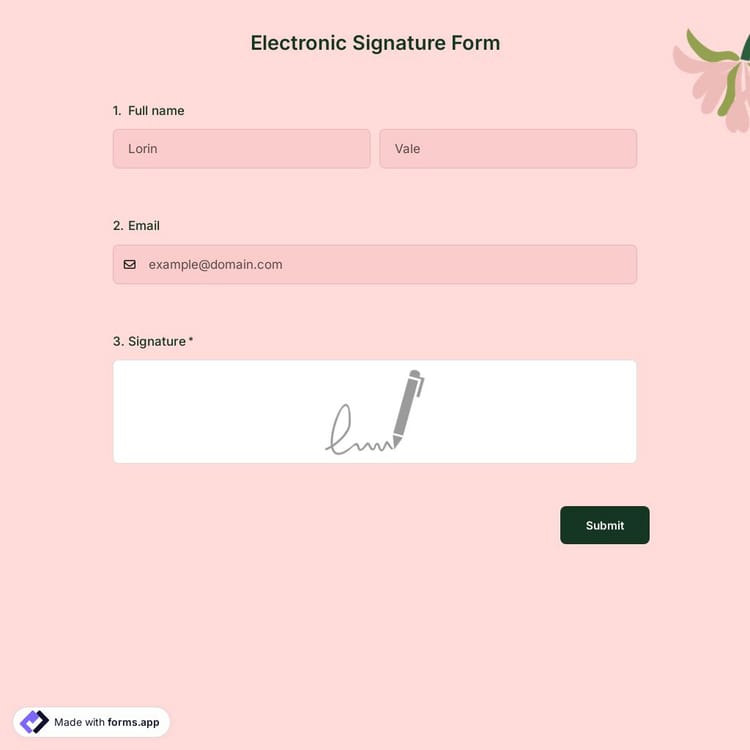
An electronic signature form is a tool that allows people to sign contracts or consent documents online. Below are the main fields included in an electronic signature form template:
💡 This template comes with pre-set welcome & ending pages, and a ready-made layout that’s applied automatically.
Electronic signature forms have become a part of the daily workflow of not only large companies but also nearly every industry. So, which sectors use e-signatures and why? You can see the following:
When signing a new client or renewing contracts with companies they regularly serve, they secure their processes by using electronic signatures.
Designers, developers, or consultants prevent potential disputes by having the proposal and specifications signed via forms.app at the beginning of the project.
Schools and course centers collect parental consent forms or registration approval forms with online signatures, saving time and eliminating paperwork.
Clinics and hospitals collect patient consent forms and information documents with digital signatures, automatically archiving the documents.
By consolidating supplier contracts, confidentiality agreements, and employee forms on a single platform, they ensure both compliance and transparency.
Collect risk and liability acknowledgments from participants signed remotely, expediting the entry process.
Lawyers and legal advisors ensure that their clients sign valid contracts, regardless of distance, thus eliminating shipping and waiting times.
Yes, you can use forms.app's free electronic signature form template to create, share, and collect signatures for your agreements and approval processes at no additional cost.
Absolutely, you can add signature fields to many form templates on forms.app, allowing you to collect valid signatures from your forms across various topics. It will enable you to manage all your approval and contract processes on a single platform.
Of course, you can make the signature field mandatory by going into the form settings. This way, anyone filling out the form won't be able to proceed without signing, and you'll have complete, officially valid documents.
Yes, forms.app allows you to attach files like photos or videos easily. It will enable you to provide detailed information to the user before signing, making your documents more descriptive and professional.

Add the form to your account and start working. Click the "Use template" button to proceed to the editing screen.

Change the design to match your brand with fields, colors, and fonts. You can make the signature field mandatory and add additional text or video.

After checking the final version, simply copy the share link. You can share your form via QR code, email, or website.
In addition to online forms with an electronic signature free, you can also use the following templates to obtain approval with an e-signature for different possible situations:
If this template doesn't meet your exact needs, you can design an electronic signature form specific to your brand and processes using forms.app's AI form builder.
A well-structured electronic signature form template makes the process faster and more reliable for both senders and signers. Here are the key features an electronic signature form should include to make it easy to complete:
Get people to agree to your terms and conditions before submitting their forms, ensuring documents signed are valid and properly acknowledged.
Follow the signature process and make it easier to take action by receiving automatic email notifications when the form is filled out.
Make your electronic documents more engaging and organized by adding page breaks, images, custom endings, and other interactive elements to your forms.
Let people choose a specific date or time, and add a timer to your forms. Perfect for scheduling or signing documents online efficiently.
Collect essential details like name, email, and phone number from form takers, while supporting digital certificates for added verification.
Enhance your forms with your brand logo and a cover image, while integrating our signature solution for a seamless and professional experience.
This electronic signature form is free and customizable