1. Import into your account
View this building consultant estimate form and click on "use template" after making sure this is what you are looking for.
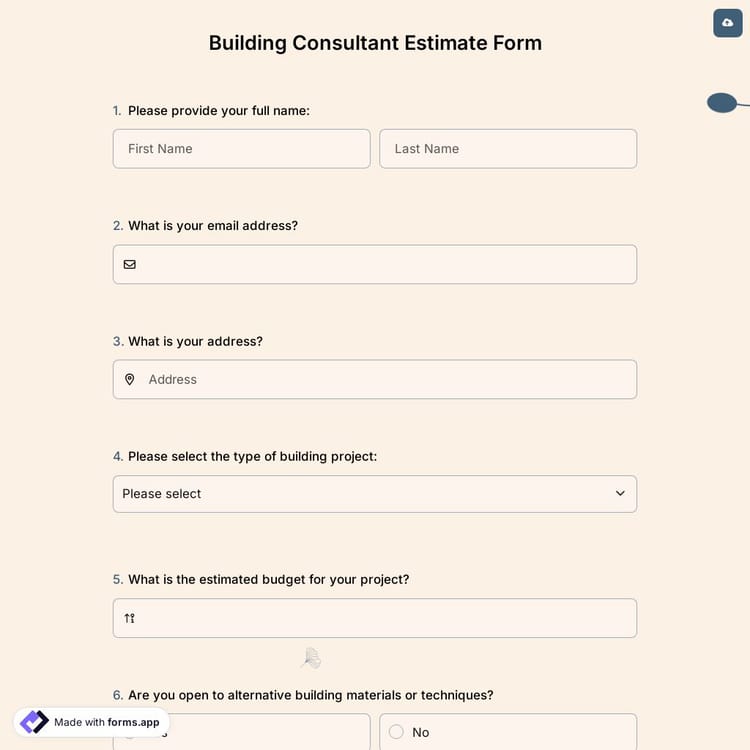

View this building consultant estimate form and click on "use template" after making sure this is what you are looking for.

Add or remove questions through forms.app's drag & drop interface and match your brand style.

Customize the URL, change the access levels, create a QR code, or get the embed code.
Just tell us what you’d like to create in a few words. forms.app AI will understand your use case and create a free template for you.
If you like to show a price estimate when people submit their answers, you can easily do so on forms.app. Thanks to forms.app’s calculator feature, you can assign a value or a score to each option and show the total result at the end.
Displaying an automatically calculated estimate is a helpful tool as it provides potential customers with an idea of the cost based on their answers. If they are satisfied with the estimated price, they can contact you to obtain an exact quote and request your services.
You have a variety of options for sharing your forms on forms.app. For example, you can simply use the form URL and paste it on your Instagram bio, website, or anywhere else. Or you can create a QR code for your form and use it both digitally and physically. And lastly, you can easily embed your form on a web page. Read our guides on sharing options to learn more.
An estimate is an approximate price of a service or product. A given estimate is generally based on material costs, labor costs, and other details.
On forms.app, you can easily create an online form to automatically show a price estimate upon data entry.
While quotes and estimates refer to similar matters, they have slightly different meanings:
An estimate is an educated guess for a price based on work details, such as required labor, duration, and materials. On the other hand, a quote refers to an exact price for a service or product.
An estimate and an invoice have a few, yet important differences. An estimate refers to an approximate price proposal for a service given before the job gets started. In contrast, an invoice is a bill for clients to pay once the job is started or finished.
Categories
This building consultant estimate form is free and customizable
Categories