How to show summary before submissions
For long and important forms; making sure all the answers are correct is a high priority. On forms.app, you can show a summary of people’s answers just before they submit their forms. So, they can review and make changes if they like. Here’s how:
1. Create a form and open the form settings:
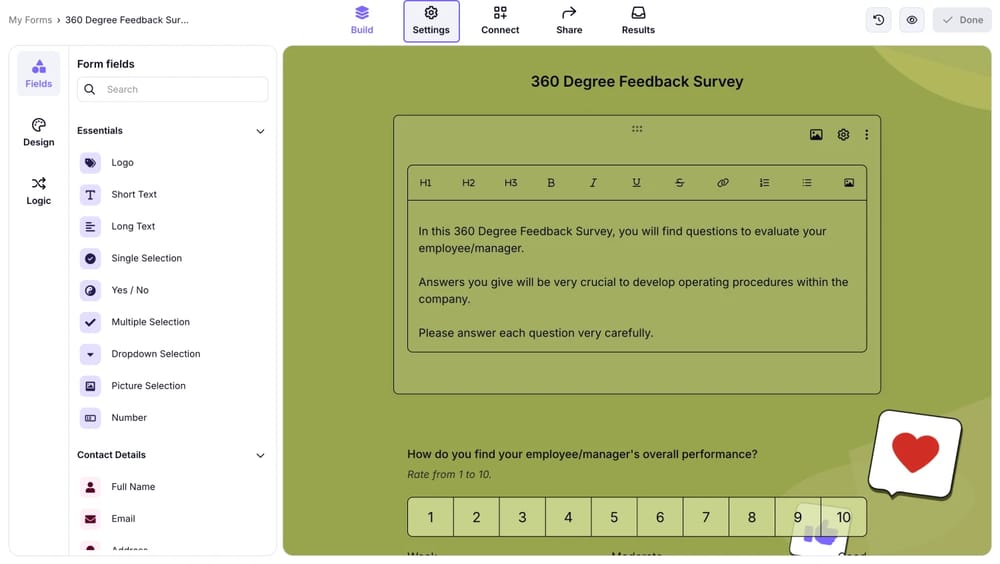
2. There, find the "Accessibility” tab and enable the “Show summary before submission” option:
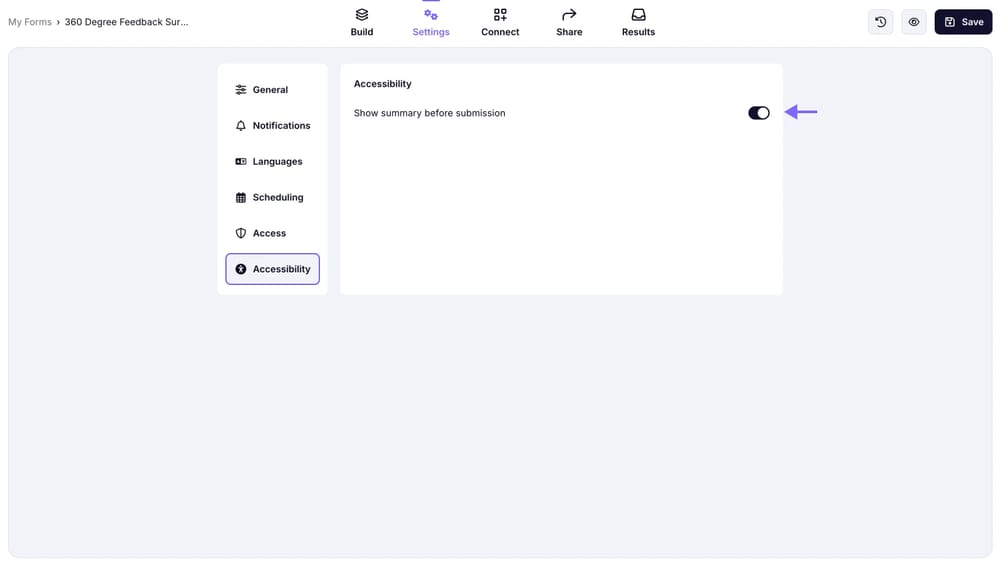
3. That’s it! Once people fill out your form; they will now see all their answers in a review pop-up:
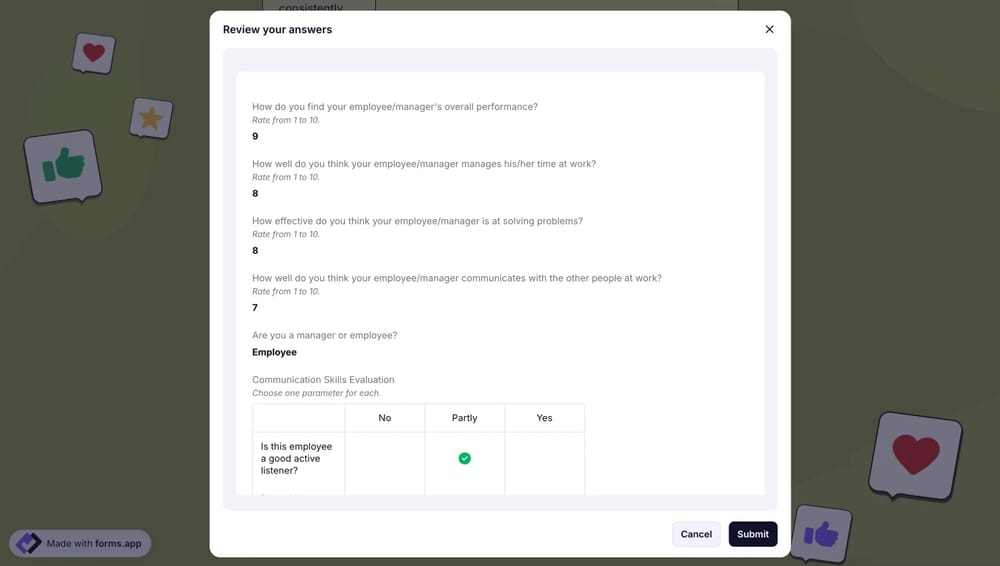
The “show summary before submissions” option is especially useful when you combine it with the save as draft option. This way, they can save their progress; and when they do return, they won’t miss any details.
We also encourage using explanation fields to inform your respondents about your submission criteria.


