How to manage user permissions
As new forms are created or some forms become inactive, you may want to give or remove access to these forms. This is an easy job to do with forms.app’s “team members” panel. Here is how:
1- Once you signed in, click on the “Team Members” button on the sidebar:
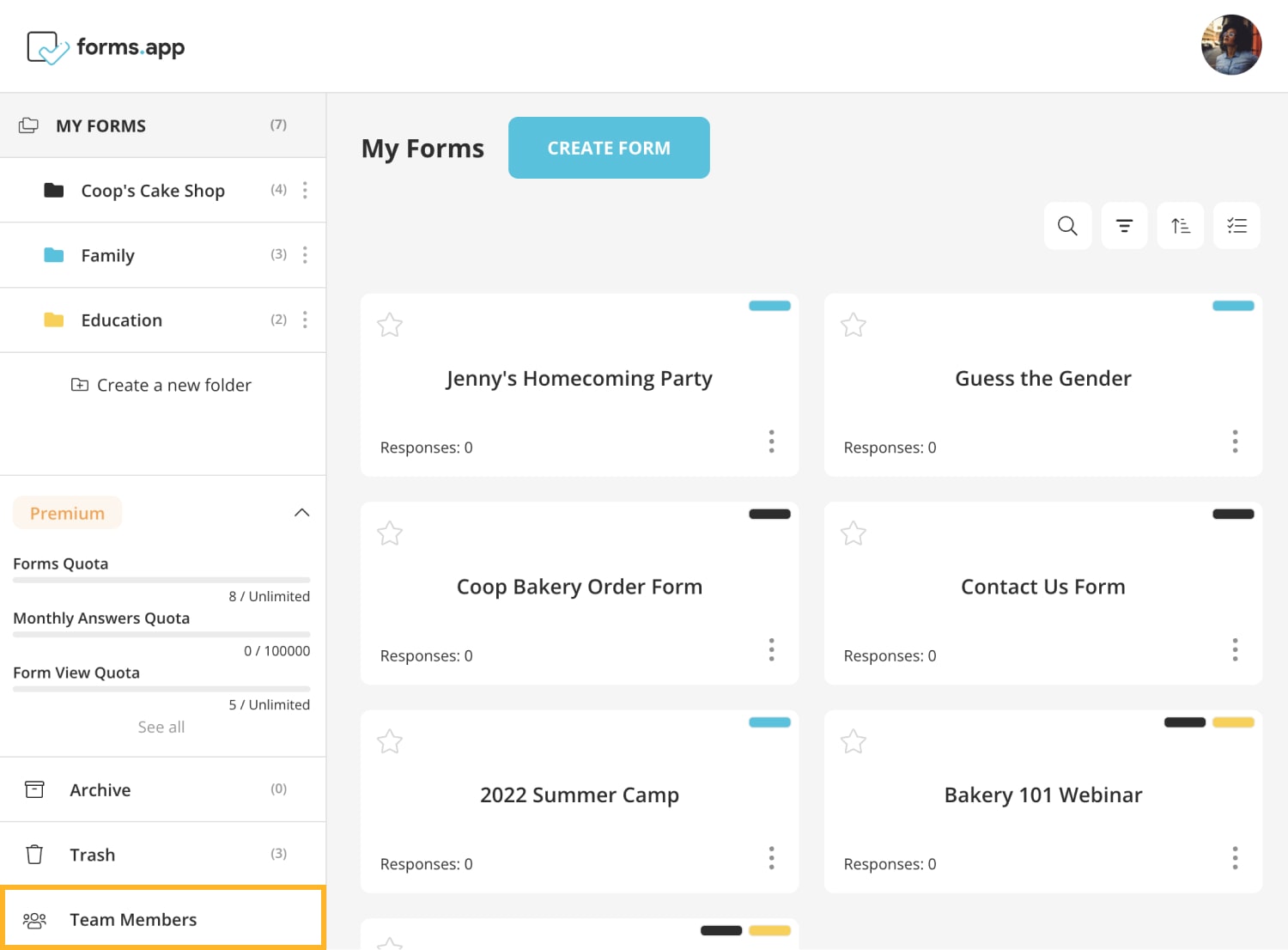
2 - Here you can easily see the team members and sent invitations:
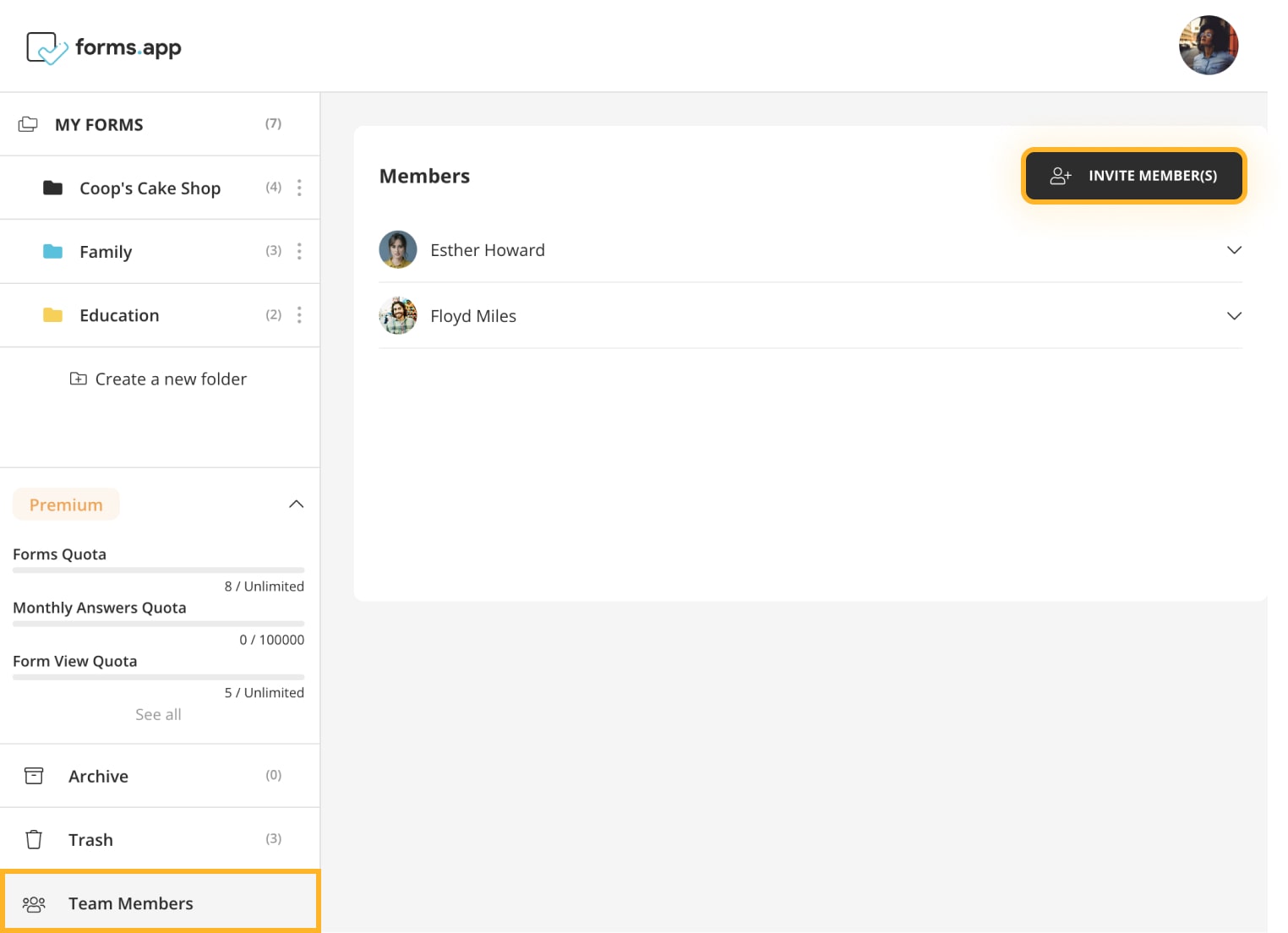
3 - Once you click on them, their access levels to certain folders will show up:
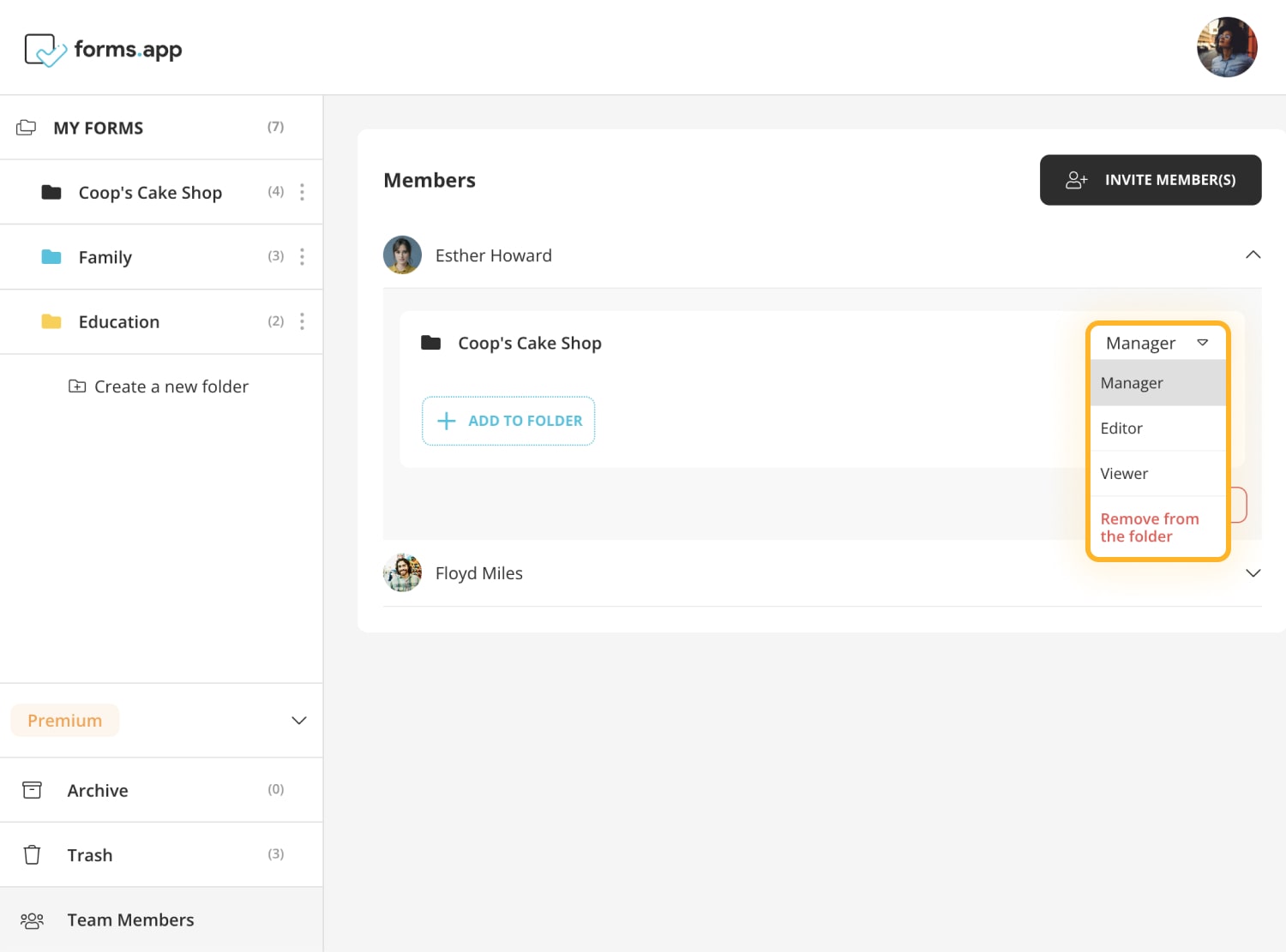
4 - You can change their user permissions, share a new folder, or delete the user entirely:
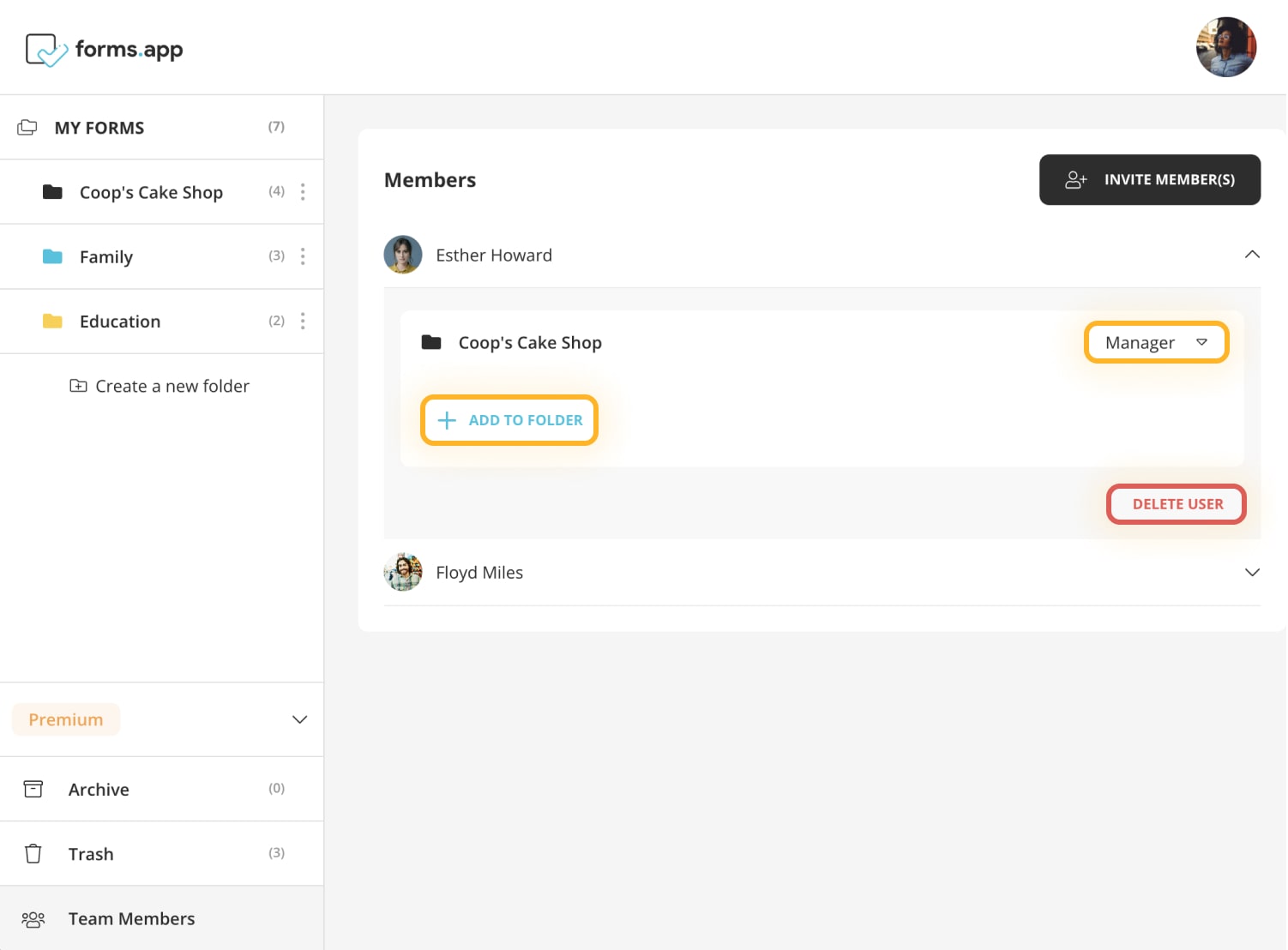
To learn more about user permissions and team collaboration, please visit our article on user roles.