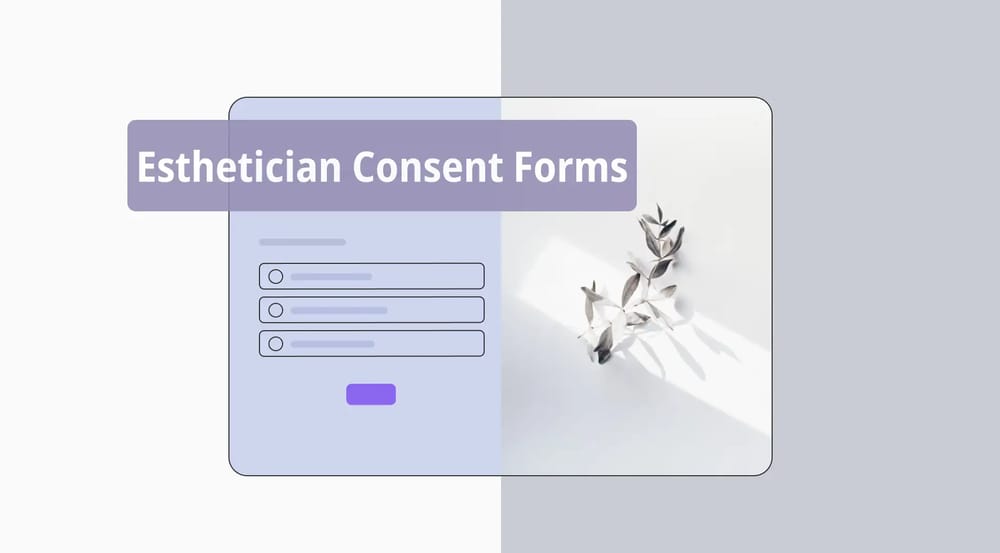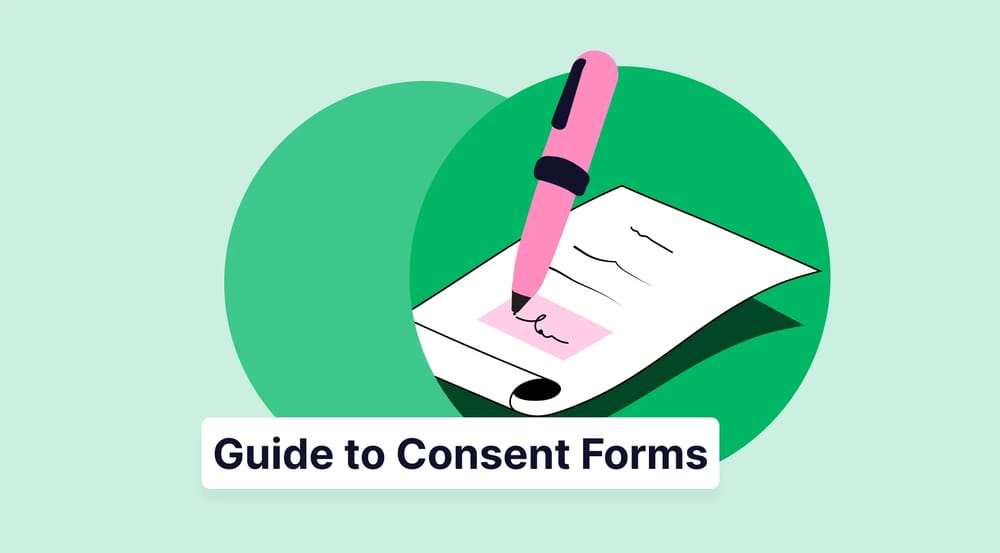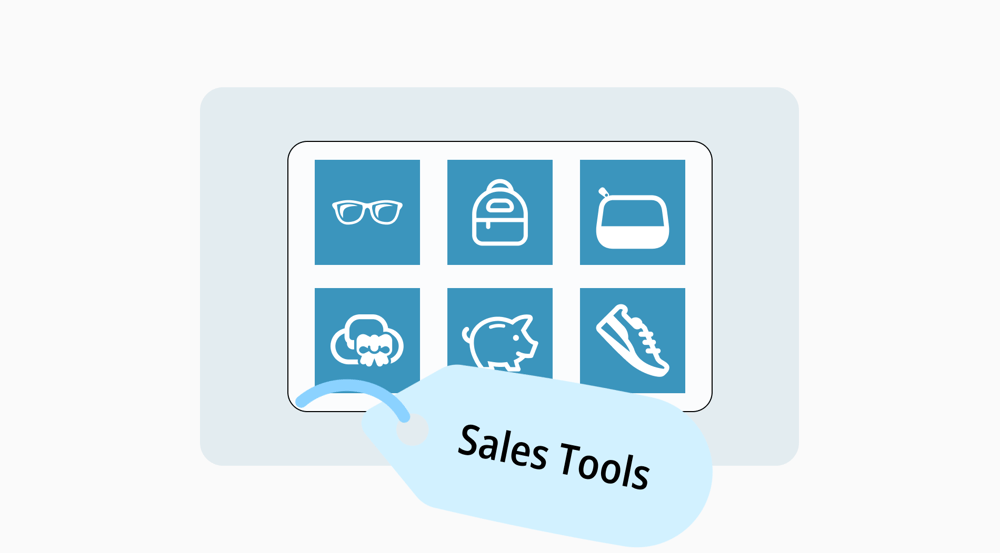Providing safe and effective treatments is necessary in the beauty and skincare industry. An esthetician consent form is essential for ensuring that clients are fully informed about the procedures, possible side effects, and any risks involved and consent to participate. Not only does it protect the esthetician from legal risks, but it also fosters trust and transparency with clients.
In this article, we'll explore what an esthetician consent form is, why it's important, and the key sections it should include. We will also offer a step-by-step guide on how to create one with free templates. We'll also share five expert tips to help you improve your consent form for better client communication. If you are asking, “Can I make my own consent form?” this article is a good answer for you.
What is an esthetician consent form
An esthetician consent form is a legal document that clients sign before undergoing any skincare treatment or procedure.
It includes medical procedures, clinical trials, and the elements of informed consent. The form also provides information on essential medical history, such as allergies, skin sensitivities, or previous treatments that might affect the service.
The form typically includes sections for client information, a description of the service, potential risks and benefits, post-care guidelines, and the client’s signature. Having an organized, well-written consent form protects both the client and the esthetician.
5 Reaosons share an esthetician consent form
Sharing an esthetician consent form before treatment helps build trust and shows professionalism. It protects your business by preventing confusion and legal issues. Consent forms clearly show that clients understand the procedure and its outcomes, reassuring them that you prioritize their safety.
🚨 Establishes trust and professionalism: Sharing the form shows clients you're serious about safety and transparency.
🚨 Prevents confusion: Consent forms clearly outline procedures, ensuring clients know what to expect.
🚨 Reduces legal risks: A signed form protects your business from potential disputes.
🚨 Demonstrates compliance: Consent forms show adherence to industry regulations and best practices.
🚨 Adaptable for individual needs: You can share tailored forms with clients for specific treatments or concerns.
What to ask in an esthetician consent form
Asking the proper questions in an esthetician client consent form is necessary for the service procedure. If you want to write a consent form and obtain informed consent, you can collect patient information online by using online consent forms. Here are some examples of what to ask in consent forms for aesthetic procedures:
✅ Client information: Basic details like name, contact information, and date of birth.
✅ Medical history: A section to gather information about skin conditions, allergies, medications, or other treatments that may affect the procedure.
✅ Treatment details: A clear explanation of the treatment being performed, including steps and expected results.
✅ Potential risks & Side effects: An overview of any possible risks, side effects, or complications that might arise from the procedure.
✅ Aftercare instructions: Guidance on how to care for the skin post-treatment to ensure the best results and avoid complications.
✅ Consent to treatment: A declaration that the client has read, understood, and agrees to the terms outlined in the form.
✅ Client signature: A space for the client’s signature and date to confirm their consent.
🎯 If you want to learn how to create a tattoo consent form online with a form creator, check out the article.
How to make an esthetician consent form (without coding)
Creating an esthetician consent form doesn’t have to be a complicated process. With forms.app, you can easily design a professional and customized form without any coding knowledge and learn how to write an informed consent form. Here’s how to create an esthetician consent form step-by-step:
1. Choose a free template or start from scratch
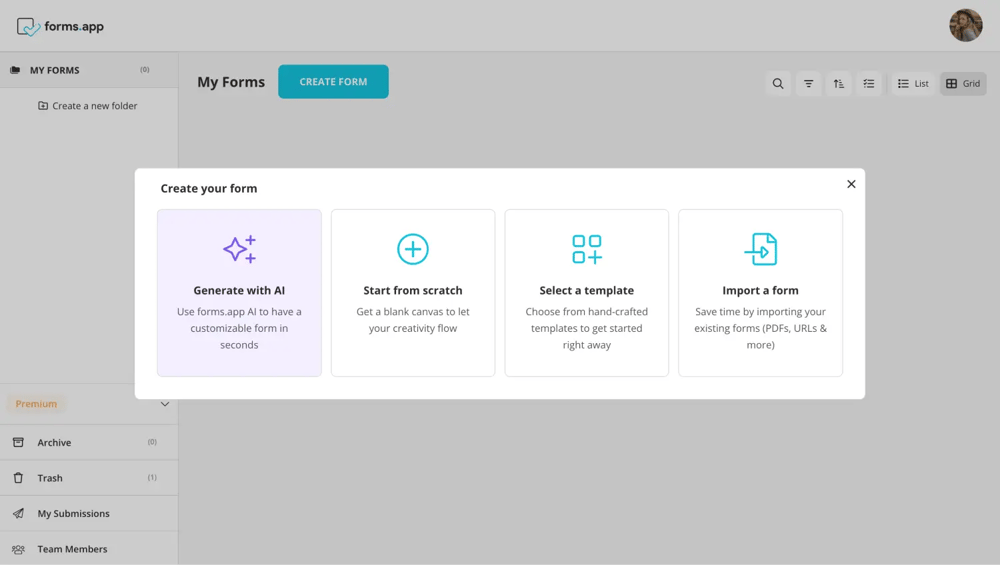
Select a beginning option
On forms.app, you can start creating a form from scratch to create a more unique form. However, you can use a free esthetician consent form template for free if you don’t have enough time. You can also use forms.app AI to create your form and start editing it within seconds.
2. Add your own questions or edit them
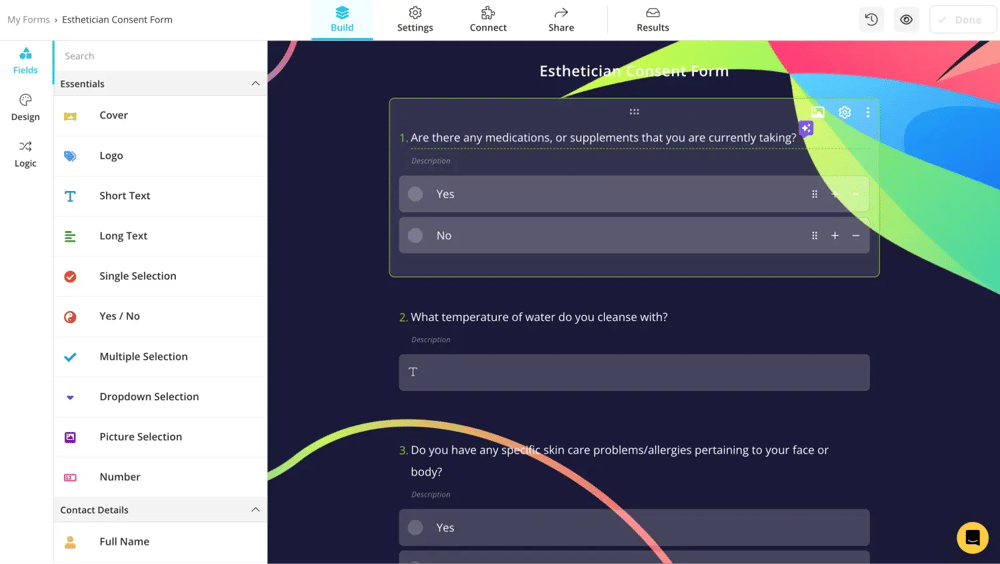
Edit the questions
As we mentioned before, questions are the most important part of your form. In this step, you can edit the existing questions in our ready-to-made template or add your own questions based on your specific needs.
forms.app offers various types of questions to use in your form. From single selection to picture selection, you can make drag and drop forms in line with your needs in the treatment process.
💡Tip: It is important to collect the contact information during the informed consent process.
3. Add Legal & Consent
This part is very important for consent forms. Informing the patients with the right details of the procedure. In order to get the consent of your patients, you must fill this section with detailed parts. Click the “options” button on the top right of the Legal & Consent part of your form to edit this section.
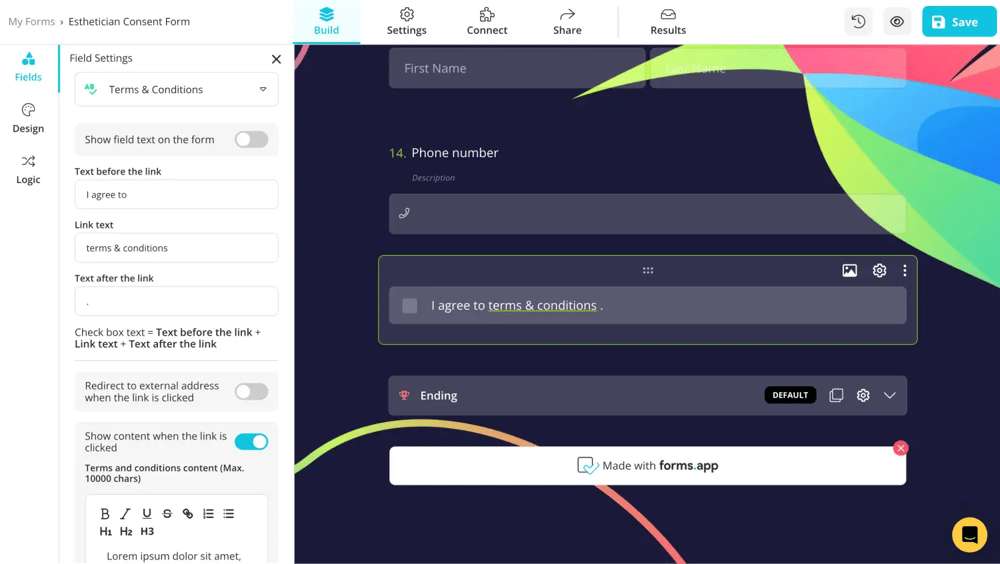
Add a terms & conditions field
The Terms & Conditions field lets users add legal agreements with customizable text before and after the link and combines them into one clear statement. Toggles enable redirection to external pages or expand the content within the form. A rich text editor allows up to 10,000 characters with formatting options. Users can also add images or videos.
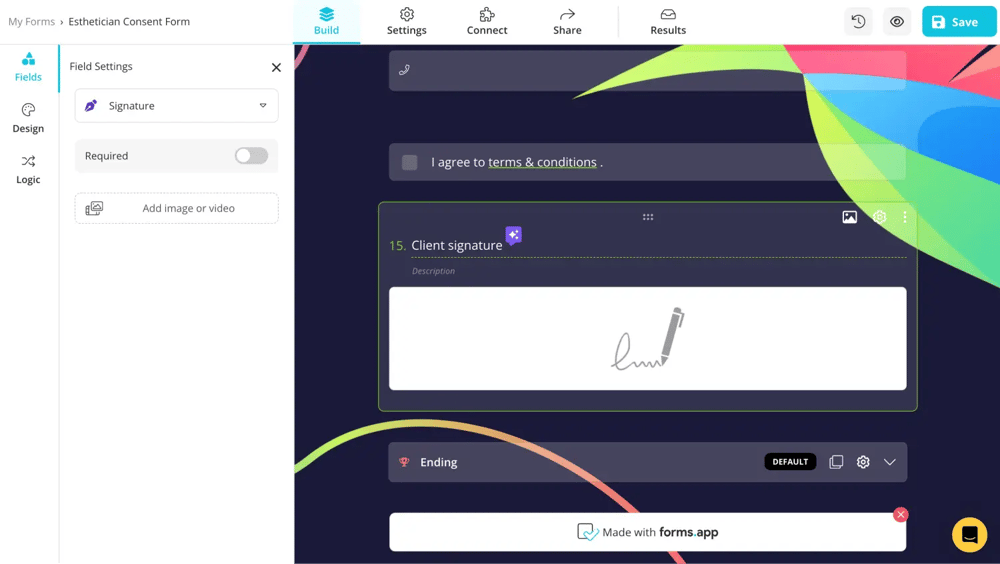
Add a signature field
The Signature field collects digital signatures, with an option to make it mandatory for form submission. Similar to the terms field, multimedia can also be added for further instructions or branding.
💡You can add your own logo to your form to make it more unique.
4. Connect to other apps
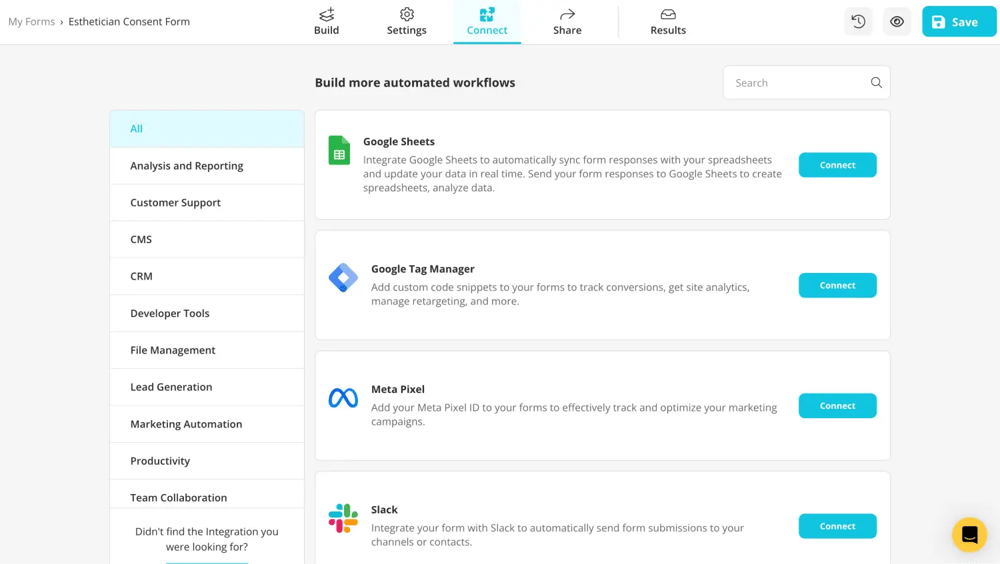
Use integrations
When you click the “connect” button at the top of your menu, you will see a variety of applications that can be integrated with forms.app. The collected data can be organized and used with the applications here, which will ease your workload. You can connect your form to more than 500+ integrations, including Google Sheets, Notion, Mailchimp, etc.
5. Save & Share your form
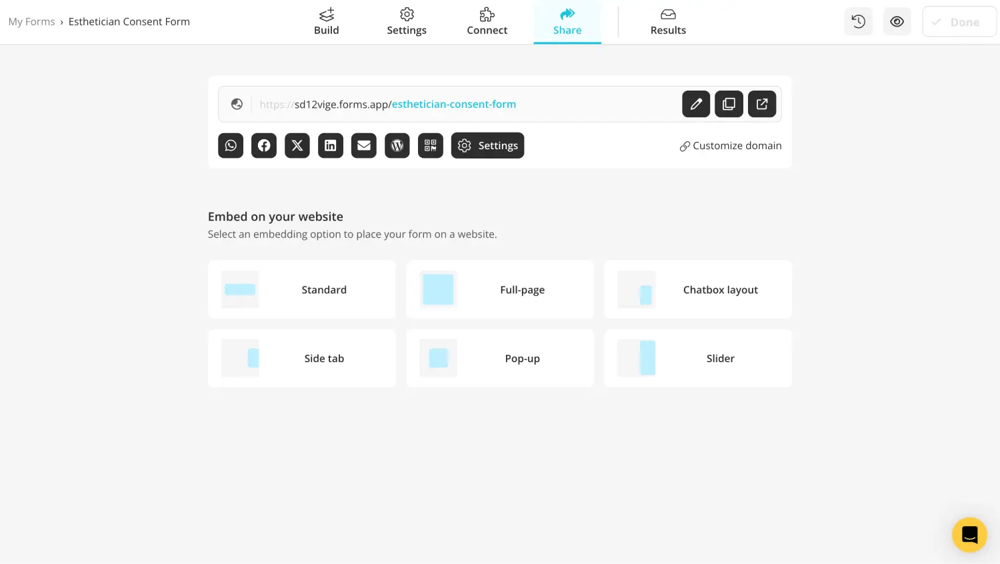
Share your form
You can click the save and share button when you put an end to your consent form and add all the details you wish your clients to respond to. You can select how you want to share your form or embed it into your website so that any visitor can easily fulfill the consent form before applying for your clinic’s treatment.
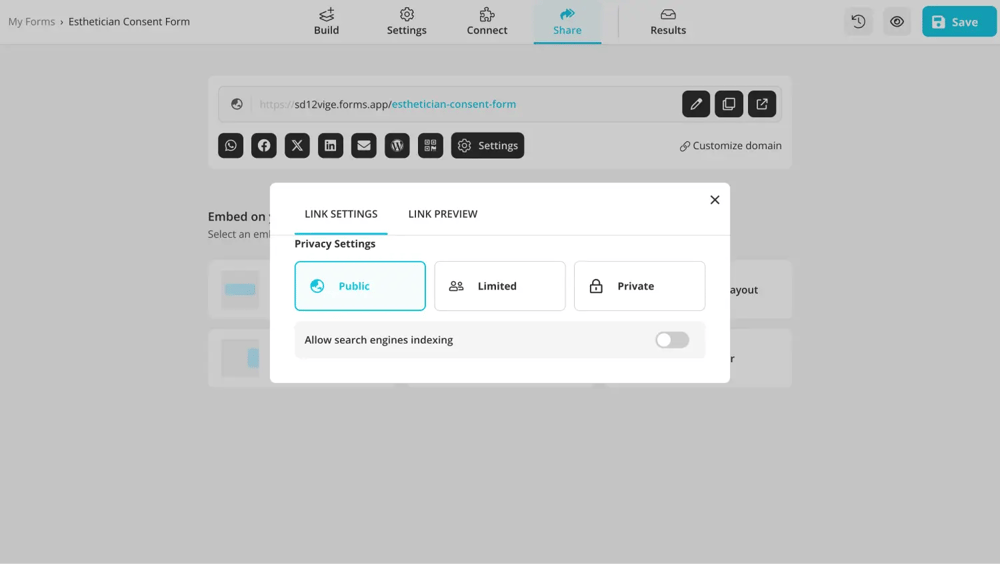
Check the privacy settings
Some clients may require customized consent forms. You can share your form with limited clients by clicking the share button and adjusting the settings. "Limited" means only users with a forms.app account can submit the form, while "Public" allows submission to anyone using the link.
5 Expert tips for a better consent form
An effective esthetician consent form ensures a smooth, professional, and safe client experience. It protects your business and reassures clients by clearly outlining risks and expectations. To make your form more user-friendly and comprehensive, here are five expert consent form tips to help you create a clear, thorough, and easy-to-use consent form:
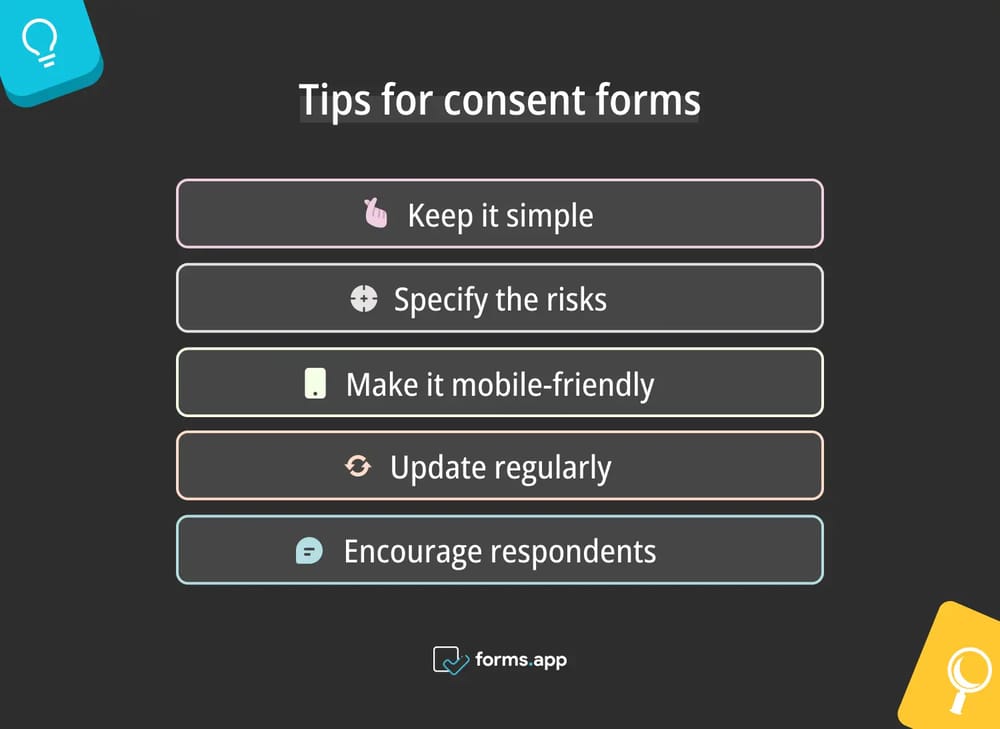
Pro tips for consent forms
💡 Keep it simple – Avoid hard-to-understand language and ensure the client understands the procedure fully.
💡 Specify the risks – Detail all potential side effects or risks related to the treatment procedure to ensure full transparency.
💡 Make it mobile-friendly – Ensure your form can be easily filled out conveniently on a smartphone or tablet.
💡 Update regularly – Review and update your consent form to reflect new treatments, technologies, or industry regulations.
💡 Encourage respondents – Let clients know they can ask questions before signing to ensure they are fully comfortable with the procedure.
🎯 You can also check the related contents about research studies on consent forms to get better information on consent forms: An ultimate guide to consent forms
Final words
Using consent forms ensures your and the patient's safety. It also enables a legal basis against situations where there is a withdrawal from the study. That’s why it is important to use consent forms during the treatment procedures.
By following the steps in this article and using forms.app, you can easily create a complete and legal consent form for your treatments. Whether you're working with new clients or offering advanced skincare, a good consent form is key to building trust and keeping everyone safe.
forms.app, your free form builder
- Unlimited views
- Unlimited questions
- Unlimited notifications