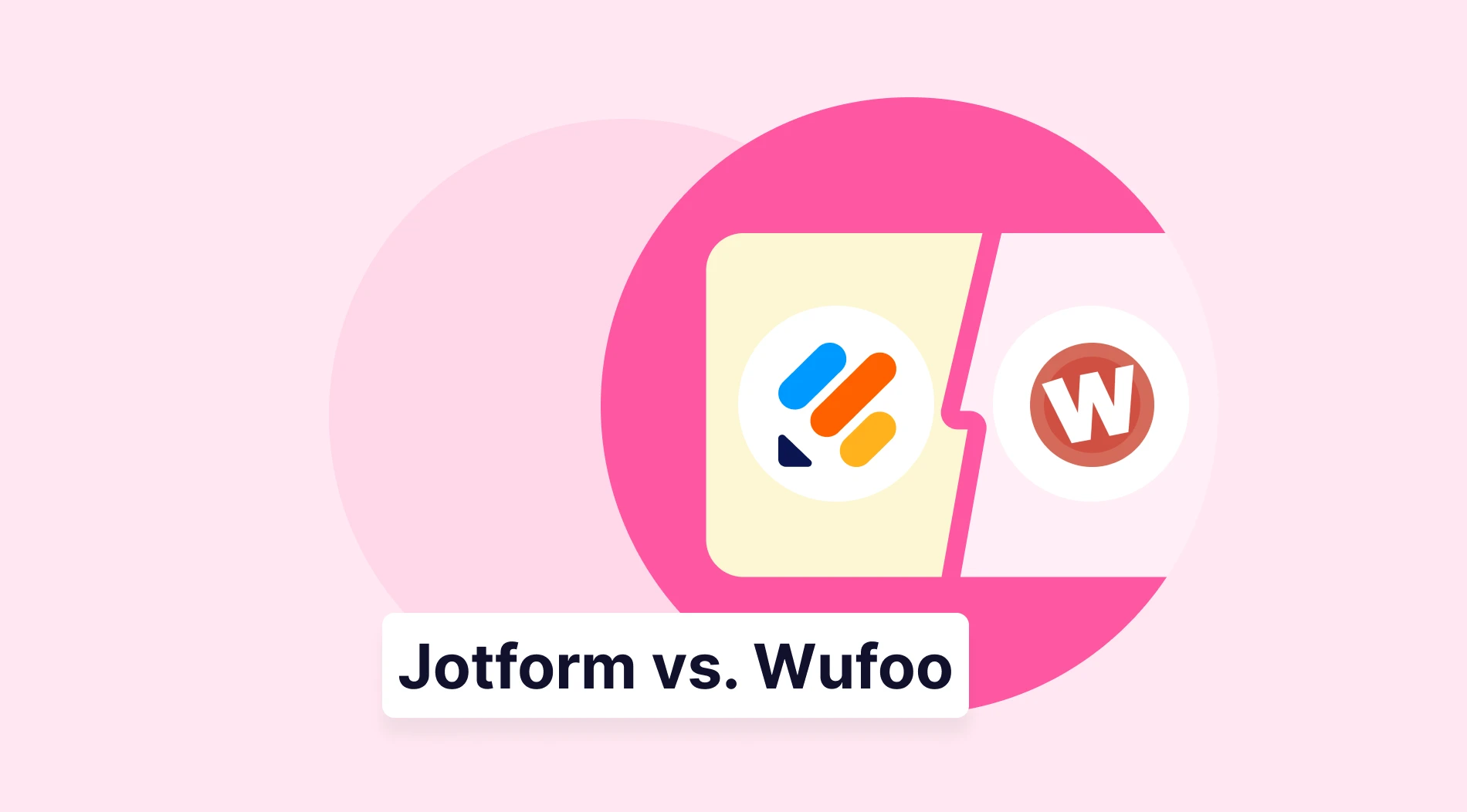Online shopping has been trending lately. Customers are more likely to submit comments after they have completed their purchase than at any other time. Display the post-purchase survey on your checkout page while the customer’s memory remains fresh.
Post-purchase surveys are an excellent way to discover more about your customers’ experiences, purchasing patterns, preferences, and dislikes. This article will explain the definition of the post-purchase survey, ten excellent questions to ask, examples, and how to create and show your post-purchase survey with all details.
What is a post-purchase survey?
A post-purchase survey is a feedback technique businesses use to collect customer information after purchasing. It contains customer feedback and insights about their purchasing experience, product satisfaction, customer service, delivery procedure, and other parts of the purchasing journey.
The survey generally contains questions to assess customer happiness, suggest areas for improvement, and gauge customer loyalty. The collected feedback assists organizations in understanding their strengths and shortcomings, making required modifications, and ultimately improving customer satisfaction and customer retention.
Ten best post-purchase survey questions to ask
Collecting post-purchase feedback from your consumers may be an excellent data source, allowing you to enhance your product or service, provide customer assistance, and find any issues you were unaware of. Here are the best ten post-purchase survey questions to ask:
- Where did you hear about us?
- Why did you decide to buy from us?
- Who did you do the shopping for?
- Where do you come across our brand most often?
- What is the most crucial factor to you when buying a purchase?
- What is the purpose of this purchase?
- Which of our advantages do you find most attractive?
- Would you recommend us to a friend?
- Were there any sections in our store that were difficult to use?
- How would you like us to improve your purchase process overall?
#1 - Where did you hear about us?
Asking your audience how they found out about you helps you gain valuable insights. You can discover which channel worked best for your consumer in terms of which channels customers are reaching you through and uncover new media. You can ask this question as “multiple-choice” or “open-ended.” We shared the answer choices you can use in the multiple-choice question type:
- Google search
- Blog post
- Television
- Radio
- Newspaper
- Social media (Facebook, Instagram, Twitter)
- Influencer
- Recommended by a friend
- I was already a customer
- Other (Please specify)
#2 - Why did you decide to buy from us?
There are many different reasons why customers choose you. By asking the reason customers decide to buy form your business, you are trying to measure the overall purchasing motivation of customers. The answer to the question can determine which of your services you need to improve. You can ask this question as “multiple-choice” or “open-ended.” Here answer choices you can use in the multiple-choice question type:
- Best price
- Referred by a friend
- Product reviews
- Customer service
- Not found the product anywhere else
#3 - Who did you do the shopping for?
Knowing who consumers are purchasing for, you may more effectively target your marketing. Recognize who is using your product and giving it away, then target your marketing accordingly. You can use “multiple-choice” or “open-ended” question types. If you choose a multiple-choice question type, you can use answer options shared below:
- Myself
- Mom
- Dad
- My partner
- Coworker
- Someone else (Please specify)
#4 - Where do you come across our brand most often?
Find out which channels provide the most presence independent of first and last contact data. By learning which platforms people see you the most, you can advertise on these platforms and improve your brand. “Multiple-choice” or “open-ended” questions can be used for this question.
#5 - What is the most crucial factor to you when buying a purchase?
Having a solid view of your audience’s priorities will help you set your priorities. You can focus on those factors by identifying the most critical ones before, during, and after the purchase. You can use “open-ended” or “multiple-choice” question types for this question. You can use the shared answer options if you wat to use multiple-choice question type:
- Price
- Quality
- Speed
- Easy interface
- Brand recognition
#6 - What is the purpose of this purchase?
Knowing the events that result in the most sales may significantly influence how you use your marketing funds and resources all year. You should plan your forthcoming marketing calendar by knowing which seasons and occasions are the most popular and how far in advance people spend for them. You can use an “open-ended” or “multiple-choice” question type for this question. If you choose the multiple-choice question type here are some answer options:
- Graduation
- Celebration
- Wedding
- Valentine’s day
- Daily
- Other (Please specify)
#7 - Which of our advantages do you find most attractive?
Customers choose you based on the benefits you offer. You can use the results to improve your brand’s benefits or validate ad creativity in competitive markets. “Open-ended” or “multiple-choice” question types can be helpful in this question.
#8 - Would you recommend us to a friend?
The customer attracts the customer. If your customers are satisfied with you, they will recommend you to their environment. Suppose your customers are unhappy with you; in that case, they will not recommend you to their friends. Moreover, they will talk about you negatively, and you will not be a potential customer. You can use an “opinion scale” question type for this question.
#9 -Were there any sections in our store that were difficult to use?
Although there are positive aspects to the purchasing process, there are also negative aspects. By identifying the negative factors and the difficulties experienced by the customers, you can make adjustments to those issues. “Open-ended” question types can be used for this question.
#10 - How would you like us to improve your purchase process overall?
Getting direct thoughts and comments from customers is a great chance to improve negative points. By asking how would you like us to improve your purchase process, you can ask customers to evaluate their purchasing processes and make suggestions overall. You can request this question as an “open-ended” question type.
Post-purchase survey examples
A post-purchase survey measures consumer satisfaction with the buying process and their entire brand experience. To boost customer loyalty and happiness, it enables you to gather insightful feedback, pinpoint areas for development, and make data-driven choices. Here are some examples of brands’ post-purchase survey examples:
- Customer feedback is critical, and it makes a difference. Apple encourages buyers to share their product experiences and reviews with others. Apple’s post-purchase survey is based on a fundamental question, "How likely are you to recommend?" Customers may answer promptly using a Likert-type question. Customers can evaluate the post-purchase process with this question.
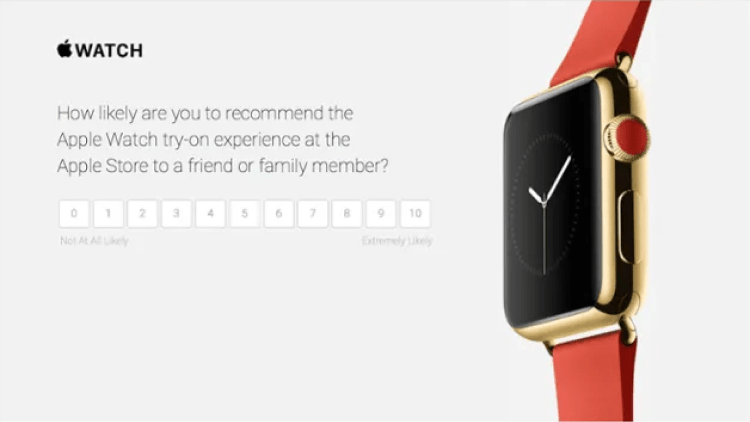
Apple NPS survey
- REVOLVE also includes a Likert scale-type inquiry. It shows immediately after the transaction, with the order number displayed to keep the buyer engaged. The survey’s placement takes advantage of customers’ fresh recollections and needs no work.
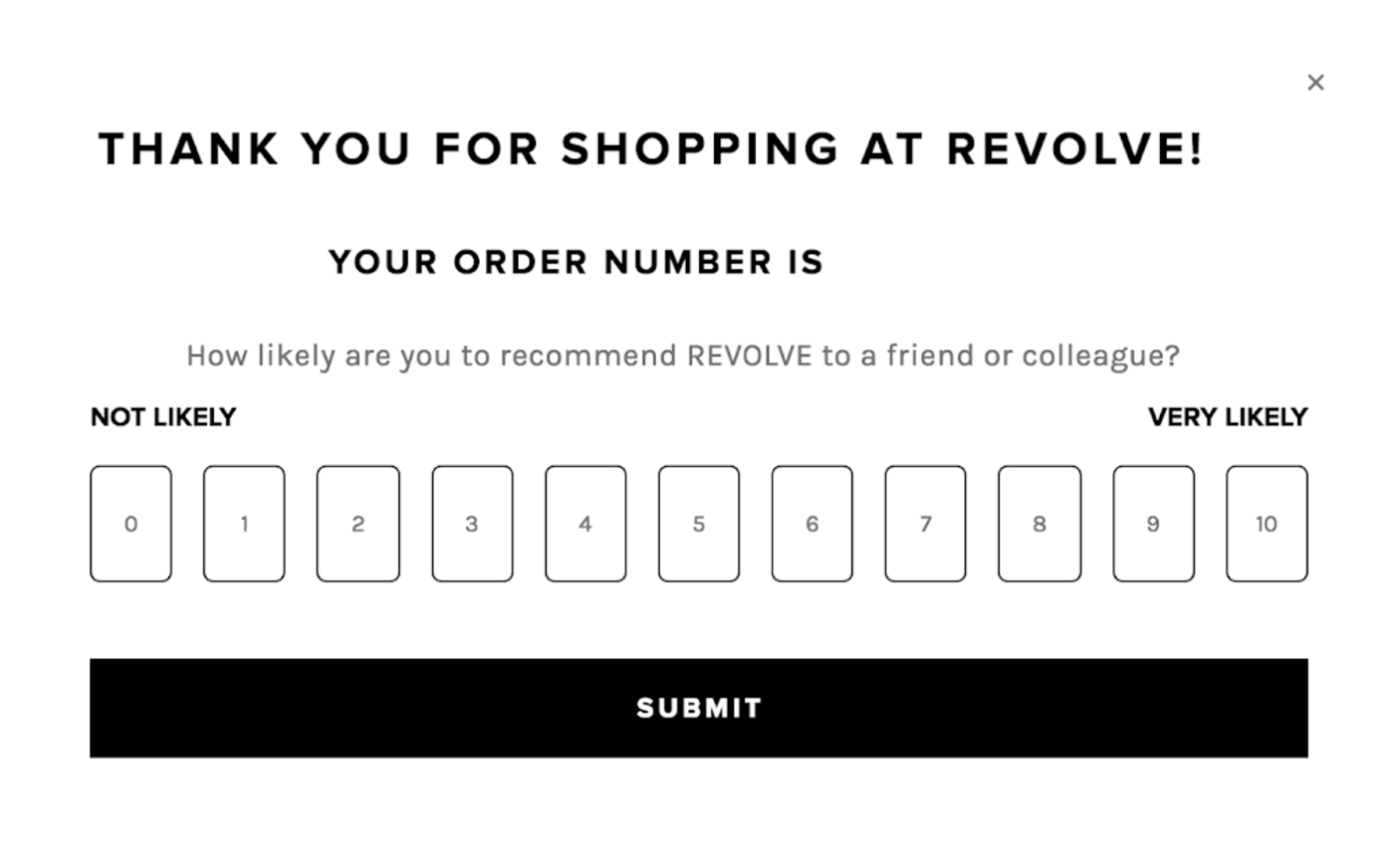
Revolve’s post-purchase survey
How to create and show your post-purchase survey
With survey-maker tools, you can create effective surveys easily and quickly. There are many different survey maker tools and forms.app is one of the best. You can create your post-purchase survey without writing code on forms.app. Here are the essential steps to complete your survey on forms.app:
1 - Create a forms.app account
The first step in developing a first impression survey is signing up for a forms.app account. If you already have an account, log in to your account if you need a forms.app account, you can establish one in seconds. With a single click, you can quickly develop a forms.app account using your Facebook, Google, or Apple accounts.
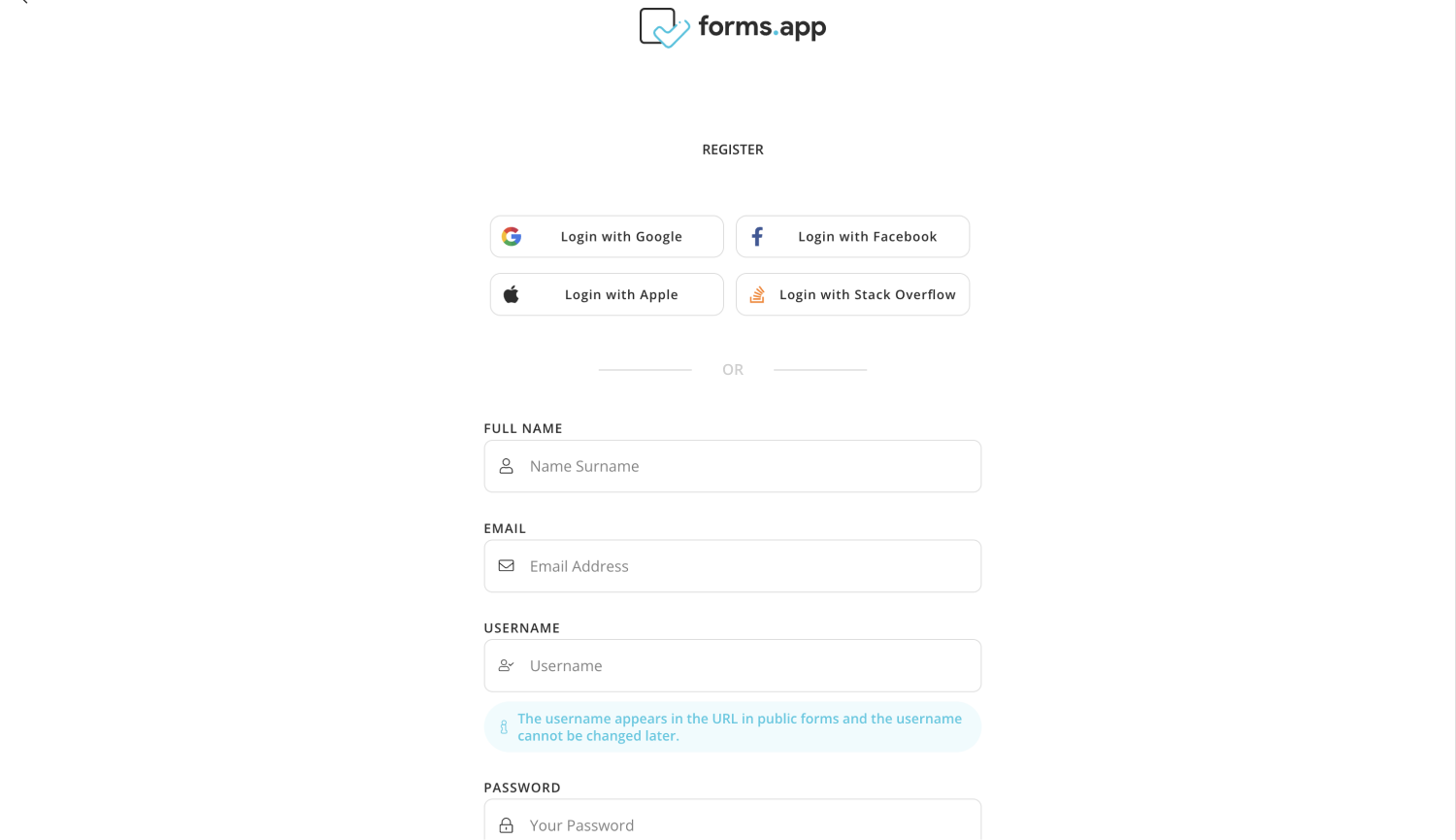
Create an account or sign in
2 - Choose a ready-made template, start form scratch, or generate Al
Forms.app offers a wide range of ready-made templates with appealing and simple interfaces on various themes. You can choose and edit one of the ready-to-use templates. You may also start with a blank template. Furthermore, forms.app Al’s feature creates an excellent survey template for you in seconds.
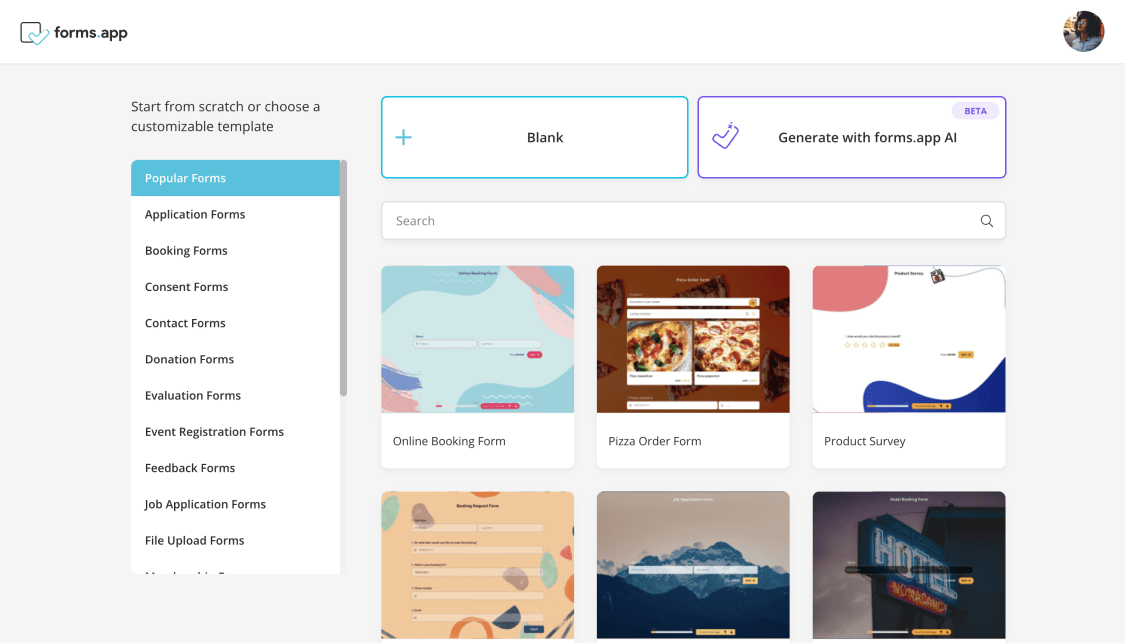
Choose how you like to create your post-purchase survey
3 - Edit the post-purchase survey
You can edit the post-sales survey question in your ready-made template, add new questions, change the questions, or remove the questions according to your needs. The design of the survey and the questions you choose can improve its effectiveness and draw in more respondents. You can change the survey’s colors, use pre-made themes, and include images and your brand logo.
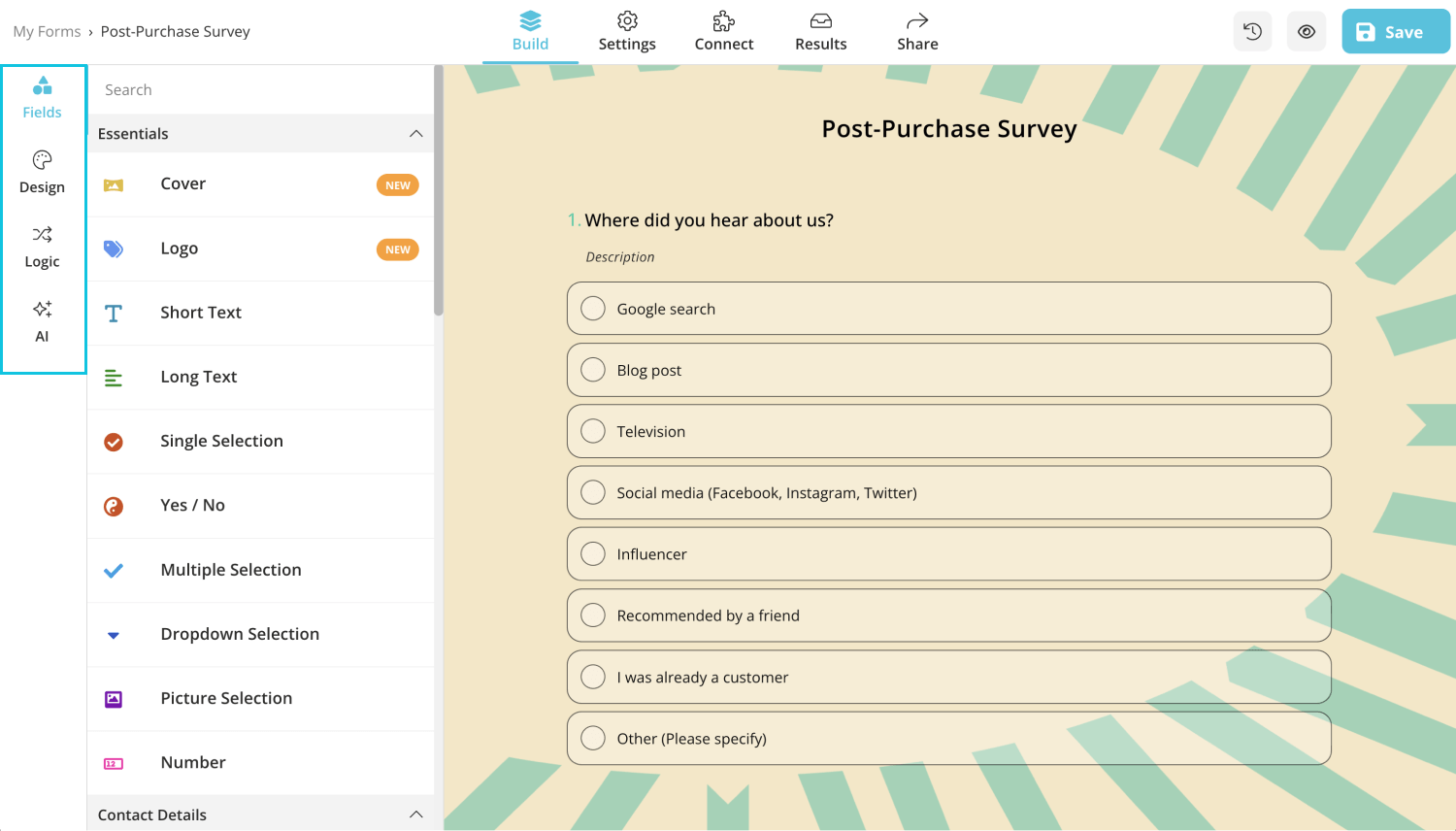
Add questions to your survey and change how it looks
4 - Adjust the settings and share or embed it
Your post-purchase survey is ready to be shared after it has been rechecked for errors. You can share your survey with customers via email, or you can embed the survey on your website. You can practically embed the survey you created o forms.app on your website.
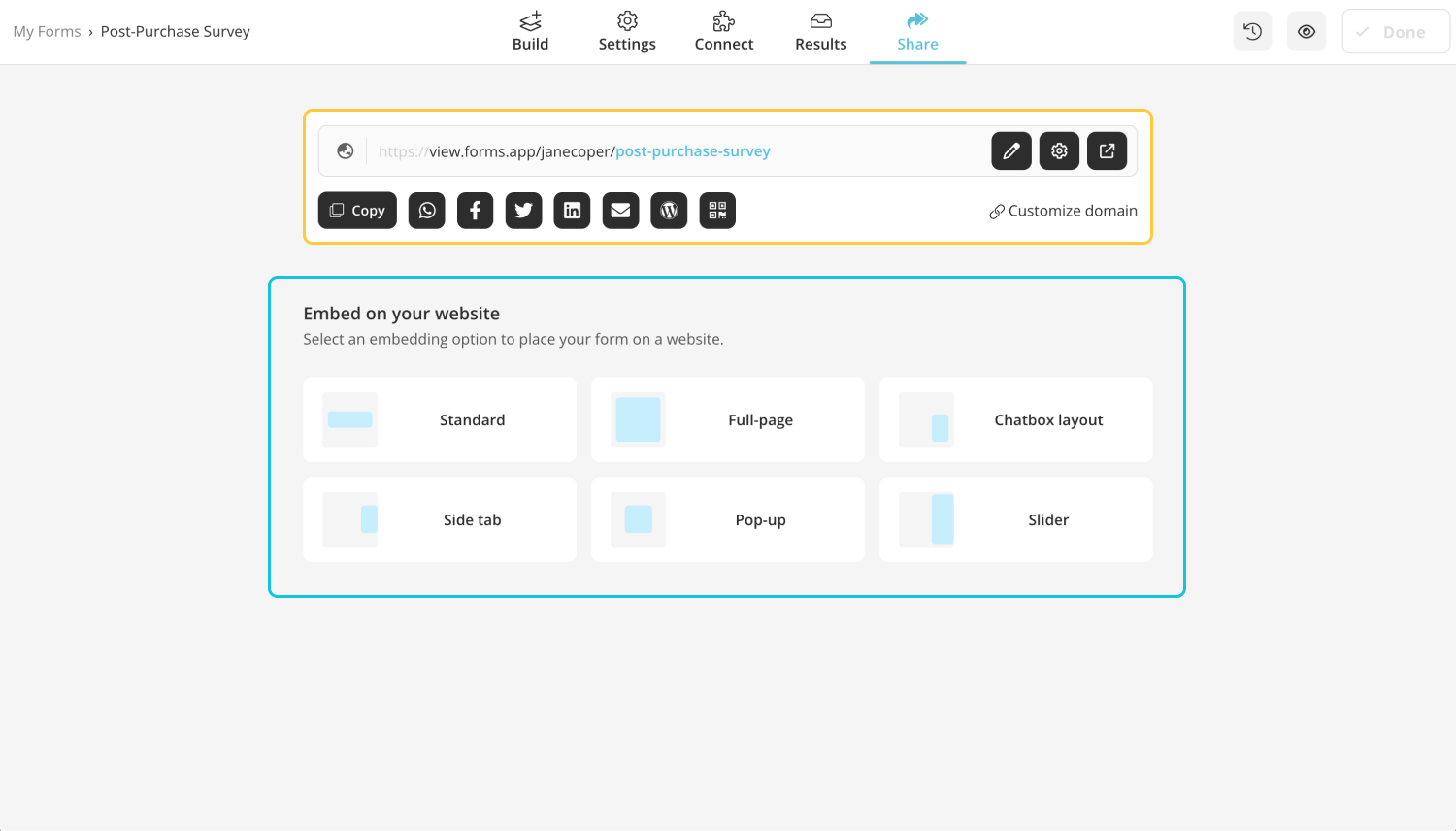
Share or embed your post-purchase survey
First, click the share button to embed your survey and choose embedding options like:
- Pop-up
- Standard
- Side-tab
- Slider
- Full-page
- or chatbox layout
Selecting “pop-up” from the embed options will appear as a new window on your website. You can change the opening animation according to what you want. You can adjust the size of the poll, and you can also change the naöe of the opening button.
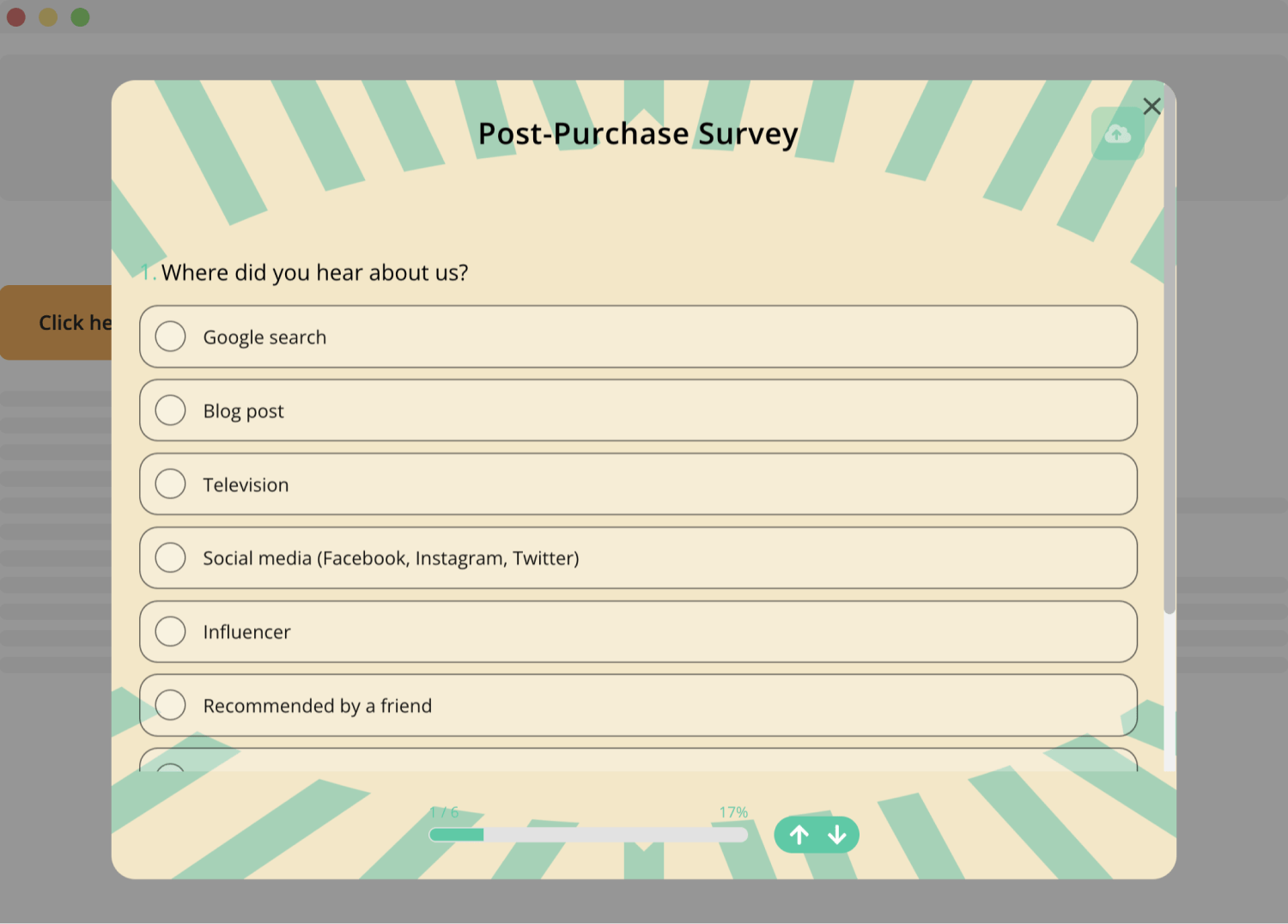
Embed your survey as a pop-up page
If you select “chatbox layout” from the embed options, your survey will exit a chat section. You can set it to appear from the right or left. At the same time, when you select auto open, you can set how many seconds after opening the page the survey will open.
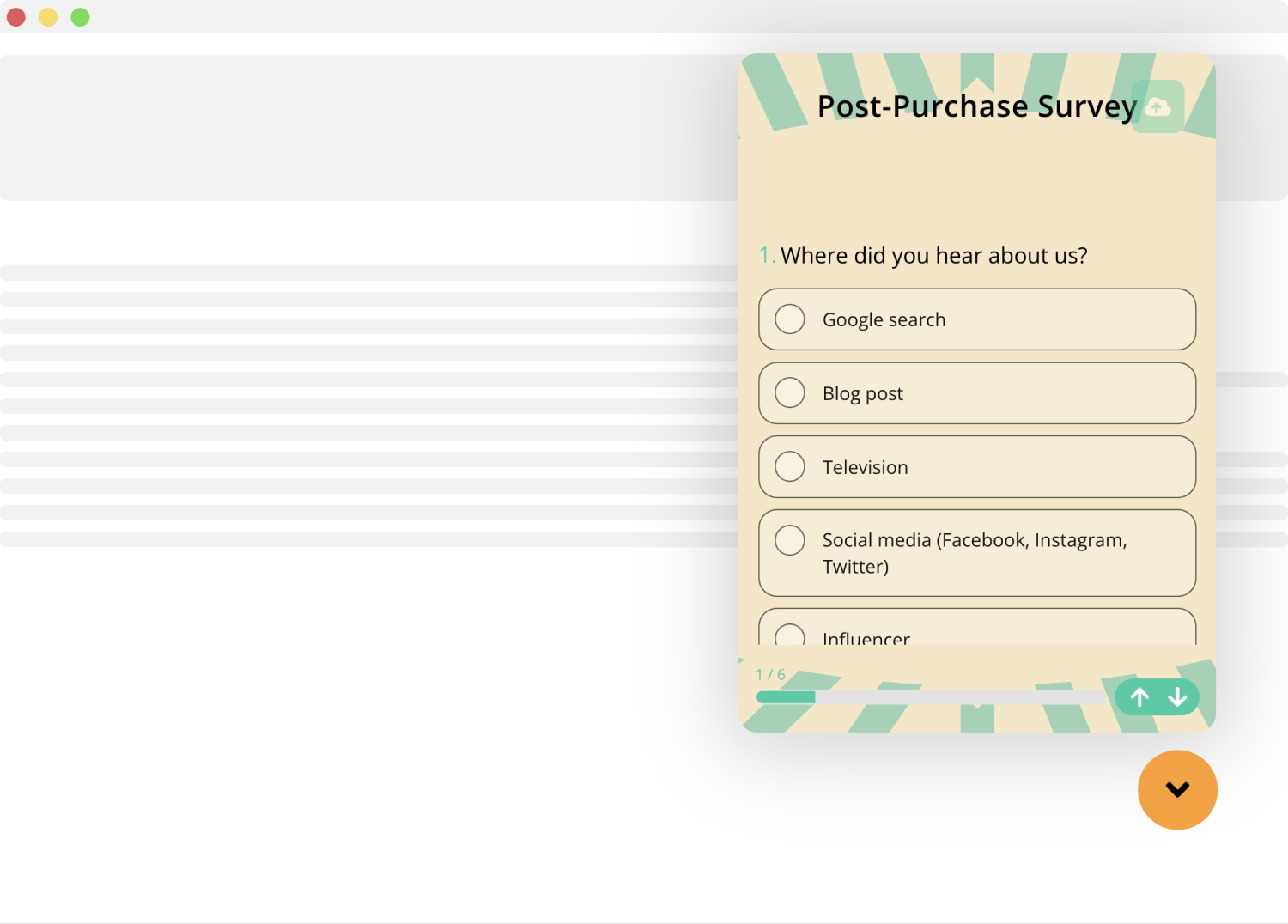
Embed your survey with a chatbot layout
If you choose the “side tab,” the survey will appear on the side of your website, and you can use the alignment, color, and automatic opening settings. If you choose the “full-page” and “standard” embed options, you can adjust the size of your survey and its transparency if you want your website’s custom background to appear.
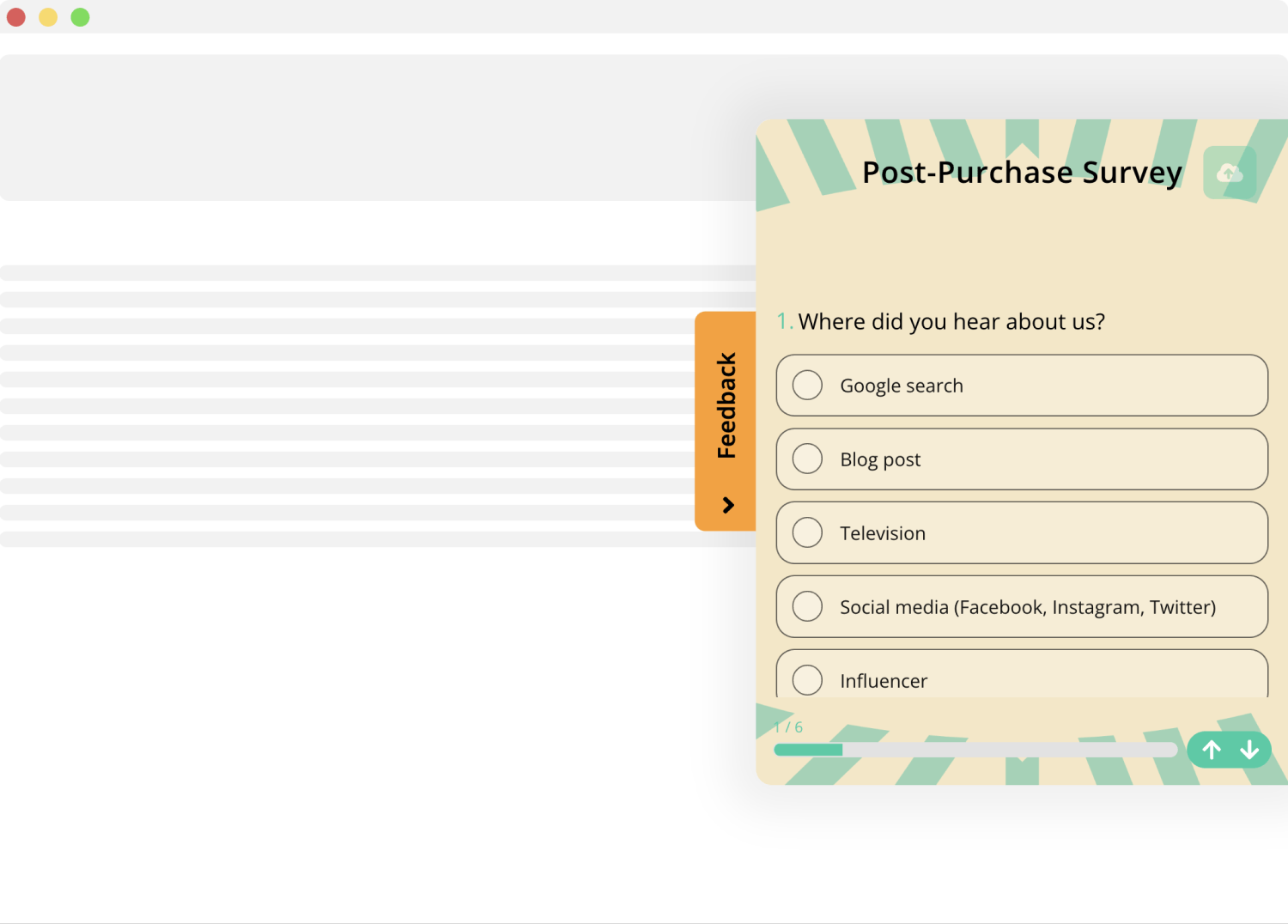
Embed your survey as a side tab
When you select the embed option, click the “get the code” button and copy the code. Finally, you can paste the code on your website. Now you can show your post-purchase survey to your customers.
Final words
In conclusion, a post-purchase survey collects data after a consumer purchase. The post-purchase survey is most valuable when clients are encouraged to conduct an online survey soon after purchasing.
It is possible to successfully enhance the product, experience, service, and entire marketing using the information obtained from a post-purchase evaluation survey. In this article, you have learned the definition of the post-purchase survey, ten post-purchase survey questions, examples, and how to create your post-purchase survey on forms.app.
forms.app, your free form builder
- Unlimited views
- Unlimited questions
- Unlimited notifications