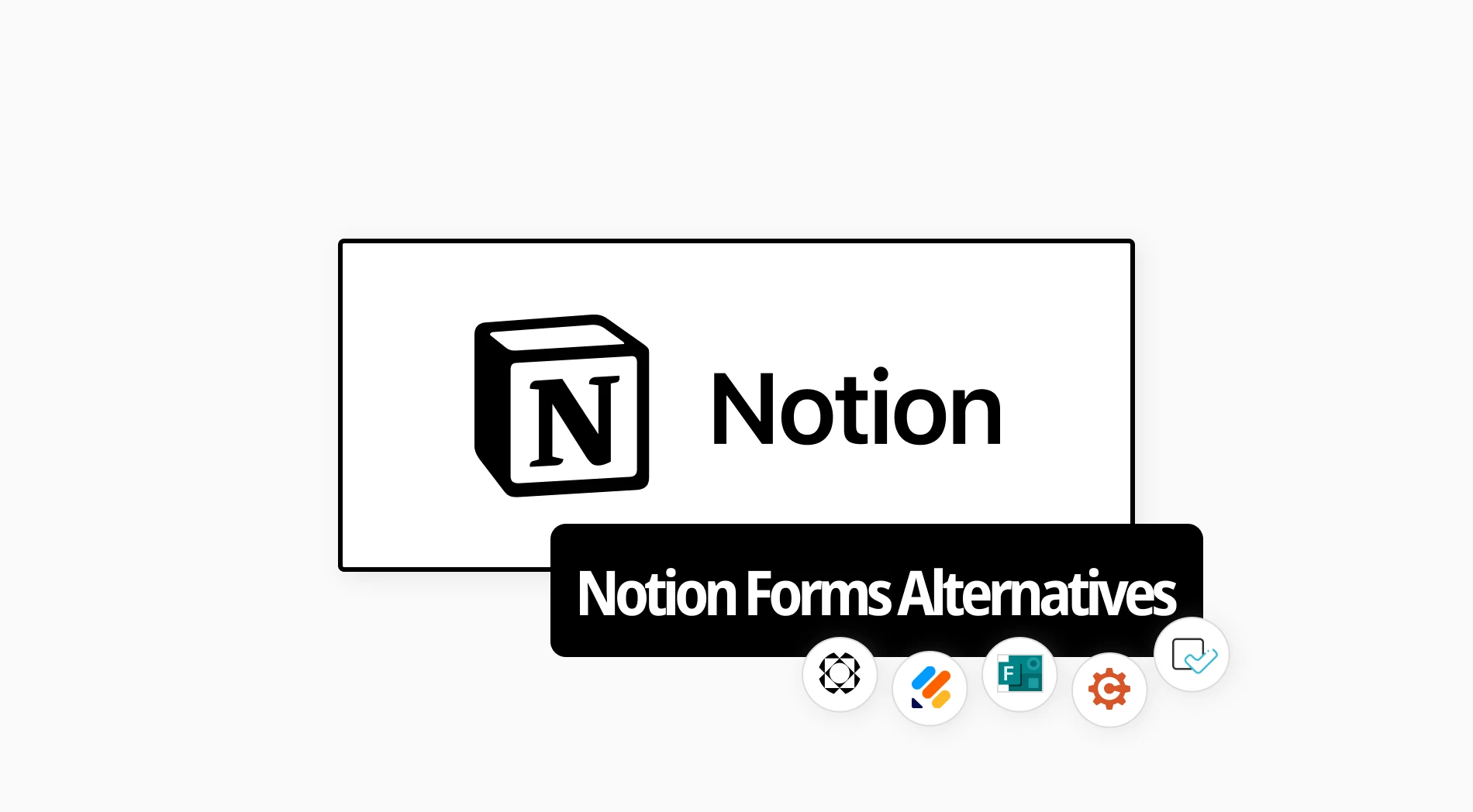Creating forms has become essential for businesses, educators, and content creators. While Notion is a note-taking tool, not many other project management tools offer form features that enhance your workflow. If you’re looking for alternatives to Notion Forms, this list will help you explore the best options for your needs.
There are various form builders, each catering to different needs and expectations. Notion Forms, a versatile tool, is often used for data collection, team collaboration, project tracking, and feedback gathering. This article explores the top 10 simple Notion Forms alternatives, each offering unique features for form creation so you can find the best fit for your specific requirements and goals.
About Notion Forms
Notion Forms is a powerful tool designed to seamlessly integrate with Notion’s workspace, enhancing data collection, project tracking, and team collaboration within the platform. When you use Notion, you type /form and create a form builder inside your Notion page. Here are some of its key features:
🔗 Embedding option: You can embed forms on your website using a simple embed code, making it easy to integrate into your page. However, detailed embed customization options are limited, so the focus remains on a straightforward form display without additional styling or advanced features. This approach keeps things simple and functional for basic form needs.
🚫 Limited field types: There are only ten field and question types in Notion Forms. You can use Text, Multiple choice, Date, Person, Files&Media, Number, Checkbox, Mail, URL, Phone field types, and questions while building a form in Notion Forms.
🔄 Real-time data syncing: Notion Forms automatically syncs responses with Notion, updating databases in real time. This allows for immediate access to data, making it easy for teams to view and analyze responses as they come in.
🧩 Integrations with third-party tools: Notion offers integrations with tools like Zapier, allowing for expanded automation and connectivity with other platforms, such as Google Sheets and Slack.
📤 Data export options: Form responses can be easily exported in formats like CSV, making it convenient to share data with external applications or conduct in-depth analysis outside Notion. The responses can also be listed in different forms, such as board, chart list, etc.
Notion Forms pricing:
Notion offers four paid plans, starting with a Free plan for individuals, which includes essential features like collaboration tools and basic analytics. The Plus plan ($12/month) adds more team-oriented features, while the Business plan ($18/month) includes advanced tools like SAML SSO and extended analytics. The Enterprise plan provides tailored options for larger organizations, including SCIM user provisioning and robust security controls, with pricing available upon request.
Best Notion Forms alternatives you need to give a chance
There are many alternatives for Notion Forms, but here are ten alternatives that are flexible and better than the alternatives for form builders today.
1. forms.app
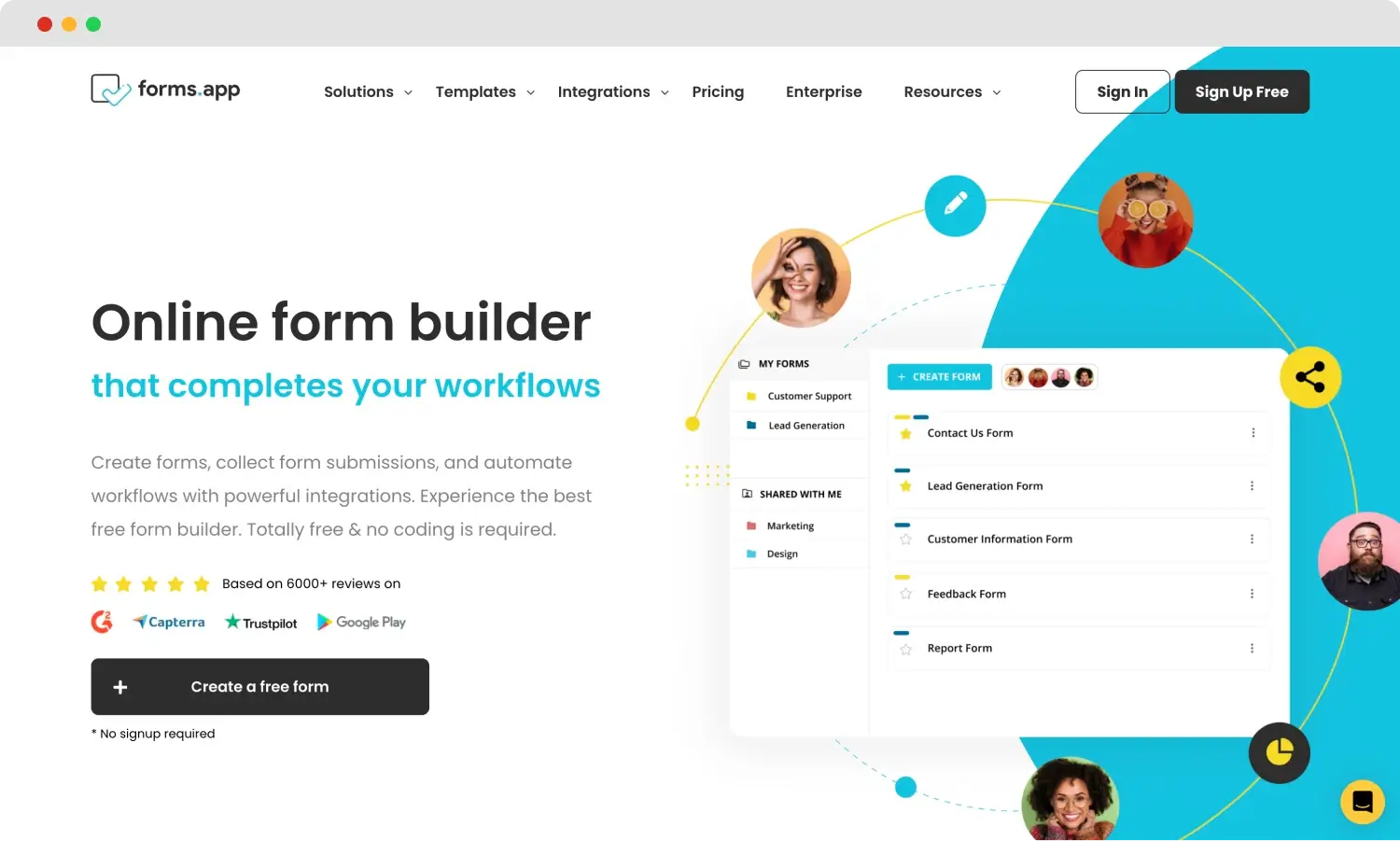
The homepage of forms.app
forms.app offers, as the great Notion alternative, a flexible online form builder ideal for surveys, registrations, and various other data-collection needs. It combines ease of use with a powerful range of customization options, allowing users to create professional forms without technical expertise. While forms.app provides robust integrations and analytics, users seeking advanced reporting or extensive branding options might find it somewhat limited.
Highlights
- Advanced customization: forms.app allows users to tailor the form's design, from colors and fonts to overall layout, ensuring a strong brand alignment in task management.
- Conditional logic: With forms.app’s conditional logic capabilities, forms can adapt dynamically based on user responses. For instance, a question might only appear if a respondent chooses a particular answer in a previous field.
- Template library: forms.app offers a vast template library spanning multiple industries and use cases, from surveys to order forms.
- Life-time free plan: forms.app offers a more generous free plan, allowing unlimited form creation, 150 responses per month, and access to advanced features like conditional logic and integrations.
Pricing
- Free Plan ✅
- Basic Plan: $25 per month
- Pro Plan: $35 per month
- Premium Plan: $99 per month
2. SurveyMonkey
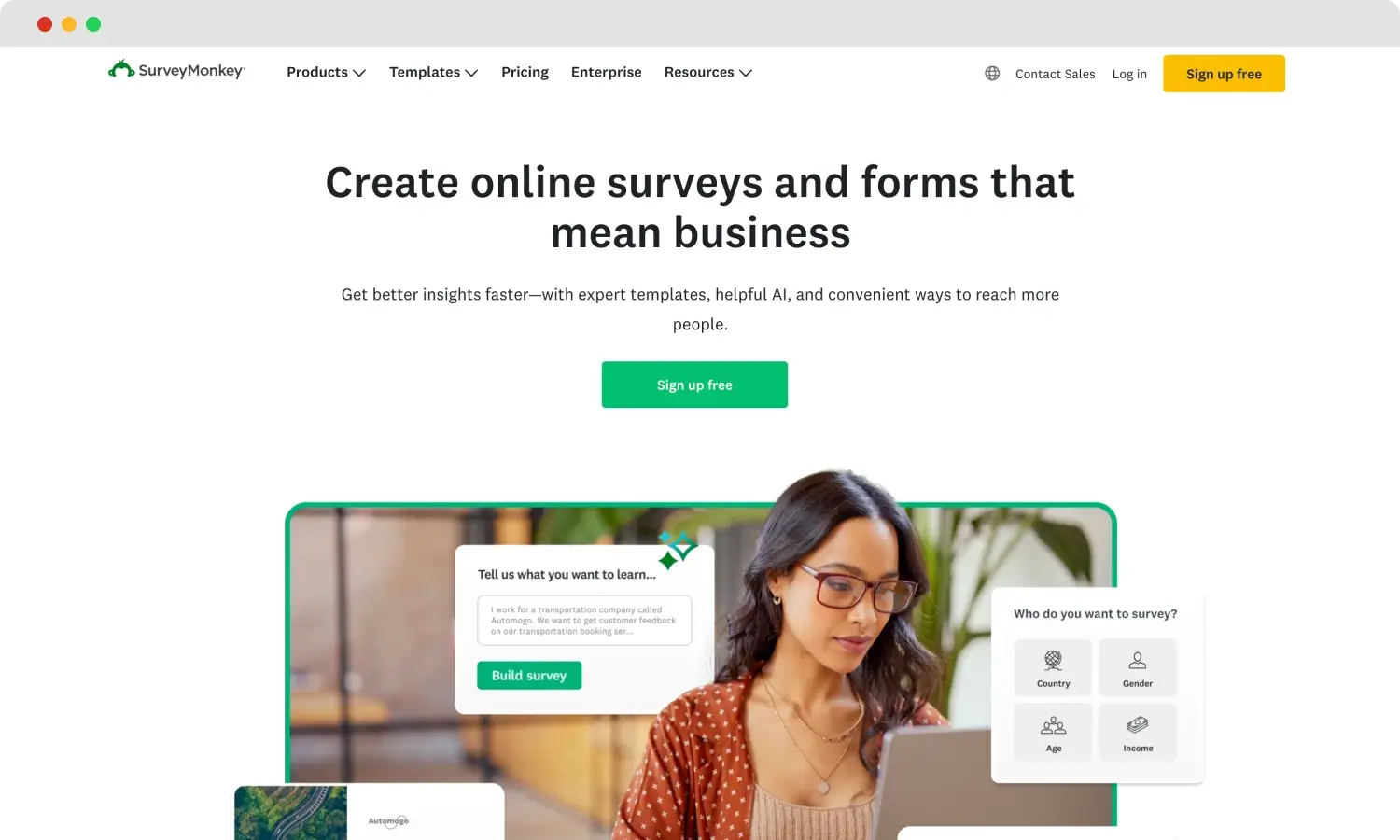
The homepage of SurveyMonkey
SurveyMonkey is one of the most recognized survey tools, offering many question types, templates, and in-depth analytics. Known for powerful survey capabilities, it’s particularly suited for professional feedback collection, though many advanced features require a premium subscription.
Highlights
- Robust analytics and survey tools: Built-in analytics for real-time data and response trends, similar to Notion.
- Targeted audiences: Access to sample pools for demographic-specific insights.
- Industry-specific templates: Templates tailored for various sectors like healthcare and business.
Pricing:
- Free Plan ✅
Team Plans
- Team Advantage: $25/user per month (Billed annually only)
- Team Premier: $75/user per month (Billed annually only)
Individual Plans
- Standard Monthly: $99 per month
- Advantage Annual: $39 per month (Billed annually only)
- Premier Annual: $119 per month (Billed annually only)
- Enterprise: Custom pricing
3. Google Forms
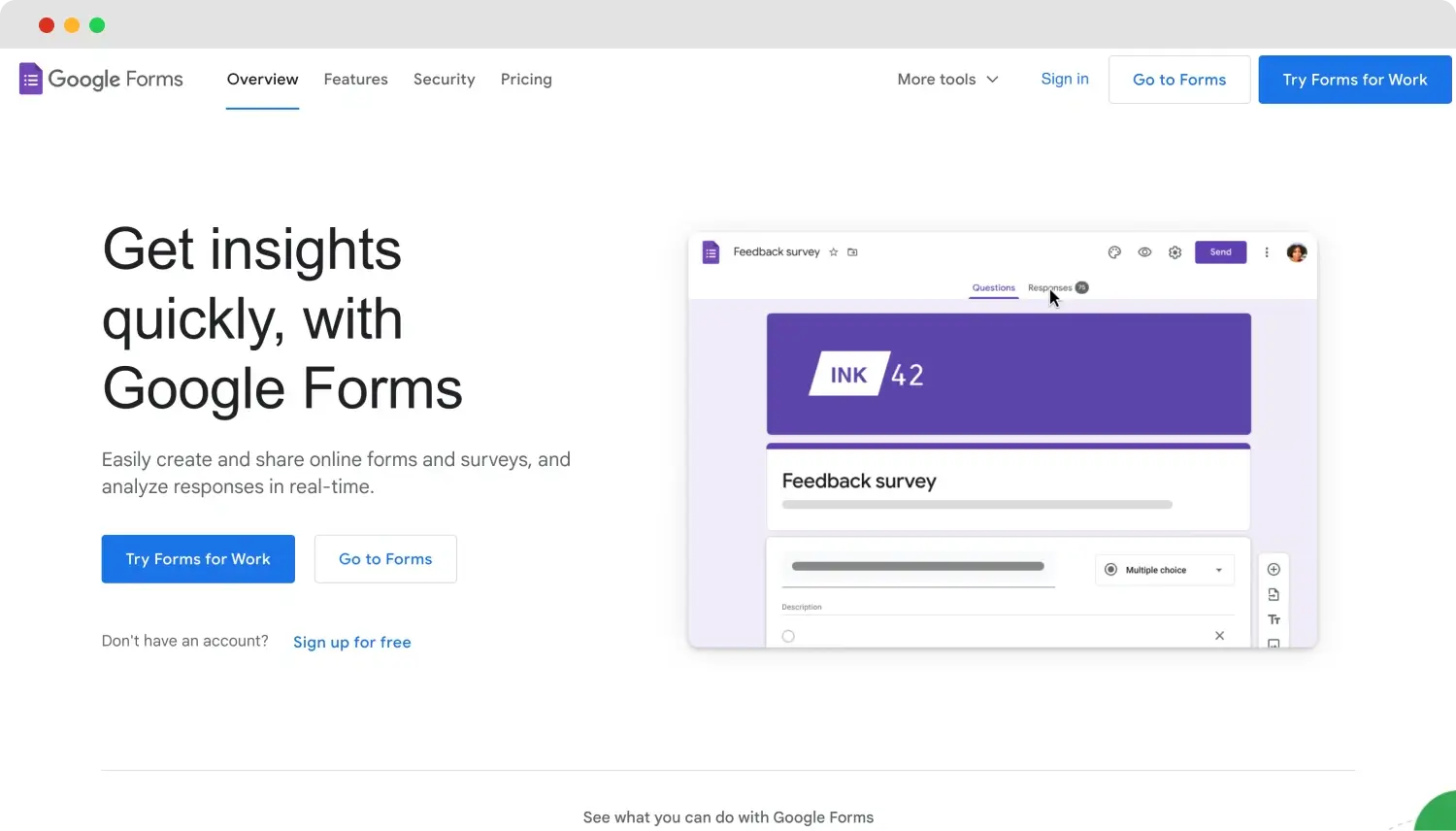
The homepage of Google Forms
A simple and free option, Google Forms is ideal for basic surveys and quizzes. It integrates easily with Google Sheets, Google Calendar, Google Docs, and Google Drive, making it great for quick data collection and analysis despite lacking advanced analytics and branding options.
Highlights
- User-friendly interface: Simple design that’s accessible to beginners.
- Real-time collaboration: Multiple users can work on forms simultaneously.
- Integration with Google Workspace: Easy data organization within Google’s ecosystem.
Pricing:
Free Plan ✅
Premium Features: Available through Google Workspace plans, starting at $6 monthly for the Business Starter plan.
4. Microsoft Forms
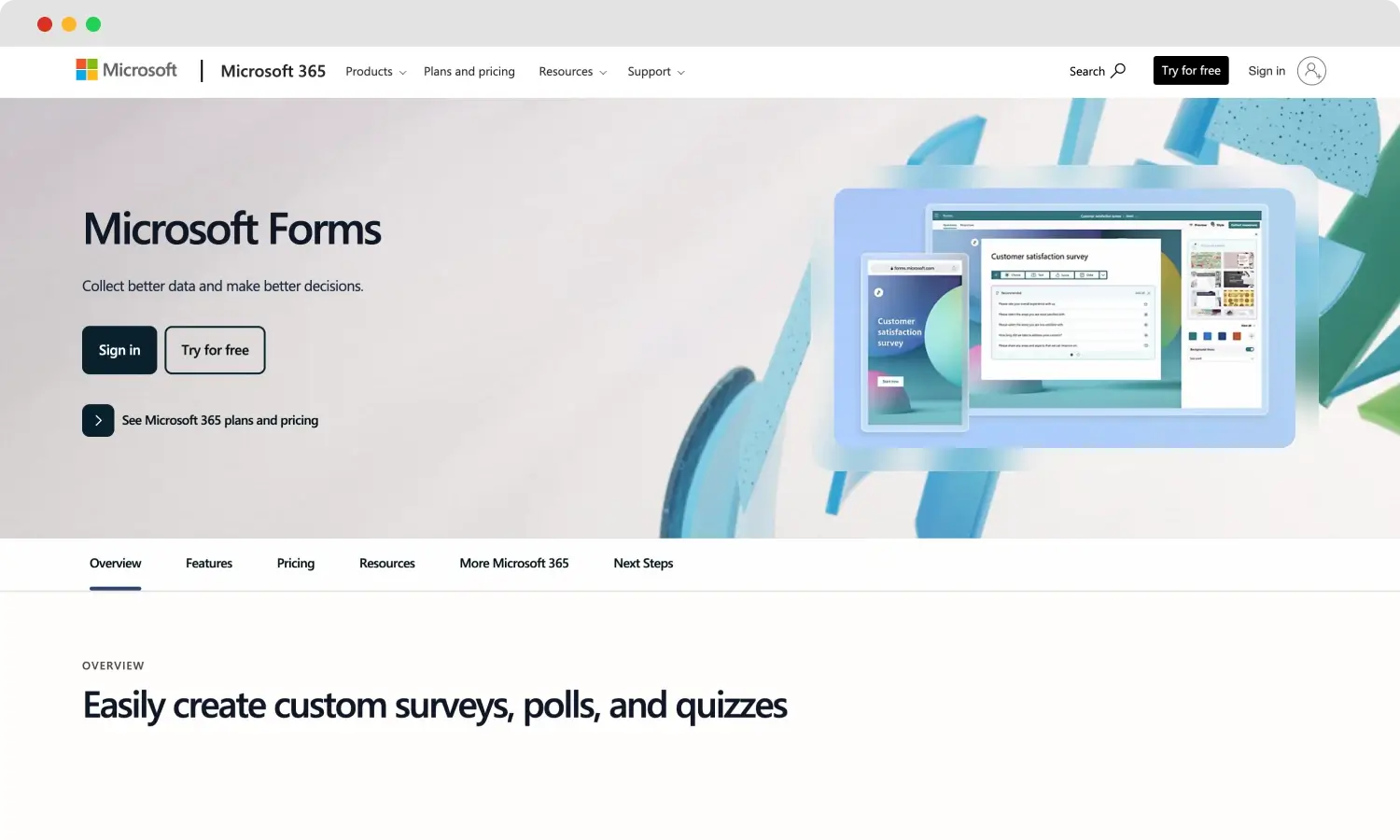
The homepage of Microsoft Forms
Microsoft Forms, part of the Microsoft 365 suite, allows users to create surveys, quizzes, and polls. It integrates well with Microsoft products, making it ideal for users already in the Microsoft ecosystem.
Highlights
- Seamless integration with Microsoft 365: Works effortlessly with Excel, Outlook, and other Microsoft apps.
- Simple analytics dashboard: Provides basic insights for response data.
- Templates for education and business: Includes templates tailored for specific needs.
Pricing
This platform is free to use ✅
Microsoft 365 plans for business (billed annually only)
- Business Basic: $6 per month
- Business Standard: $12.50 per month
- Business Premium: $22 per month
Microsoft 365 plans for home
- Microsoft 365 Family: $9.99 per month
- Microsoft 365 Personal: $6.99 per month
5. Cognito Forms
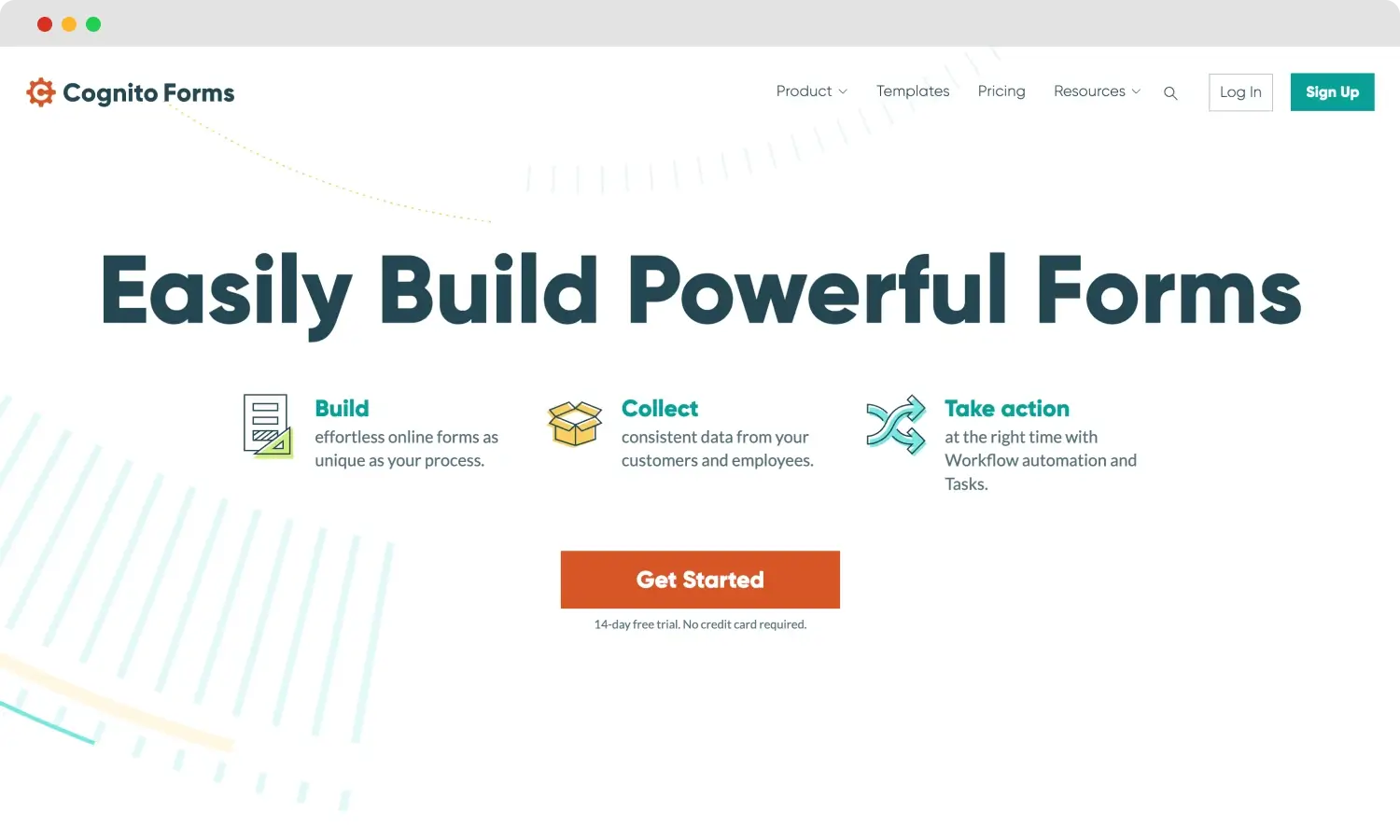
The homepage of Cognito Forms
Cognito Forms offers advanced functionality like calculations and document generation, making it ideal for forms that require more complex data handling. It’s robust but may have a learning curve for more advanced features.
Highlights
- Repeating sections: Great for forms with multiple data sets in a single submission.
- Data export options: Export to Excel, PDF, etc., for reporting.
- Document uploads: Allows users to collect documents securely.
Pricing
- Free Plan ✅
- Pro: $15 per month
- Team: $35 per month
- Enterprise: Custom pricing
6. Typeform
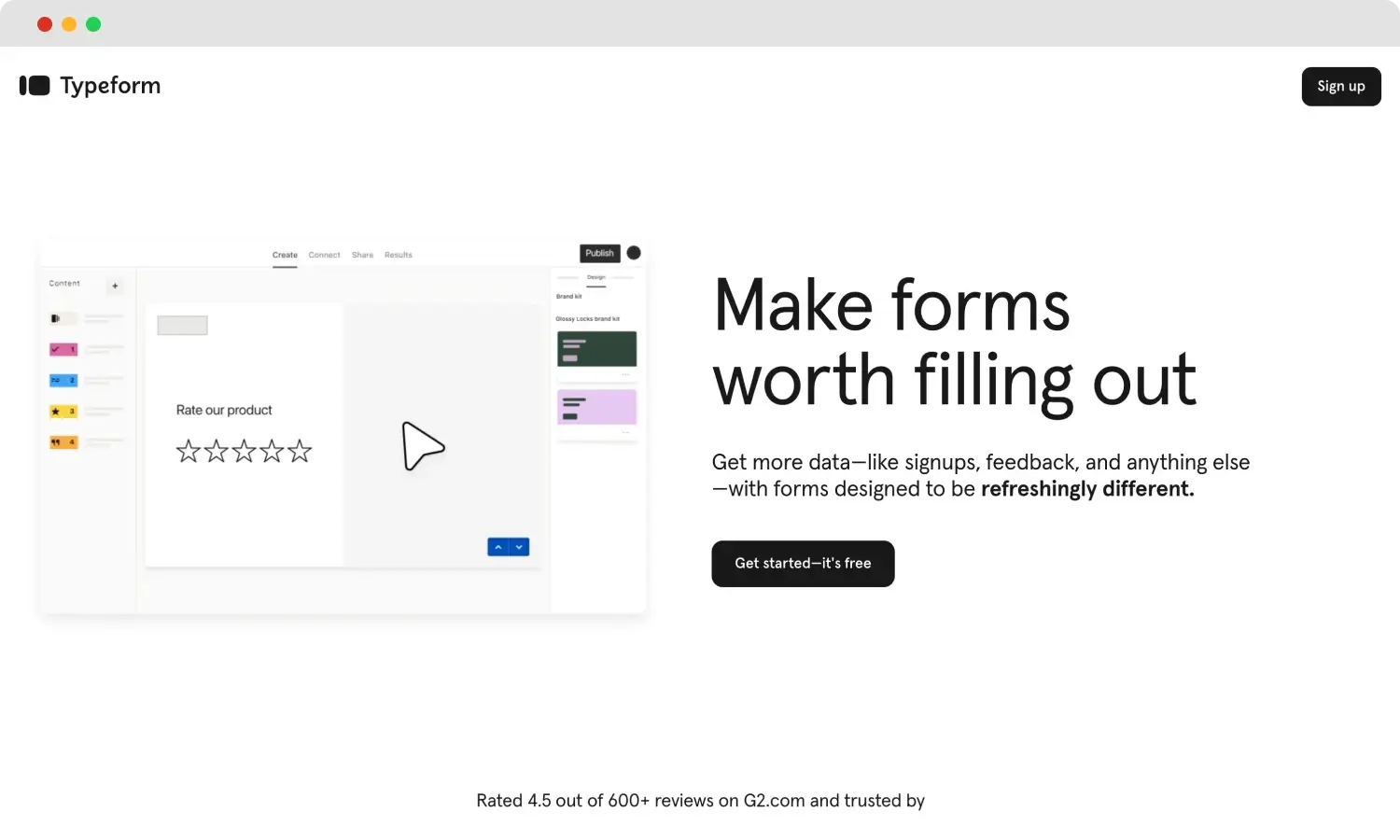
The homepage is Typeform
Typeform is known for its conversational, engaging forms that improve user experience. While its free version is limited, it’s ideal for those who value user interaction and aesthetics.
Highlights
- Conversational forms: Delivers an interactive, one-question-at-a-time experience.
- Logic Jumps: Allows branching logic for a personalized user journey.
- Analytics dashboard: Provides basic analytics on user engagement.
Pricing
- Free Plan ✅
- Basic: $29 per month
- Plus: $59 per month
- Business: $99 per month
- Enterprise: Custom pricing
7. ProProfs Quiz Maker
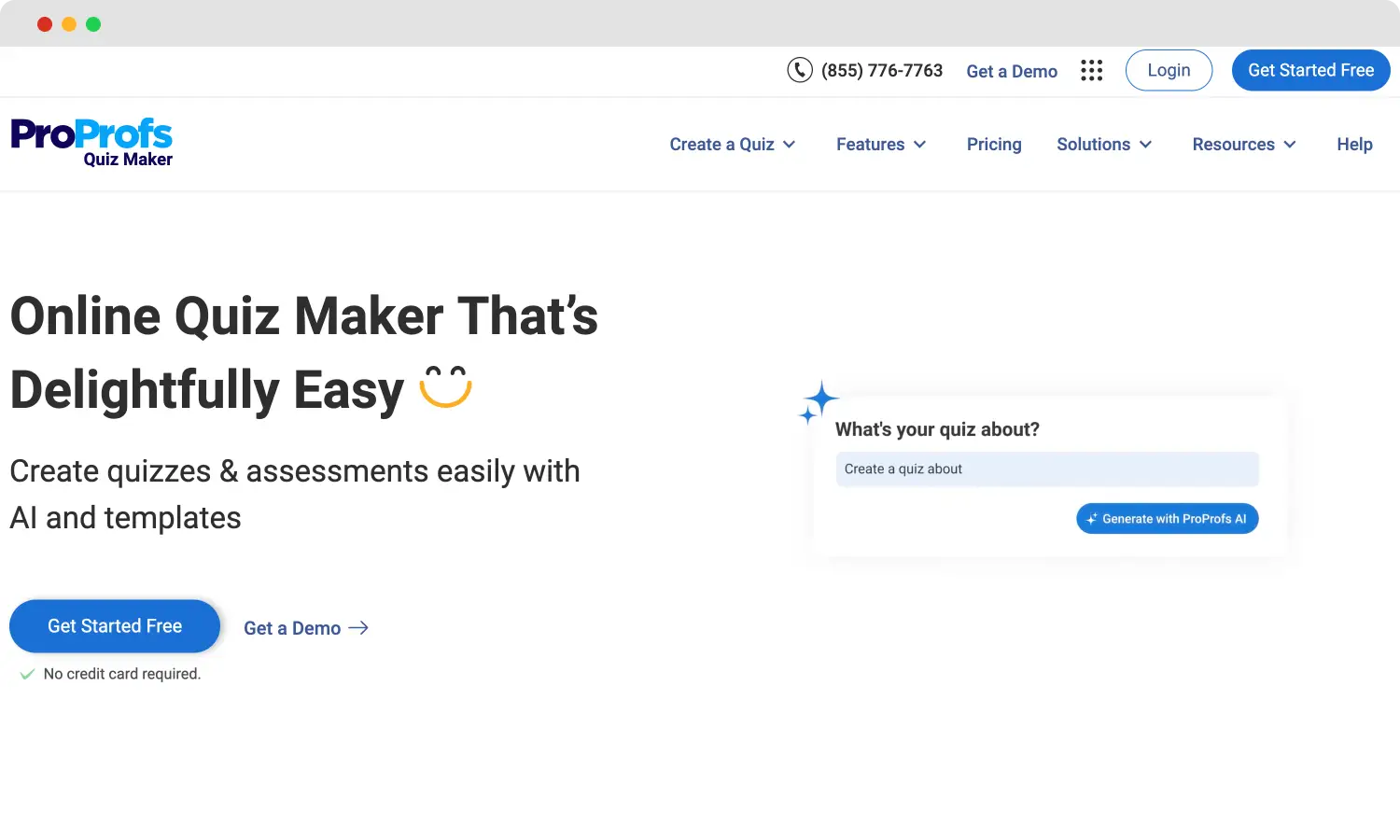
The homepage of ProProfs Quiz Maker
ProProfs Quiz Maker simplifies quiz creation with its AI-powered features, extensive question library, and anti-cheating tools. Ideal for educators, trainers, and recruiters, this tool allows you to create scored quizzes, personality tests, and secure assessments in minutes. Its standout features include automated grading, multilingual support for over 70 languages, and real-time analytics.
Highlights
- AI quiz maker: Generate questions and explanations instantly by providing a topic.
- Anti-cheating measures: Proctoring, randomized questions, tab-switching prevention, and more.
- Custom branding: Personalize quizzes with your logo, theme, and custom certificates.
- Advanced reporting: Real-time insights into learner performance, question difficulty, and more.
Pricing
- Free Plan ✅
- Essentials: $19.99 per 100 active quiz takers/month
- Business: $39.99 per 100 active quiz takers/month
- Enterprise: Starts at $199.99 per month
8. Formstack
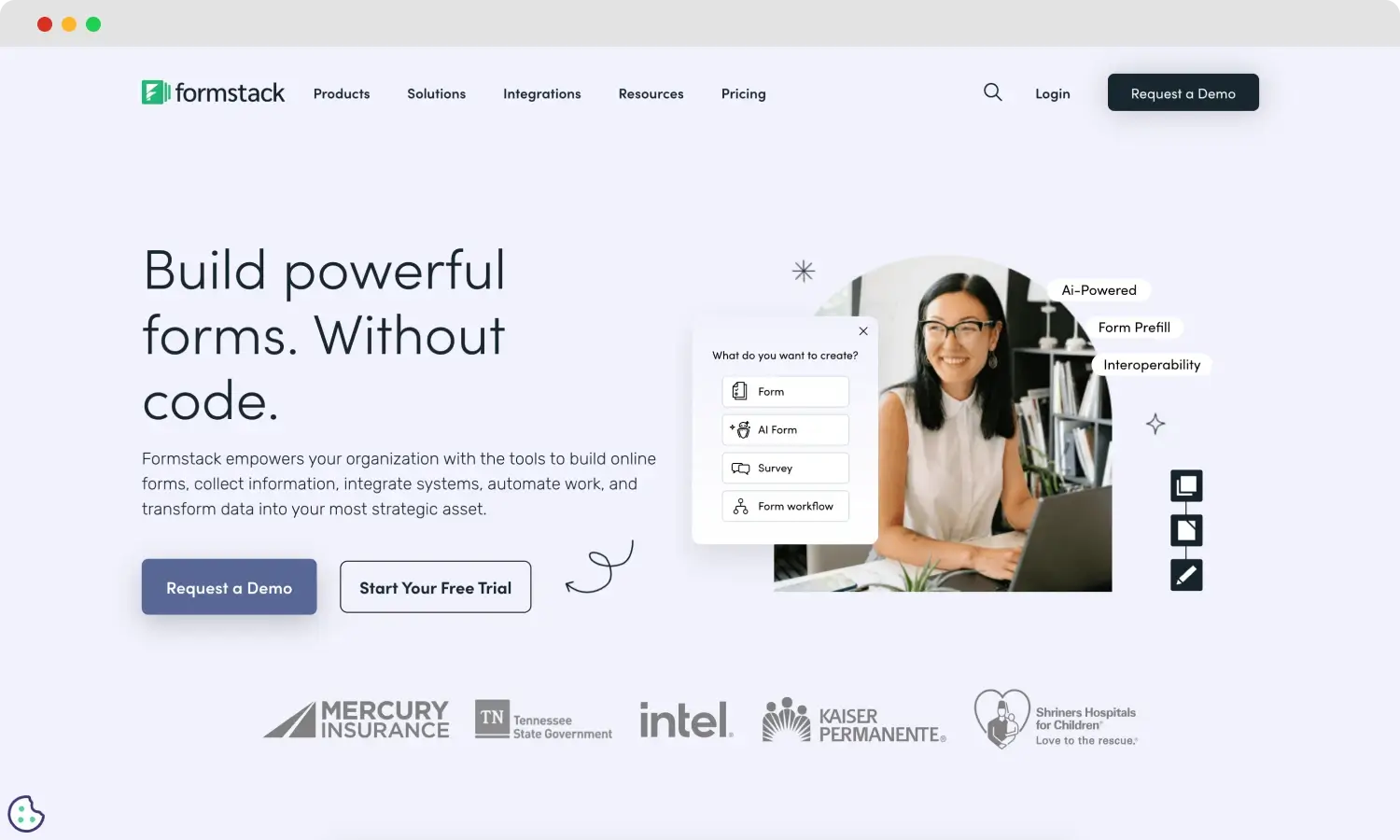
The homepage of Formstack
Formstack is designed for professional workflows, offering advanced features like e-signatures, workflow automation, and HIPAA compliance. It’s a powerful tool but may be cost-prohibitive for smaller teams.
Highlights
- Workflow automation: Automates tasks to improve efficiency.
- Data security: HIPAA and GDPR compliant for data-sensitive industries.
- API access: Integrates deeply with other business systems.
Pricing
- Forms: $99 per month
- Suite: $299 per month
- Enterprise: Custom pricing
9. Paperform
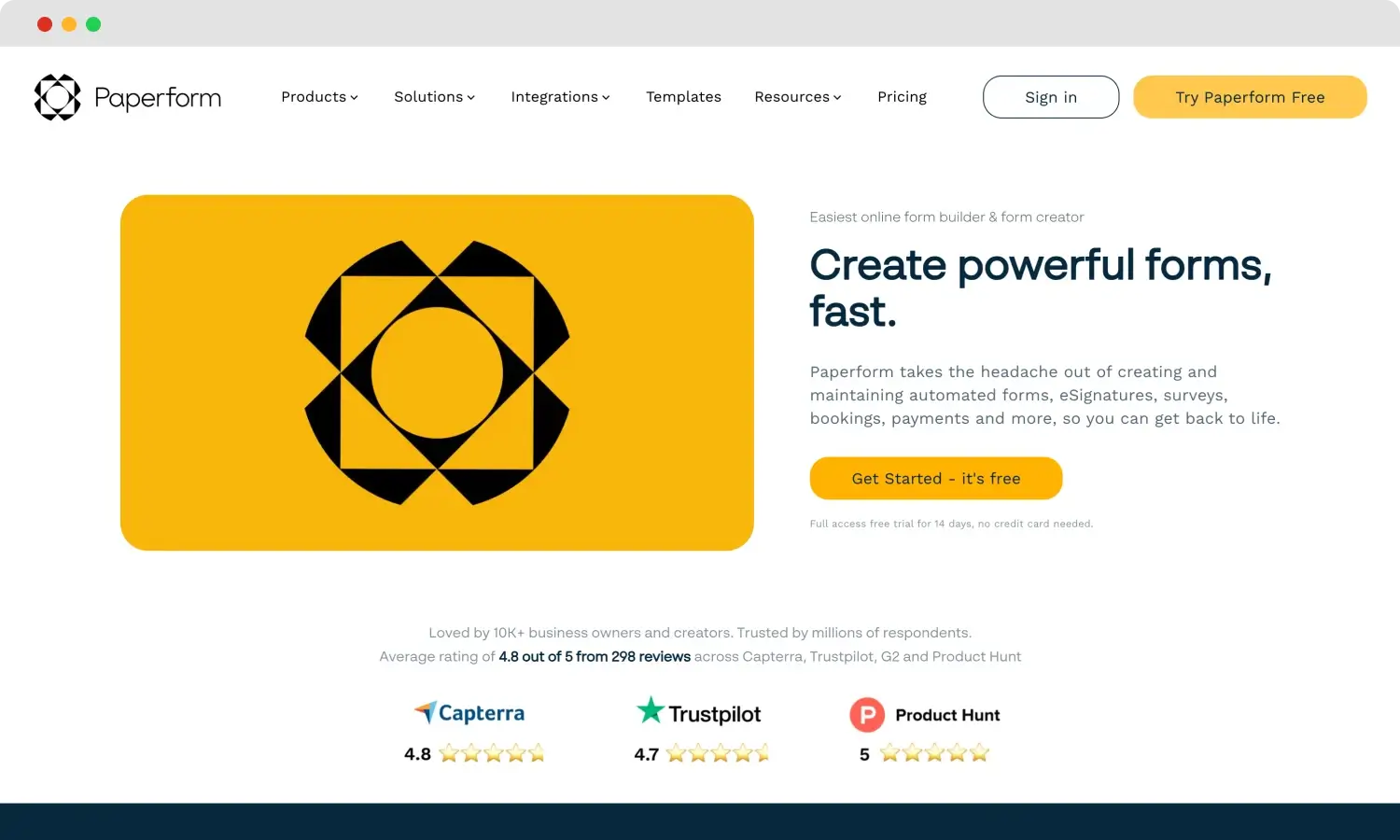
The homepage of Paperform
Paperform combines form-building with digital storefront features, making it ideal for e-commerce. Its aesthetic, customizable forms can handle everything from registrations to product sales, creating a comprehensive knowledge base for your business.
Highlights
- E-commerce ready: Built-in payment options for online selling.
- Customizable design: Aligns forms with brand identity.
- Integrations: Works with apps like Mailchimp, Zapier, and Slack.
Pricing
- Free Plan ❌ (14-day free trial)
- Essentials: $29 per month
- Pro: $59 per month
- Business: $129 per month
- Enterprise: Custom pricing
10. Fillout
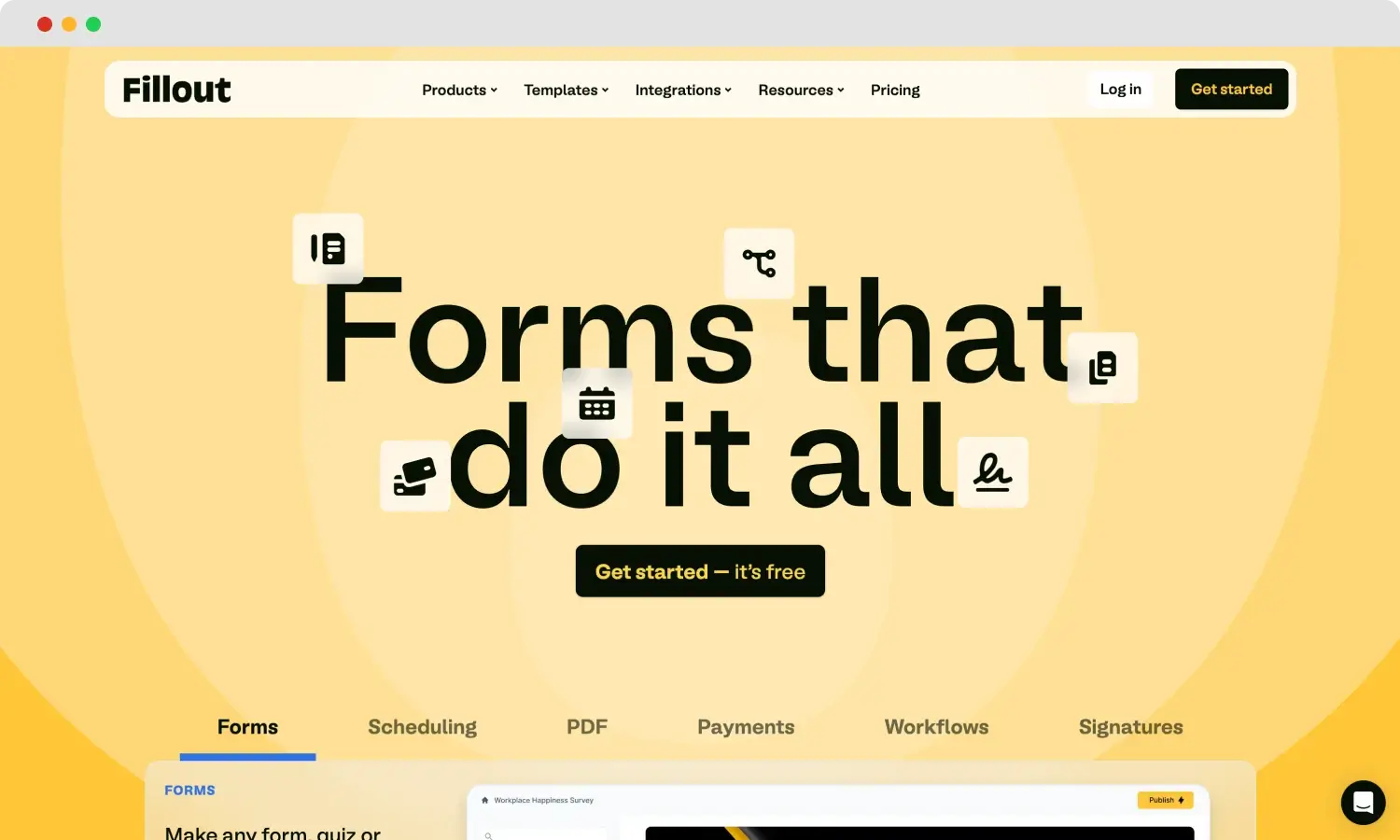
The homepage of Fillout
Fillout offers simplicity with robust features, making it an excellent choice for surveys, applications, and data collection with conditional logic. You can add aesthetic graph views to your form, which makes it a better productivity tool.
Highlights
- Customizable forms: Adjust colors, logos, and themes.
- Conditional logic: Streamline forms with branching options.
- Easy data export: Download data for analysis and reporting.
Pricing
- Free Plan ✅
- Starter: $19 per month
- Professional: $49 per month
- Business: $89 per month
11. Weavely
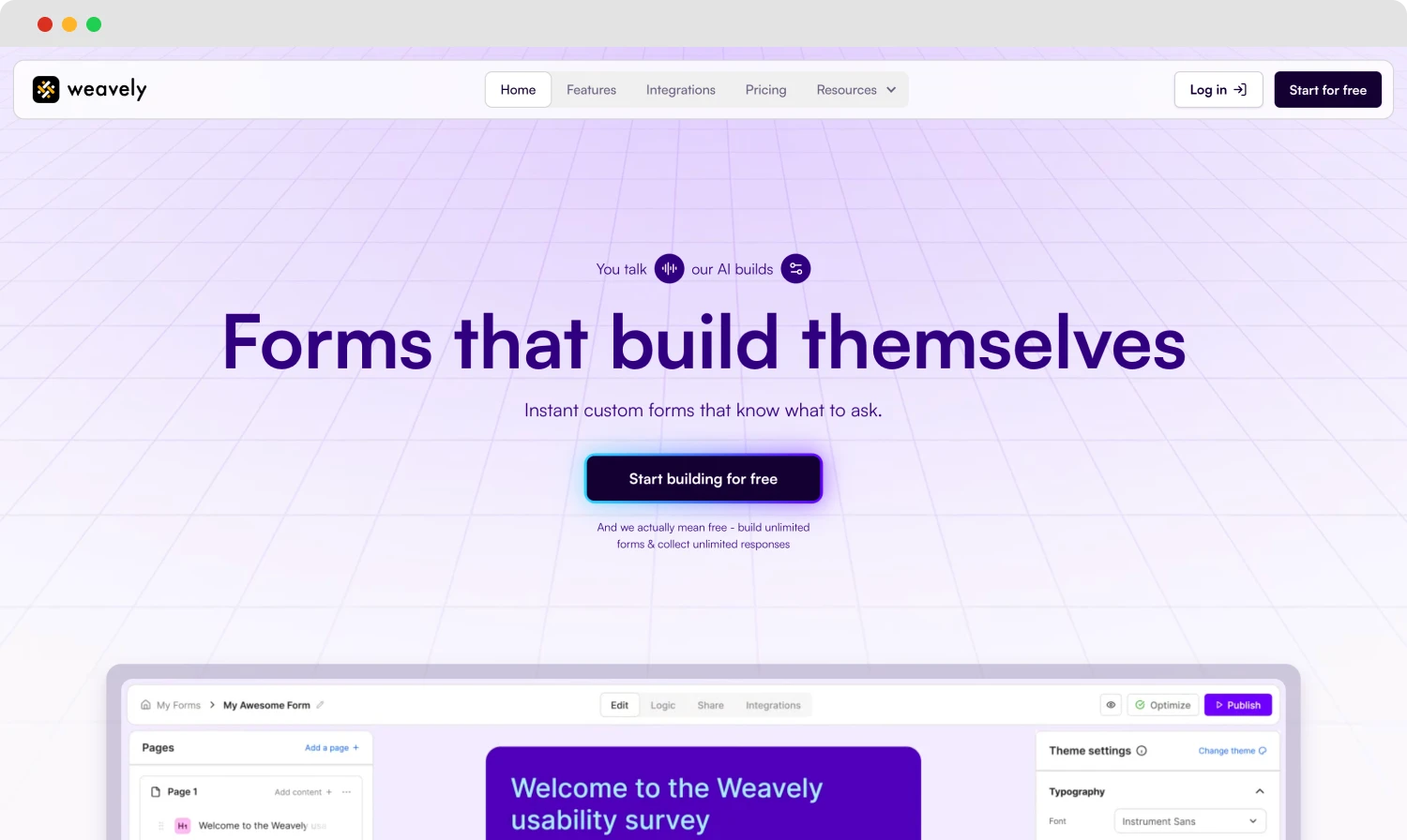
The homepage of Weavely
Weavely is an AI form builder that combines smart automation with sleek design. Its intuitive interface and fast form generation make it easy for anyone to create forms with thoughtful questions and elegant look. For Notion users, Weavely offers a smooth integration that pipes fully mapped responses straight into your databases.
Highlights
- Unlimited forms and submissions for free
- Generates forms from text, voice, files, or images
- Smart data analytics: creates reports, graphs and charts with AI
Pricing
- Free plan: ✅
- Pro: $20/month
Bonus: How do you embed forms on Notion pages?
Following these steps, you can effectively embed forms into your Notion pages for seamless data collection and interaction. With the Notion embed feature, you will be able to gather feedback and manage tasks directly within Notion:
- Create your form: Use a form-building tool (like Google Forms or Typeform) to create your form.
- Get the embed code: After your form is ready, copy the embed code or form link provided by Notion. This is typically found in the sharing options.
- Open Notion: Navigate to the Notion page where you want to embed the form in Notion.
- Paste the embed code: Type /embed and select the "Embed" option. Then, paste the embed code into the provided field.
- Adjust the size: Resize the embedded form to fit your Notion page layout properly.
Embedded Notion forms will make it easier for you to collect data when sharing your Notion pages.
Frequently asked questions about Notion Forms
If you’re still curious about Notion Forms, this section is here to answer every question you might have. Whether you’re wondering about its features, pricing, integrations, or customization options, we’ve got you covered. Our goal is to provide clear and thorough answers so you can make the best choice for your form-building needs without any uncertainty.
Notion allows you to create and manage customizable forms, including contact, registration, job application, and feedback forms. Responses are automatically stored in dedicated Notion databases, enhancing organization and analysis.
Notion is a free application, but certain features, integrations, and external form tools may have associated costs. While you can use Notion for free, embedding forms from third-party services might require a subscription to those services, depending on their pricing structure.
Notion AI uses a blend of artificial intelligence technologies, primarily leveraging models from OpenAI, including those that power ChatGPT. This integration allows users to generate content, summarize notes, and automate various tasks within the Notion platform.
How to choose the best form-creating option for your needs
When selecting the right form builder for your business, there are a few essential criteria. Each tool offers unique features and caters to different business goals, so keeping your priorities in mind will help you make the best choice. Here are some tips to guide you:
💸 Consider your budget: Look at each platform’s pricing structure to determine if it aligns with your budget. Some tools, like Google Forms, offer a free plan, while others have tiered subscriptions based on usage and features.
⚖️ Evaluate feature sets: List essential features for your needs, such as e-commerce integrations, analytics, or customizable templates. Check if the tool offers conditional logic, data export options, and branding customization to suit your business.
✍🏼 Define your priorities: Rank the features in terms of importance. For instance, if ease of use and quick form setup are top priorities, choose tools that excel in simplicity, like forms.app or Google Forms. If advanced reporting is more crucial, consider options like SurveyMonkey or Formstack.
🧩 Check out integration capabilities: Choose a tool that works seamlessly with your existing apps, such as Google Sheets, Slack, or Notion. For example, you can integrate forms.app with Notion to send the data you collected to a Notion database automatically.
🔎 Test out a few options: Most form builders offer free trials or free plans, so you can explore how each tool functions before committing to one.
By considering these considerations, you can select the form builder that best suits your business needs, budget, and long-term goals.
forms.app, your free form builder
- Unlimited views
- Unlimited questions
- Unlimited notifications