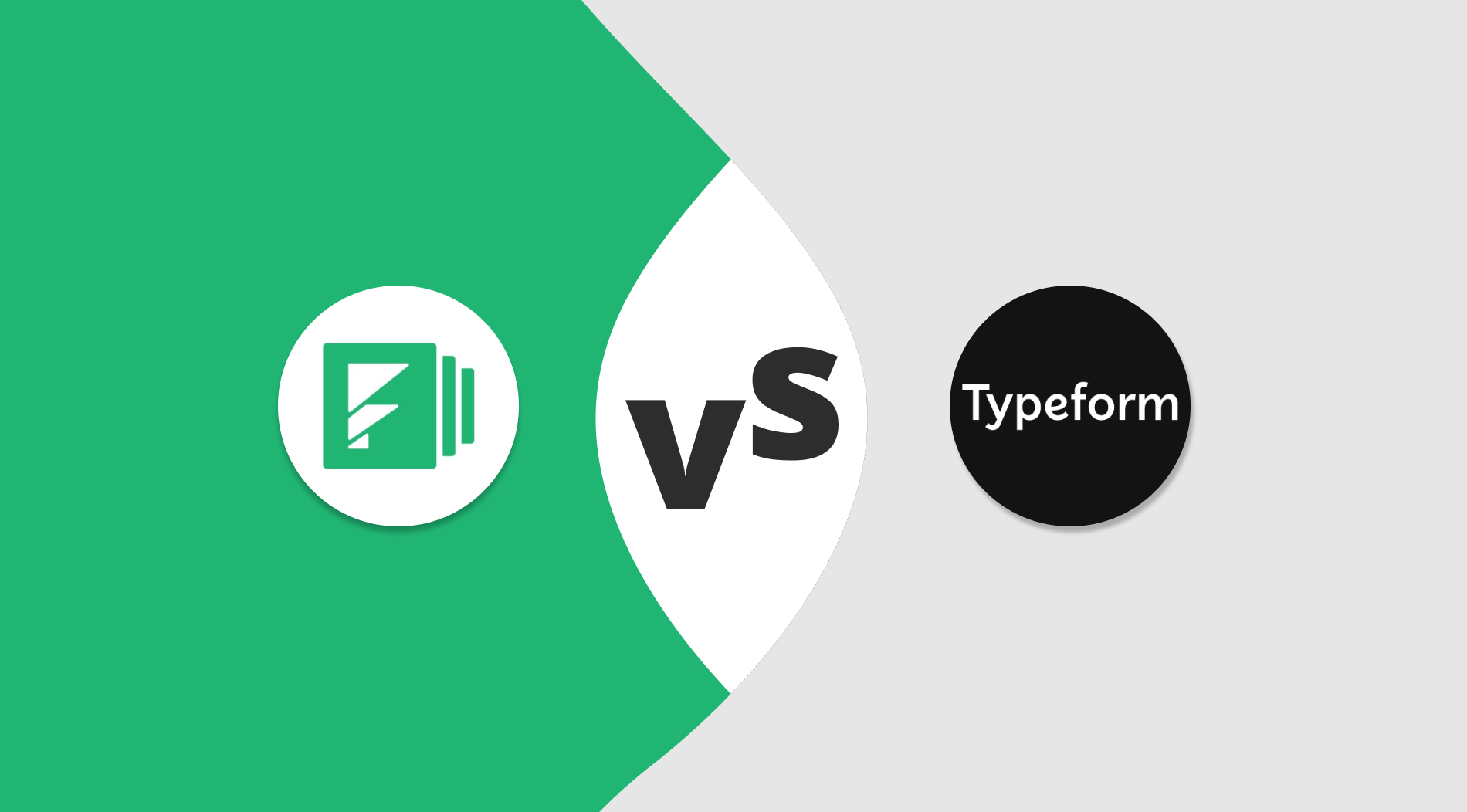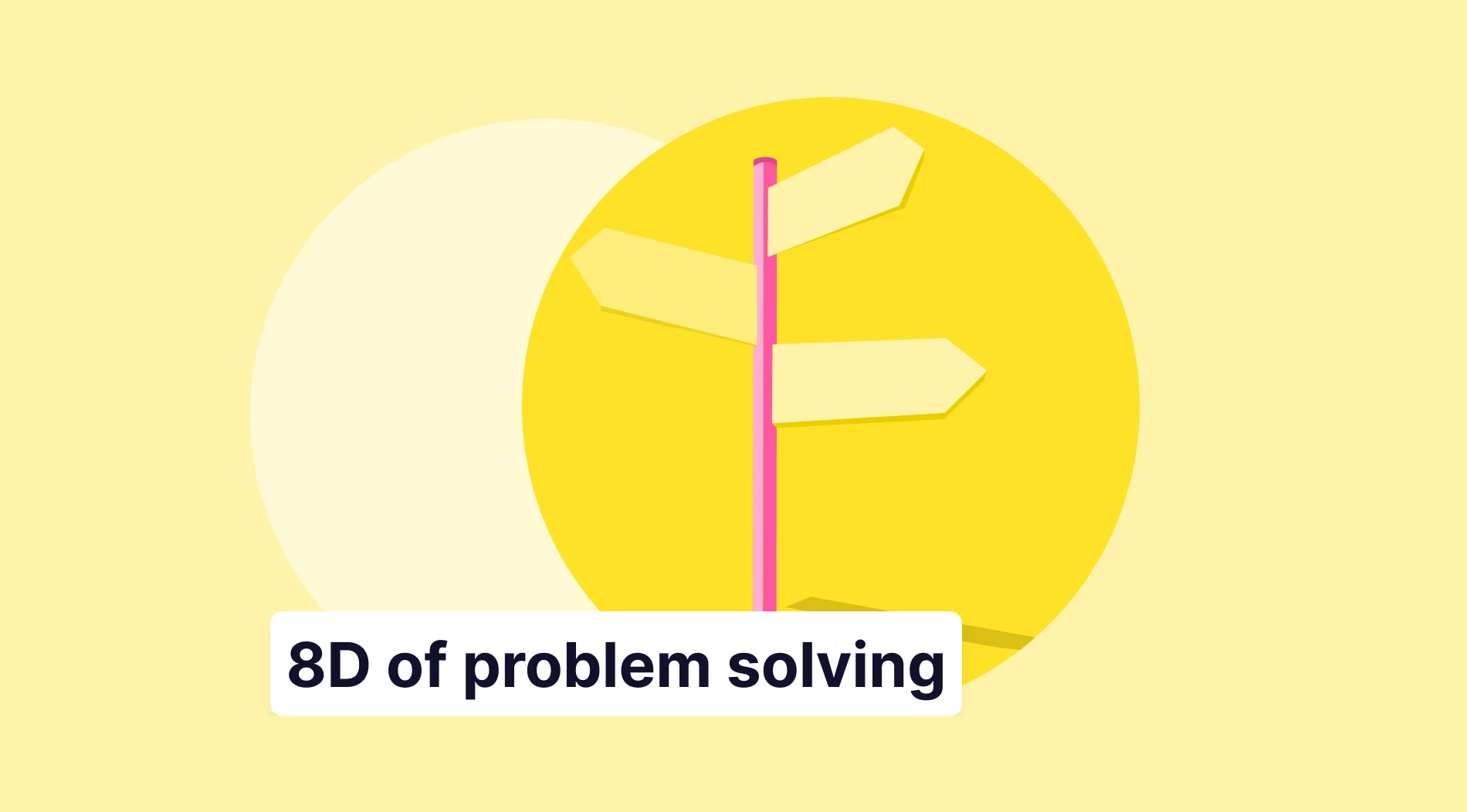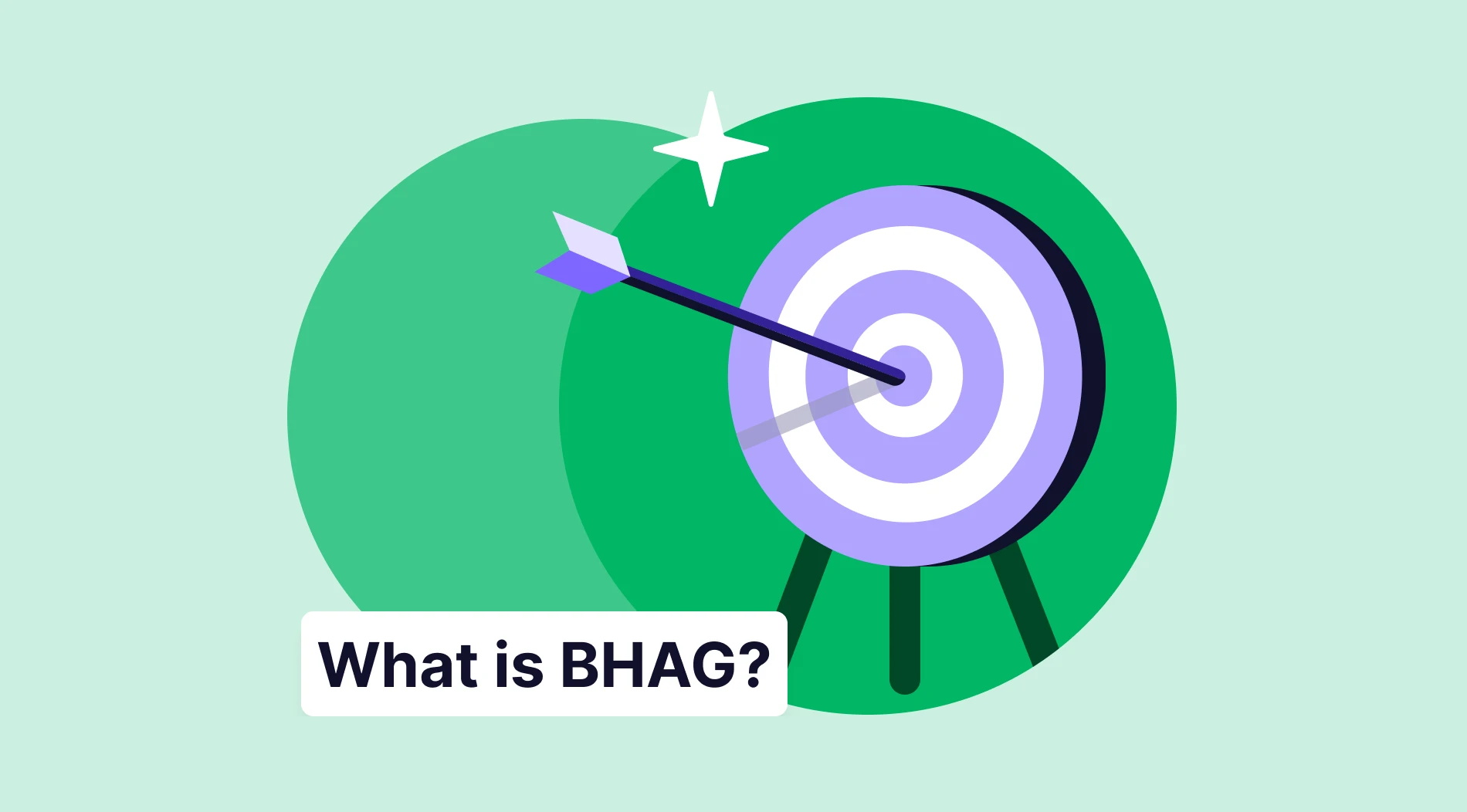Form builders are excellent tools when you need to create a form. The form builders are one of the most effective methods to gather essential data from your clients, staff, and anyone else willing to fill one out.
The correct form-builder makes your job easy by simplifying procedures and increasing user engagement. This article will explain a comparison of Typeform and Formstack at first glance, essential points to Formstack vs. Typeform, forms.app as a better alternative to Typeform and Formstack, and which form builder you should choose with all details.
Typeform vs. Formstack at first glance
Typeform and Formstack are popular online form builders, providing customers various features and benefits. Typeform is well-known for its visually appealing and dynamic forms and for providing a user-friendly experience that encourages increased engagement. Formstack, on the other hand, is tailored to enterprises with more complex data requirements due to its emphasis on flexibility and robust integration capabilities.
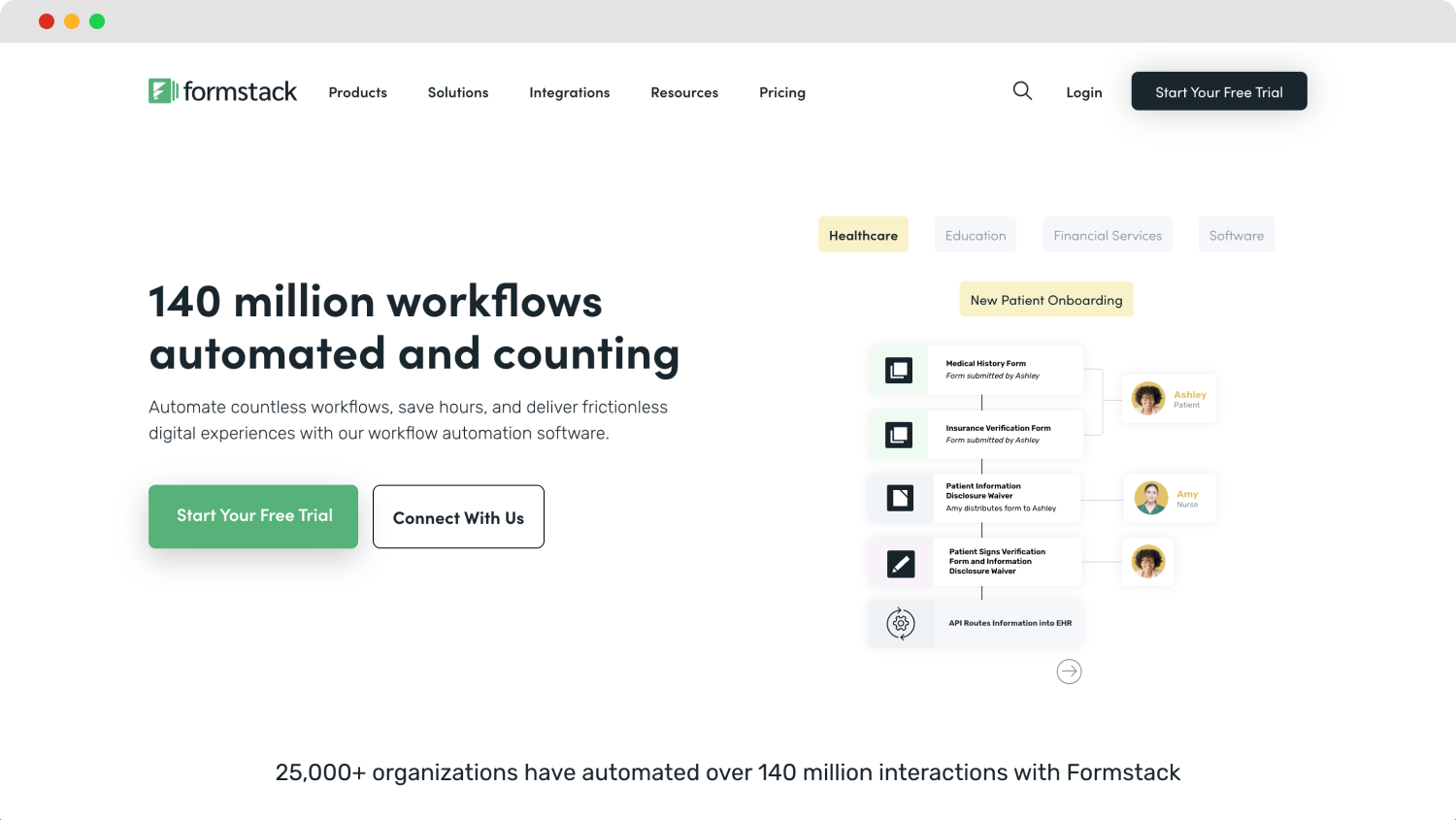
The Home Page of Formstack
Typeform focuses on creating intriguing, interactive forms that improve the respondent’s experience and increase completion rates. In contrast, one of the best alternatives to Typeform, Formstack, has robust data management features that make it simple to collect, organize, and analyze data.
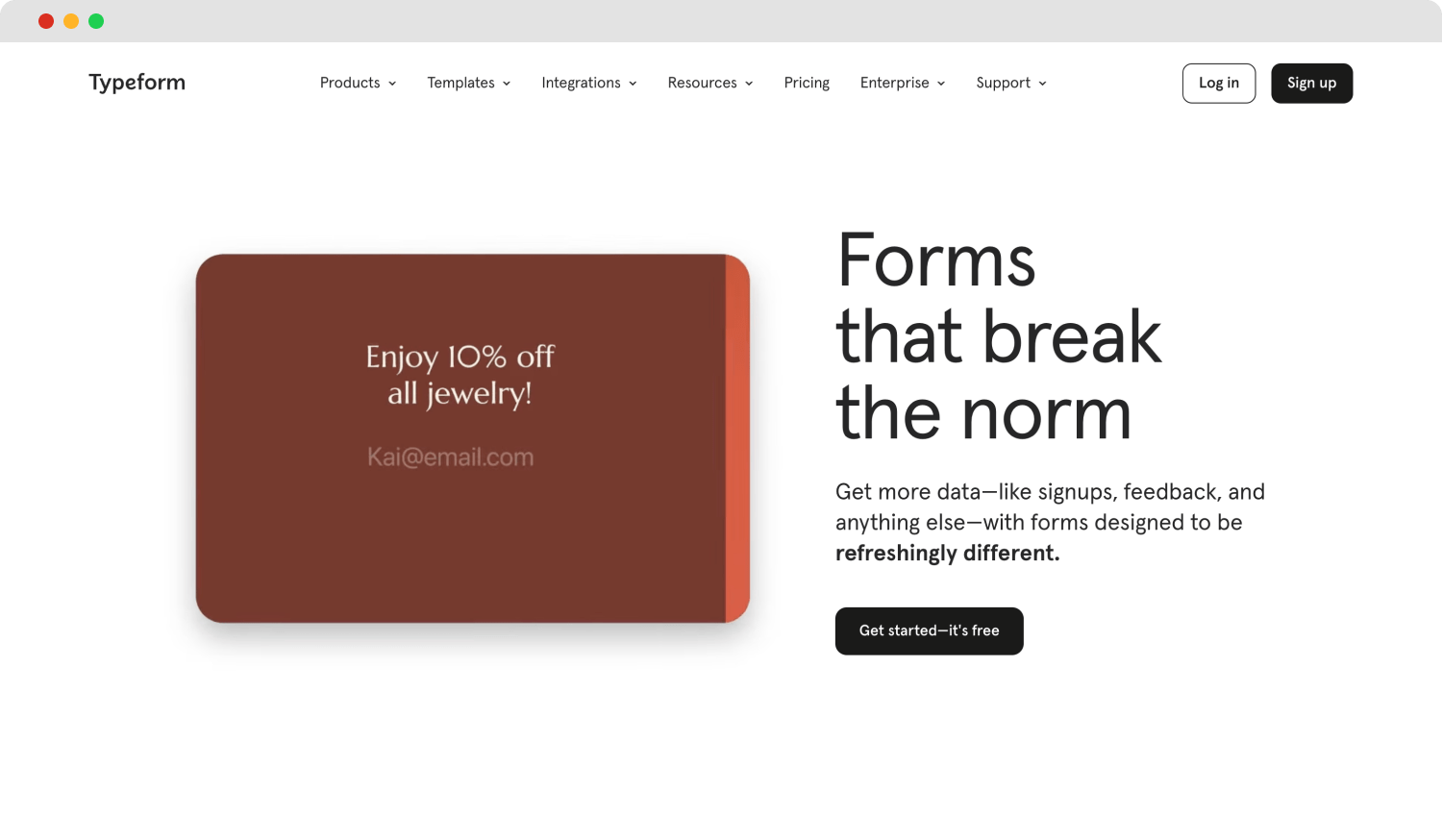
The Home Page of Typeform
Eventually, the decision between Typeform and Formstack will mainly be influenced by individual requirements and preferences. For consumers that need advanced integrations and automation features, Formstack may be the better choice than Typeform if they are searching for attractive and engaging forms.
As an alternative to Typeform and Formstack, a better form builder in terms of price and performance is forms.app. We will talk about forms.app features later in the article.
Formstack vs. Typeform: 7 Essential points
Typeform and Formstack seem to be online form builders that are highly similar. Users on both platforms may construct custom forms for several reasons, including surveys, feedback forms, job application forms, event registration forms, and more.
Typeform and Formstack provide a drag-and-drop interface that allows users to design and edit forms without technical skills. They also offer a variety of form field choices, such as multiple-choice questions, text fields, checkboxes, file upload fields, and more.
Whether you select Typeform or Formstack, both provide robust tools to assist you in creating surveys and advanced forms that fulfill your objectives and provide insights that may push your organization ahead. Examine the Typeform features vs. Formstack features below and decide which solutions best suit your demands and budget.
1. Pricing
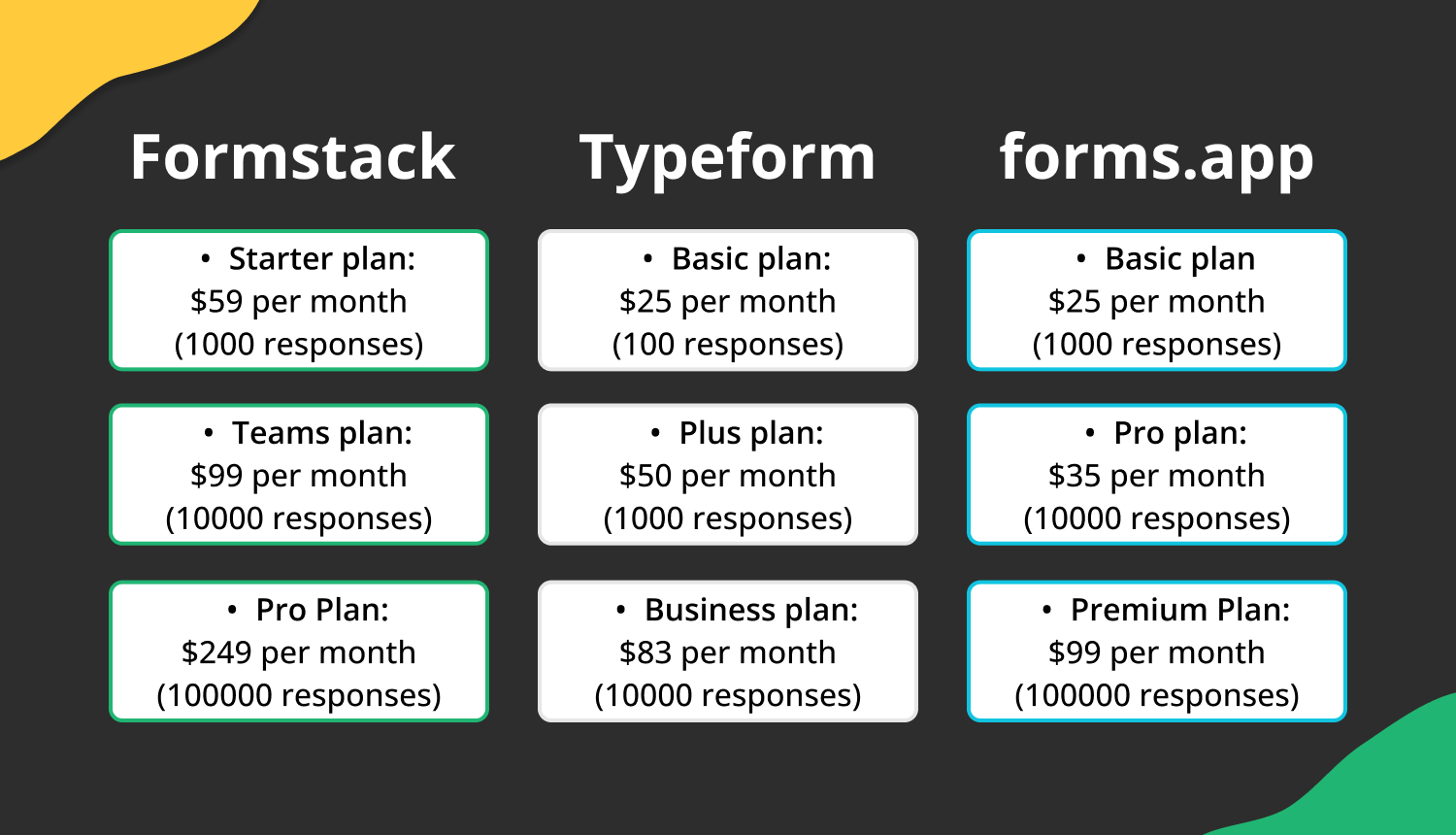
Pricing comparison between Formstack, Typeform, and forms.app
Formstack offers many price options to fit the demands of various enterprises. The plans range from simple ones for small firms to more elaborate ones for giant corporations with rigorous form requirements. Price levels include form templates, infinite forms, submissions, and data storage. Formstack pricing starts at $50 per month when billed annually. You can examine the pricing plan:
- Starter plan: $59 per month (1000 responses)
- Teams plan: $99 per month (10000 responses)
- Pro plan: $249 per month (100000 responses)
Typeform also offers a variety of price options to accommodate the demands of various customers. The designs range in how many forms, replies, and logic jumps they allow you to employ. Because of the varied pricing categories, there are other possibilities for persons, enterprises, and organizations with more complicated form-building needs. Typeform pricing starts at $25 per month when billed annually. Here are the pricing plans:
- Basic plan: $25 per month (100 responses)
- Plus plan: $50 per month (1000 responses)
- Business plan: $83 per month (10000 responses)
As we mentioned above, forms.app stands out among other form builders in terms of pricing and features it offers. Starting price of forms.app is $25 per month when billed yearly. You can examine the forms.app pricing price the following:
- Basic plan: $25 per month (1000 responses)
- Pro plan: $35 per month (10000 responses)
- Premium plan: $99 per month (100000 responses)
2. Form features
Formstack includes many features that make it simple to create forms. Creating forms that match your brand with a drag-and-drop form builder is simple. Formstack also allows you to create forms like Typeform with numerous pages and conditional logic, providing users with a more personalized and engaging experience.
Typeform is recognized for creating visually appealing and user-friendly forms. The platform makes it simple to develop conversational forms, making data collection more enjoyable and intriguing. Similar to Formstack, Typeform also contains additional features like hidden fields, logic leaps, and payment integrations.
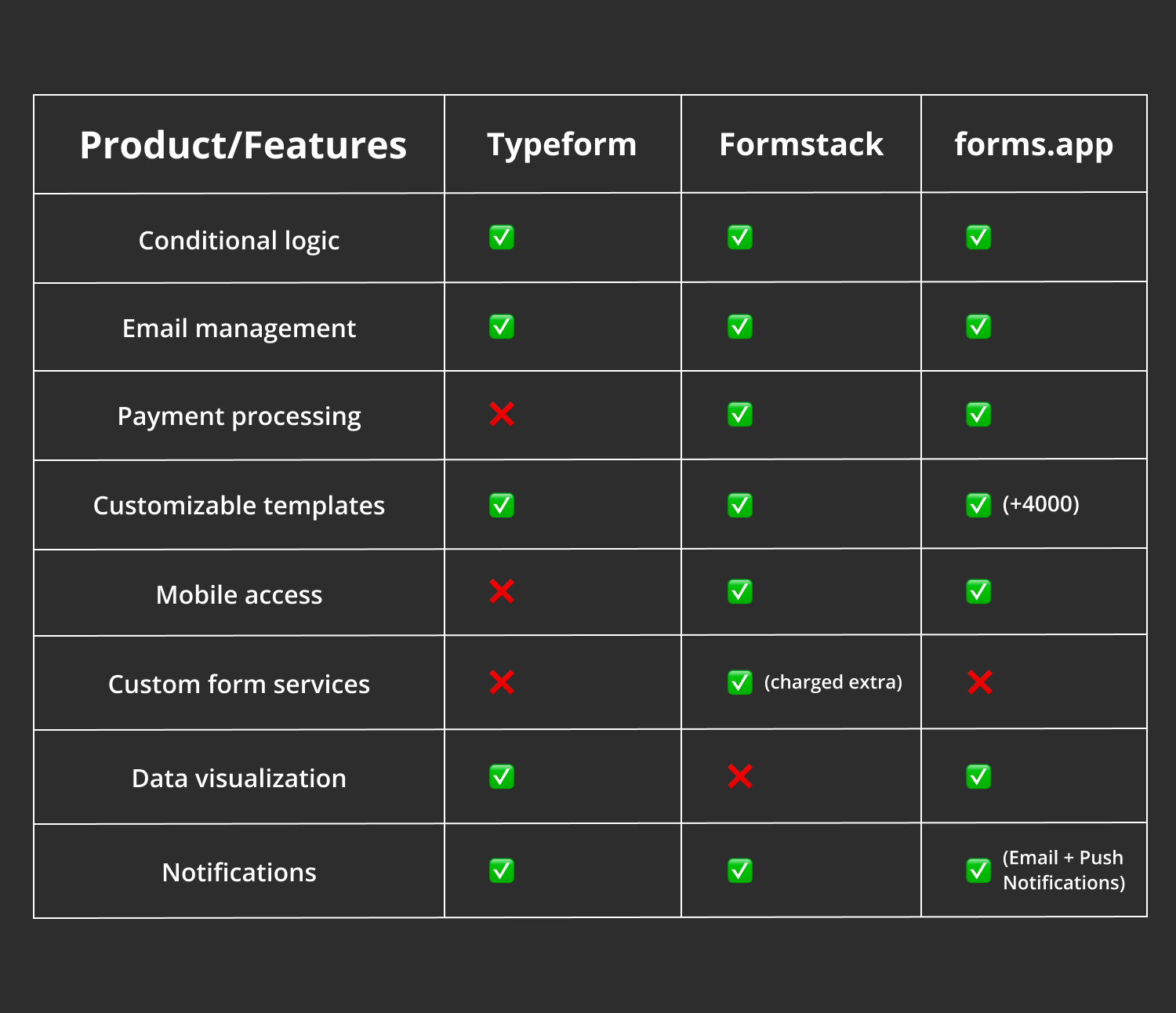
A table of features for Formstack, Typeform, and forms.app
3. Customization options
Formstack provides several options for customizing things to match your brand. You may select from various pre-made templates or use CSS to create a unique form. You can customize every aspect of your form’s design using Formstack, ensuring the user gets a consistent experience.
You can customize the form color, alignment on the web page, spacing between rows, and adding a border to the form on Formstack.
Typeform, on the other hand, focuses on creating forms that are both visually appealing and simple to use. Although it includes customization choices, it has fewer design options than Formstack.
You can choose from several built-in themes to change the overall color scheme and style of the form you create on Typeform, customize the font style, size, and color of your form’s text, and upload your logo.
4. Field types
Typeform has 25 form components, all free except for payment interfaces. Texts, emails, scales, dropdowns, ranks, and numbers are all supported features. Formstack, on the other hand, has 20 form components.
5. Integrations
Both Typeform and Formstack provide a large number of third-party integrations to remove manually entering data and limit the possibility of mistakes. This helps you to save time by automating repeated processes.
Formstack, with over 40 integration tools, may be combined with other CRMs, money-processing systems, subscription tools, automation tools, and security solutions. Freshbooks, MailChimp, Google Drive, and Salesforce Marketing Cloud are some of the integrations.
As an alternative to Formstack, Typeform allows users to appreciate the beauty of its forms while connecting them to the functionality of their favorite apps. Typeform integrations can be established to enable you to do more with your forms and the data collected. Some popular integrations are Calendly, Slack, MailChimp, Salesforce, and Canva.
6. Team collaboration
Typeform and Formstack are popular form development and data-gathering solutions offering team collaboration. Formstack has robust data management features that make it simple to collect, organize, and analyze data.
Typeform, on the other hand, focuses on creating intriguing, interactive forms that improve the respondent’s experience and increase completion rates if you prefer a visually beautiful form-building experience and distinctive design possibilities.
So, overall Formstack and forms.app are better suited for teams.
7. Templates
Typeform offers extensive pre-designed templates, from simple registration forms to comprehensive surveys. Formstack has many templates; however, Formstack may have fewer alternatives than Typeform. Typeform can be a better option if you need a variety of pre-built templates.
A better alternative to Typeform and Formstack: forms.app
Typeform and Formstack have their advantages and disadvantages. You can also look at our best Typeform alternatives article for detailed information. However, you may not need to do so because of forms.app offers excellent options.
Compared to Typeform and Formstack, forms.app is one of the best form builders, especially in price and advanced features. While both apps are paid according to the number of answers, forms.app is far less expensive for small enterprises and individuals. For example, starting price of forms.app is $25 per month when billed annually.
forms.app is a robust and low-cost choice for anybody needing essential form-building quiz tools with various data collection and analysis capabilities. On forms.app, you may select one of the ready-to-use templates, personalize your form to your specifications, and begin collecting replies. Here is the list of the forms.app core features:
- 2000+ Free templates: forms.app provides more than 2000 free pre-made template options. Creating your forms will take a little of your time.
- AI form generation: With the Al form generation feature, just tell what kind of form you need, and it generates a form you in seconds.
- Email notifications: With email notifications, you can either automatically send form submitters personalized confirmation emails or get email alerts each time a form is submitted.
- Mobile-friendly: The mobile responsiveness of forms.app forms guarantee that they display and work correctly on various devices and screen sizes.
- Real-time analytics: forms.app offers real-time analytics and reporting. Form submission and conversion rates may be tracked to get insight into user behavior and enhance your forms accordingly.
Which form builder should you choose?
In conclusion, the selection between Formstack and Typeform is based on your needs and preferences. If you require a lot of customization possibilities, complex integrations, and comprehensive data management, Formstack can be better appropriate. Typeform, on the other hand, is the ideal option if you want dynamic and fascinating forms, easy to use and function well on mobile devices.
You should choose a form builder that aligns with your specific use case, whether collecting customer feedback, conducting surveys, or processing payments. Consider factors like;
- ease of use
- advanced features
- integrations
- mobile responsiveness
- and pricing when making your decision.
So, you can choose a better form builder according to your preferences and needs. You can consider the features and prices when you select a form-builder. This article has examined the Fromstack vs. Typeform with all details. You can read this article and decide which form-builder is better for you!
Sena is a content writer at forms.app. She likes to read and write articles on different topics. Sena also likes to learn about different cultures and travel. She likes to study and learn different languages. Her specialty is linguistics, surveys, survey questions, and sampling methods.