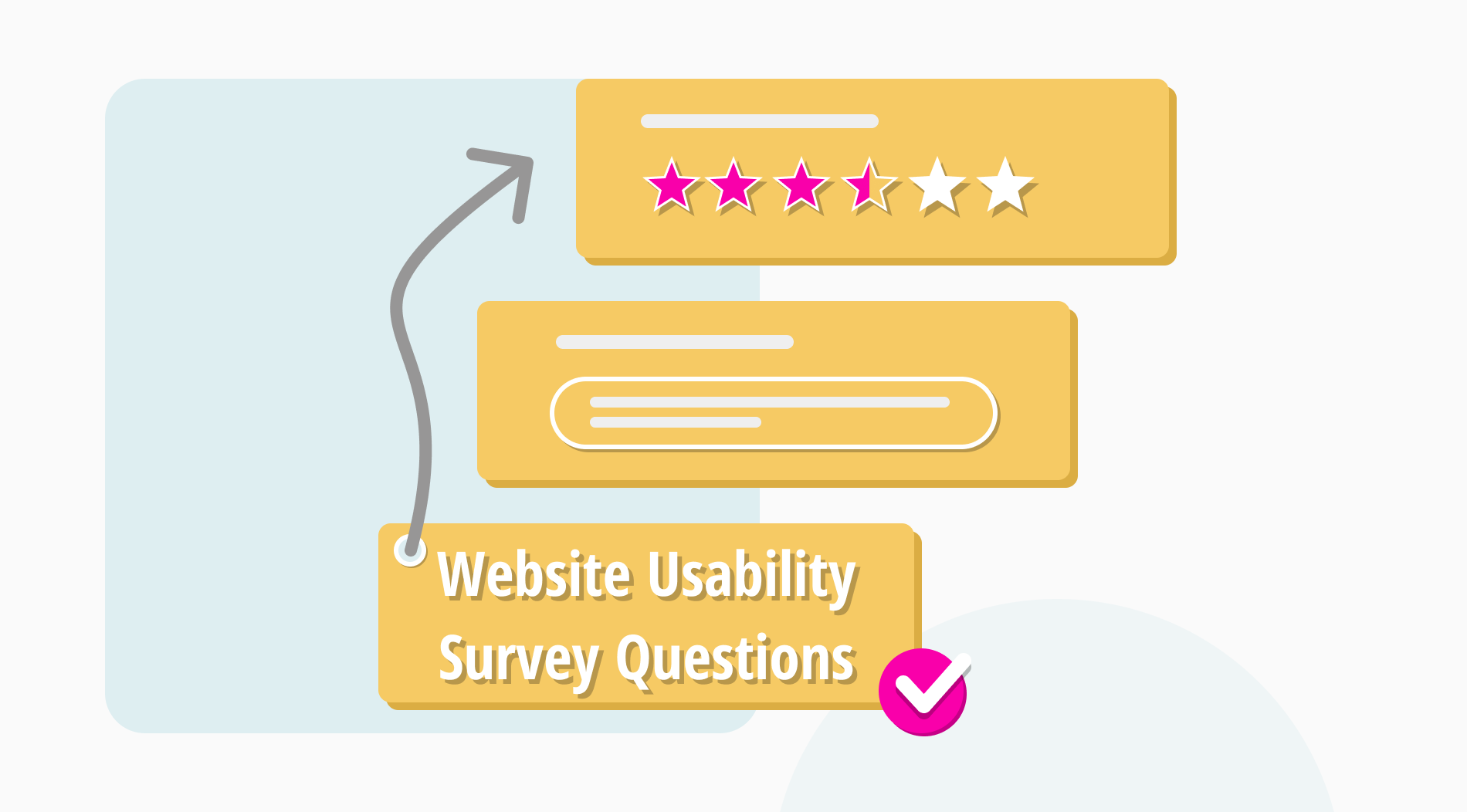Today, nearly every company has a website to introduce its product or service. Also, via these websites, companies have a chance to answer potential customers’ questions. Websites are an excellent way for businesses to access potential customers no matter time and place. For that reason, it is essential for companies to pay attention to website content, design, and usability.
Since websites have a crucial point for the companies, gathering feedback and improving the website, companies have better test their website via website usability surveys. If you run a business and have a website, you should read this article because we have collected 35+ must-ask website survey question examples for you to use while creating a website usability survey!
What is a website usability survey?
A website usability survey is an online document that collects feedback to test if the website is easy to use by the website visitors and learn about user experience after visiting the website. A website usability survey has significant importance for your business since the survey results lead you to create a better website for the customer experience where they can find the information more accessible and faster.
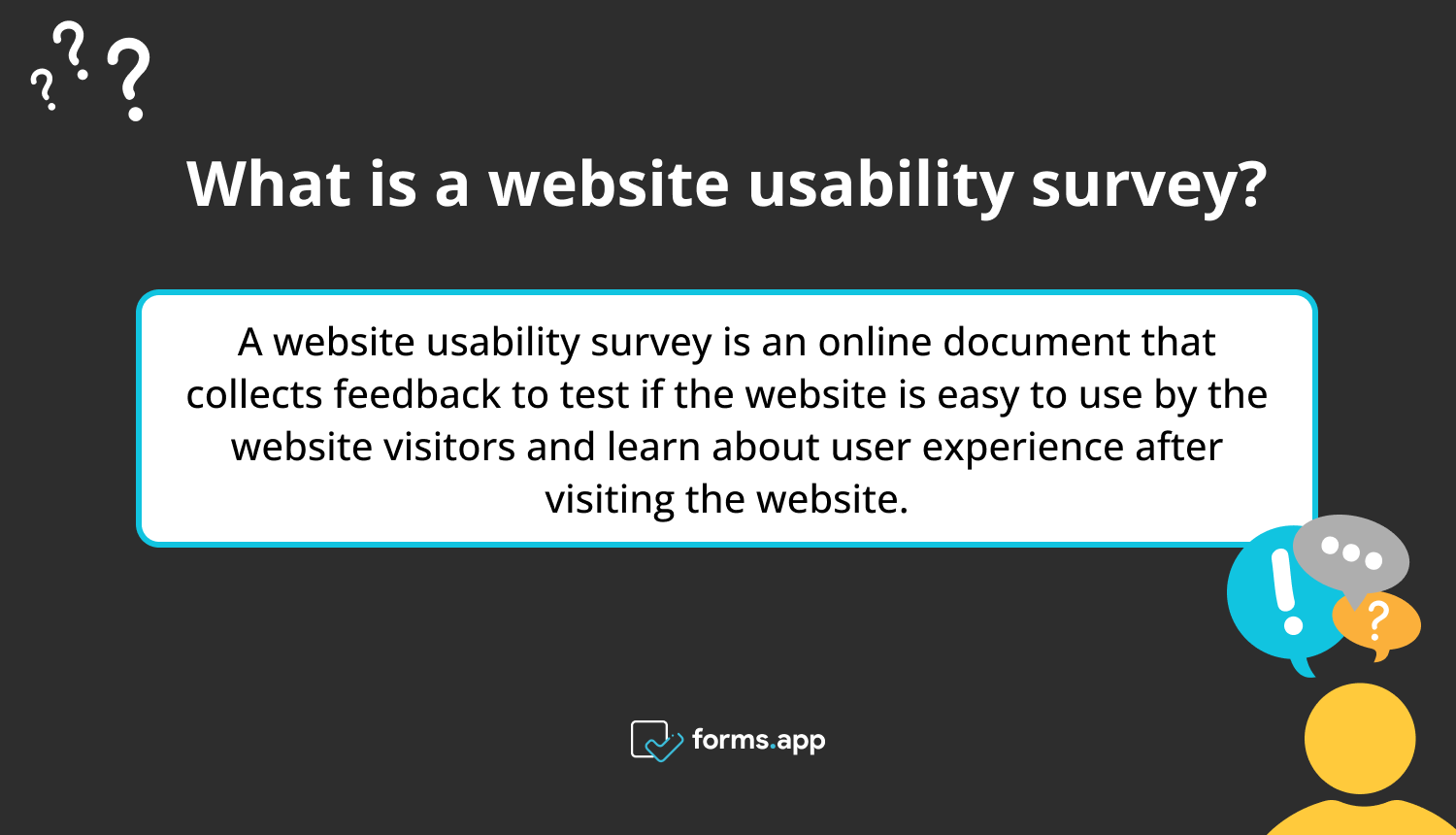
What is a website usability survey?
The website usability survey questions can be presented as multiple choice, NPS survey, or open-ended questions (if needed). The questions should be selected carefully, and long and complicated questions should be kept from the website visitor. Luckily, you do not have to worry about the survey questions about the website because we present the essential website survey questions about usability in this article for you, and all you need to do is to select among them!
Why do you need a website usability survey?
Marketing via websites has become so popular, especially in recent years, so the importance of the usage of websites must be addressed. Do not forget that websites are used by about 73% of small businesses, so you should not even consider being part of the minority.
Also, the statistic proves that 94% of visitors will quit a website for no other reason than poor design. This rate shows how each detail about the website affects the number of visitors and potential customers. To increase customer satisfaction and the quality of the website, it is a need for each business to share a website usability survey with the website visitors.
35 essential website usability survey questions to ask in your questionnaire
The questions for a website usability survey should not be brief and simple. They must be short and clear so that the website visitor will not take so long. The main aim is to present a better website service for visitors and customers without wasting time and money.
You can ask many questions about usability, design, navigation, content, and page speed. We have listed the most promising website satisfaction survey question examples and usability feedback question examples for you to create a better website:
Questions about general usability
Learning if your website is easy or complicated to use is one of the most essential parts of the survey. By using the question examples below, you can easily have an idea about the general usability of your website:
1. Did you quickly find what you seek?
2. Did it take too much to find the payment page?
3. Did you need any help while using the website?
4. Was the process quick and easy?
5. Did you complete the payment on the first attempt?
6. Would you suggest our website to others?
7. From 1 to 10, how would you rate the general usability?
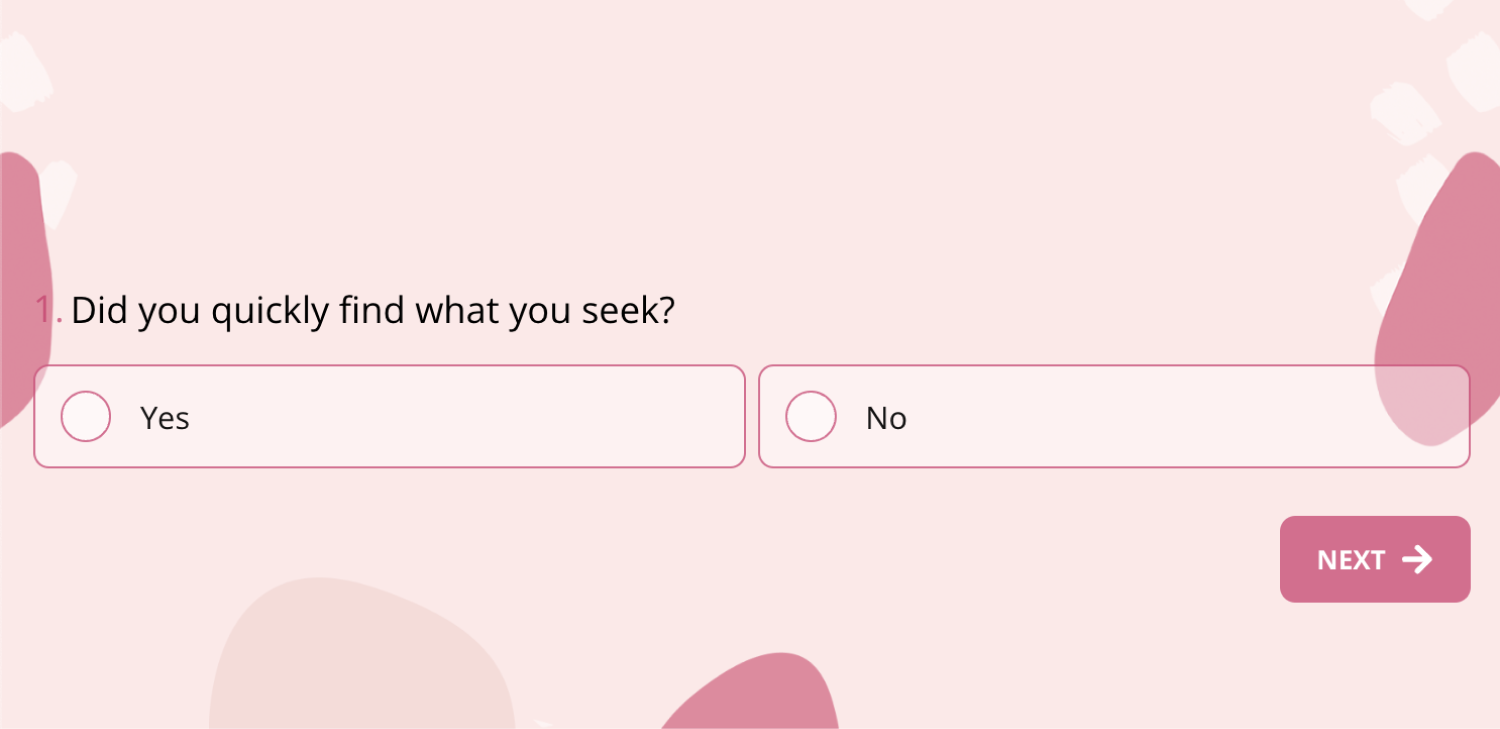
A question example about general usability
Questions about website design
A professionally designed website can help you make a positive first impression on potential customers. You should not forget that the more well-designed your website, the more your company looks professional. If you want to check the usability of the design, use these questions on your survey:
8. Did you like the website design?
9. What did you like about the website design?
10. What did you dislike about the website design?
11. What is the best thing about the website design?
12. What is the worst thing about the website design?
13. Do you think the website design is simple?
14. From 1 to 10, how would you rate the website design?

A question example about website design
Questions about navigation
Good usage of navigation on the website makes the visitor’s job super-easy. It plays a vital role in the process of finding information, looking for the service, or completing the purchase. Here are the website usability survey questions that you can test the navigation:
15. Did you access other pages with ease?
16. Do you think that navigation is well-organized?
17. How many times did you use navigation?
18. Did the links lead you to the correct pages?
19. Did you find the links easily?
20. Was there an unrelated link?
21. Was the navigation “crowded”?
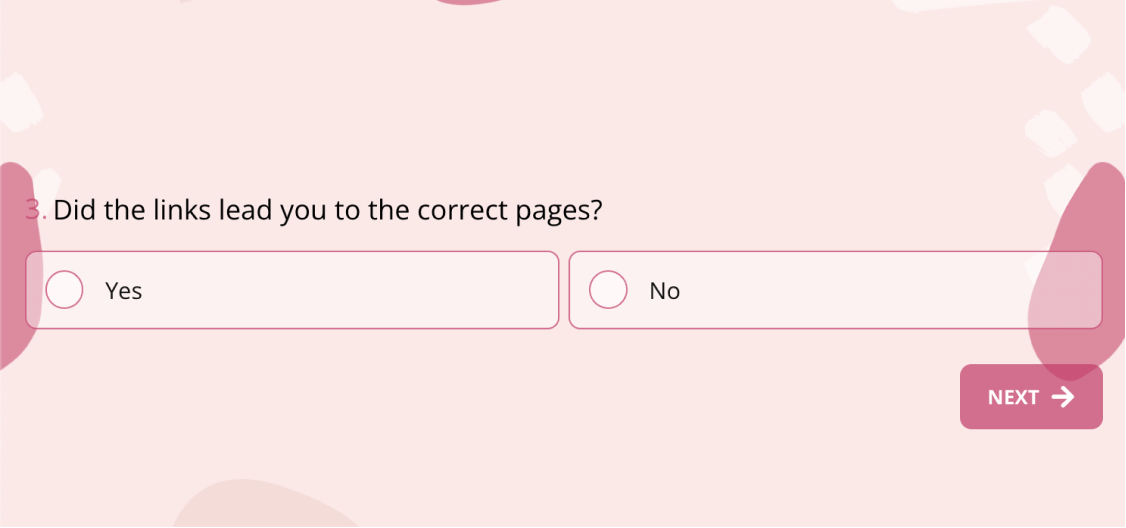
A Question example about navigation
Questions about content
Website content can be regarded as a condensed form of everything the website visitor seeks. The content might contain any detail about your company, business, service, or product. What you choose to present in the content en entirely up to you. If you want to check your website content, use these questions in your survey:
22. Did you find the content clear enough?
23. Did you find information about the service you’re looking for?
24. Did you find the information about the product you’re looking for?
25. Do you think the content is too detailed?
26. Do you think the content is insufficient?
27. Was the content sufficient for you?
28. From 1 to 10, how would you rate the content?
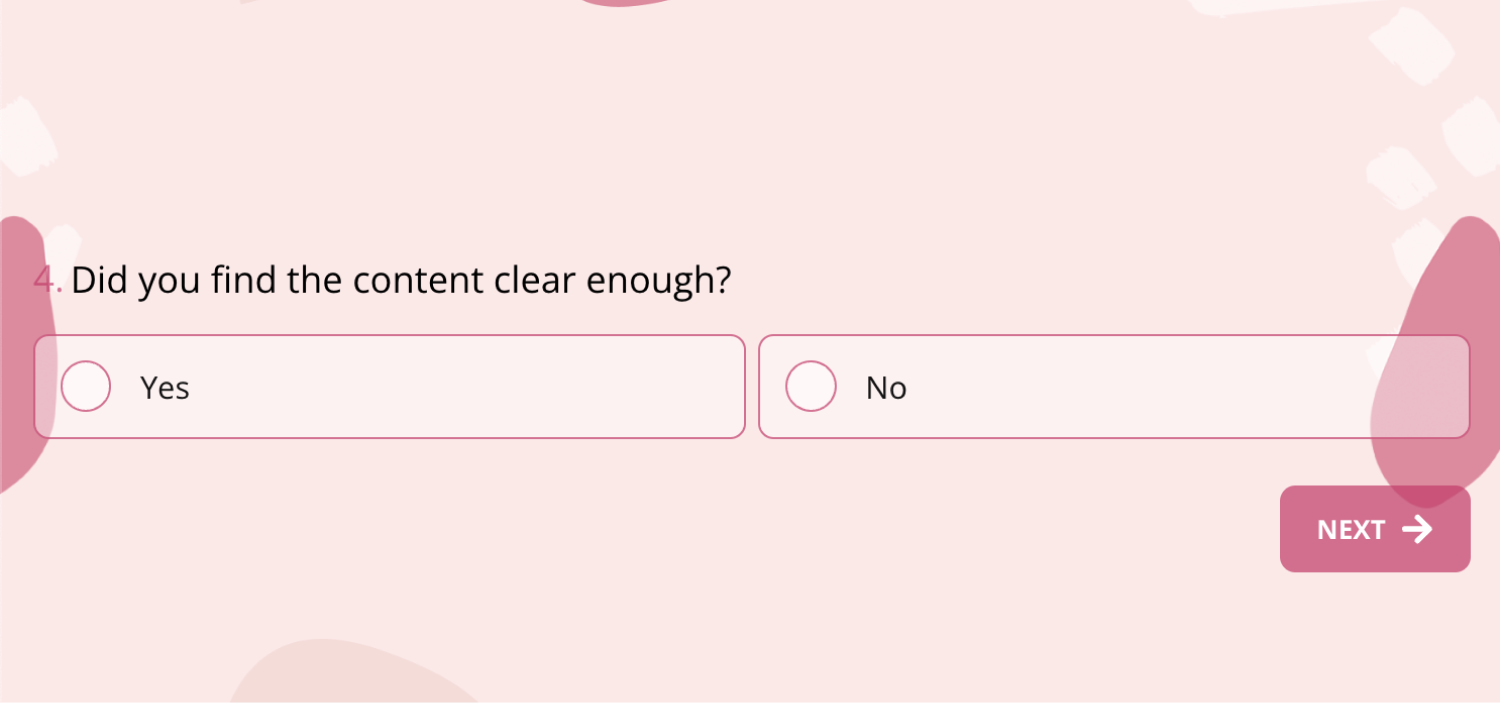
A question example about web content
Questions about page speed
A statistic says that slow page speeds affect consumers’ purchase decisions, according to 82% of users. For that reason, you should take the page speed issue seriously. Nobody wants to lose customers just because of the slow page speed. So, take a look at the page speed questions below:
29. Did you visit the website via Wifi or cellular data?
30. How much time did it take to reach the page?
31. Was the loading speed of the pages fast?
32. Was the payment process fast?
33. How long did it take to open another page?
34. Did you experience a page failing to load?
35. From 1 to 10, how would you rate the page speed?
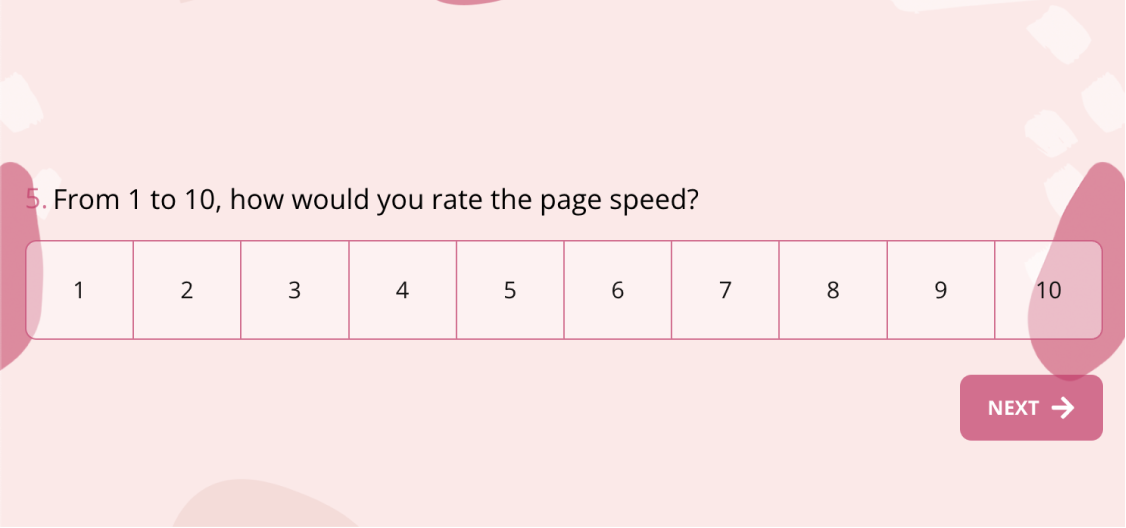
A question example about page speed
How to create a website usability survey (with free templates)
Now that you have an idea about the questions for your website usability survey, you are ready to create yours with an online survey tool, like forms.app. The most significant part of using an online survey is collecting free feedback based on your needs. If you want to create a website usability survey for your company, you can quickly follow these basic steps:
1 - Start from scratch, choose a temple, or generate with AI
First of all, you have two options: you can start from scratch, or you can start by choosing a template. If you start from scratch, you will decide on any survey details. However, you can make a difference once you choose ready-to-use survey templates. Moreover, you can benefit from the ease of generation with AI quickly.
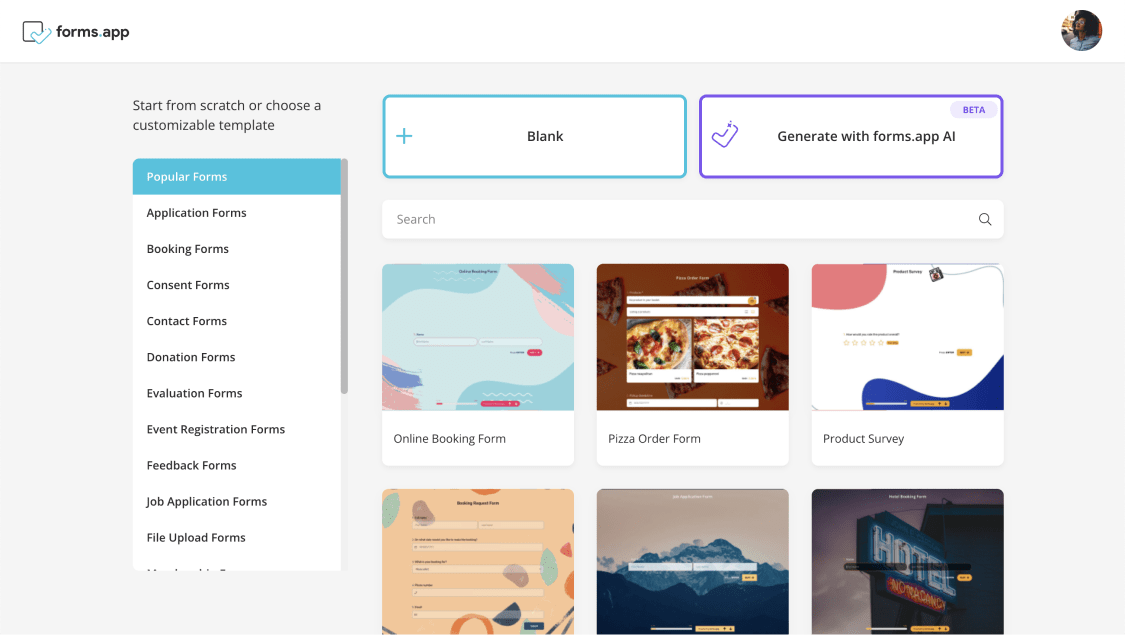
Choose how you like to start creating your website usability survey
2 - Add your questions
You can add your website usability survey questions according to your needs and preferences. Among the categories, including general usability, design, navigation, content, and page speed, you should select the correct questions for your survey.
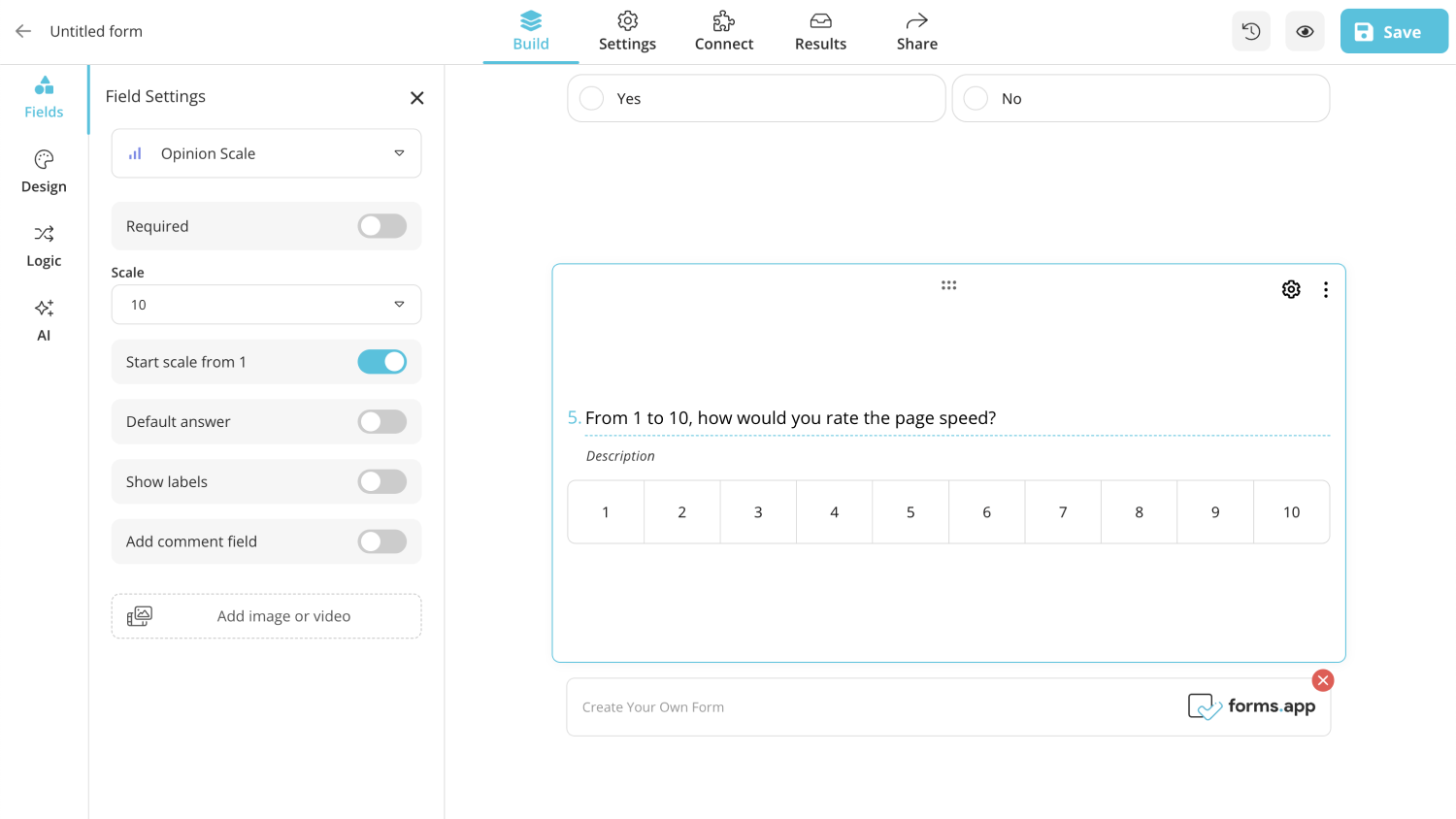
Edit your survey
3 - Change the form design
If you have made progress in preparing your survey but want to make changes, you do not have to worry because you can change the appearance of the survey. For instance, you might change the font style or add your company's logo.
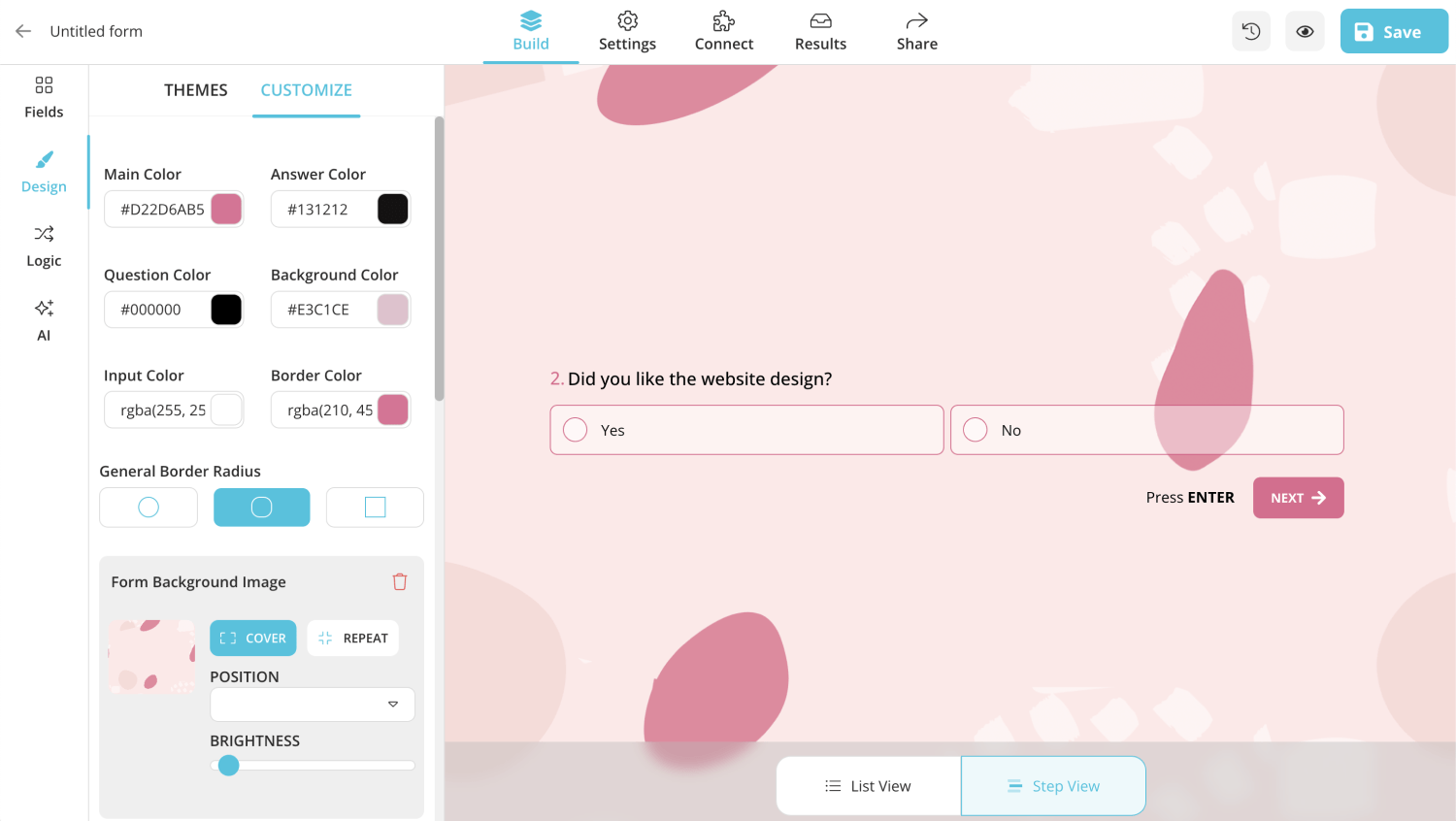
Change how your survey looks
4 - Double-check and Share
Checking and sharing your survey is the most satisfactory part because you will realize that you get rewarded for your efforts in a real way, and you will be happy when you see how close this process has brought you to success!
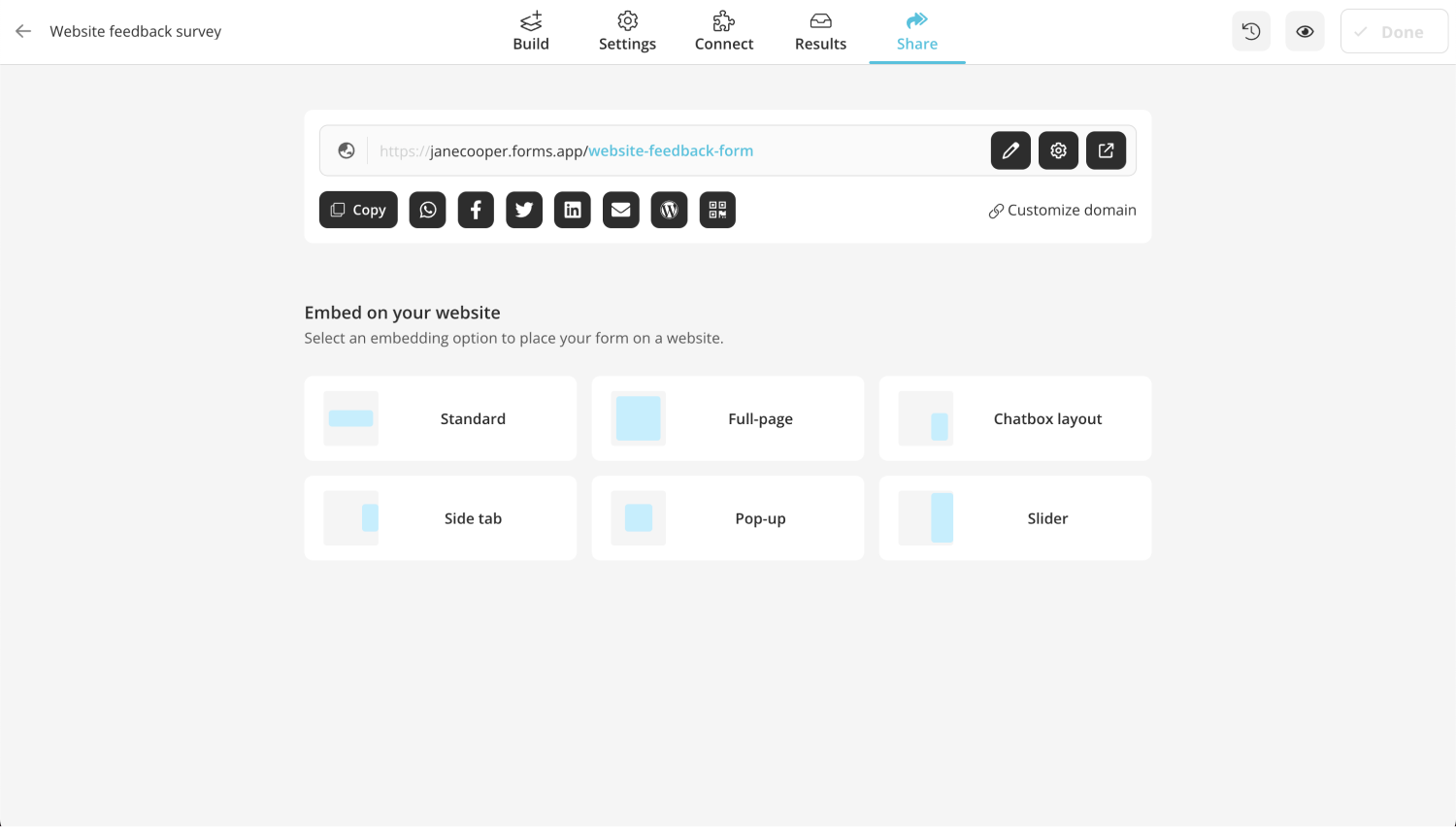
Share or embed your survey
Wrapping it up
In a nutshell, today, the usage of websites is undeniably crucial for businesses. Sharing a website usability survey with website visitors will help you present better service for your potential customers who use your website. To grow your business, you should share a well-prepared website usability survey with your audience. Now that you have read so far, you are ready to start!
Şeyma is a content writer at forms.app. She loves art and traveling. She is passionate about reading and writing. Şeyma has expertise in surveys, survey questions, giveaways, statistics, and online forms.