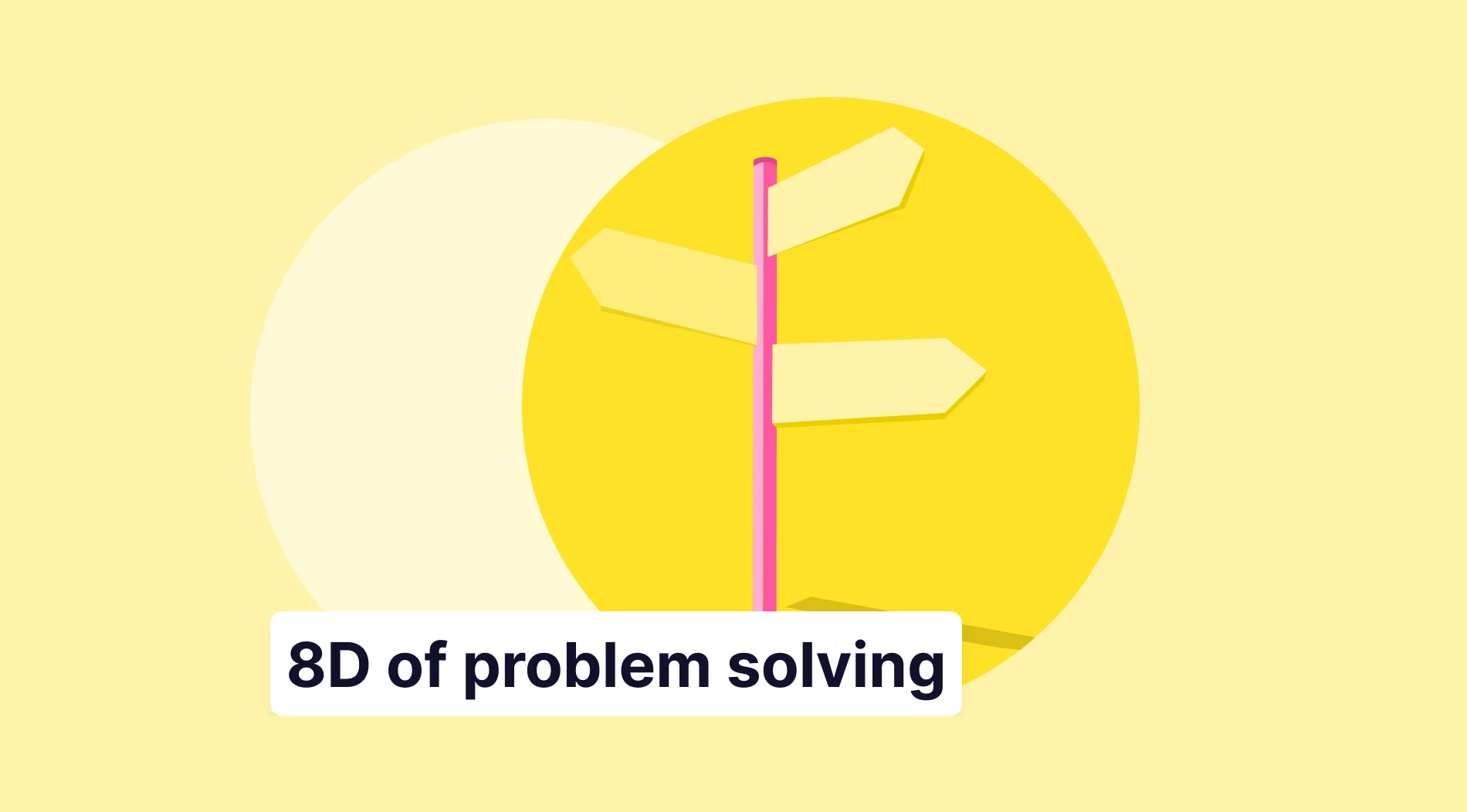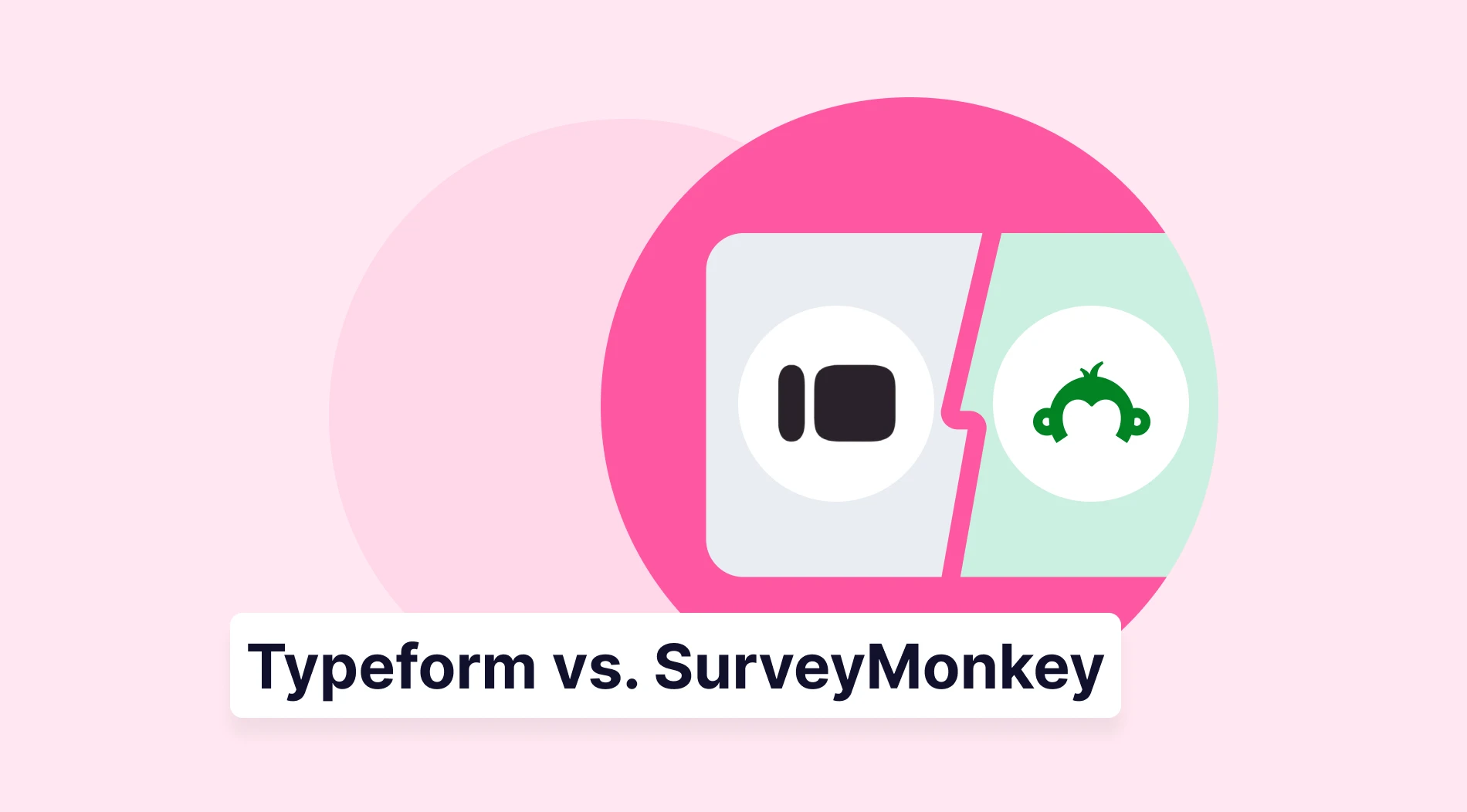Online surveys may have higher response rates than other types of surveys because they are easy and convenient for respondents to fill out. Because it can include various advanced features such as jump patterns, branching, and multimedia elements that can improve the quality of the data collected. One of these is scaling, and it is used in surveys to measure respondents' opinions.
In this article, you will learn what the Likert scale is and how to create your own Likert scale with forms.app, examples of Likert scale questions, and how to use the Likert scale in surveys or forms.
Let’s start with a clear definition: What is a Likert scale?
Scaling questions in questionnaires, such as star ratings and opinion scales, are used to measure respondents' opinions on a topic. These questions are usually done using scales such as the Likert scale, which consists of five or more options. They consist of a series of statements, and respondents are asked to rate their level of agreement with each statement from 1 to 5 (or sometimes from 1 to 7).
The Likert scale can be used for various purposes, including research studies, marketing research, and customer satisfaction surveys. While this scaling system can be used to measure respondents' views and opinions, more is needed to explain their reasons. But it has several benefits, and they are listed below:
- Standardization: Likert scales allow for the standardization of measurements across respondents. This makes it easier to compare the responses of different respondents and combine them into a single dataset.
- Precision: Likert scales allow for more precise measurement of attitudes or opinions. For example, a Likert scale with 7 points allows for a more granular measurement of attitudes than a scale with only 5 points.
- Comparability: Likert scales allow for comparing responses across different groups or over time. For example, a Likert scale survey could be administered to two groups (e.g., men and women) to compare their attitudes on a particular issue.
- Validity: Likert scales can increase the validity of a survey by reducing the potential for response bias. For example, a survey using a rating scale rather than open-ended questions might be less susceptible to response bias because it provides respondents with clear options to choose from.
- Reliability: Likert scales can increase the reliability of a survey by reducing the potential for measurement error. For example, a constant-sum scale survey might be more reliable than an open-ended one because it provides a clear set of instructions for respondents to follow.
- Ease of use: Likert scales are easy for respondents to complete, as they provide clear options for rating their level of agreement with a statement. This can lead to higher response rates and more reliable data.
- Versatility: Likert scales can be used in various settings and for various research purposes. They can be used to measure attitudes, beliefs, behaviors, and other constructs.
A typical Likert scale looks like this:
Statement: "I believe that the company's products are of high quality."
Respondent options:
- Strongly disagree
- Disagree
- Neutral
- Agree
- Strongly agree
How to create your own Likert scale on forms.app
The Likert scale is a type of rating scale commonly used in survey research that allows respondents to indicate how much they agree or disagree with a statement or question. There are many Likert scale questionnaire examples, and in this article, you can see the steps to create a form or questionnaire using the Likert scale.
There are many methods for Likert scaling with forms.app, and you can learn how to create your own Likert scale with each of them by following the steps below.
1 - Star rating
This method involves displaying a range of stars (e.g., 1-5 stars) and allowing the respondent to select the number of stars that best reflects their level of agreement or disagreement.
- Step 1. Select the template you want to use.
- Step 2. Click the plus button on the template.
- Step 3. Select a star rating from the many formats.
- Step 4. Enter survey questions for the star rating field and select the number of stars to display in the options field on the side.
- Step 5. Repeat the process to add additional fields to your form.
- Step 6. Customize your star rating. In the rating style field, you can choose from stars, hearts, smiley, beer, etc.
- Step 7. When you are done, click the "Save" button to save your form or survey.
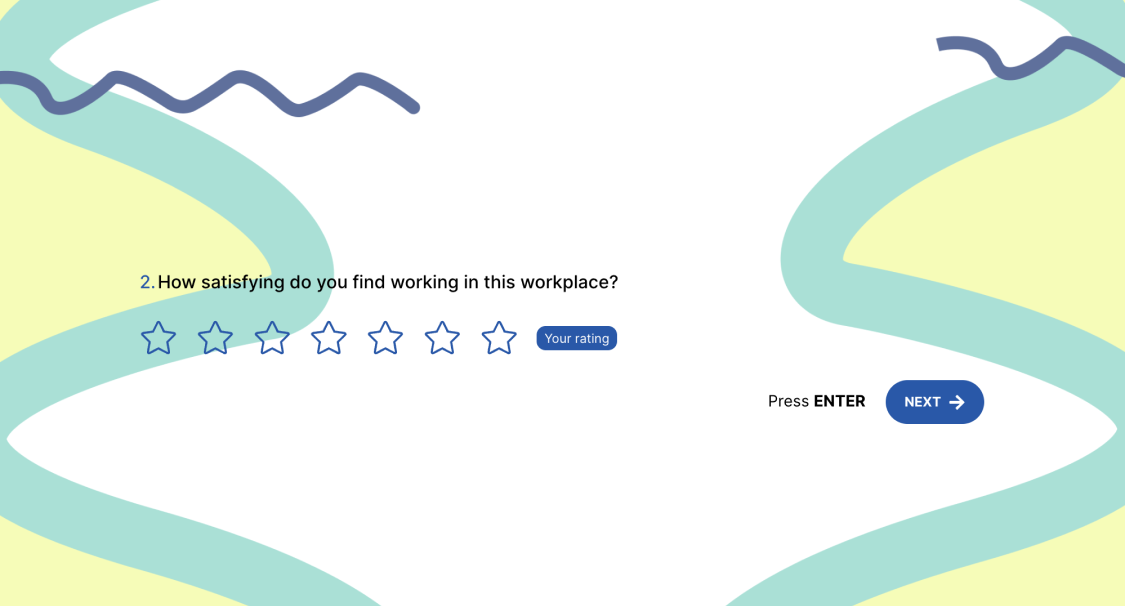
2 - Opinion scale
This method involves presenting the respondent with a range of options such as "strongly agree," "agree," "no side," "disagree," and "strongly disagree" and allowing them to choose the option that best reflects them.
- Step 1: Choose the one you need from the ready-made templates.
- Step 2: Click on the plus button that appears on the template.
- Step 3: Select the view scale from the formats.
- Step 4: Enter your question in the opinion scale field and set the number of scales.
- Step 5: You can start your scale from 1 or 0 by setting it in the field on the side.
- Step 6: If you want the selected scale to be evaluated, click on the “Add comment” button.
- Step 7: Repeat the process to add additional fields and customize your form or survey.
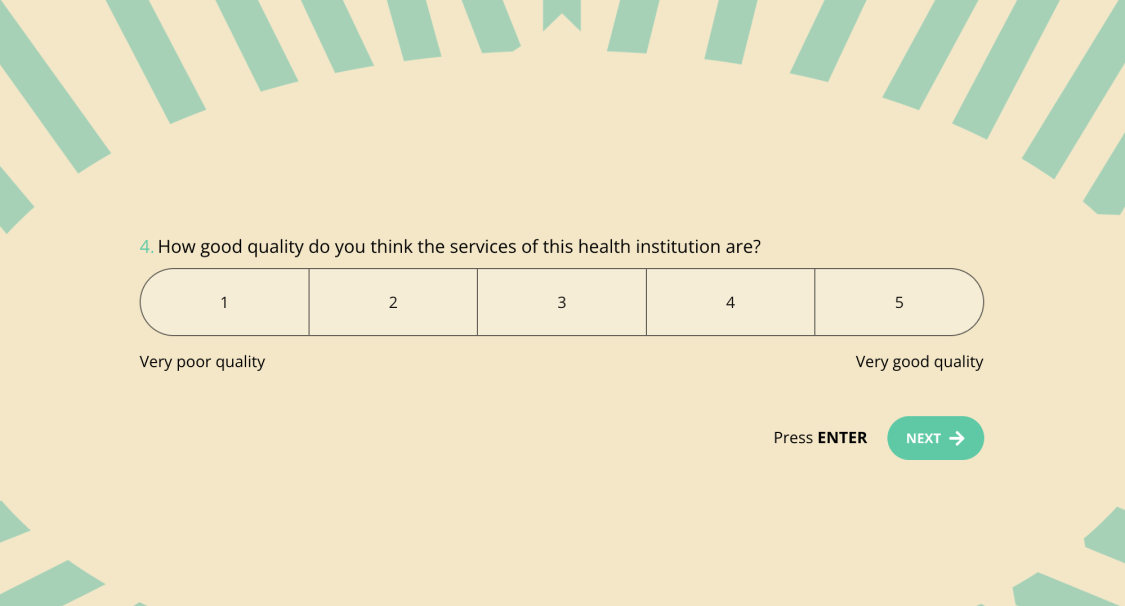
3 - Single selection
This method involves presenting the respondent with a single statement or question and allowing them to choose either "agree" or "disagree."
- Step 1: Select one of forms.app's free templates and clicks the plus button.
- Step 2: Select a single selection from the format fields and type your question.
- Step 3: Type the answers you want in the options field.
- Step 4: From the side, you can increase the options and add "other."
- Step 5: You can then set the default answer and add a comment field of your choice.
- Step 6: Customize your form or survey and edit the settings.
- Step 7: Save or share the form or survey for later use.
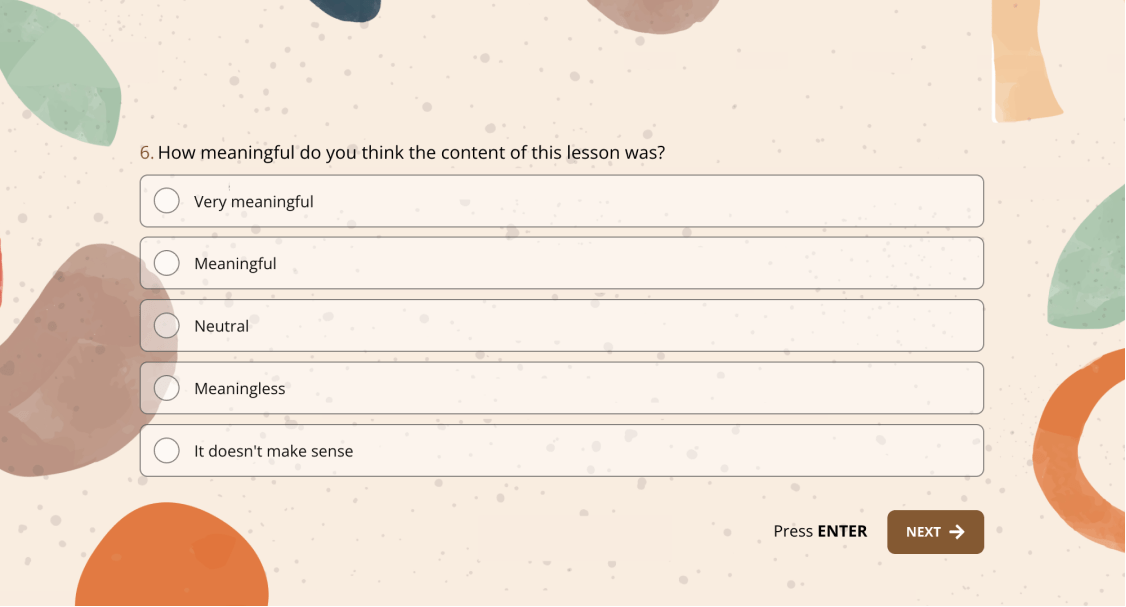
4 - Selection matrix
This method involves presenting the respondent with a series of statements or questions and allowing them to indicate their level of agreement or disagreement for each using a scale (e.g., 1-5, where 1 indicates strong disagreement and 5 indicates strong agreement).
- Step 1: Select a template from forms.app's extensive template library.
- Step 2: Select the selection matrix from the format fields.
- Step 3: Enter your question and the options you want to present. You can also add additional rows and columns to the matrix if needed.
- Step 4: Choose whether you want to allow multiple selections or make a single selection for each section.
- Step 5: When you are done, save the question and repeat the same process for each question.
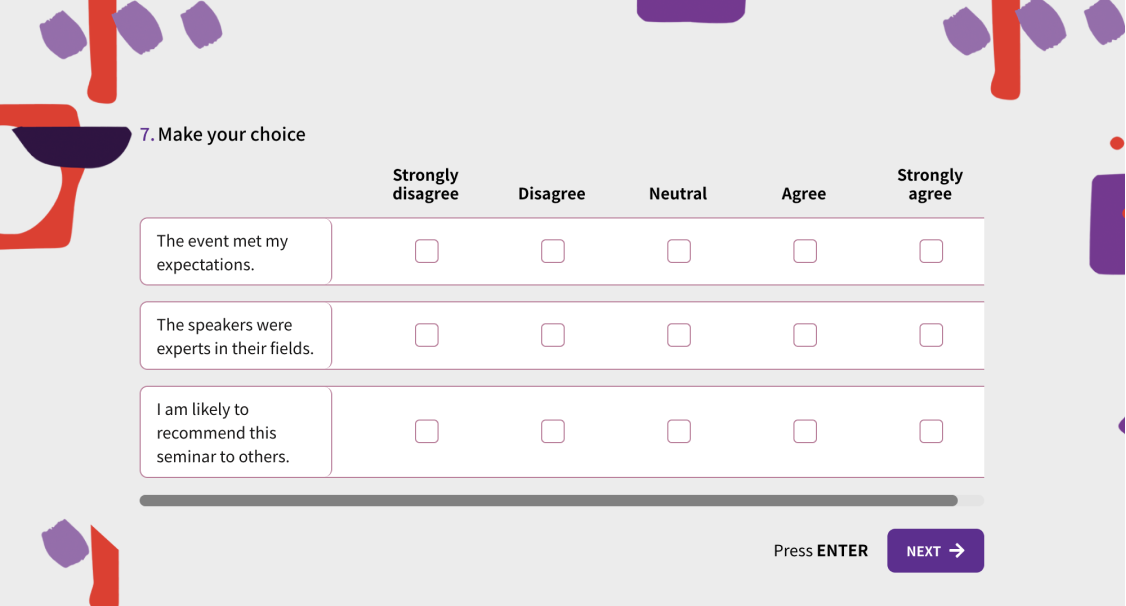
Use cases of Likert scales
Likert scales are versatile instruments that measure various attitudes, opinions, and behaviors in various contexts. Likert scale questionnaire templates are available to facilitate this scaling. However, with forms.app, you can add Likert scales to all templates.
Workplace surveys: Can be used to measure employees' views about the workplace. For example,
1 - How satisfying do you find working in this workplace?
- very satisfying
- gratifying
- neutral
- dissatisfied
- very dissatisfied
Education forms/surveys: Can be used to measure students' opinions about education programs or teachers. For example,
2 - How meaningful do you think the content of this lesson was?
- Very meaningful
- Meaningful
- Neutral
- Meaningless
- It doesn't make sense
Health forms/surveys: Can be used to measure opinions about health services. For example,
3 - How good quality do you think the services of this health institution are?
- Very good quality
- Good quality
- Neutral
- Poor quality
- Very poor quality
Conclusion
Using a Likert scale can help collect data and gather insights from respondents. You can better understand their attitudes and opinions by providing a range of options and asking respondents to rate whether they agree or disagree with a statement.
Following the examples and methods in this article, you can use the Likert scale on forms.app to collect valuable data from your forms or surveys. Try forms.app to create surveys with the Likert scale for free now to get better and more accurate results!
forms.app, your free form builder
- Unlimited views
- Unlimited questions
- Unlimited notifications