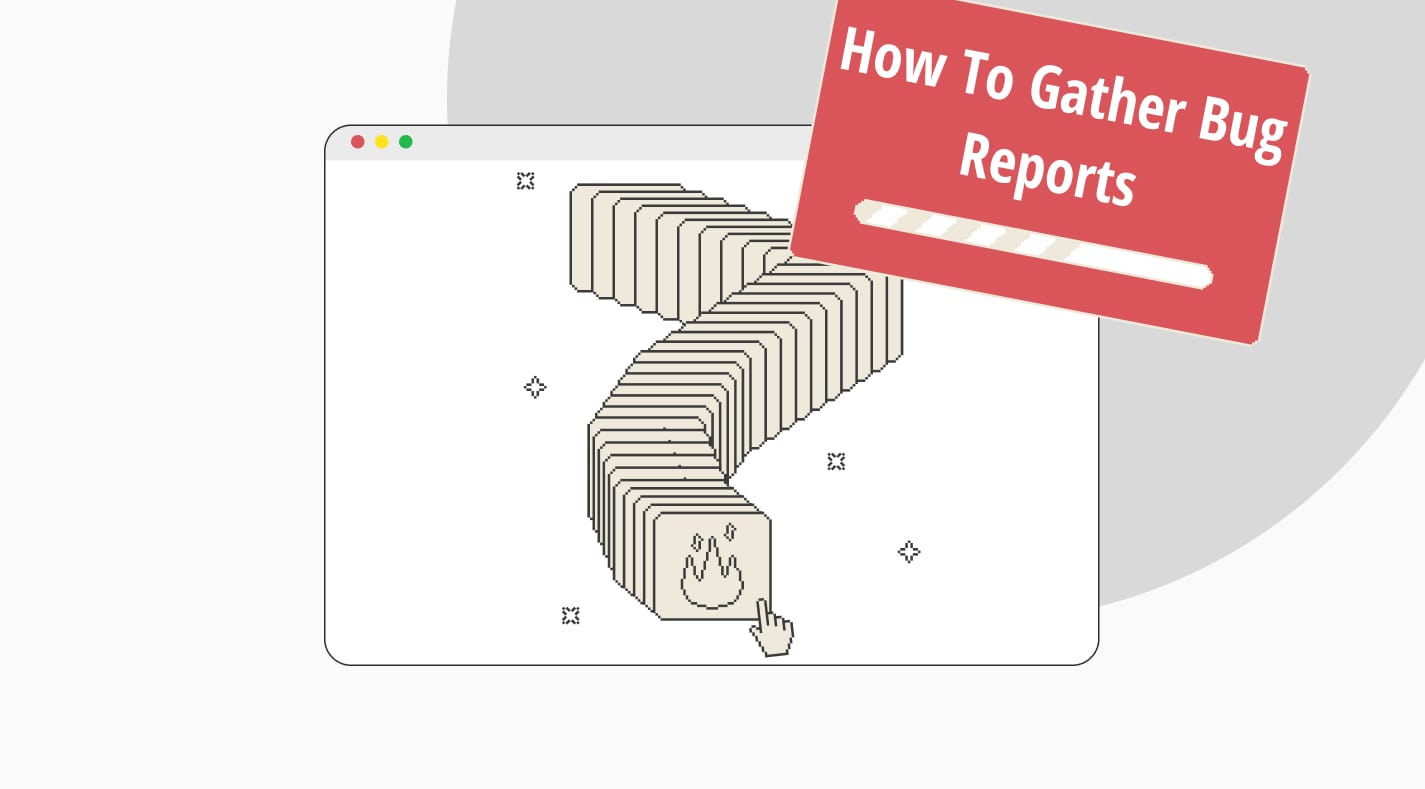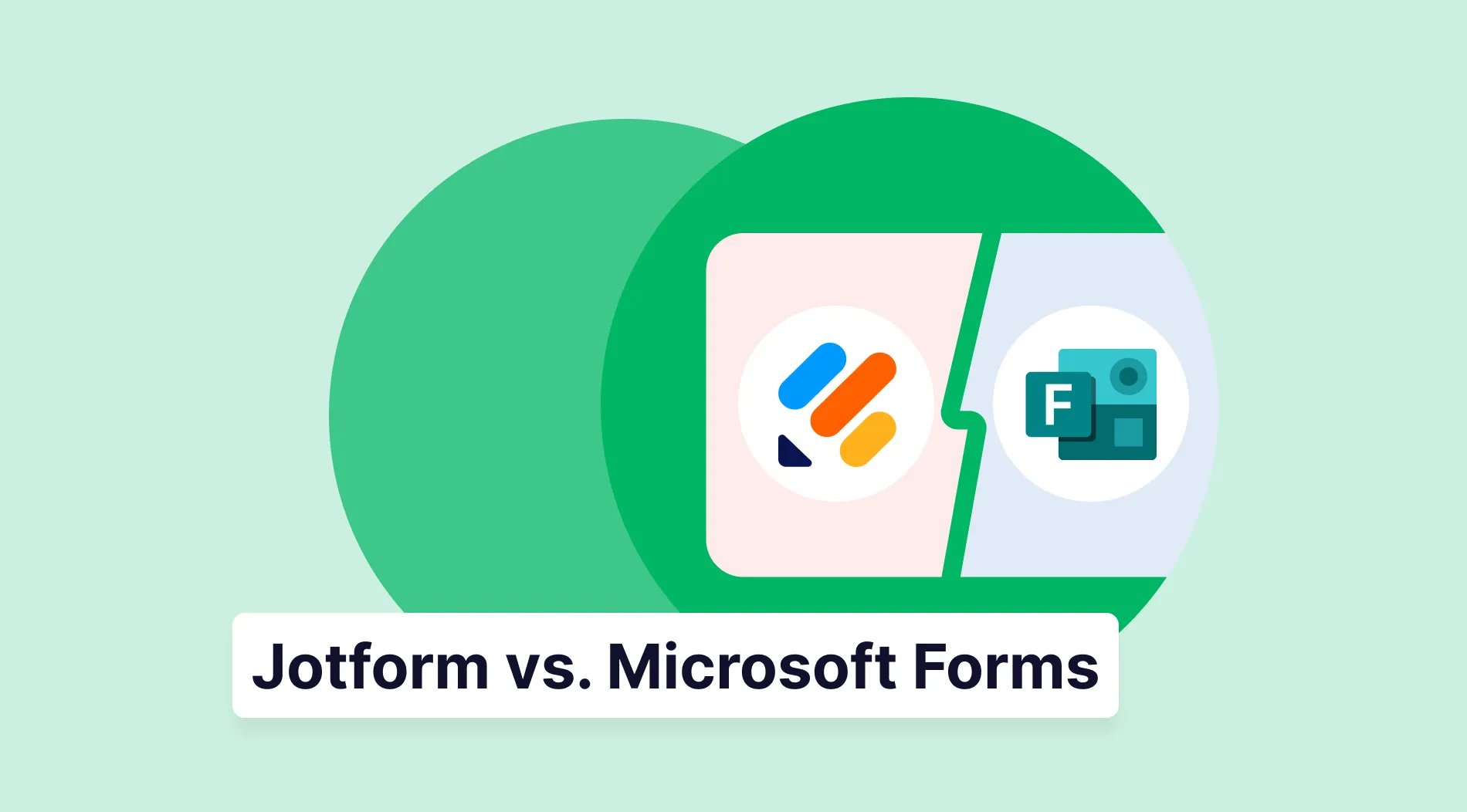Every person who uses technology regularly hates bugs. These technological problems cause problems for everyone involved: users, developers, and managers. Whether you get kicked out of your application or if it resets your whole progress, these little problems ruin everyone's fun of using technology. Thankfully, there are solutions.
The first step of this solution comes from the users themselves, where they report the bugs they encounter. In this article, you will learn what a bug report is, why developers need bug reports, how to collect bug reports, several tips and tricks about bug reports, and a few sample bug reports to help your organization when it comes to creating bug reports for your customers to fill out.
What is a bug report?
A bug report is the first step of diagnostics and contains information that helps you find and solve specific problems within the app.
Simply, it should tell the programmer why and how something has gone wrong. Also, the report contains detailed descriptions to help the development team have additional information about the bug.
The report should be easy to understand, help the developers understand the issues, and guide the programmers through the operating system to pinpoint its location. You would not be the first person to think about the movie The Matrix, but the termination process in these areas involves fewer guns.
Why bug?
The term “bug” is thought to have come from the famous inventor Thomas Edison. However, the first computer bug was recorded in 1947 when engineers working at Harvard University’s Mark II computer discovered a moth clogging the machine, finding the first real computer bug. They fixed the issue by literally de-bugging the machine and writing a “bug report.”
Why do you need bug reports?
The bug report is the most crucial step in identifying and solving a problem within the product itself. A good and effective bug report gives you every essential information you need, is easily understandable, and helps you fix the bugs by reproducing the issue. While there are many reasons why your company needs a well-developed bug report, here are the most important ones:
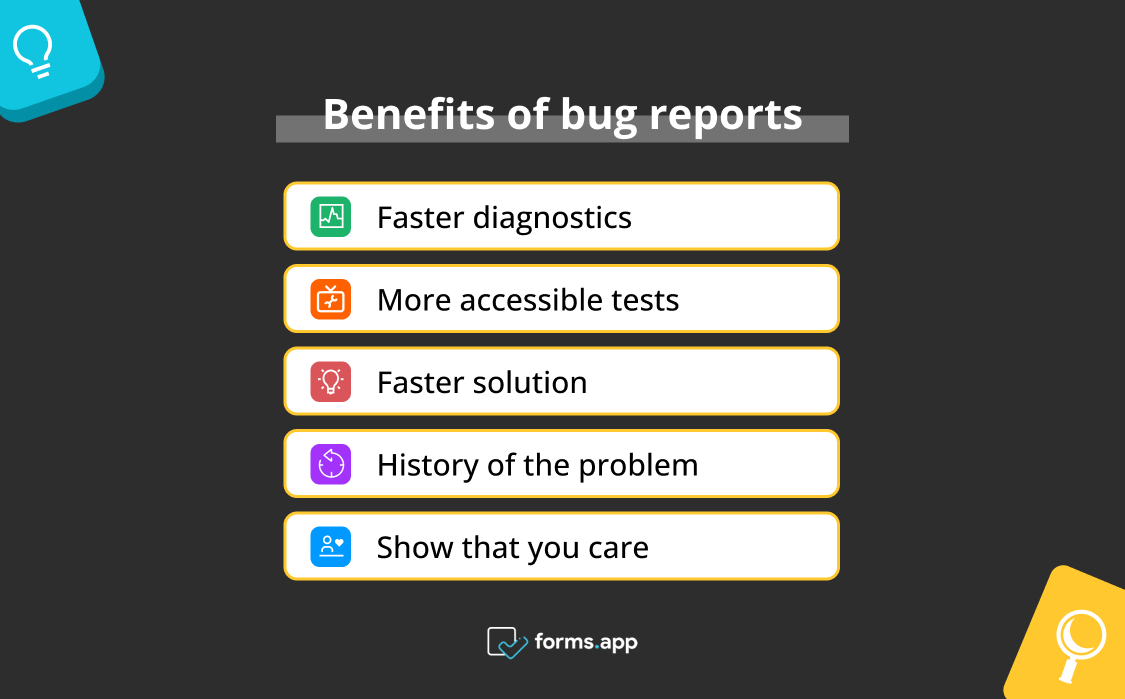
Reasons to gather bug reports
➡️Faster diagnostics: Besides helping you identify the issues, bug reports also help you make accurate diagnostics and improve the solution process.
➡️More accessible tests: To fix a bug, you must run tests. Bug reports help you run these tests faster and more effectively as they remove the need to run several tests for different program parts.
➡️Faster solution: Sometimes, developers include ideas about how to solve these bug reports within their diagnosis, increasing the solution speed.
➡️History of the problem: Bug reports also consist of a detailed history of the bug and how it occurred in the first place, giving the developer a better understanding.
➡️Show that you care: One of the best reasons why you need bug reports is for customer satisfaction. A bug report is a great way to show your customers that you value your users' experience and will develop this experience with their help.
How to collect bug reports (step-by-step)
Whether you want to create bug reports for Android, iOS, or other operating systems, forms.app has the solution. As you can understand, bug reports must be produced and used frequently. However, while understanding why collecting bug reports is so important, understanding how to collect them is also crucial.
There are several ways to collect bug reports; the most widespread of these methods is e-mail, but it has proven inefficient. An online bug report that you can collect immediately after the bug happens will be the fastest and most effective way possible. Here are the steps on how to collect an online bug report to give your customers the best experience:
1. Choose a template, start from scratch, or use forms.app AI
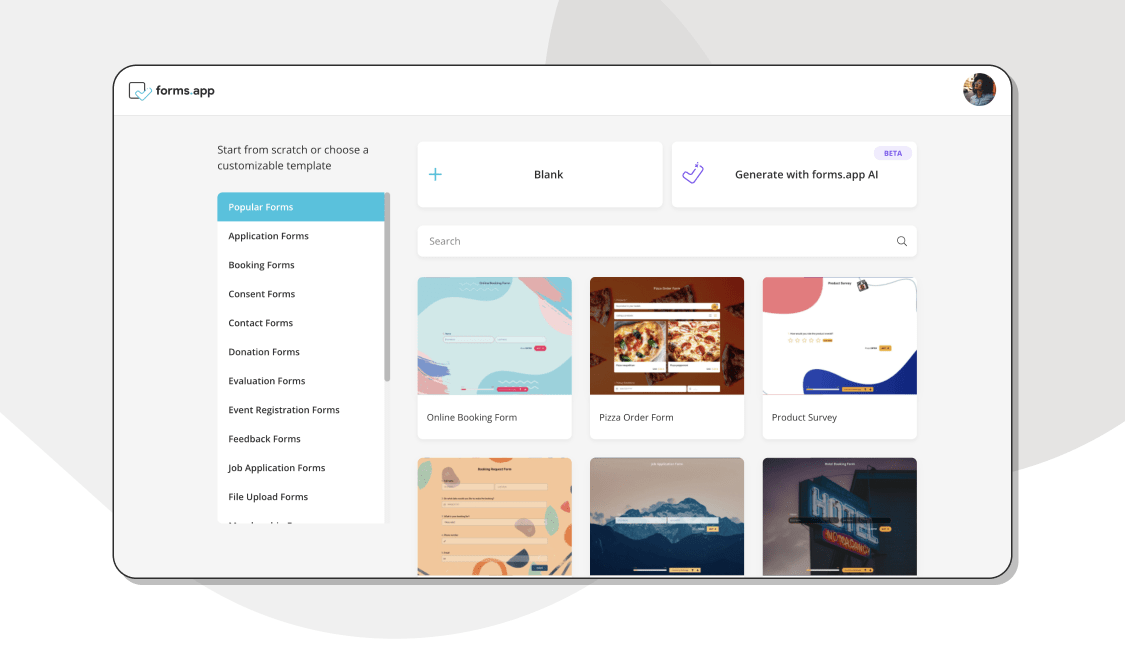
Choosing a starting option
You can create a bug report for your app or organization with the help of forms.app in three ways: Choose the bug report form template, start from scratch, write your own questions, or tell forms.app AI to create a unique bug report for your developers.
💡 Our bug reporting template comes with questions about the priority, operating system, additional details, and a file upload section for screenshots and screen recordings.
2. Edit the questions or add new fields
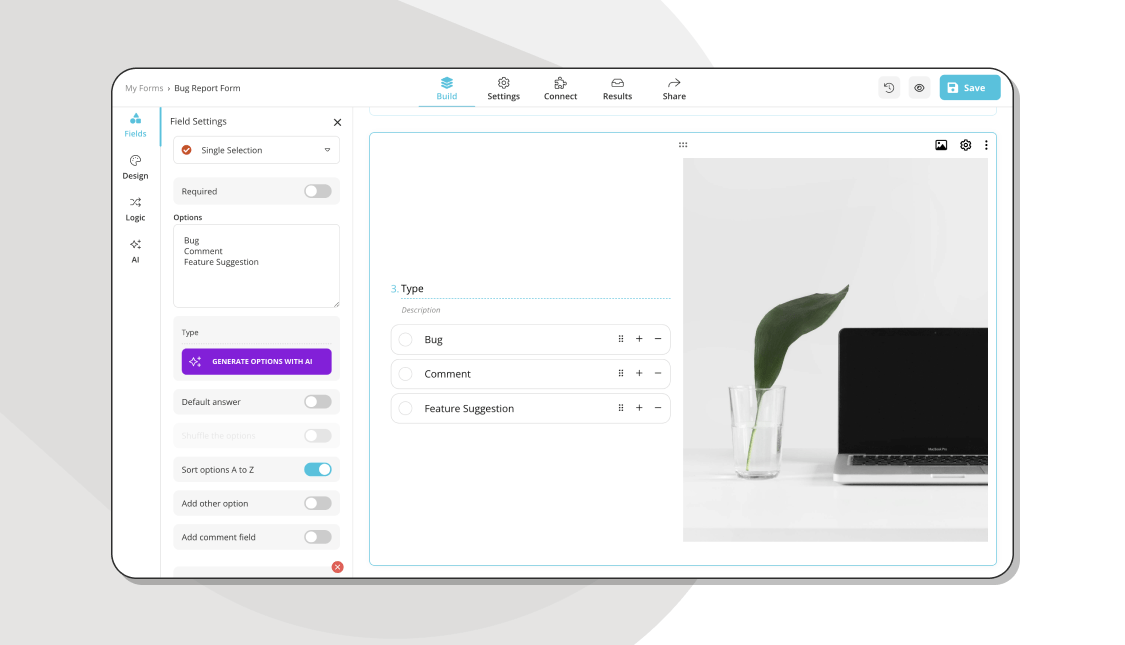
Add questions and fields to your bugs report form
After creating your bug report, you can edit the questions and many other texts through forms.app. You can edit questions, remove and add further questions, and add parts such as notes and additional information.
💡forms.app AI helps you not just in the creation process but also in the editing process. Simply click the colorful icon next to your question title to rephrase your question with forms.app AI.
3. Customize your form design
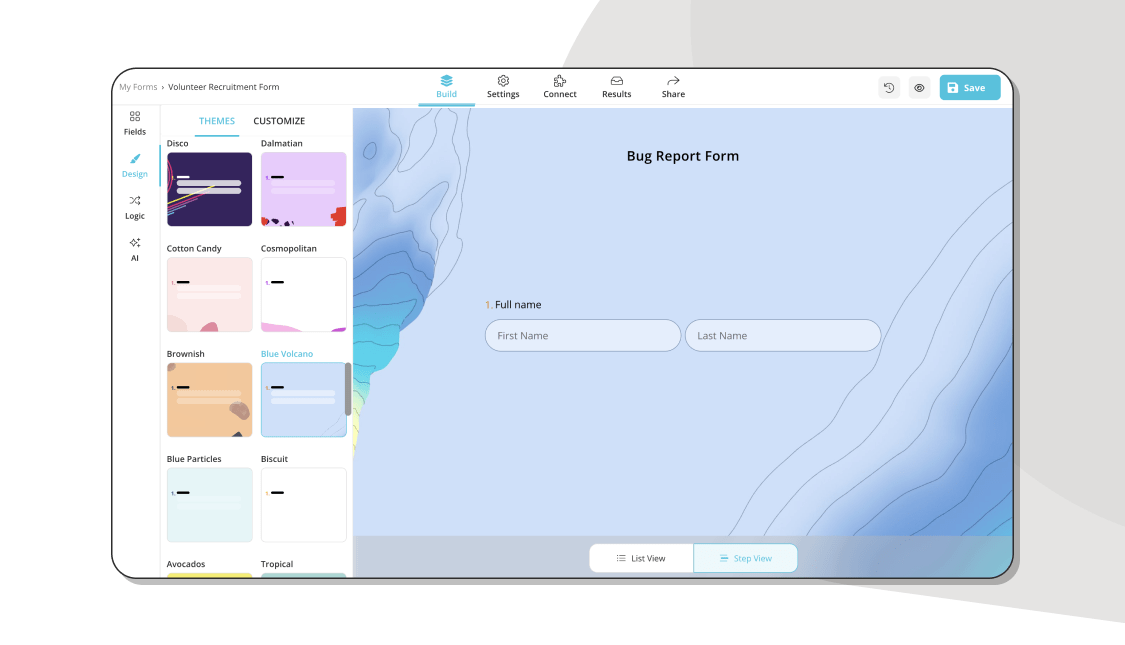
Customizing the design
Apart from creating a personalized questionnaire, you can also do many visual customizations to your report with forms.app. You can make these changes through the design tab on the left side. This section will allow you to change the theme, color, alignments, and more.
💡You can also change the report's view from a list view to a step view to allow the reporter to focus more on each question while filling out the bug report.
4. Share your bug report form
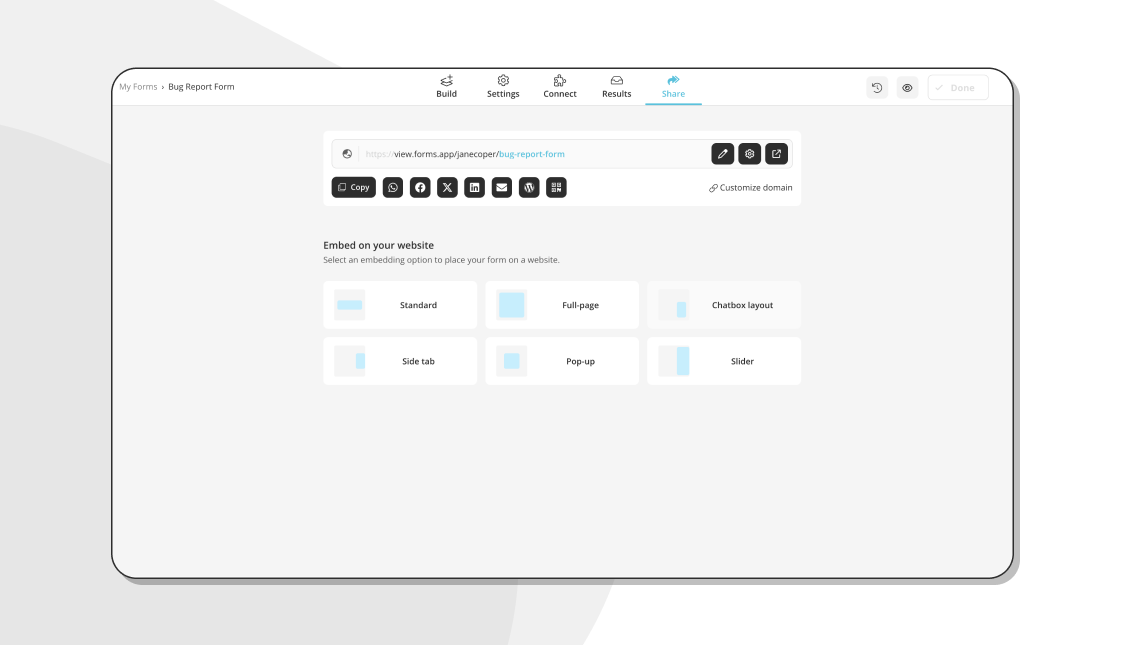
Share your bug report form
After the creation process, you can share your bug report form with everyone. You can also make the final changes within the share tab to allow the perfect experience. One important feature is that you can customize the URL to immediately direct your users to your bug report form when they encounter a bug.
5. Review the bug reports you collected
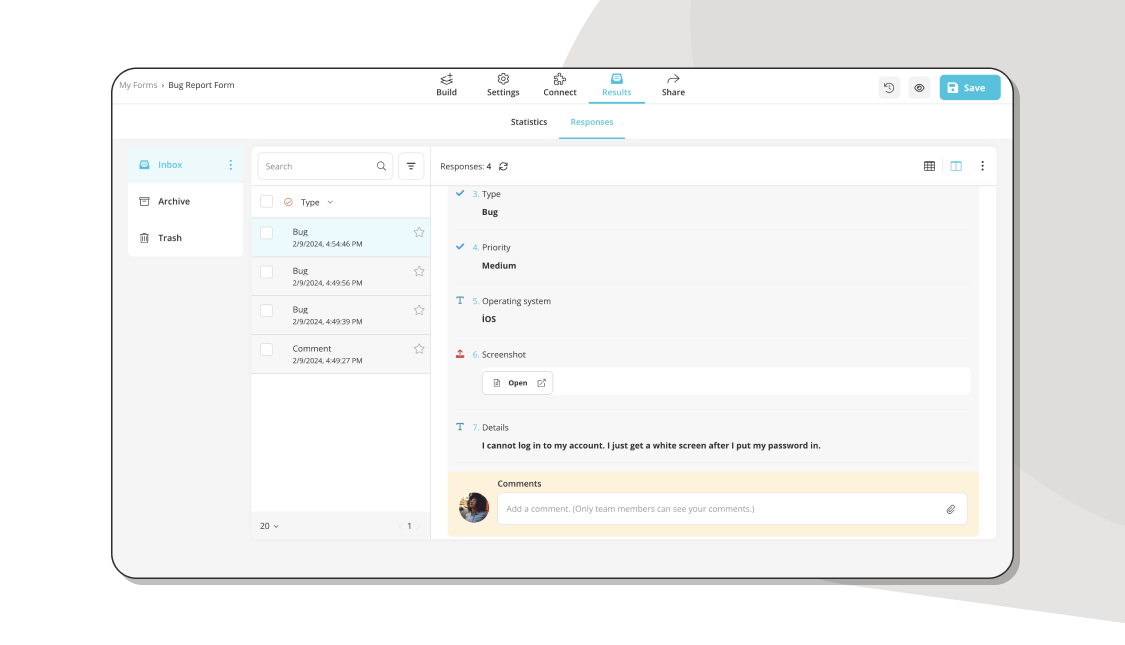
Check the bug report responses
When it is time to review your reports, you can take a few different ways: From the Results tab, you can access your responses and statistics of the report form and share some comments with your users.
Also, you can connect any application that your organization uses (such as Google Sheets or Excel) to your report to import the results of your bug reports to those applications. Additionally, you can connect an e-mail address to these bug report forms to get notifications when a new report form is filled.
12 details you may need when collecting bug reports
While generating and designing quality bug reports is essential, collecting these bug reports is just as valuable. That is why you must know these twelve crucial details when collecting bug reports to ensure success in reproducing the bug and solving it.
- Name
- Phone number
- Bug title
- Detailed description of the bug
- Bug severity
- Operating system
- Browser
- Steps to reproduce the bug
- Expected result
- Actual result
- Screenshots
4 tips to get good bug reports
Getting good bug reports is like a professionally written cooking recipe. It resembles art. Every step is detailed, and nothing is left to the imagination. If you follow the recipe in the letter, you will have the best food you ever had. The experience of following a good bug report is similar, and there are four essential tips for getting the best bug report.
1. Making sure all reports are complete
While it is mainly the users’ responsibility to submit a complete bug report, it can be said that some of the responsibility also goes to the organization. The organization's responsibility lies in the development process of the bug report. That means that the organization should ensure the completeness of the report by making the report as simple and as understandable as possible.
2. Immediate bug report forms
Another great tip for getting good bug reports is how fast you are. If you immediately allow your users to fill out a bug report form after they face a bug, they will most probably fill the form correctly. That will cause the problem to be noticed much faster by your developers so that it will be solved quicker.
3. Having screenshots or screen recordings
Having a screenshots or screen recordings section will help you greatly in both diagnosing and understanding the bug when it comes to getting good bug report forms. These types of files help you when having a description is not enough, so relying on visual bug-reporting tools allows you to pinpoint the problem.
4. Acting on the feedback
The last crucial detail about collecting bug reports is intending to act on your feedback. While designing and sharing your bug reports is essential, these collections should be made with the intention of following the feedback you get. Your users would like to see that their feedback is responded to, and this causes the users to fill out more complete bug reports.
3 bug report examples
Knowing where to start about creating a bug report, even with tips and details, may be challenging. That is why we have three bug report examples that will help you get a good idea about a well-prepared bug report and inspire you to create your bug reports with the help of forms.app.
1. Bug title: Login issue
Detailed description of the bug: I cannot log in to my account. I just get a white screen after I put my password in.
Bug severity: Medium
Operating system: iOS
Steps to reproduce the bug: Go to the login page, write your e-mail and password, and click “login.”
Expected result: The main page should open without problems.
Actual result: I just get a flashing white screen.
2. Bug title: System crash
A detailed description of the bug: My entire system crashes after I try to make an exchange through the app.
Bug severity: High
Operating system: Android
Steps to reproduce the bug: Add your items to the cart and give your credit card information. After you click “buy,” the system reboots without purchasing your items.
Expected result: The purchase should be made without any issues.
Actual result: I get an entire reset on my device.
3. Bug title: Song skip within the game
A detailed description of the bug: Songs skip automatically when you enter a new section rather than following the tracklist.
Bug severity: Low
Operating system: Windows
Steps to reproduce the bug: Go between two levels and walk through the cutscene sections.
Expected result: The music track should not skip and continue to play.
Actual result: The music skips to the next track right after you go through the cutscene.
Wrapping it up
To summarize, we have covered the importance of a good and well-prepared bug report. We have also seen how an easily understandable bug report can positively impact the solution process and help developers. Companies that would like to prioritize and plan the solution process more efficiently can also see the impact of having a well-collected bug report.
In this article, we discussed what a bug report is, why developers need bug reports, and how to collect bug reports. We also gave four details you may need when collecting bug reports and three tips for getting good reports. Lastly, we have seen three great examples of bug reports to help you create your own bug report with forms.app.
So, it is now up to you to help the developers and all teams solve these problems by creating the best bug report with forms.app!
Yakup is a content writer at forms.app. He is also a skilled translator. His hobbies include reading, learning about different languages, and different branches of sports. Yakup's expertise lies in translation, NoCode tools, and Google Forms.