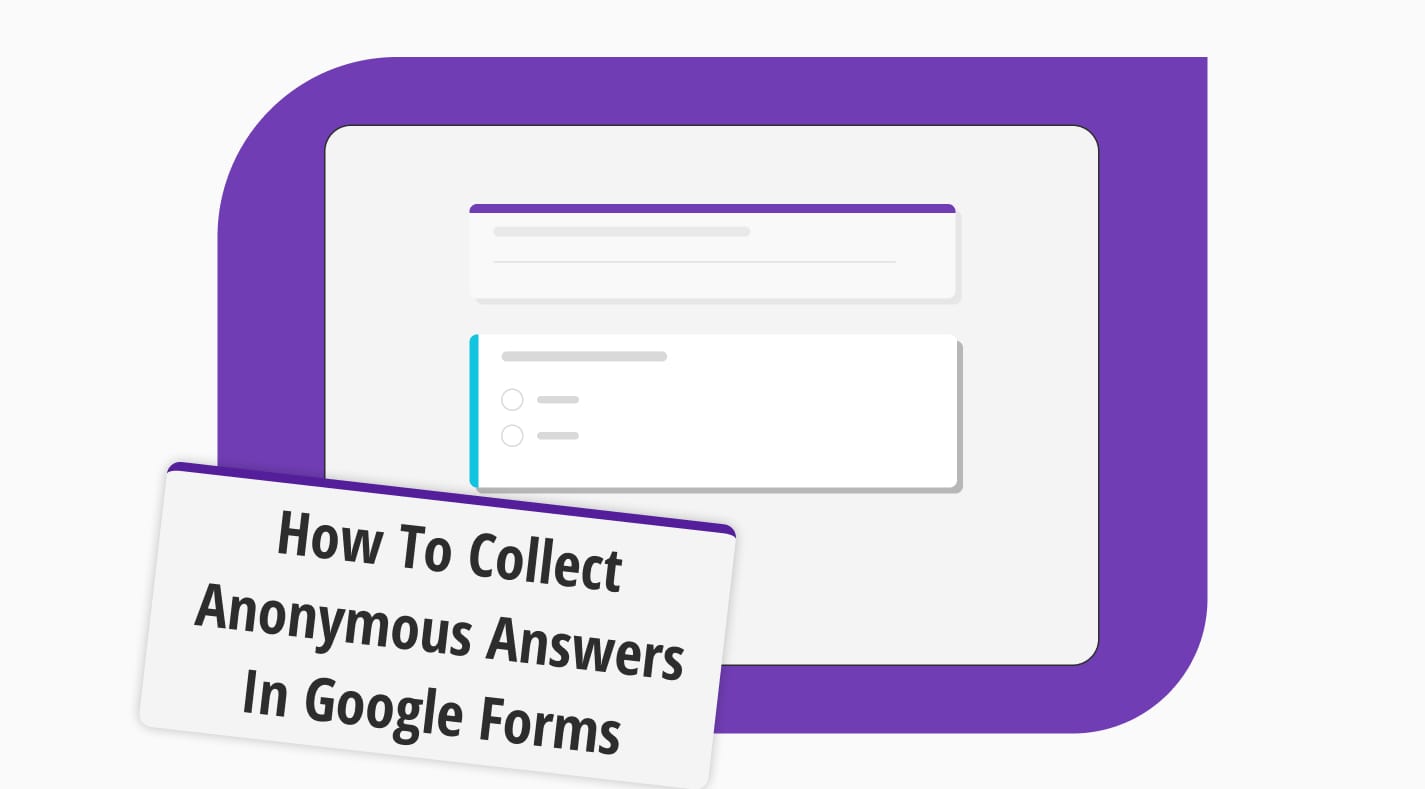It's important for people to feel safe expressing themselves, especially in the corporate environment. Ensuring anonymity in surveys is key to raising honest feedback and higher participation. Addressing employee concerns about feedback confidentiality can lead to a more positive and open workplace culture.
This article will teach you more about anonymous surveys and their pros and cons. We will also show you easy steps to create an anonymous survey form using Google Forms and one more great platform. It will help your business to boost participation rates and give you honest and accurate employee feedback. Let's get started!
First things first: What is an anonymous survey?
An anonymous survey is a tool used to gather feedback or information from individuals within the organization without disclosing their personal information.
Employees participating in the survey are not obligated to share personal details. Your collected data will not include any identifying information, like email, contact information, or any other data pointing to a particular person. Your team members can freely share anonymous feedback without the need to reveal personal details, promoting honesty and openness in the survey process.
Why do you need anonymous surveys?
Now that you understand what anonymous surveys are let's explore how they benefit your business and why we need it in the first place:
- Building trust: When surveys keep everything anonymous, employees feel safe, and trust is built because they know their thoughts are kept private. So, businesses that use anonymous surveys get better information and make the kind of work relationship people feel comfortable in.
- Giving you more honest and correct information: Participants feel free to express their genuine opinions without risk of potential judgment. Your employees can provide you with more accurate data by feeling comfortable and knowing their sensitive information is safe.
- Increasing response rate: Making surveys anonymous means people feel safer participating. With no privacy worries, more employees will likely take this survey more seriously and share their sincere thoughts.
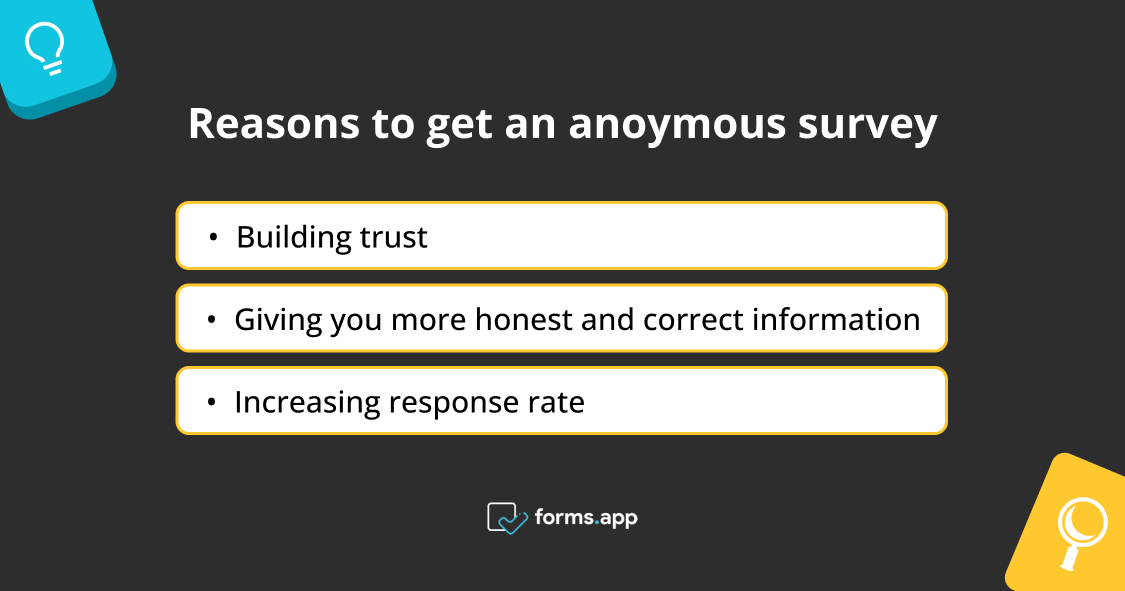
Reasons to get an anoymous survey
Advantages of collecting anonymous answers in a survey
Engaging in the collection of anonymous responses in a survey provides participants with a valuable advantage - the freedom to express themselves sincerely without suspicion of consequences. Let’s explore the main benefits of these surveys and look at each point more specifically.
- Employees' honest insights: Collecting anonymous answers gives managers unfiltered insights into employees' experiences, concerns, ideas, and suggestions.
- Solution for team issues: Answers allow managers to identify the causes of problems so they can make decisions. It helps create a better and more effective work environment.
- Psychological safety: Giving employees anonymous surveys builds an environment where individuals feel secure sharing honest opinions and perspectives.
- Objective decisions: By receiving sincere and accurate answers, you, as a team leader, can make adequate and objective decisions.
💡Using anonymous surveys makes relationships between form creators and participants much healthier.
Disadvantages of collecting anonymous answers in a survey
Now, you have seen the positive sides of anonymous surveys, but it is also important to highlight their main disadvantages. Considering them is crucial for you before deciding if this type of feedback is right for your business.
- Less specific: Since managers cannot follow up with respondents to seek additional details, the feedback can lead to a lack of specificity.
- Potential toxic behavior: Anonymous survey responses may lead to harmful or unconstructive comments, creating a potentially unhealthy work environment. Unfortunately, it leads to incorrect and unreliable data.
- Difficulty in creating accurate feedback: The purpose of the surveys is to receive feedback from employees to solve problems or build a strategy. Unfortunately, some points relate to one particular department or the situation with a specific employee. In this case, the whole point of privacy is lost.
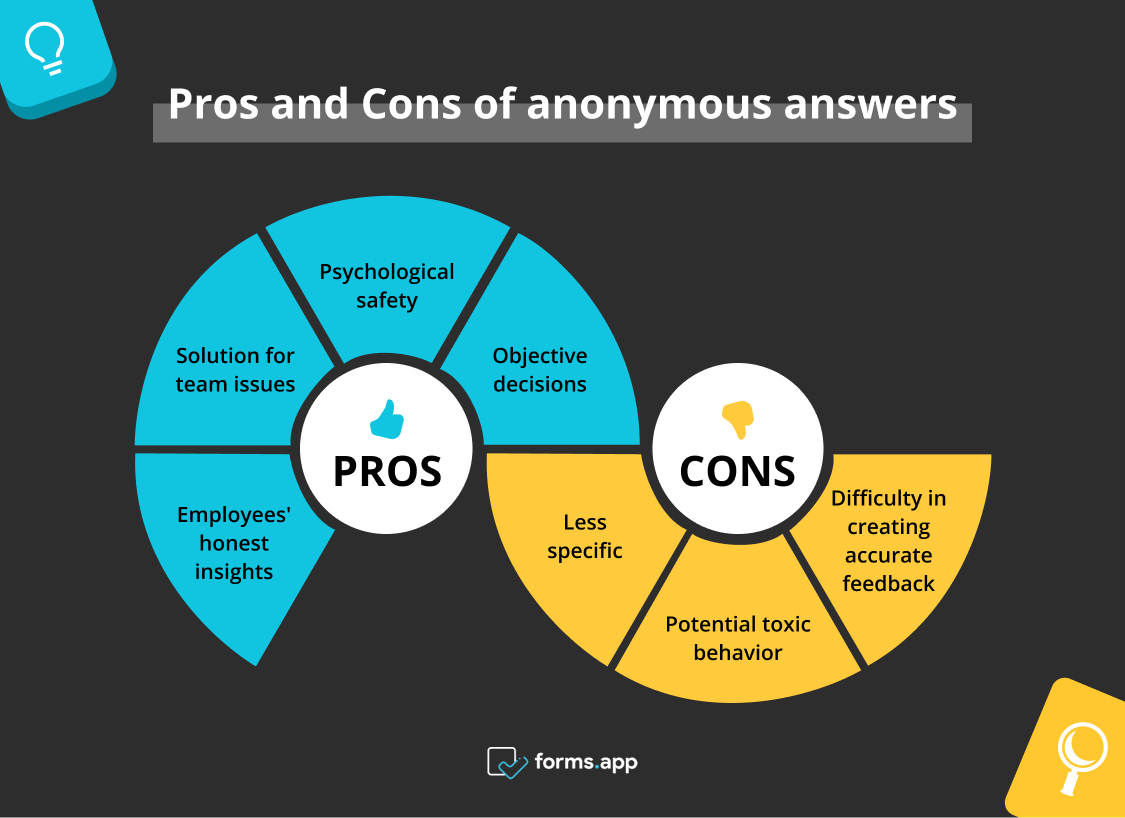
Advantages and disadvantages of collecting anonymous answers
How to make Google Forms anonymous (in 5 steps)
Google Forms service allows you to craft many different forms. You can easily create online surveys, employee feedback forms, market research sheets, or even a petition on Google Forms! You can explore how to make Google Forms anonymous and get free-flowing feedback and information exchange. You can craft an anonymous survey with this simple step-by-step guide:
1. Log in to Google and start creating a new form
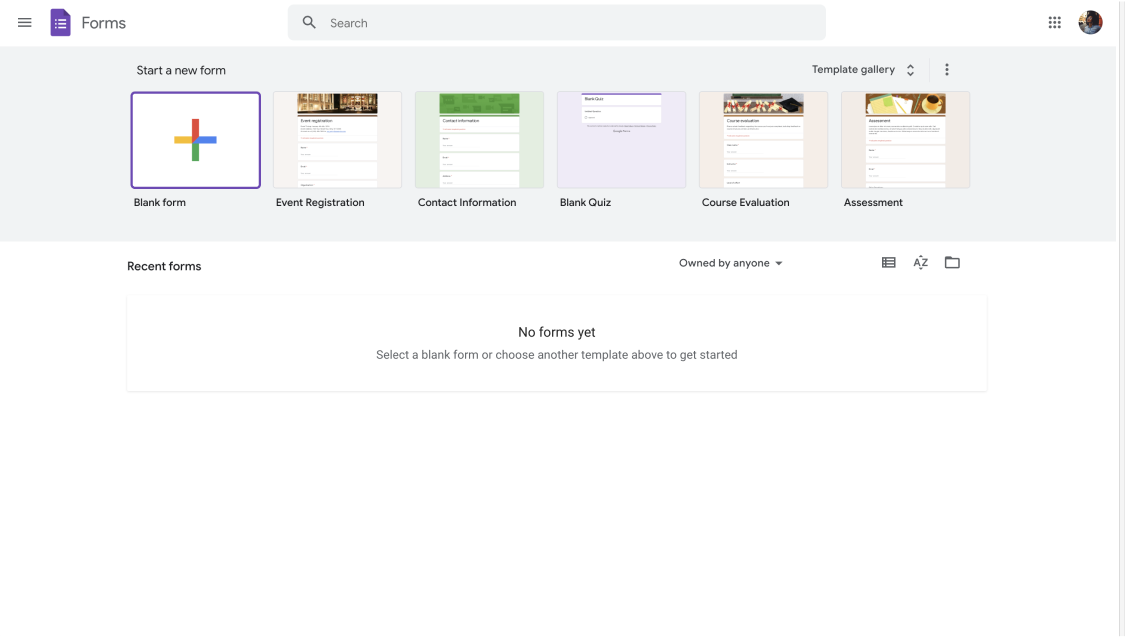
Open Google Forms
To get started, you need to log in to your Google Account. If you don't have an account, you can easily create one. Once you log in, open the Google Forms tool and start a new form by clicking on either a blank form or a template from the gallery.
2. Customize and add your questions
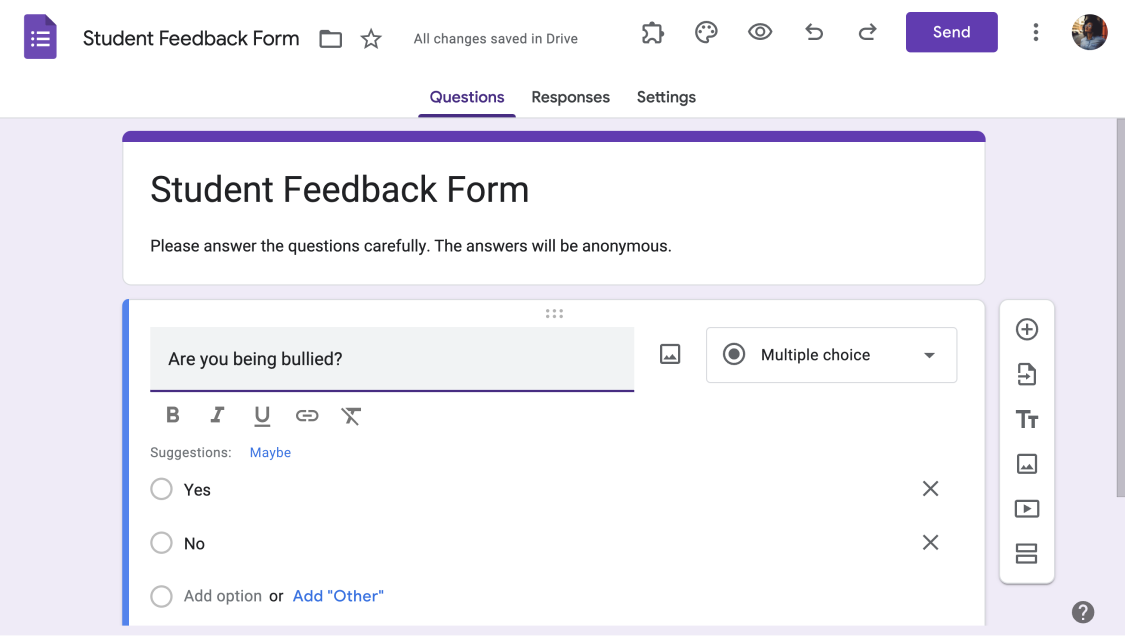
Customize and add your questions
Now, you can customize your form and fill it with the necessary questions. By default, a question field is open. Fill it out to create your first question. Then, you can choose your answer options from the dropdown menu. Be sure you set responses as Required.
💡Mix quick closed-ended questions with detailed open-text ones for a balanced survey.
3. Open form settings
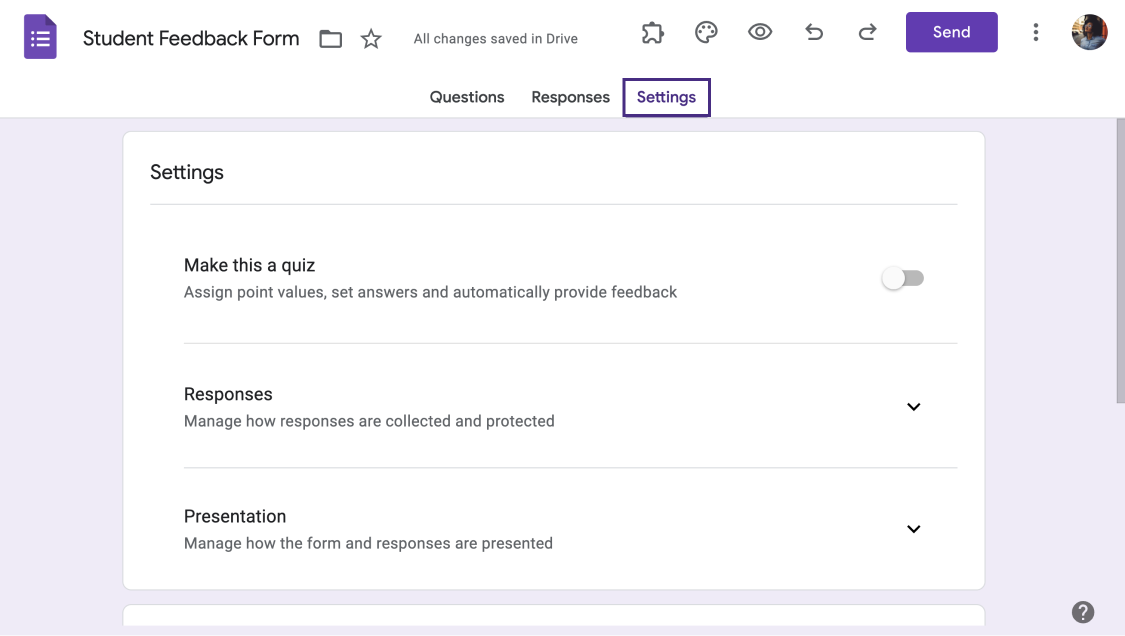
Open form settings
When you are finished customizing, press the "Settings" button in the top-right corner of the form builder.
4. Optimize your Google Form for anonymous responses
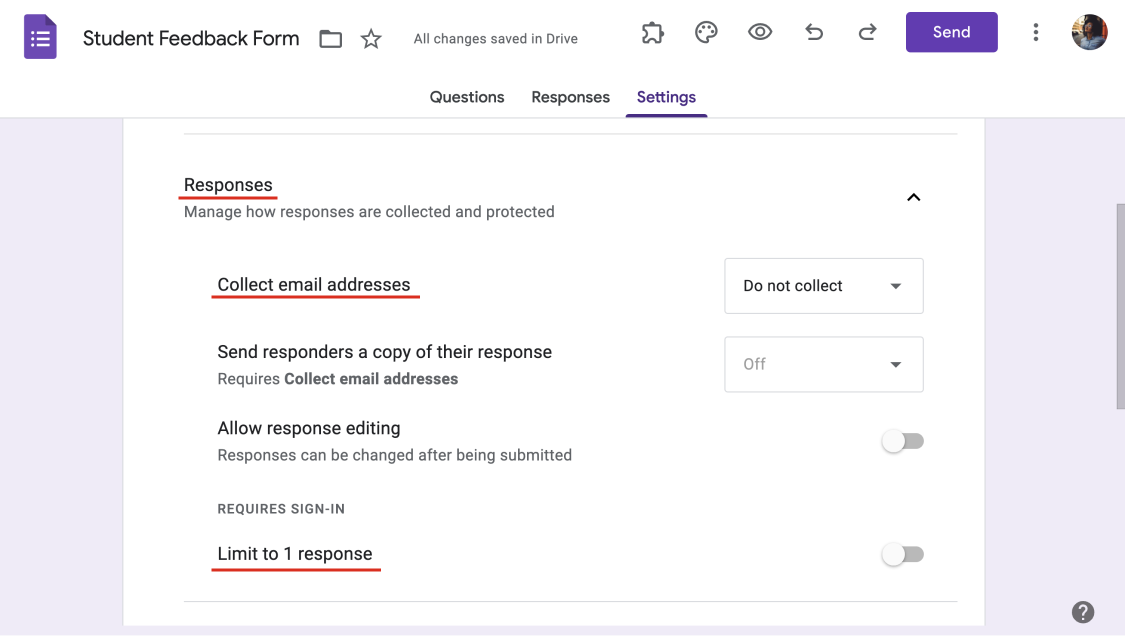
Optimizing your survey
Now, we will show you how to hide Google form responses. Managers often gather email addresses with Google Forms to create standard surveys. But if you want to make your form anonymous, follow our instructions below.
Under the "Responses" area, uncheck the "Collect email addresses" option to provide your Google form privacy.
Make sure the ‘Limit 1 response’ option is disabled to permit multiple responses. It will make your Google form without the Gmail sign-in requirement.
5. Preview and ensure anonymity
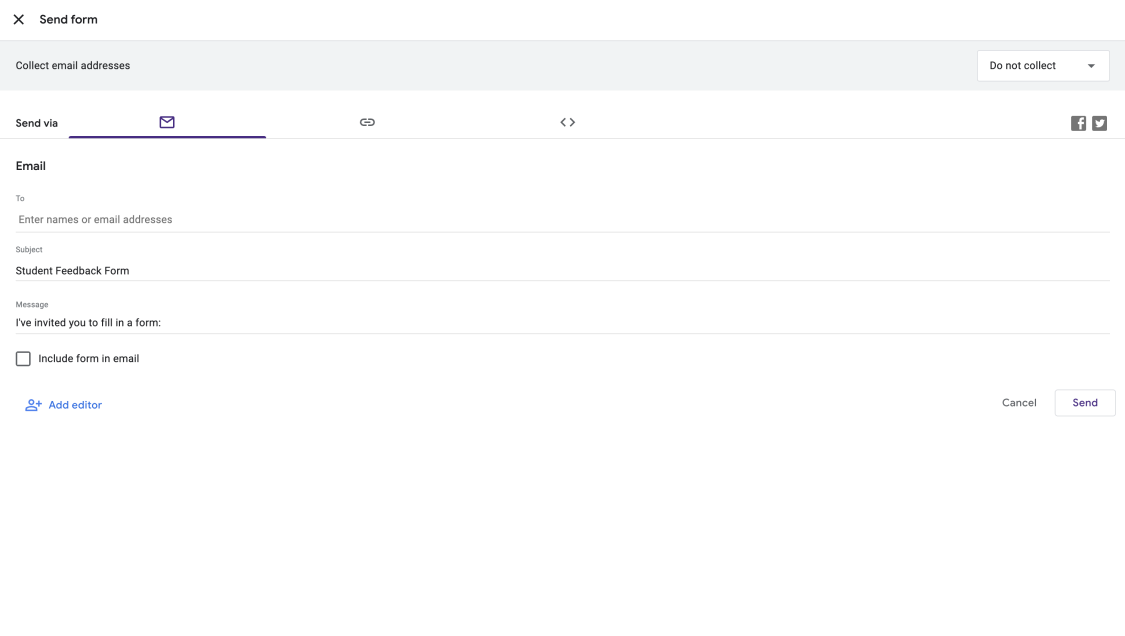
Sending options in Google Forms
You can click on the eye icon at the top of the screen to preview your form. Press the "Send" button and share the form with yourself using the link. Fill out and submit the form as a participant. Review the results by clicking the "Responses" tab to ensure no identifying information is present.
You have a better option: forms.app
If you are searching for alternative form creation tools, consider trying forms.app. While Google Forms is a widely used and popular tool, forms.app positions itself as a great alternative by offering specific features, templates, and AI-powered options that may be useful to different user needs. So, if you are going to craft an anonymous survey, forms.app tool will be the easiest way to do it!
While creating a survey like this on Google Forms, you must follow specific instructions to convert your form into an anonymous one. But with forms.app, there is no need to follow any of these steps! During form creation, you will see personal information options, like adding a name or email, in the question addition section.
The form will not collect user information since you don't include these options. Simplify your survey creation process effortlessly with forms.app!
Key points to take away
In conclusion, anonymous employee surveys enhance the work environment and boost team productivity. By prioritizing anonymity and acting on feedback, you can build trust between management and the team, improving your company's business process.
In this article, we showed you how valuable anonymous data collection can be. You also learned about its benefits and drawbacks. With our step-by-step guide, you are ready to make your form anonymous with Google Forms or craft one with forms.app!
Yakup is a content writer at forms.app. He is also a skilled translator. His hobbies include reading, learning about different languages, and different branches of sports. Yakup's expertise lies in translation, NoCode tools, and Google Forms.