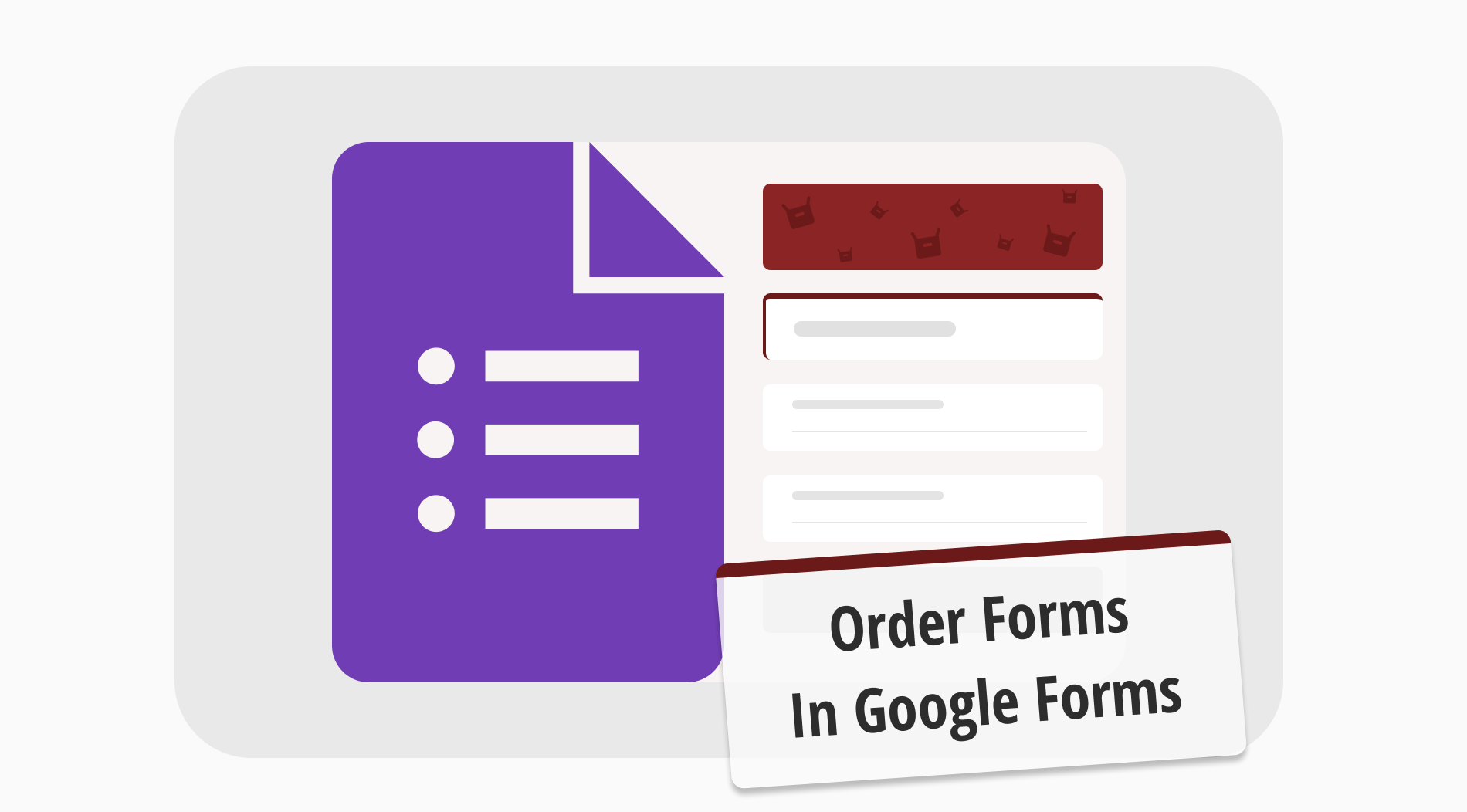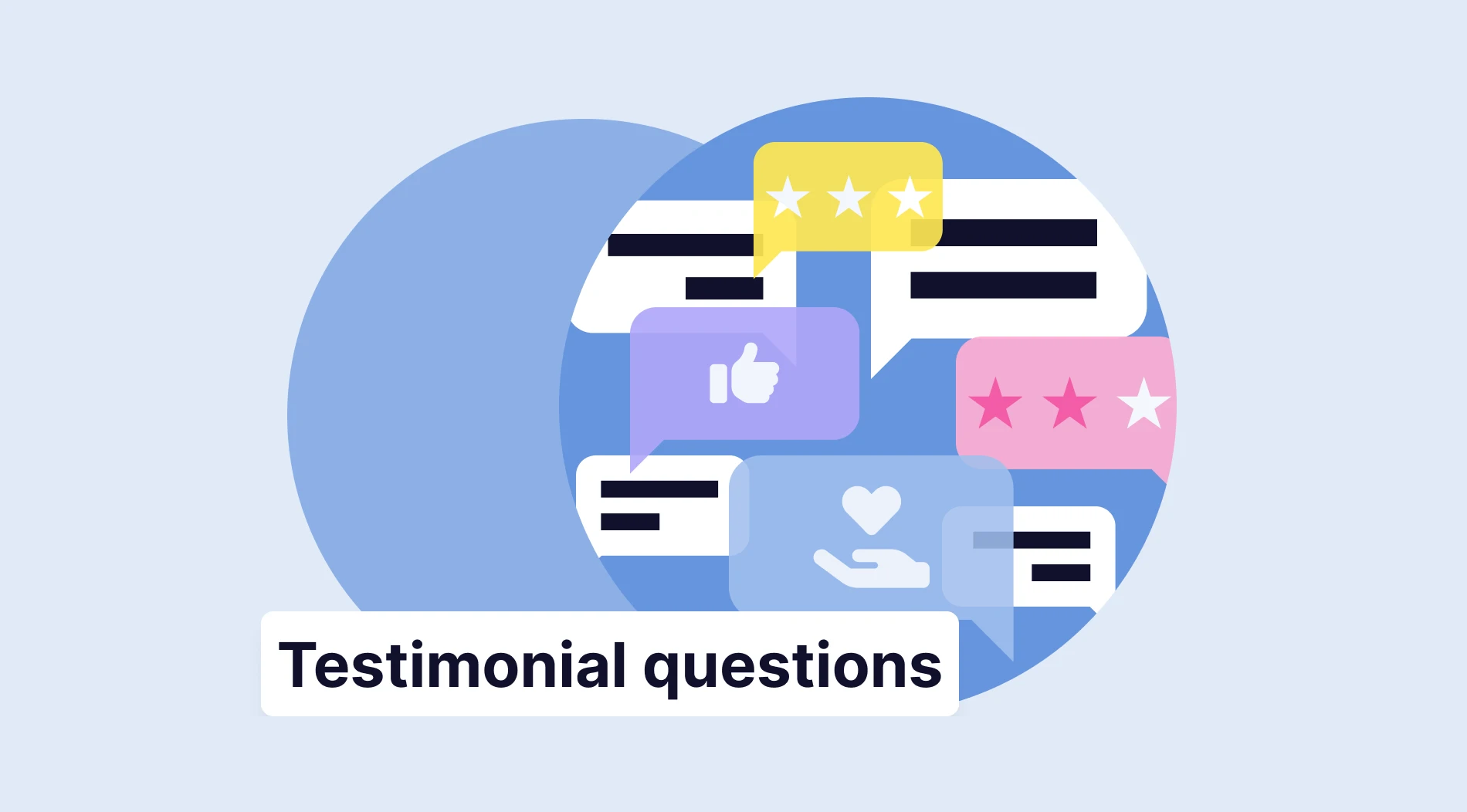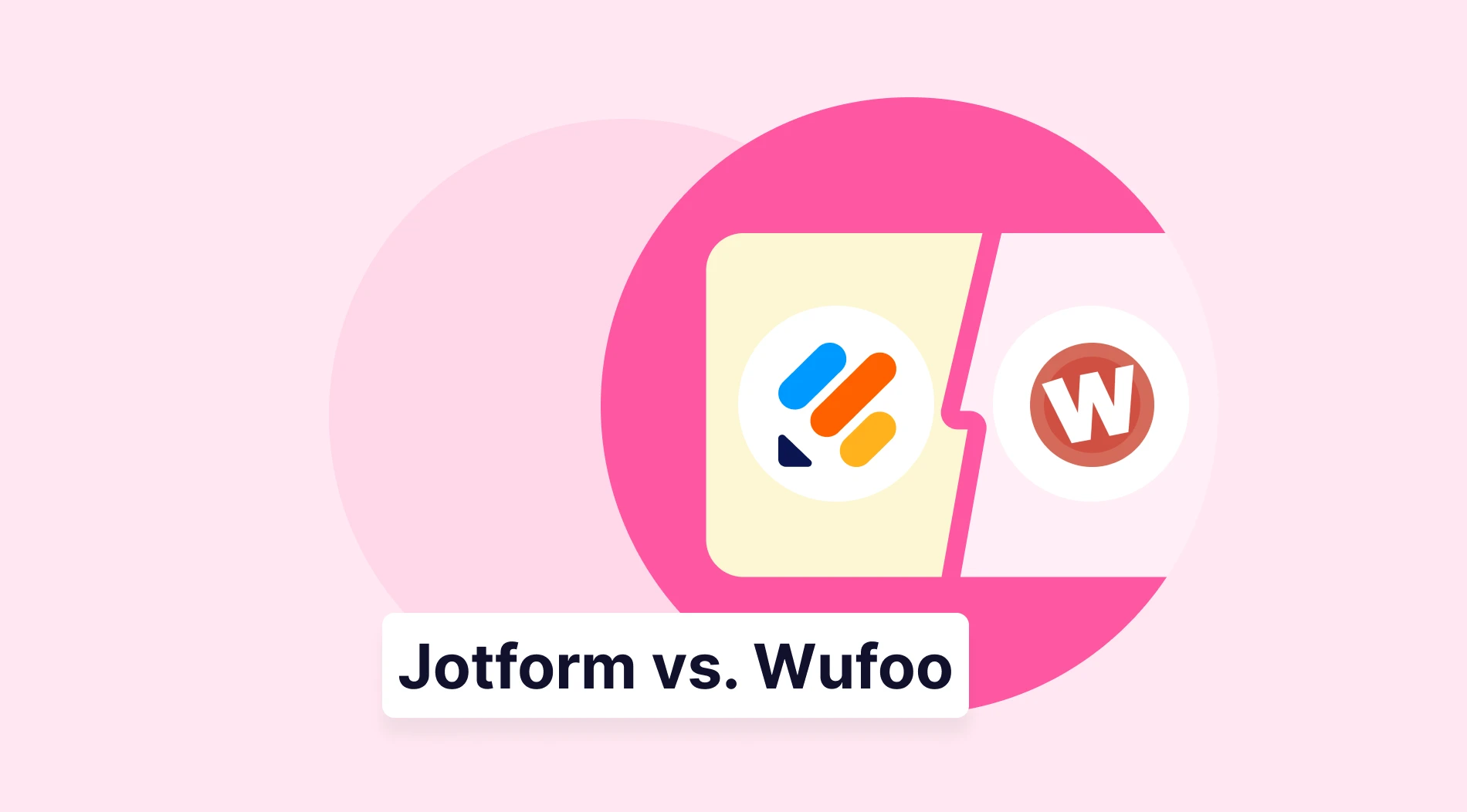If you have a large company or a small business working in fields like catering, advertising, or managing stores, using online order forms is essential. For firms, online forms simplify order management and payment processes, reducing the chances of unexpected mistakes and ensuring smooth transactions. Also, your customers can order things easily from home, which is super convenient.
A successful order form needs to be easy for your clients to use, offer safe payment options, and be professionally customized to match your company's style. This helpful article will explore the value and main benefits of custom order forms. Additionally, you'll discover how to create an online order form for your business using Google Forms and more.
Importance of the online order forms
Imagine owning a charming bakery or little bookstore or simply planning to sell your products on your website. Online order forms can be incredibly useful for your business, helping you collect payments and manage operations quickly. Below, you can explore some key benefits of using web order forms that can contribute to the success of your company:
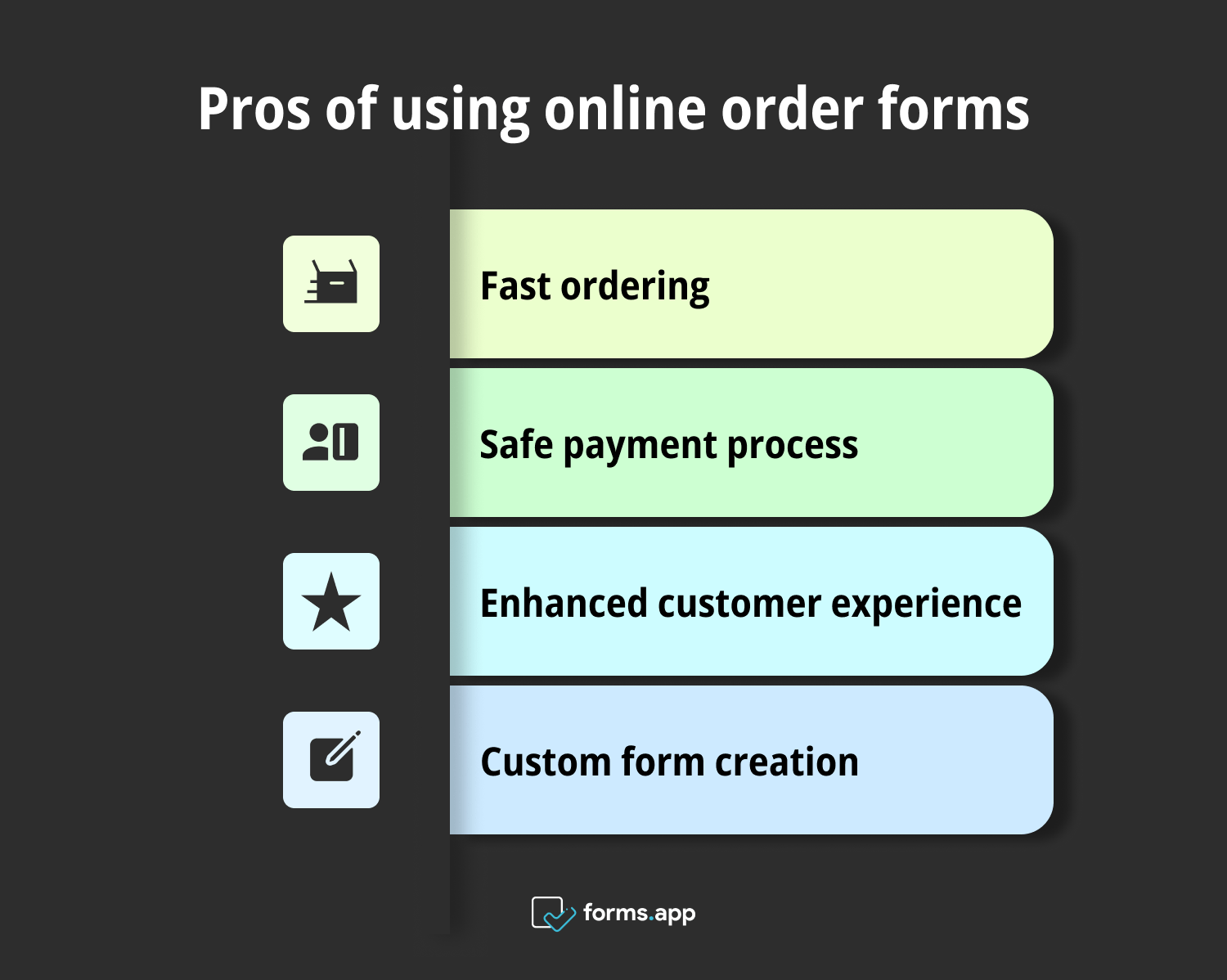
Advantages of using online order forms
- Fast ordering: Order forms are not just easy for customers; they're simple for businesses, too. Organizations can set up order forms and accept payments with little effort, while customers find it a breeze to use them to place orders. Web order forms help users pick what they need quickly and easily.
- Safe payment process: Crafting an online order form helps you offer customers a variety of payment methods, providing a secure transaction for both parties. By integrating secure payment processing into your order form, you can accept payments through credit cards, digital wallets, and other popular ways.
- Enhanced customer experience: Online order forms offer customers the flexibility to place orders whenever and wherever they want, making the buying process more accessible. This enjoyable and convenient shopping experience can increase client satisfaction and loyalty, ultimately benefiting your business.
- Custom form creation: Online forms can be customized to match your brand's style, providing an impressive look and a professional shopping experience. Using a powerful form builder tool, you can add necessary form fields or directly use pre-designed order form templates for better results.
How to make an order form in Google Forms for your business
Google Forms, part of the Google Workspace suite, is a basic but effective tool for crafting web surveys and forms. It has a user-friendly interface and seamless connection with Google Sheets. With this platform, you can easily create, share, or embed forms on your website. This versatile tool lets you build many form types, including online orders.
Crafting an effective purchase form involves clear product or service information, offering various options for clients to choose from, and includes secure payment ways. Creating a Google order form with payment capabilities may be complicated for beginners. That's where our step-by-step tutorial comes in. Explore our guide on how to create an order form in Google Forms with ease:
1. Sign in to Google and start a new form
To get started, simply log in to your Google Account. If you don't have one yet, you can create an account with a few clicks. Once logged in, open Google Forms and start a new form by clicking the plus sign or selecting the pre-designed order form template provided by the platform.
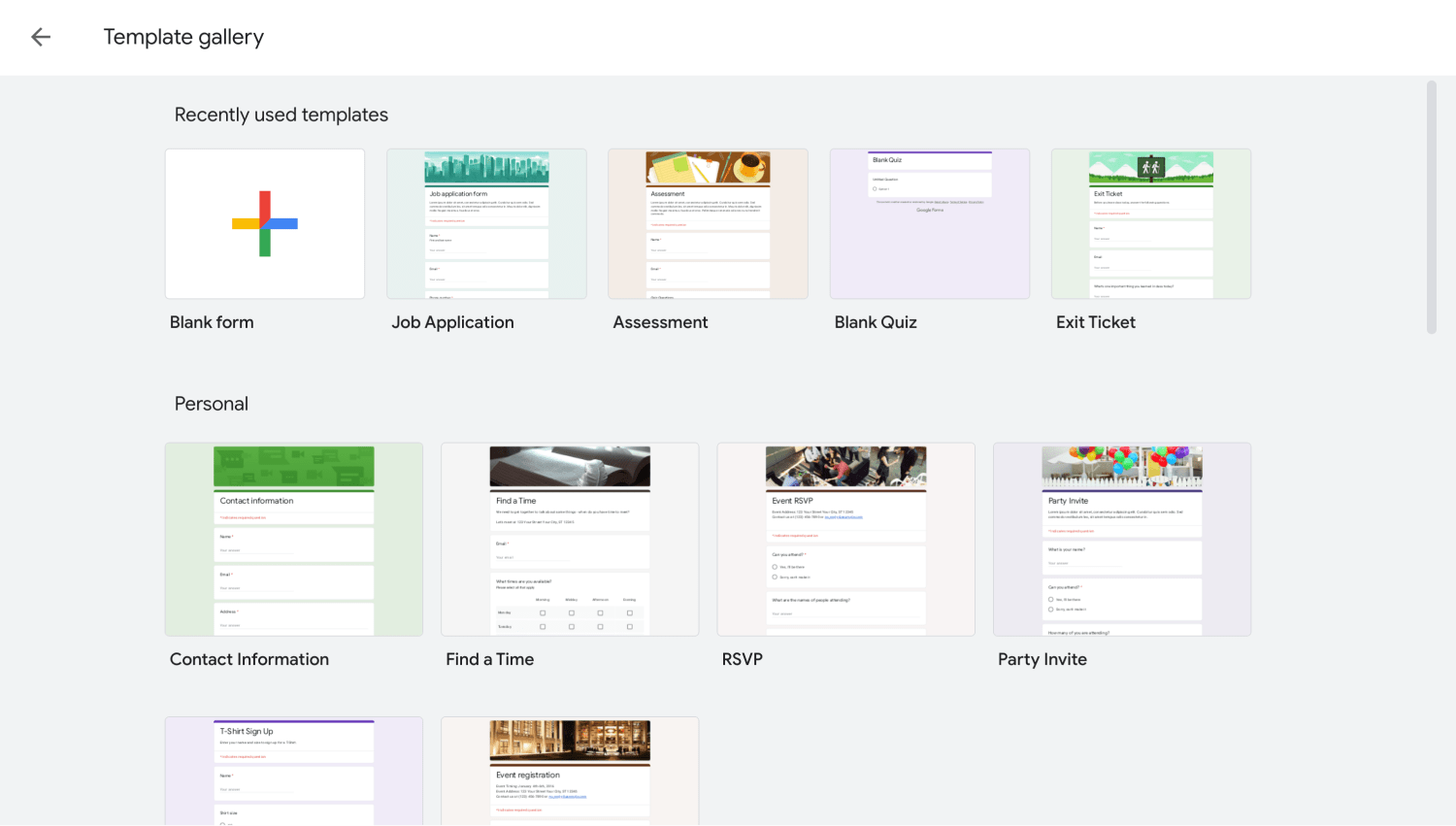
Choose a template
💡Google Forms platform offers a special order form template, but it does not provide a particular payment field.
You can give your order form a title when you begin building it. Optionally, add a description to provide more information about your company or products.
2. Create fields, including order details
Once you begin a new form, the next step is to add questions and fields that capture necessary order details. Click on the Add question icon located in the menu on the right side.
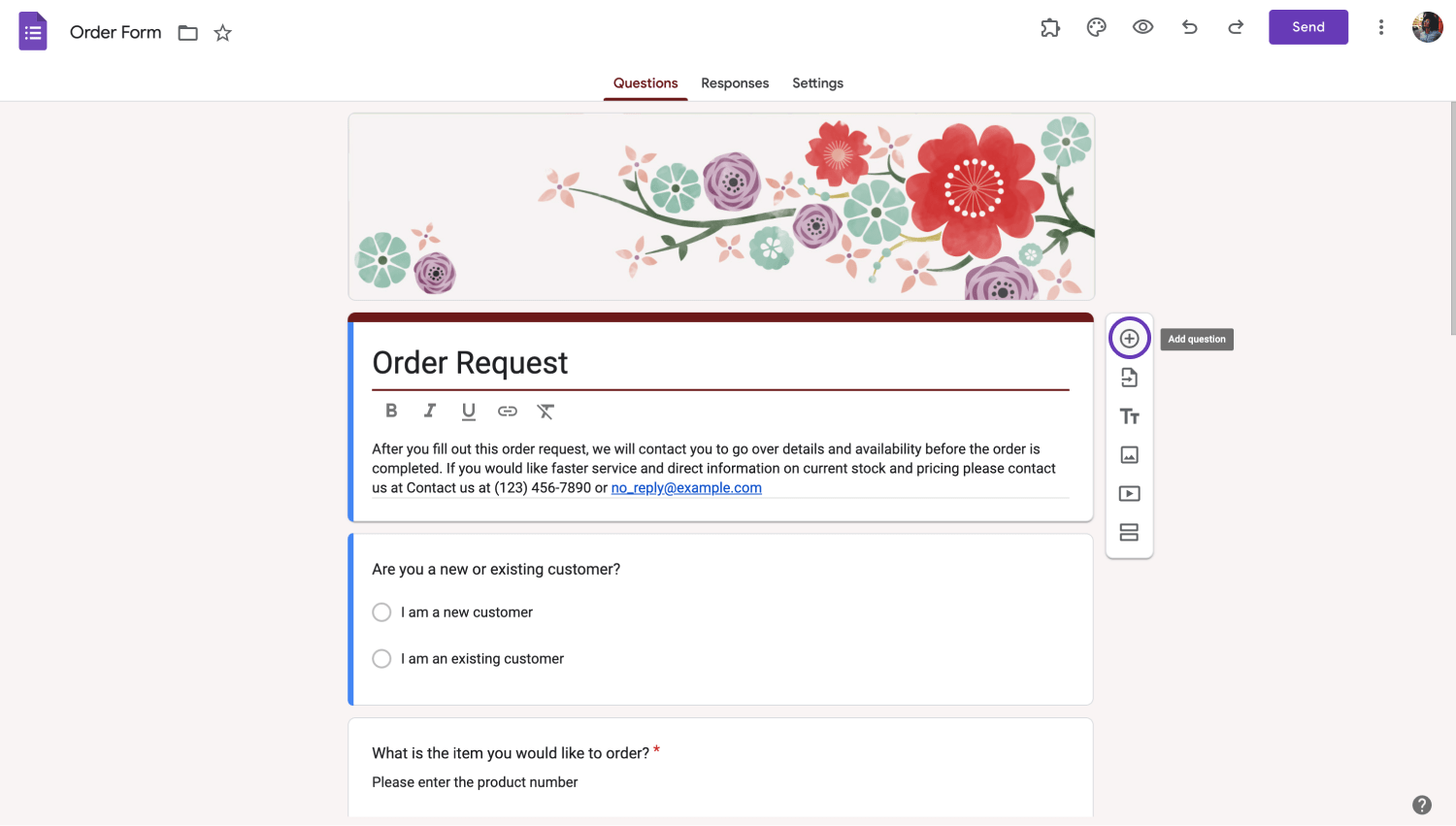
Add your questions to the order form
When creating your order form, make sure to include questions that ask for essential details such as the name of the product or service, the quantity desired, and any other relevant information.
💡Remember to include fields for delivery method, email, contact information, or an electronic signature to confirm the purchase.
Google Forms offers various question types, including multiple-choice, short-answer, and dropdowns. Each type provides a unique way for customers to place order details, making the form more user-friendly and efficient.
3. Add a payment method to your form
Now that you've completed your order details and essential information for your clients, it's time to learn how to collect payments easily in Google Forms.
💡Google Forms does not offer a built-in payment option, so you'll need to use third-party payment gateways or other methods to collect payments.
To add a payment method to your order form, you can redirect customers to a payment website after they submit the form. Access the form's settings and navigate to the Presentation field. Edit the confirmation message to include the payment link, then save your changes.
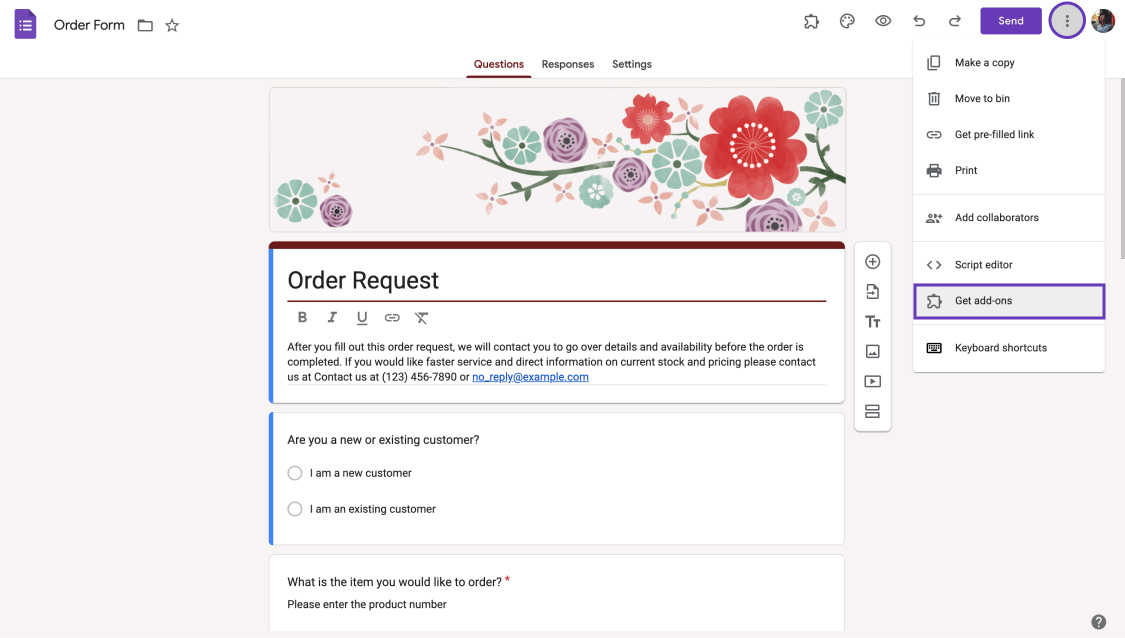
Get add-ons to collect payments
Alternatively, you can use QR codes for peer-to-peer payment platforms like Square, Paypal, Venmo, or Google Pay. To do this, press the Add image button in the form editor on the right and upload the QR code image.
Another option is downloading add-on apps from the Google Workspace Marketplace, which helps you add payment providers directly to your form.
4. Customize your order form
Now, customize your form to enhance its appeal. Google Forms lets you incorporate images, adjust colors, and include your company logo for a more professional look. By pressing the paint palette icon, you can access helpful options like form themes, colors, header images, and text fonts.
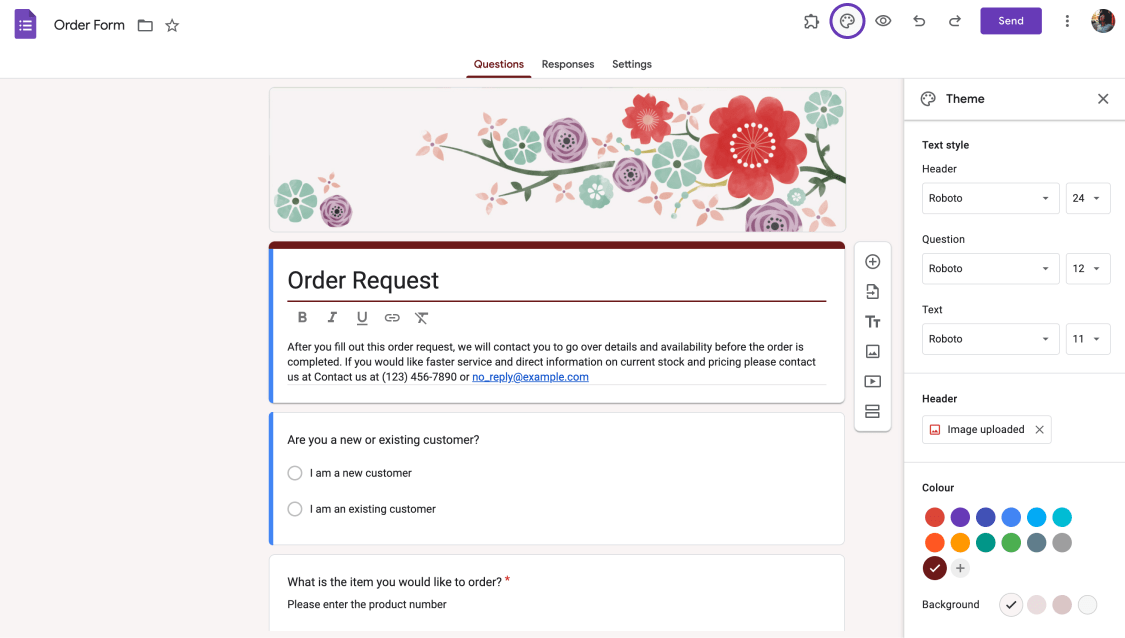
Customize your order form
Ensure your form remains simple so clients can easily understand it. Consider using the preview option to see how your changes affect the overall look of your online order form. To preview your form, click the eye button in the upper right corner.
5. Manage the settings and start sharing
After customizing your Google Forms order form, you can choose where responses will be saved. Go to the Responses tab, click the three-dot icon, and choose the Select response destination option to save responses in a Google Sheet. It will help you effortlessly collect necessary data from your clients for later analysis.
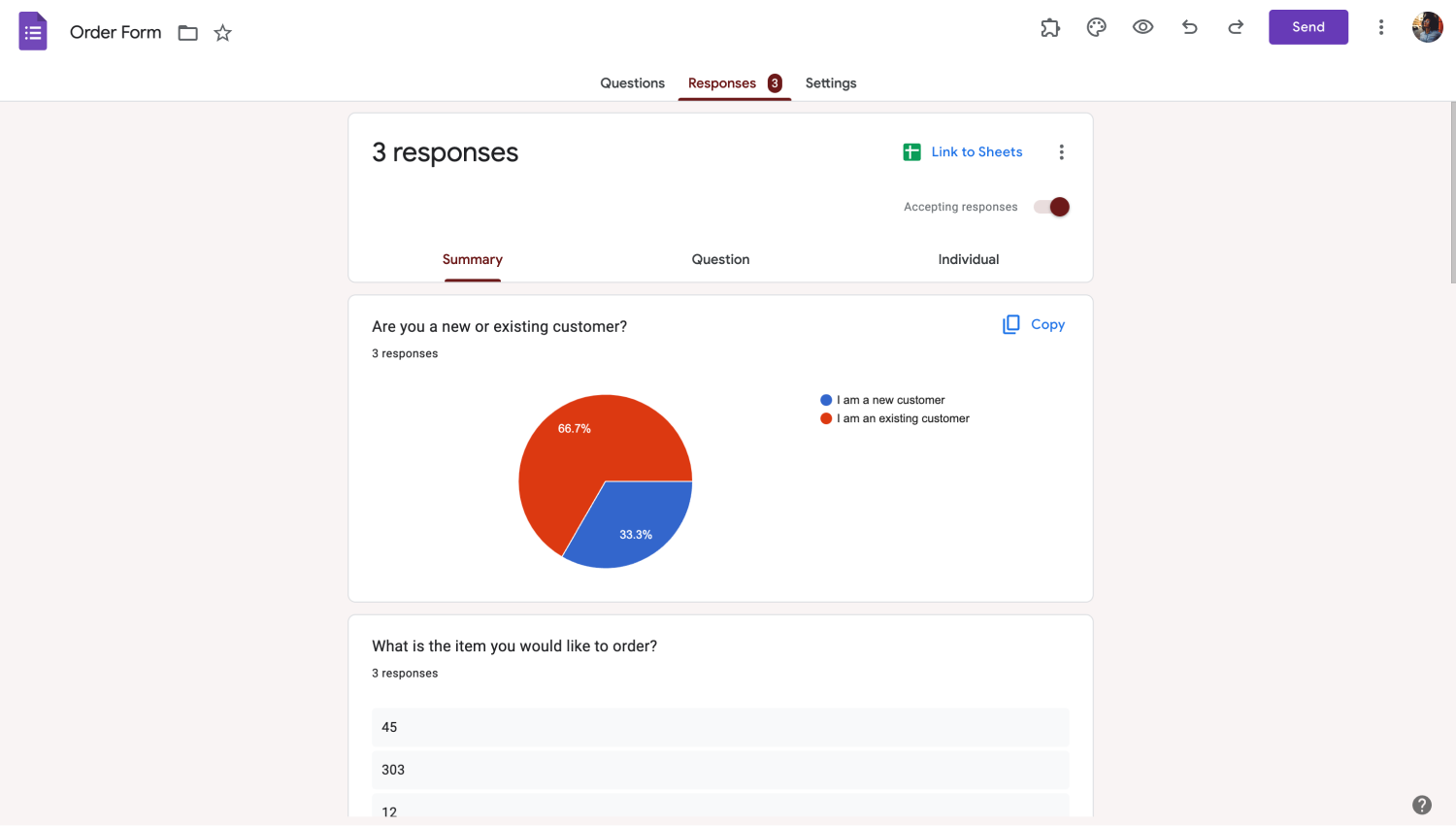
Customize share settings
Once you've finished creating your form, click Send in the upper right corner to email it, share a link, or embed it on your page or website.
Try the advanced features for free: forms.app
Google Forms is a fantastic tool for crafting simple forms due to its user-friendly interface and ease of use. However, its capabilities can be limited for more complex documents requiring features like payment options or extensive customization. In such cases, exploring alternative form-building tools may be necessary to get better results.
forms.app is an excellent form tool for creating web forms, helping you build effective order forms, various surveys, and social media quizzes. It offers many valuable features for businesses and integrates seamlessly with platforms like Slack, WordPress, and Google Sheets. Discover our helpful guide on how to create an order form in seconds using the forms.app tool:
1. Login on forms.app
To get started, log in to forms.app using your email, Google account, or Apple account. If you don't have an account yet, you can easily create one for free with just a few clicks.
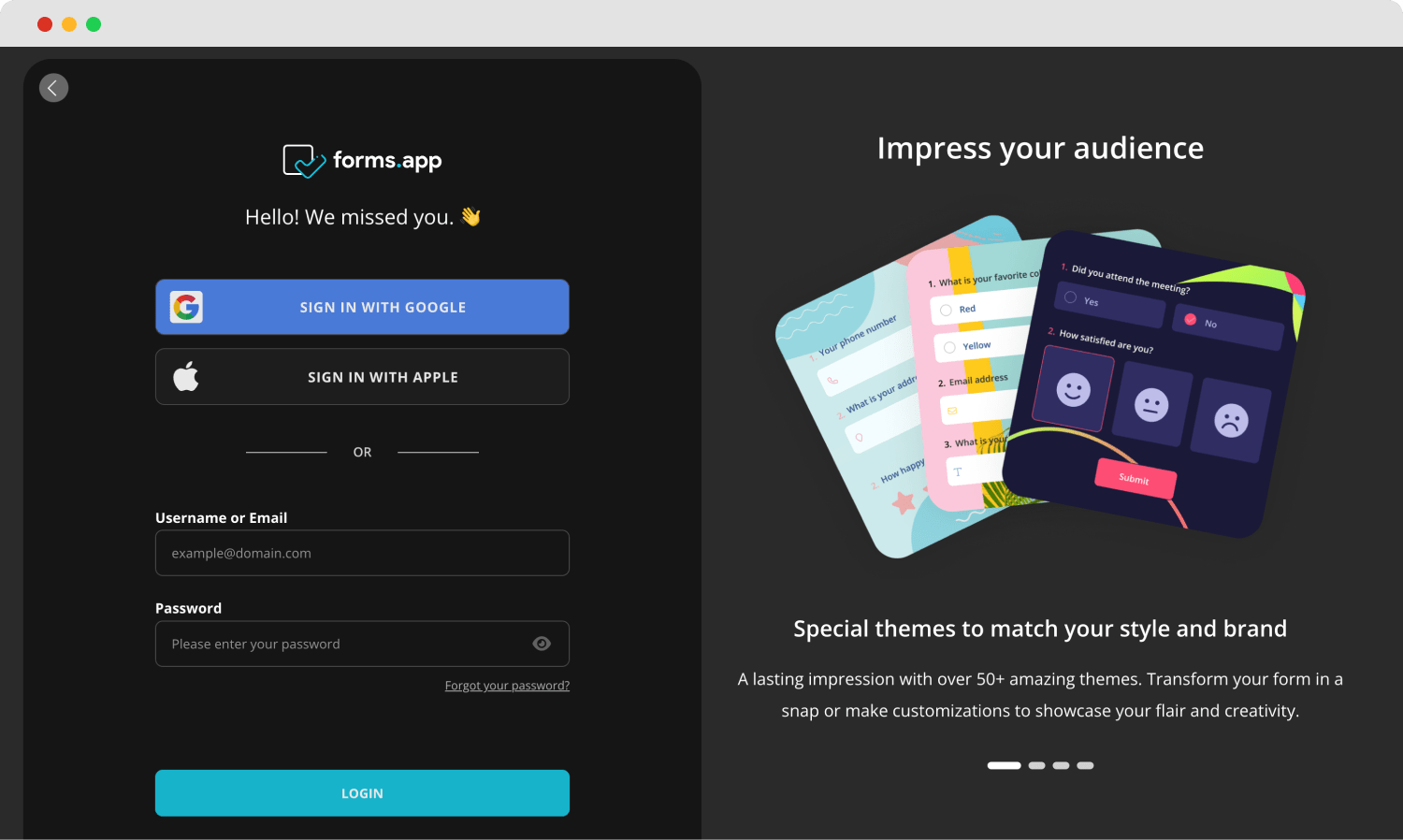
Log into your forms.app account
2. Start a new form from the scratch or choose a template
You have several options to start creating your online order form using forms.app. First, you can select one of many customizable online form templates from forms.app's library. Simply pick a template that suits your needs and click the Use Template button to start the process instantly.
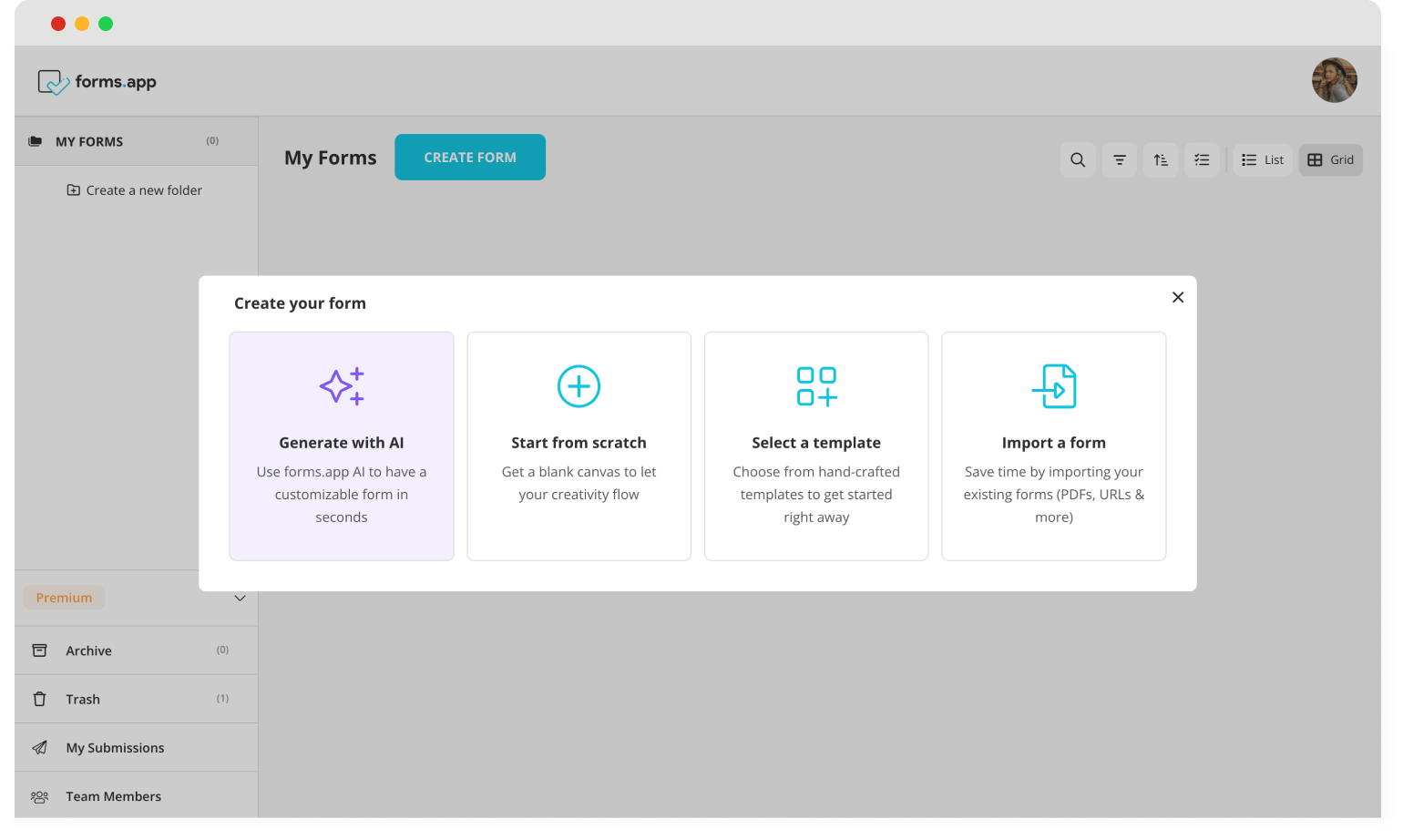
Choose a beginning option
You can also start from scratch with a blank page. If you'd like to speed up the process, you can even let AI generate your form in just a few seconds.
3. Customize your form and add new fields
To customize your form, start by adding form fields for customer information, such as name, email address, shipping address, and phone number. You can find all the necessary fields in the menu on the left. Simply click or drag and drop them onto your order form.
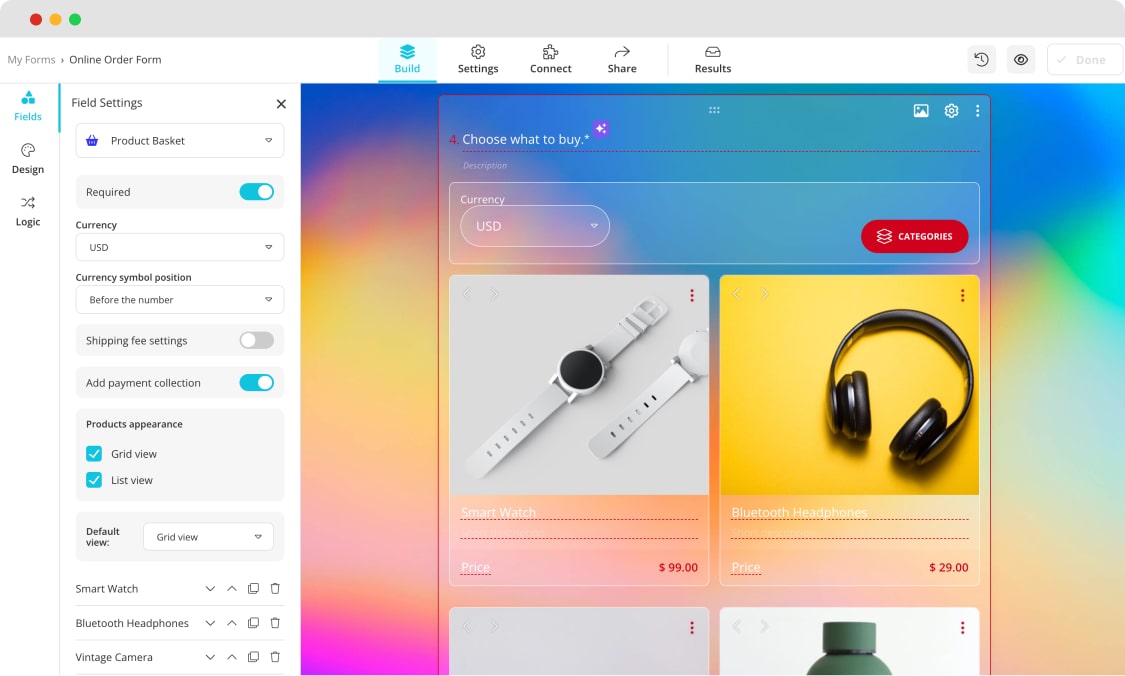
Add questions to your order form
💡 forms.app platform has a helpful form field called Product Basket that helps you list products, upload product images, add options, and set detailed pricing for each product.
After adding your form fields, click on the Design tab to customize the look of your form. You can change the fonts, colors, and other advanced design elements to match your company's style.
4. Include a payment field
With forms.app, managing secure payment options is incredibly easy. To add a Payment Field, select Payment from the menu.
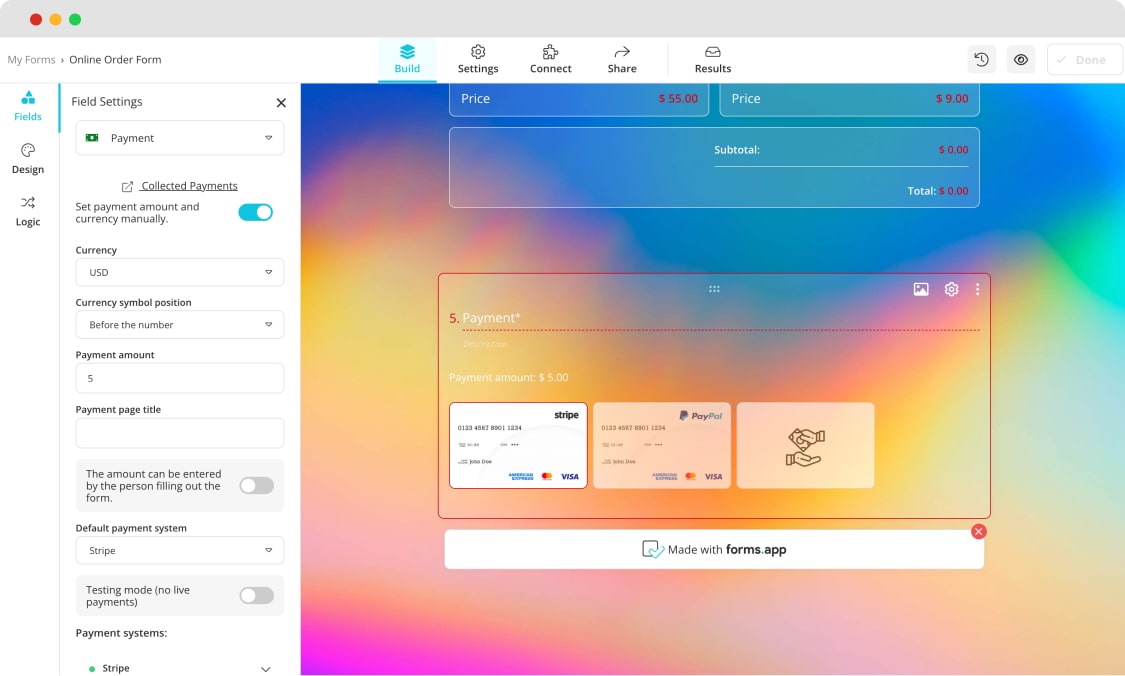
Add questions to your candidate experience survey
Customize the currency and payment amount and enable payment options like PayPal or Stripe. Plus, there is a testing mode available for testing without processing actual payments.
5. Adjust general settings
Once you've set up the payment options, you may need to adjust the settings of your order form. To do so, go to the Settings tab. From there, you can set up email notifications to receive order details, create a custom welcome or thank you page for customers, and integrate with other apps like Google Sheets or Mailchimp.
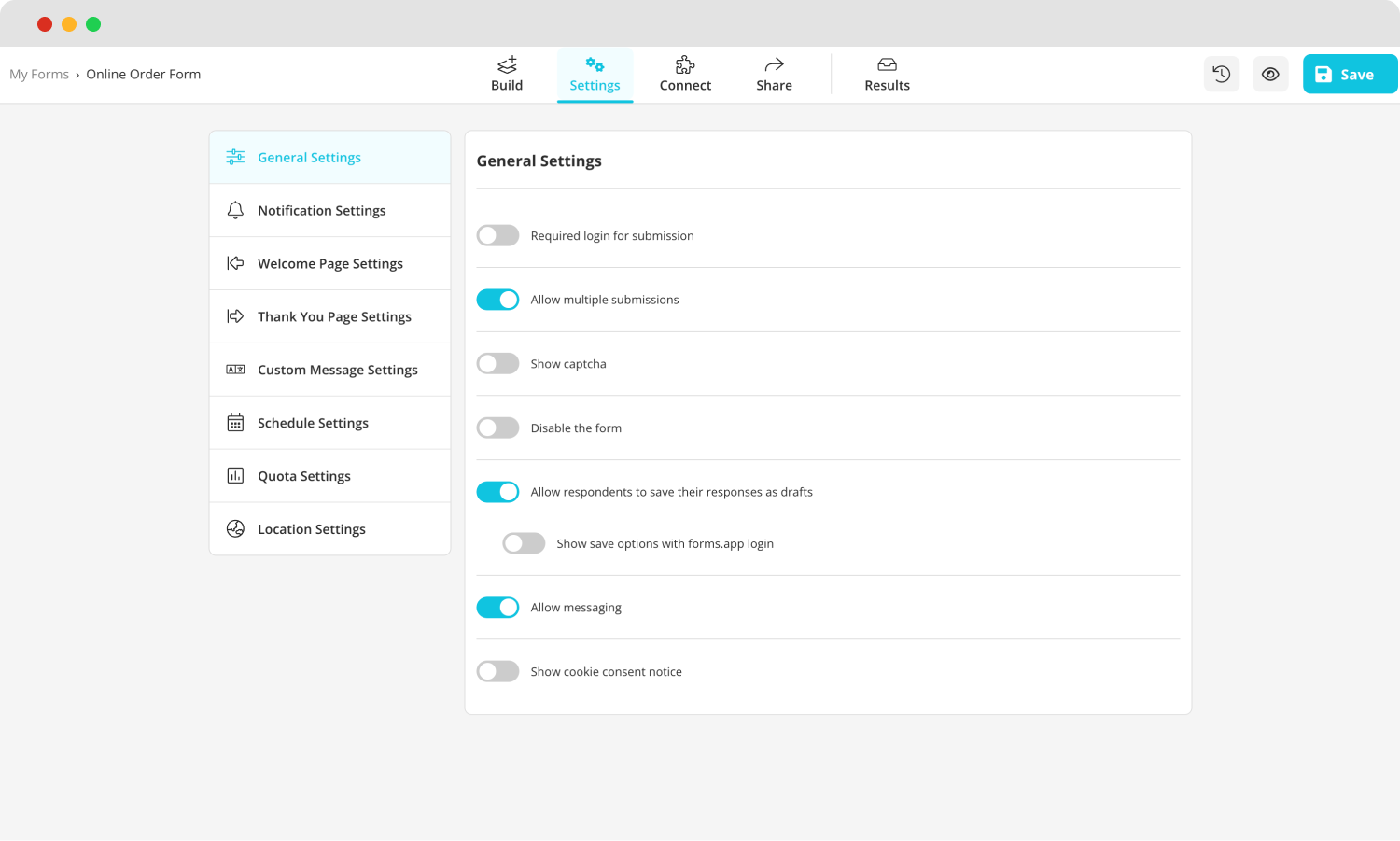
Customize the settings
6. Share your order form
After completing your order form, you can easily embed it into a website or share it via email. You also have the option to post it on social media platforms or generate a QR code for quick access.
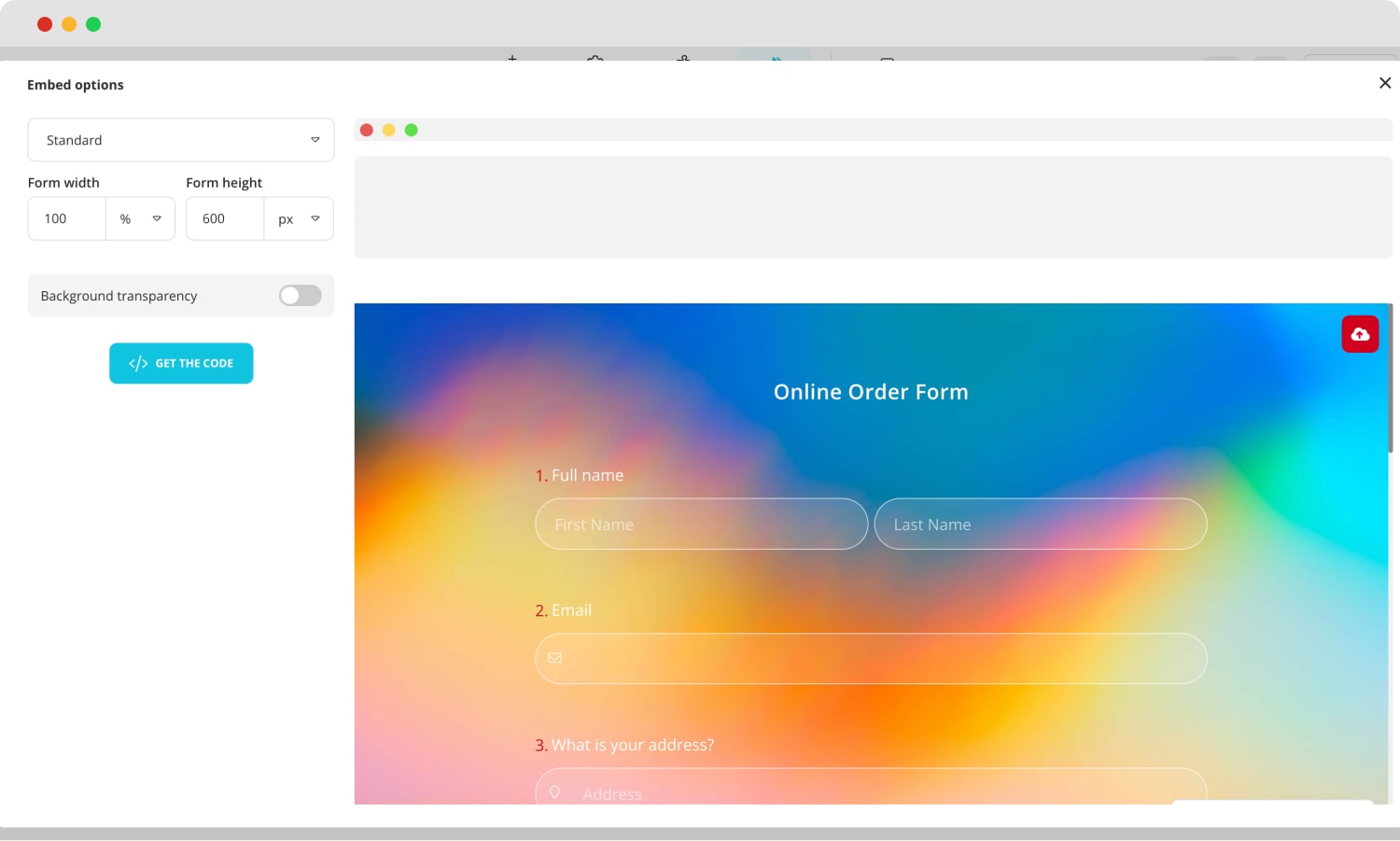
Choose an embedding option
Whether you have an Instagram store or want to share the form on your brand's website, you can do so within seconds!
Key points to take away
In conclusion, here's an intriguing statistic: 63% of young consumers find it challenging to give up online food delivery services. Additionally, online ordering isn't limited to the food industry; people order online in all fields. So, it is crucial for any business or organization to create proper online order forms to maintain success and attract more clients.
This informative article explained why using online order forms is important and valuable for your company. We also showed you the benefits they can provide. Plus, we gave you a simple, step-by-step guide on how to build a web order form using Google Forms and more, empowering you to enhance your business and achieve success.
forms.app, your free form builder
- Unlimited views
- Unlimited questions
- Unlimited notifications