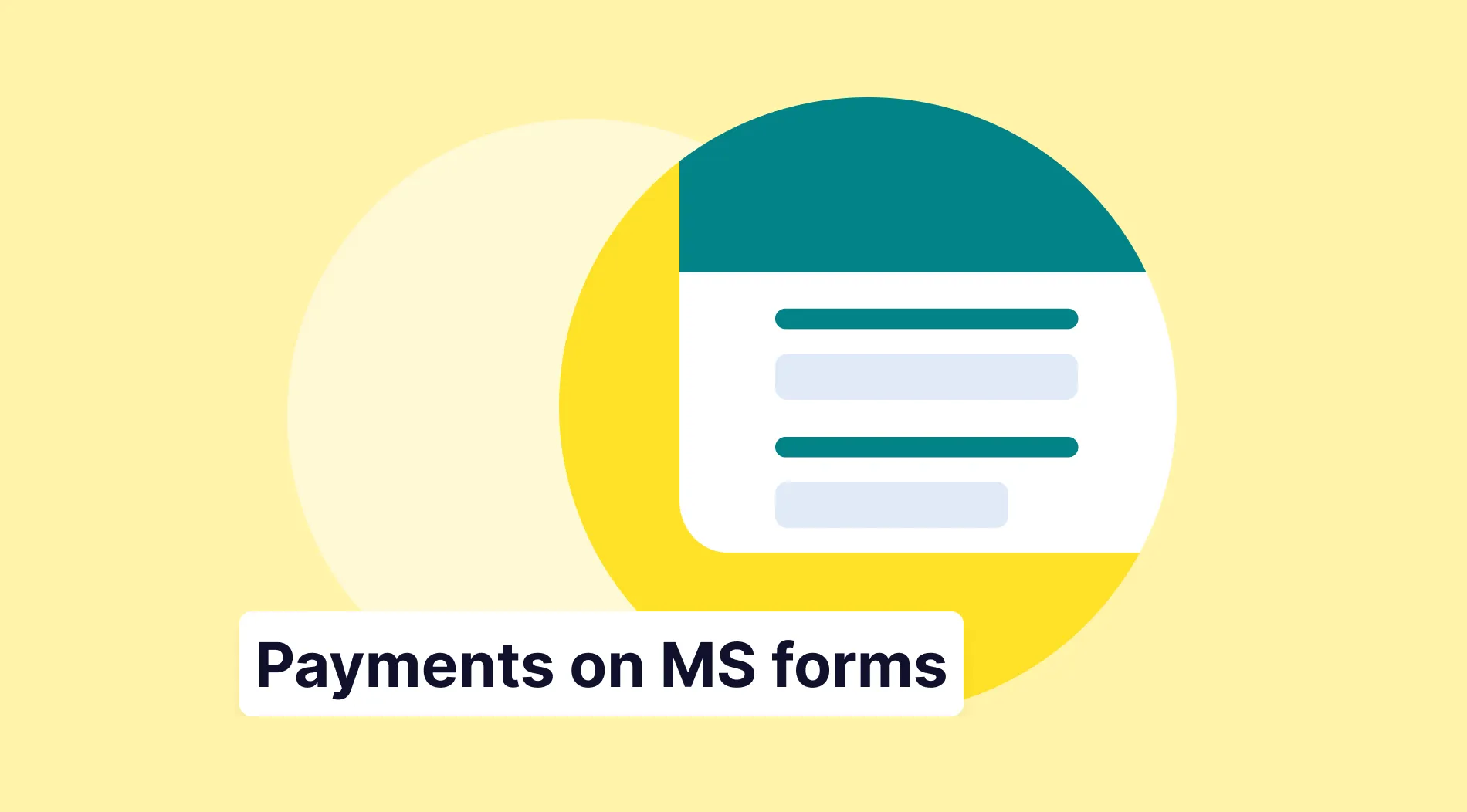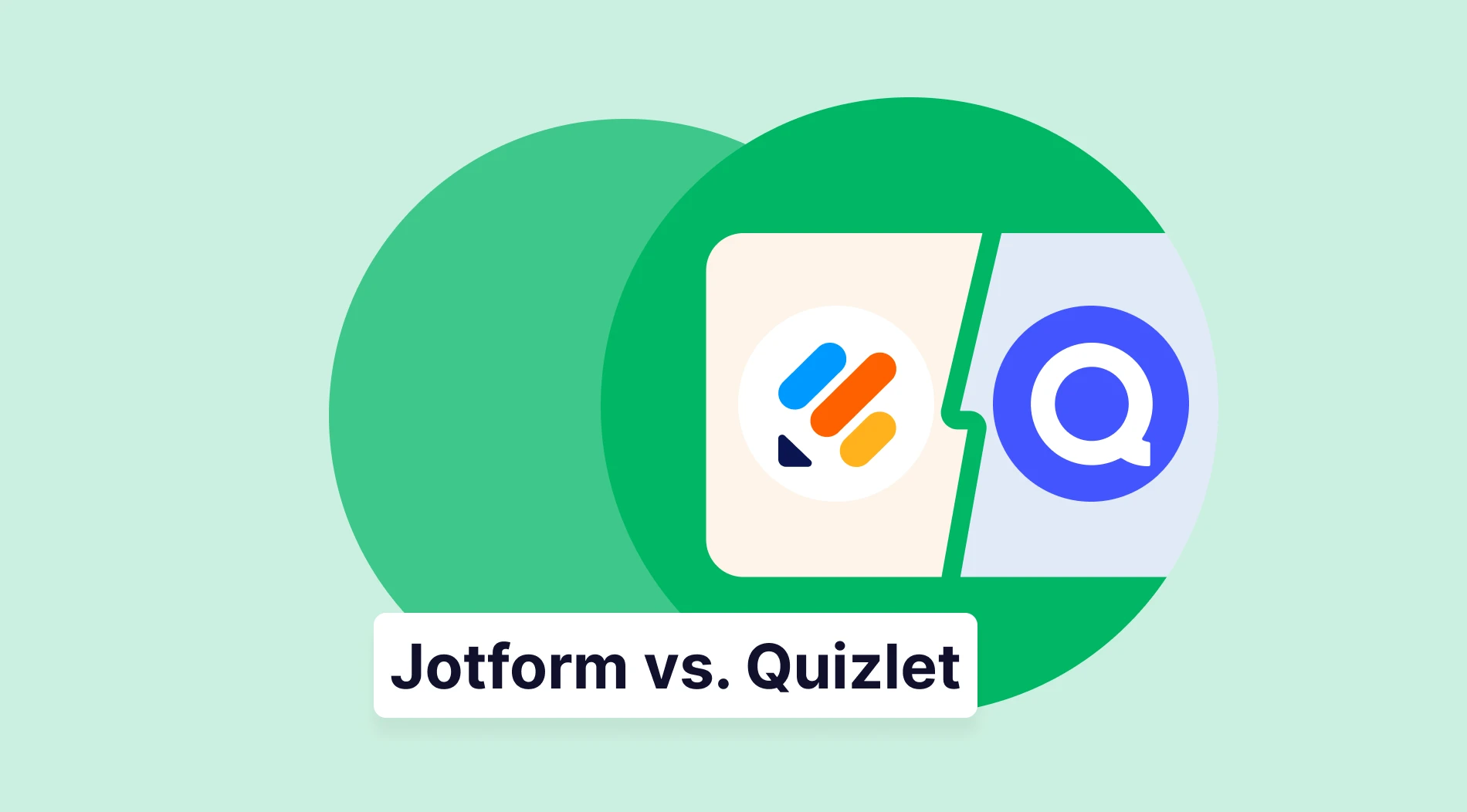Pop-up forms can significantly influence the primary interaction and connection between companies and potential customers. So, the power of pop-up forms cannot be ignored. It is an excellent way to create a strong bond between the customer and the company. Regardless of your sector, pop-up forms will help you to gain insightful data.
Pop-up forms need to grab attention without distributing visitors. You should follow some tips to create well-designed forms to reach your ideal pop-up for your website. This article will guide you through creating effective pop-up forms, covering key recommended practices, including do’s and don’ts.
What is a pop-up form?
A pop-up form is a dynamic and interactive element on a website that appears as a landing page over the existing content to capture the user’s attention.
Typically designed to engage visitors, pop-up forms serve various purposes. We can order these purposes, such as collecting information, promoting offers, or encouraging specific actions, etc. These forms can range from subscription boxes and surveys to promotional messages for website visitors.
Benefits of pop-up forms
Pop-ups are useful tools on websites for improving user experience and engaging the target audience effectively. There are some different types of forms, such as pop-up surveys on websites, which offer several advantages. Here are some advantages of using pop-ups:
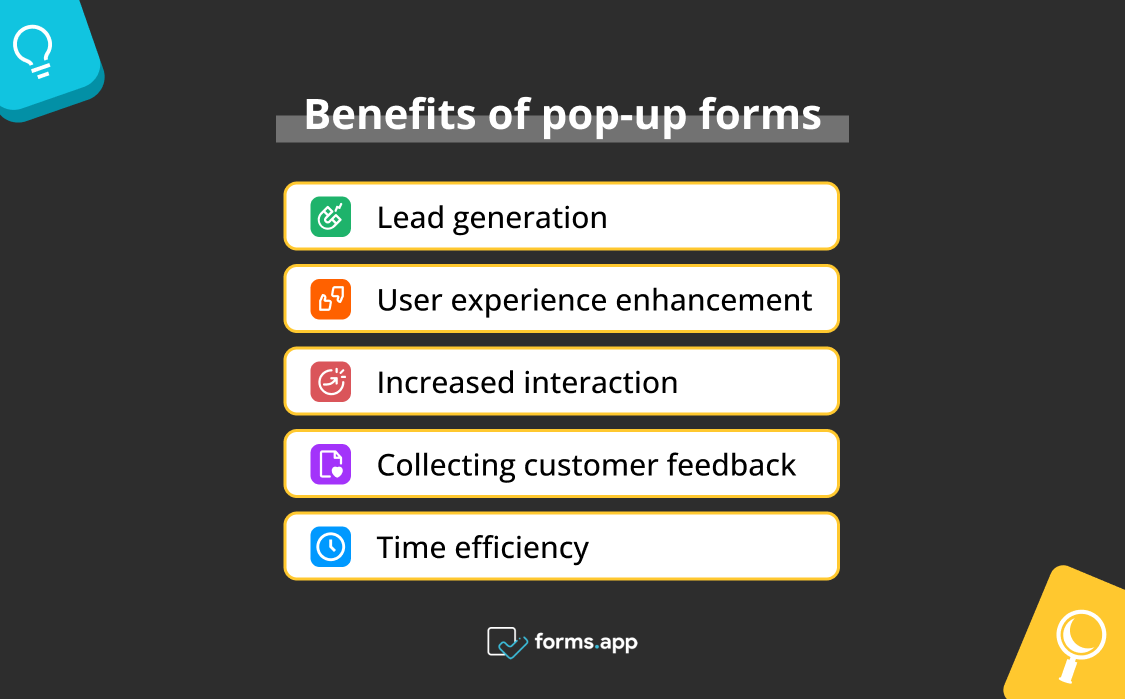
Advantages of pop-up forms
- Lead generation: Pop-ups help capture leads by encouraging visitors to share valuable information.
- User experience enhancement: When used smartly, pop-up forms can make the user experience better by delivering quality content or offers to the audience.
- Increased interaction: Strategically timed pop-up forms can grab attention and encourage more interaction from site visitors.
- Collecting customer feedback: Website popups, especially surveys, are effective tools for collecting direct data from visitors in real-time. It is a great way to understand the audience’s satisfaction.
- Time efficiency: Strategically timed pop-up forms efficiently deliver useful information to users, minimizing the amount of time needed.
How can I craft a pop-up form?
Now that we understand the importance of using pop-up forms, you will need a tool or platform to create yours. The best pop-up forms are easily and quickly created. You can start to create your engaging pop-up form by using forms.app. The steps given below will help you to apply your business strategies.
1. Login or sign up for forms.app
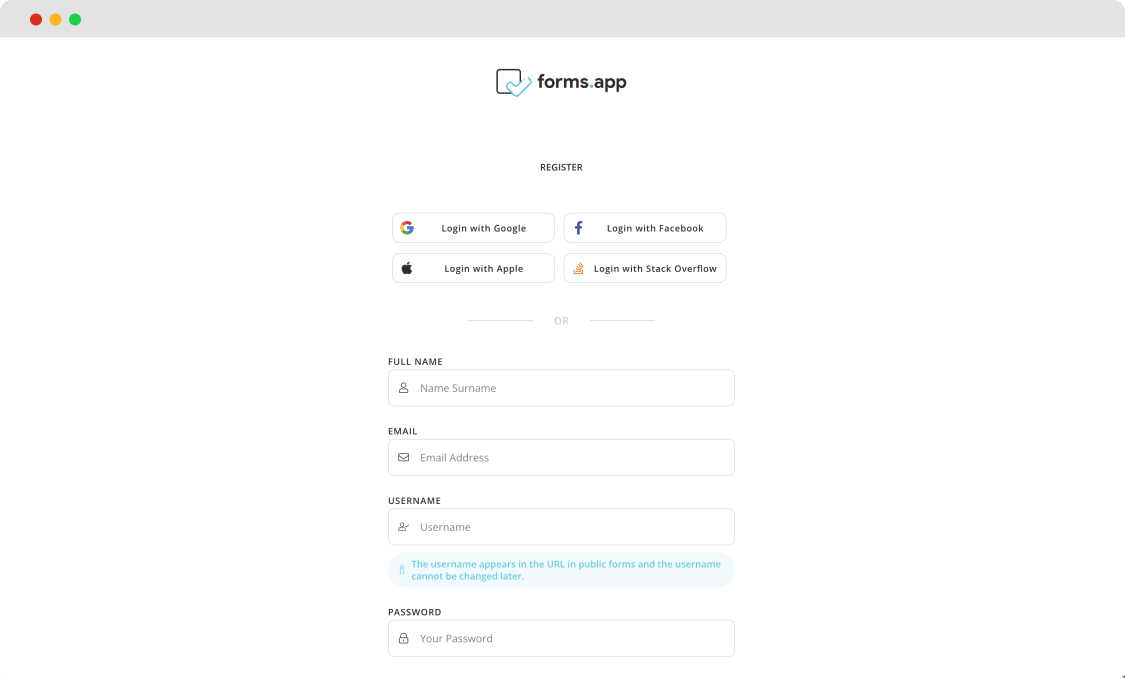
Log into your account
Start designing with forms.app by quickly signing up for an account. This process takes only seconds. If you already have an account, you can go directly to the platform. Additionally, forms.app lets you log in by using your Google, Apple, or Facebook accounts.
2. Choose the best way to start
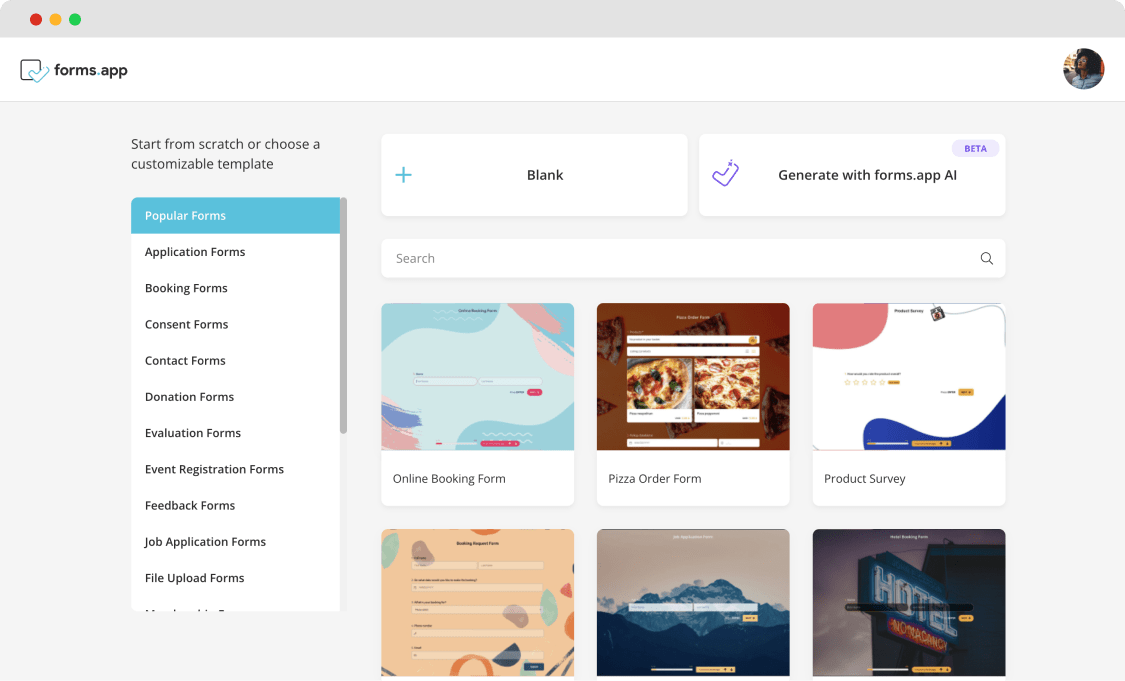
Choosing a starting option
There are three flexible options to start creating your engaging forms:
- Start from Scratch: You can let your creativity show your designing skills without any limit. forms.app tools will help you to put your ideas on the board.
- Using templates: It is also possible to select a pre-made template and turn it into a form that you want just by editing.
- Generate with AI: One of the best ways to get the handy and useful form in seconds. It is enough just to describe your opinion to the AI generator in forms.app and have good results quickly.
3. Add your pop-up form questions
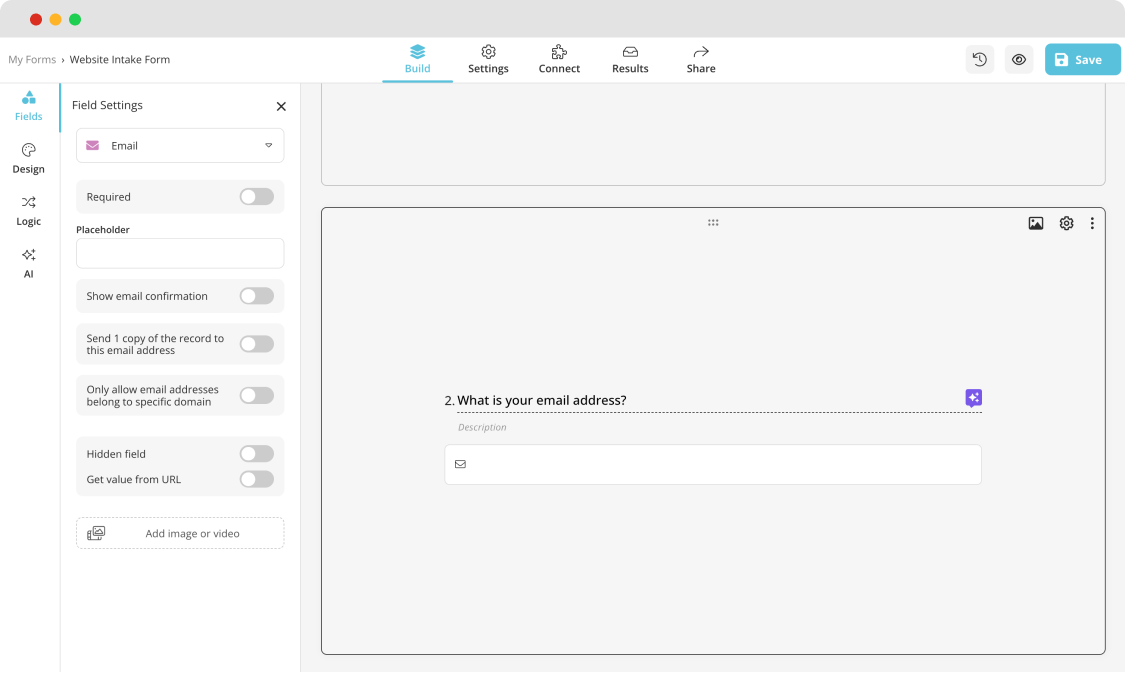
Add questions to your pop-up form
Now, it is time to give a good purpose and add your questions to your pop-up form on your web page. You should try to keep your questions or pieces of information simple to make your visitors stay and interact with the pop-up.
💡forms.app has another cool feature to generate questions or answers for your form! When you add sections, you will see a button named rewrite with AI, which provides you with possible writings to give some ideas. Also, you can adjust the language tone to be friendly or more formal.
4. Personalize your form
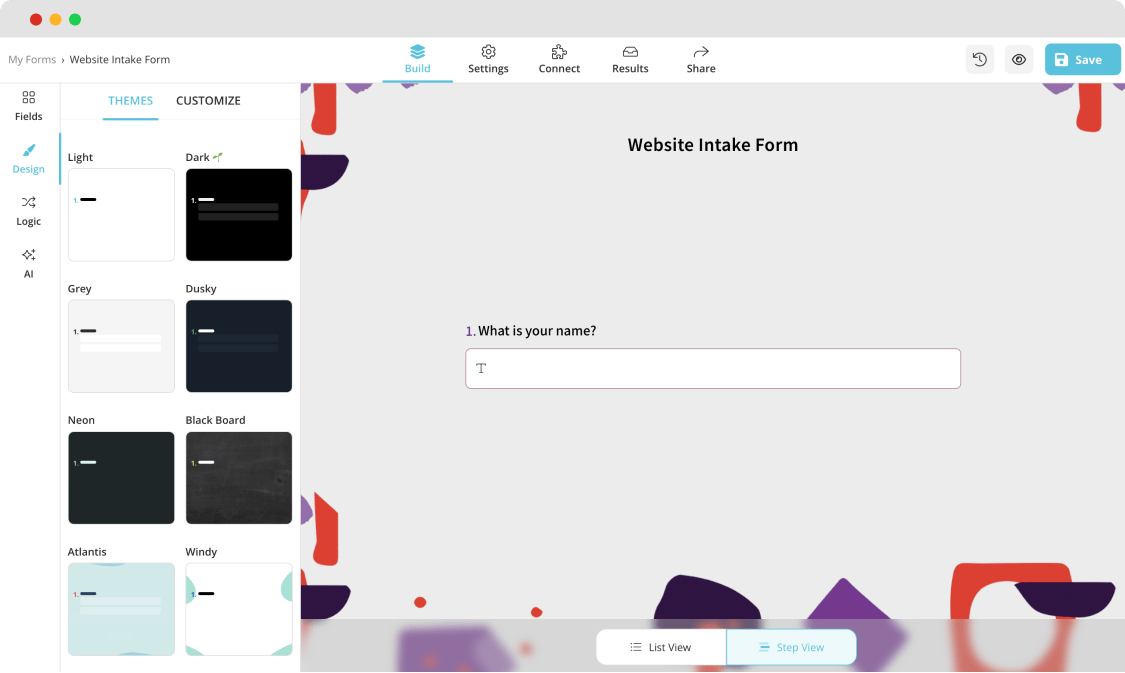
Customizing the design
Creating a custom form is essential for showcasing your brand visibility! You have the flexibility to adjust background themes, fonts, and colors and add your logo. This customization not only reflects your brand identity but also enhances the overall professional look. It is always better to make your forms more visually appealing and aligned with your unique style.
5. Share your form
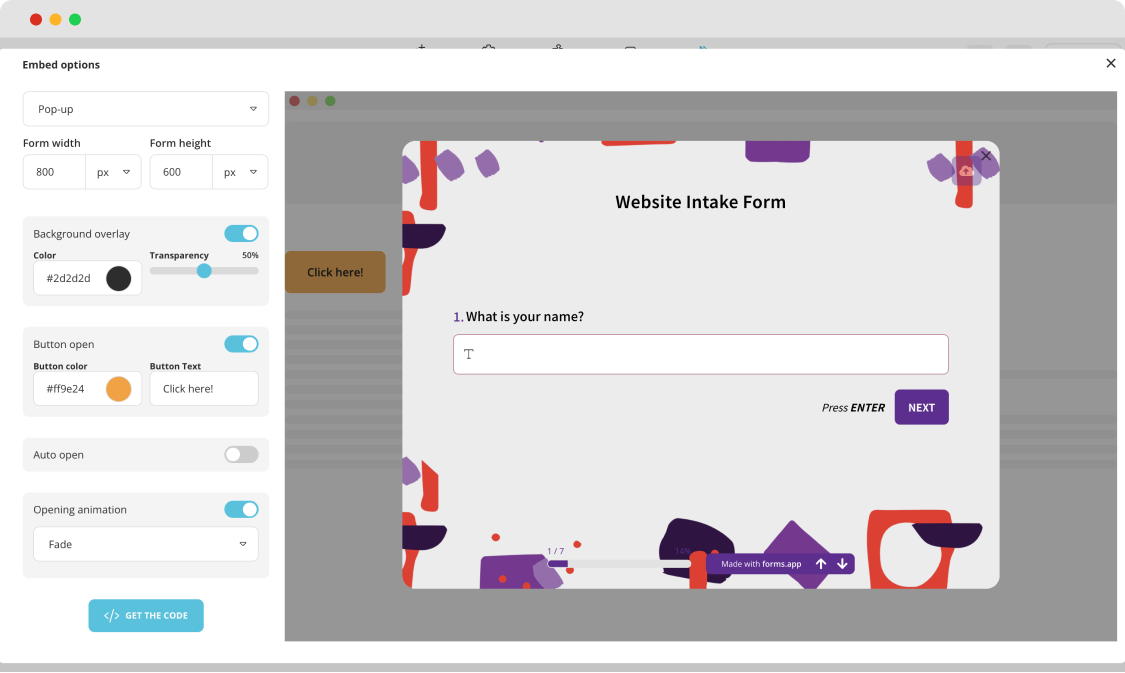
Customize your pop-up form and share it
With a functional and well-designed pop-up form for your visitors, the next step is to share it and wait for useful data insights from respondents. When sharing, make sure to select one of the Embed options on your website. It allows you to place your form directly on your website effortlessly.
DOs and DON’Ts when creating popup surveys & forms
Crafting effective pop-up forms or pop-up survey examples necessitates a thoughtful approach. Balancing user engagement with a good online experience is key. This guide systematically outlines fundamental Dos and Don’ts to assist you. Whether your objectives involve lead generation, special offer promotions, or testing interactive user experience, it is better to apply these guidelines.
Follow these tips to ensure that your pop-up forms effectively engage users while maintaining a seamless online experience:
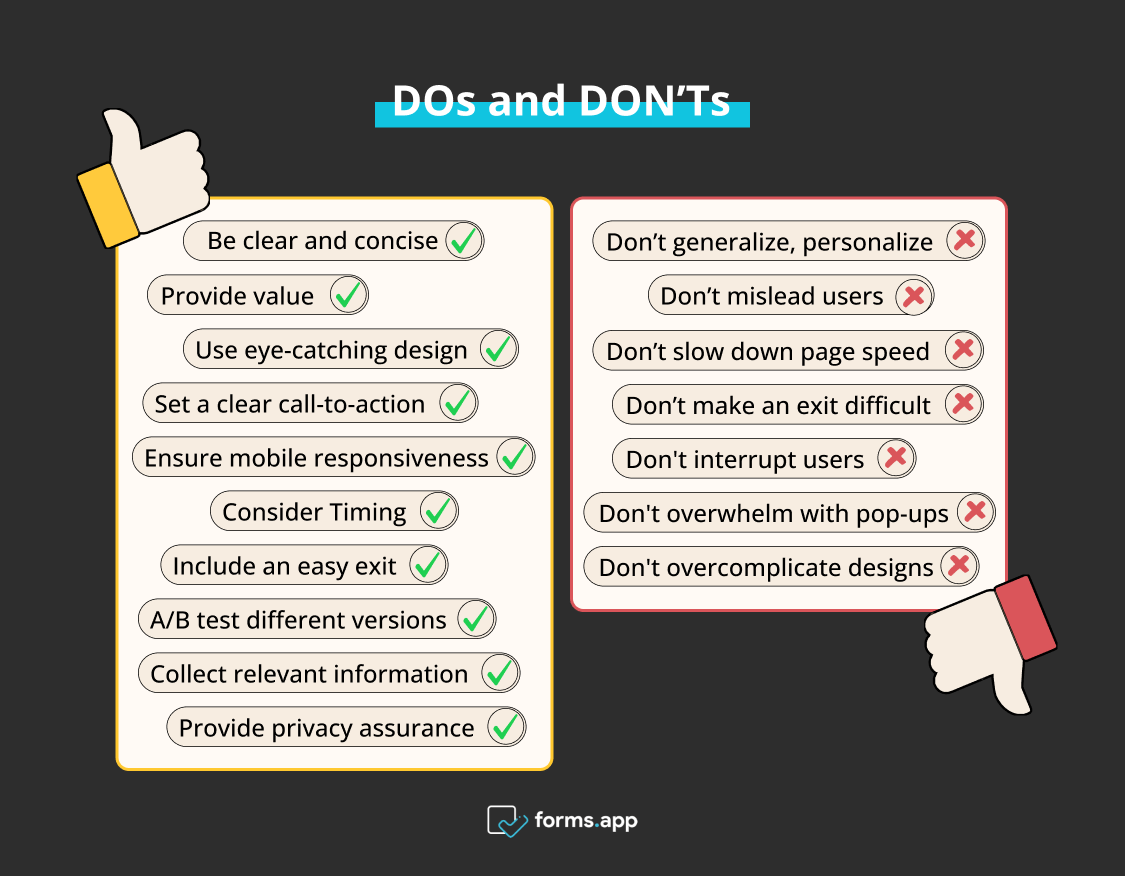
DOs and DON’Ts of popup forms & surveys
DOs
To create effective pop-up forms, you should remember to keep things simple and clear. Offer users something valuable, like special deals or content. It is important to make your pop-ups look nice but not too complicated. Following these tips will make your pop-ups more efficient and enjoyable for visitors:
✅Be clear and concise: Craft your pop-ups with straightforward messaging, ensuring users quickly understand the purpose without confusion.
✅Provide value: It is critical to encourage user interaction by offering something valuable, such as exclusive content, special discounts, or limited-time promotions.
✅Use eye-catching design: Capturing attention with visually appealing pop-ups is important. Try to maintain a balance between attractiveness and simplicity to avoid overwhelming users.
✅Set a clear call-to-action: You should clearly state what action users should take when interacting with the form.
✅Ensure mobile responsiveness: Optimizing your pop-up form for a smooth experience on mobile devices is one of the rules in today's digital world.
✅Consider Timing: You need to show your pop-up at the right moment, such as when users are about to leave or when they open your web page. Timing totally depends on your catching strategy and the content of your form.
✅Include an easy exit: Provide a simple way for users to close the pop-up if they are not interested. It is a way to respect their choice and maintain a positive experience.
✅A/B test different versions: It is always good to experiment with various designs, messaging, and timings to identify the most effective combination that resonates with your audience.
✅Collect relevant information: You should only ask for information essential to your purpose. Try to minimize the required input and increase the user's willingness to engage.
✅Provide privacy assurance: Building trust by assuring users that the information they provide is secure. This will make your audience trust your brand more.
DON’Ts
In creating effective pop-up forms, it’s crucial to know what to avoid for a positive user experience. You should stay clear of abrupt disruptions, overwhelming designs, or autoplay videos. It suggests avoiding some annoying interruptions that may frustrate users. Here, you will find a list of things to avoid and that will ultimately guide you toward creating user-friendly pop-ups:
❌Don’t generalize, personalize: It is better to tailor pop-up messages for individual users. Increase user engagement with personalized content to make your users feel special.
❌Don’t mislead users: Building trust with users for a positive online relationship is key. Be honest and transparent in pop-up content.
❌Don’t slow down page speed: Use lightweight elements for faster loading. Prioritize a swift website experience for user satisfaction. For example, if you use forms,app, it will not affect your web page speed.
❌Don’t make an exit difficult: Ensure users can easily close pop-ups. Respecting user control for a positive interaction is another important point.
❌Don't interrupt users: To ensure a smooth browsing experience that doesn't compromise user engagement, it's best to avoid using pop-ups that suddenly disrupt users.
❌Don't overwhelm with pop-ups: Pop-up windows can be disruptive and frustrating for website users, leading to a high bounce rate. To avoid this, it's important to consider the timing and relevance of pop-ups, limit their number, and only display them when they add value to the user's experience. Prioritizing the user's experience can create a more successful website.
❌Don't overcomplicate designs: To prevent user confusion, it's crucial to avoid complex designs or information within pop-ups. The message should be clear, concise, and easily comprehensible.
Final words
To sum up, pop-up forms stand as dynamic and interactive website elements. Every pop-up form achieves different goals by giving or getting information to the visitors based on your choices. The efficiency of pop-up forms is enhanced by following essential tips during the creation process.
Now that you have learned how to create pop-up forms and what considerations to keep in mind, it is time to craft your unique forms for your website! Simply follow the steps and suggestions, and you will begin to experience the advantages of using pop-up forms!
forms.app, your free form builder
- Unlimited views
- Unlimited questions
- Unlimited notifications