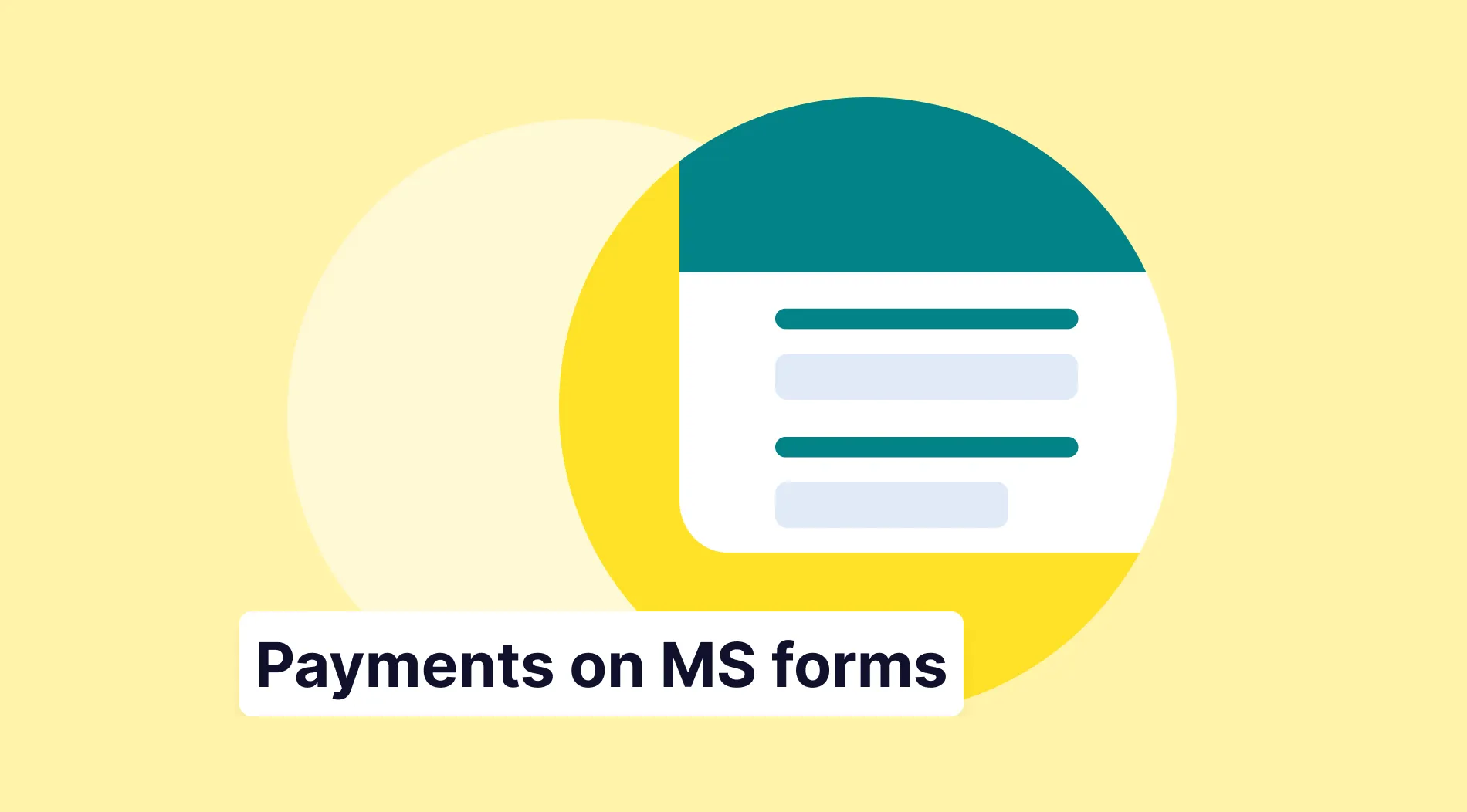Members are the cornerstone of any library. While a vast collection of books and resources may attract members, you need an effective way to sign up members and create a lasting first impression. One of the most preferred and easiest ways to compile all the data of members is to use an online library membership application form.
In this essay, we will explore what a library membership form is and why it is crucial to utilize one. Following this, we will provide a detailed, step-by-step guide to creating an application form for library membership, along with key questions to include. Finally, we will share 5 expert tips to design the most effective form possible.
What is a library membership form?
A library membership form is a document used by libraries to collect information from individuals to register new members.
This form typically includes fields for personal details such as name, address, contact information, occupation, and interests. The primary purpose of a library membership form is to create a record of members in the library’s database. By collecting this information, libraries can issue library cards, track borrowed books, and send notifications about due dates and upcoming events.
Why to create an online library membership form
A library membership form is an essential tool for library members to access a wealth of resources and services. By collecting vital information about patrons, the forms help libraries manage memberships and their services. A well-designed library membership form can contribute a lot to your library. These are some prominent reasons to use one:
📚 Ensuring an organized system: Since the form keeps all the contact details of members neat, it creates a smooth, ordered, and organized setting for library staff and its members.
📚 Allocating resources: Understanding the demographics and preferences of members allows libraries to allocate resources and plan programs. This ensures that the library’s services are relevant and beneficial to patrons’ requests.
📚 Controlling book stocks: The form ensures only registered members can borrow books and access certain services. As well as protecting books and other library services, it also provides fair usage among members.
📚 Enhancing mutual communication: With contact details on file, library staff can easily inform members about new arrivals, events, and stocks. Likewise, patrons can create new requests and ask about the latest happenings in the library.
How to create a library membership form (without coding)
Designing a library membership form can be time-consuming and stressful, especially when integrating it into your existing workflow. Fortunately, with forms.app, you can create a library application form in just a few minutes without any coding, but with our free form builder tools.
Ready-to-use library form templates can be a quick start for you. However, if you want to see the detailed steps. here is a detailed guide to building a library membership form on forms.app:
Step 1: Log in or create a new account
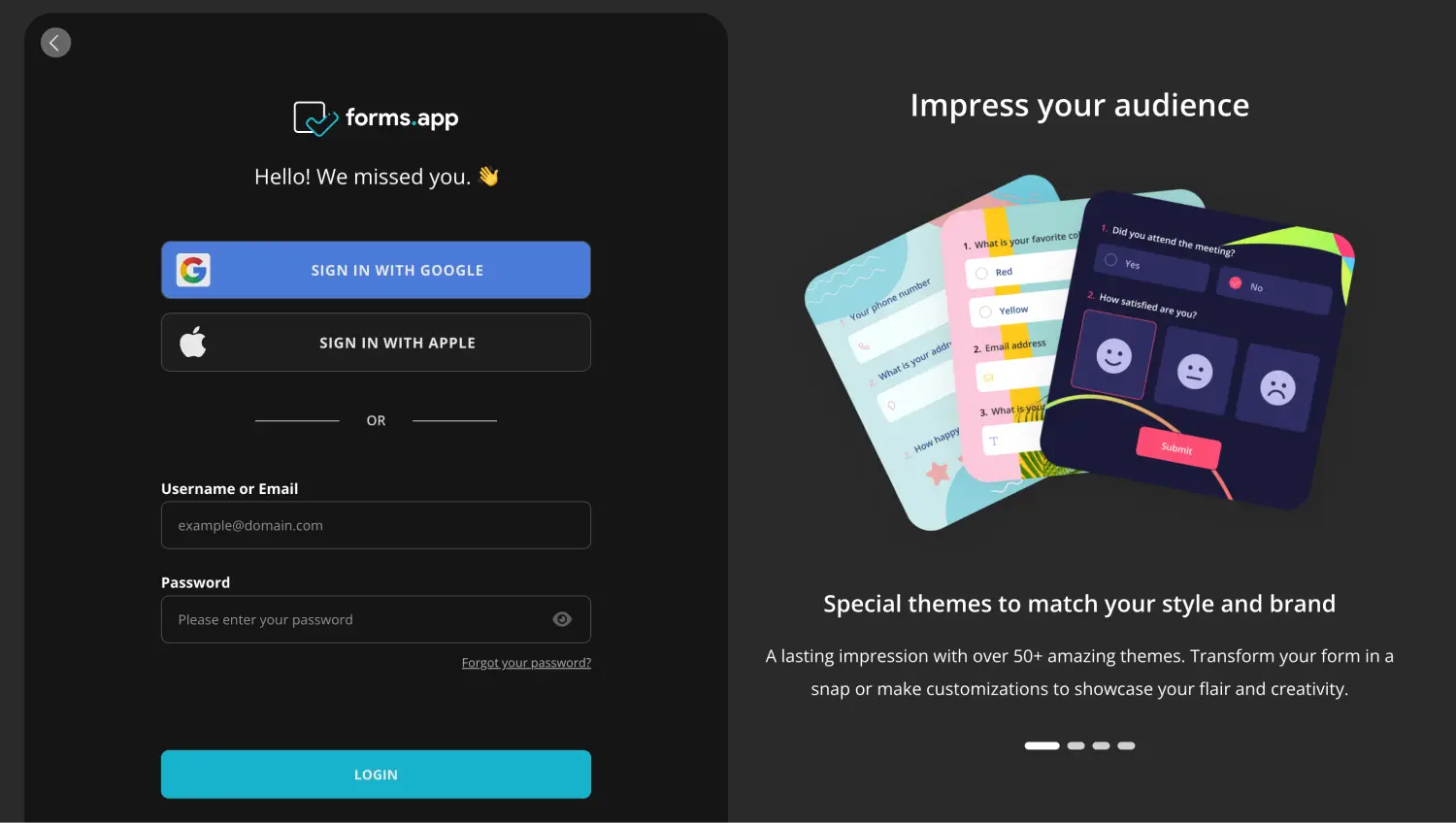
Log in your forms.app account
As a first step, you can create a free account in seconds if you don't have one. You can go directly to the platform if you already have an account. Apart from these, you can also log in via Google, Facebook, and Apple accounts.
Step 2: Choose a template, start from scratch, or use forms.app AI
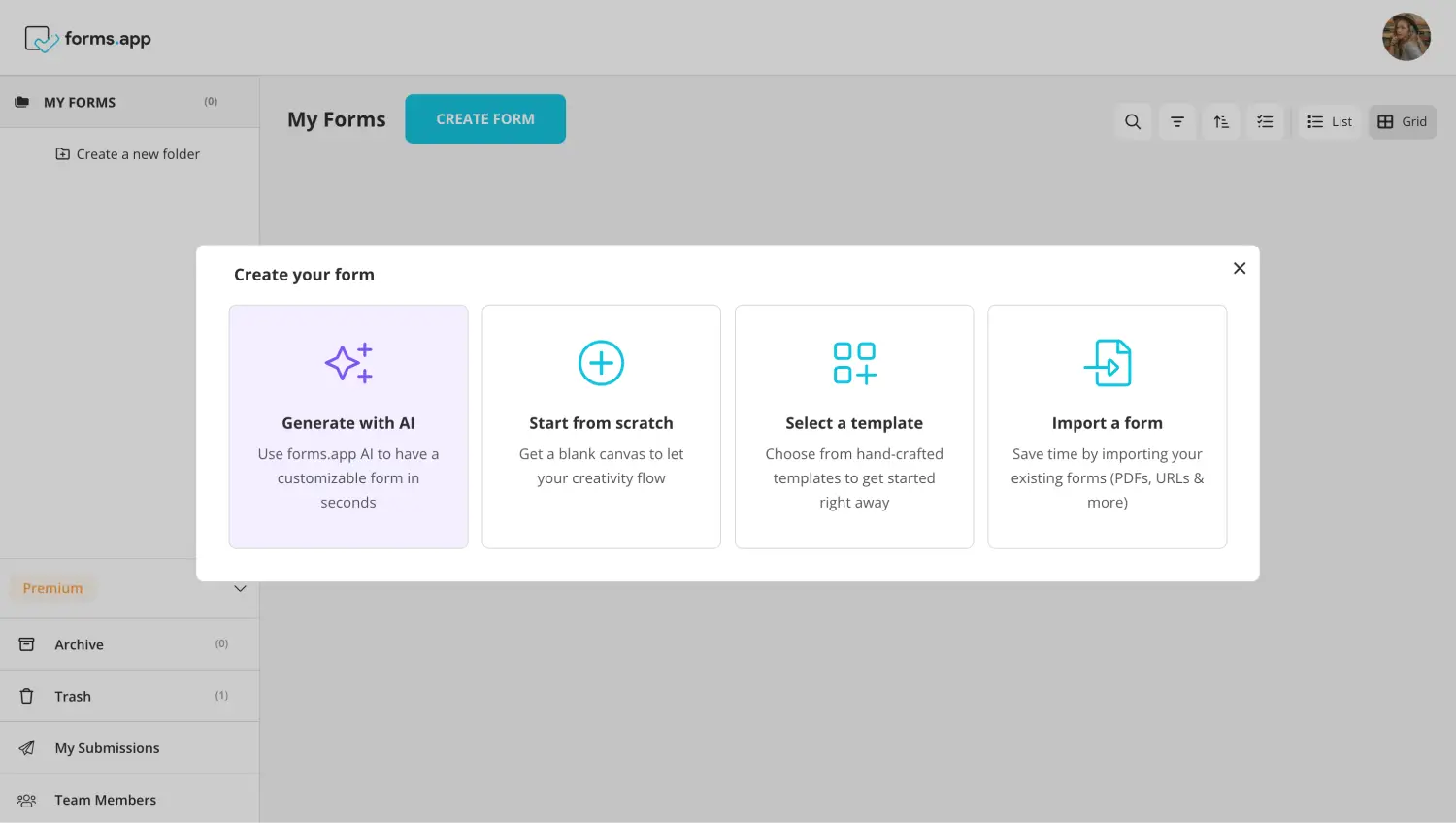
Select an option to start
You have multiple options to create your library membership form on the forms.app’s form builder. You can select our free library membership form template, start from scratch, or tell forms.app AI, the type of form you want to create. The AI tool gives you the best results when you specify your request. For example, you can try to say, “Create a library membership form for students.’’ and have one in seconds.
Step 3: Edit the questions or add your own
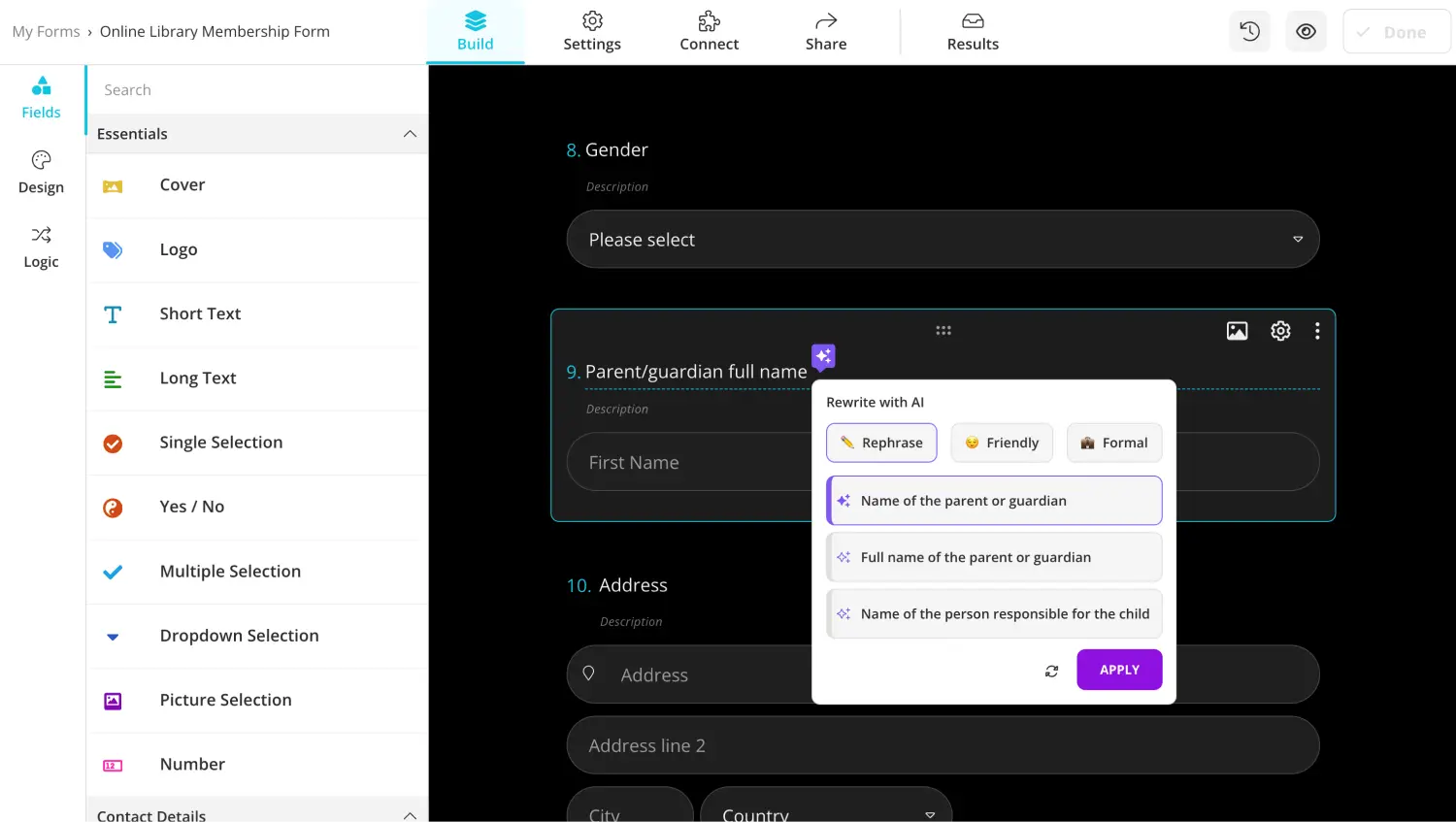
Edit the questions with AI
After choosing your template or creating one with the help of forms.app AI, you can edit the questions on your form, remove the questions you do not want, or add new ones. Additionally, Rewrite with AI can significantly help you rephrase questions and make advanced suggestions.
Step 4: Customize your form design
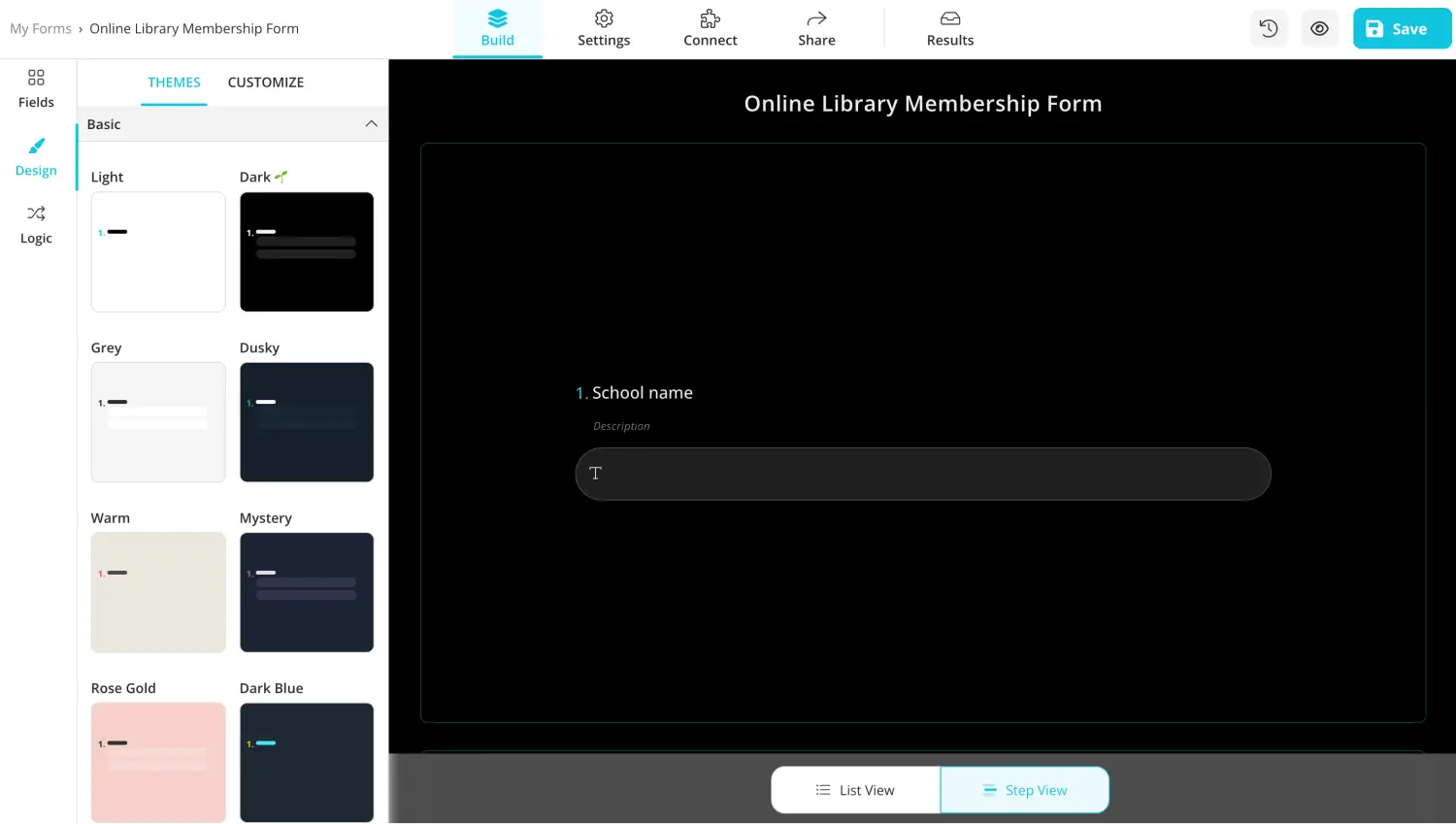
Style your membership form
Once you have finished adding your questions, you can access the design to customize the form fields. You can either choose a pre-made theme or manually adjust elements, such as fonts and colors. You can also just drag and drop the images you want to add.
Step 5: Share your form
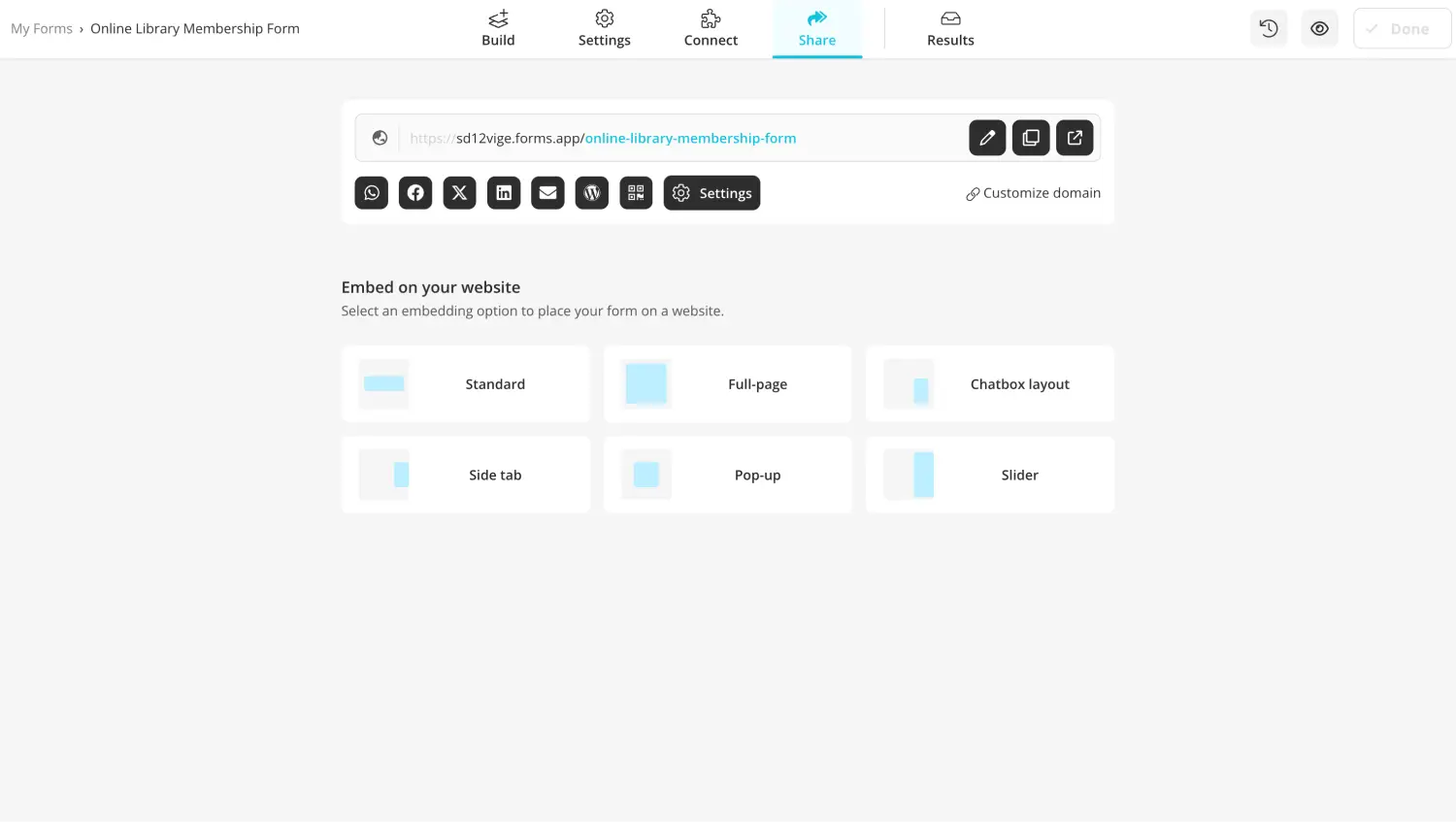
Share your form
After your form's last touches, you are ready to share your application form with your potential members. The Share page offers many ways to share your forms, such as embedding them on a website, using a custom domain, creating a QR code, etc.
10+ Questions to ask in a library membership form
We have covered the reasons for and significance of using an online library membership form. In this section, you will access sample questions separately prepared for demographics and library registration.
Sample demographic questions:
Collecting demographic questions can be important in some aspects. For example, it allows you to spot the patrons who borrowed books or some other materials and easily get in contact with them when needed. In addition to that, when you thoroughly analyze your data, it enables you to organize new events and workshops that will appeal to your members the most.
Here are some essential demographic questions to include in your library registration form:
1. What is your full name?
2. What is your date of birth?
3. What is your nationality? (Multiple choice)
- American (USA)
- Canadian
- British
- Australian
- Indian
- Chinese
- German
- French
- Japanese
- Mexican
- Brazilian
- South African
- Italian
- Russian
- Nigerian
- Korean
- Pakistani
- Saudi Arabian
- Other (please specify)
4. What is your preferred method of contact: email, phone, or mail? (Multiple choice)
5. What is your highest level of education? (Multiple choice)
- No formal education
- High school diploma
- Associate's degree
- Bachelor's degree
- Master’s degree
6. What is your employment status? (Multiple choice)
- Employed full-time
- Employed part-time
- Unemployed
- Student
- Retired
7. Do you have any specific accessibility needs? (Yes/No)

A demographic question for library membership forms
Sample registration questions:
In the registration process, it is also crucial to ask for information about your members’ specific interests and preferences. This information primarily allows you to expand your book collection with regard to the members’ reading habits. It also gives you the opportunity to promote your library and attract new members.
You can find the most essential registration questions to ask in a library registration form below:
8. Which genres of books do you typically read? (Multiple choice)
- Fiction
- Non-fiction
- Mystery
- Science fiction
- Biography/Autobiography
- Other
9. Do you prefer e-books, physical books, or both? (Multiple choice)
10. How frequently do you plan to visit the library? (Multiple choice)
- Daily
- Once a week
- A few times a month
- Once a month
- Other
11. How did you hear about our library? (Multiple choice)
- Online search
- Social media
- Flyer or brochure
- Other
12. What is your primary reason for joining the library? (Multiple choice)
- Borrowing books
- Online resource access
- Study room reservation
- Events and workshops
- Other
13. Would you like to receive notifications about upcoming events at the library? (Yes/No)
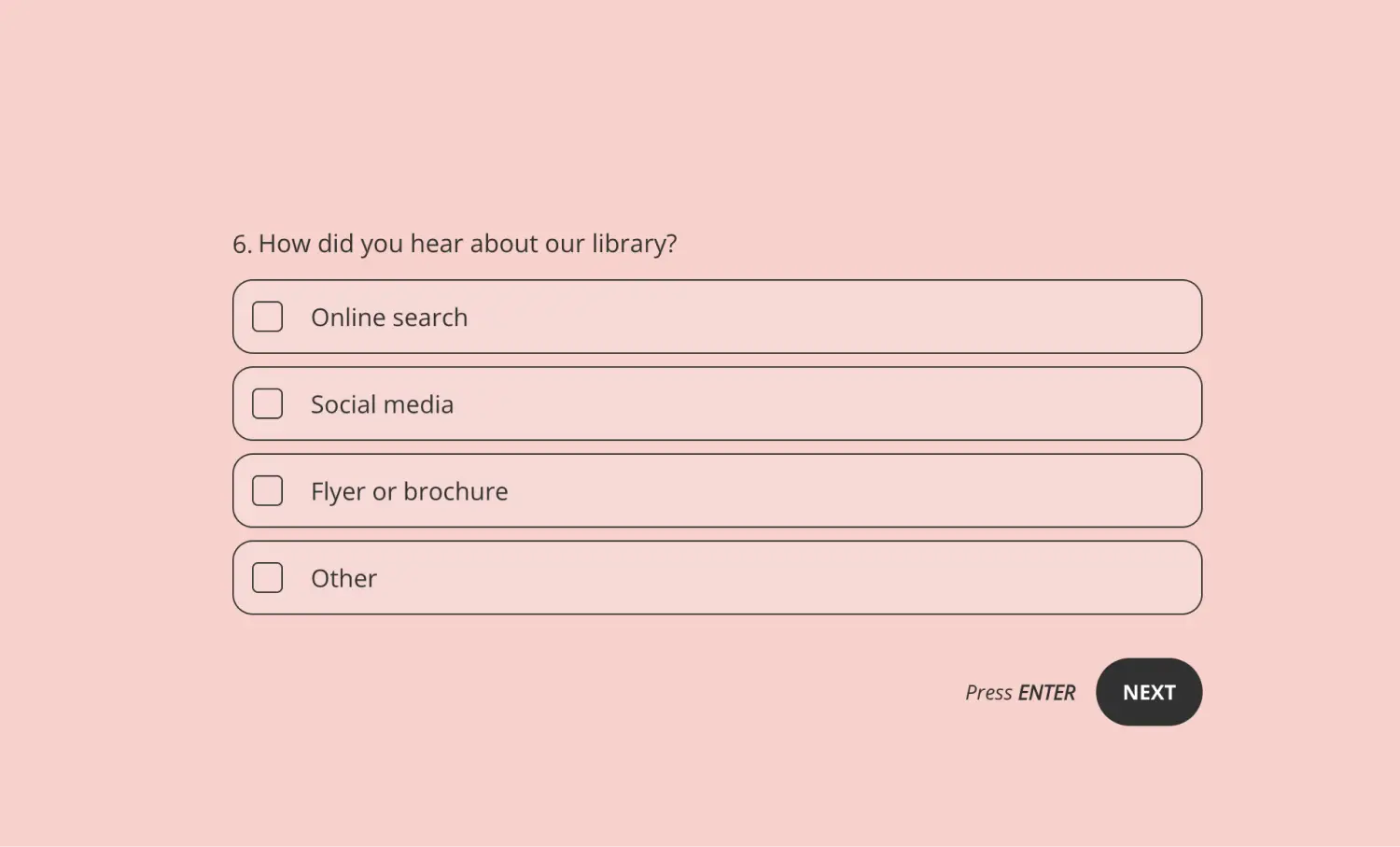
A general question for library membership forms
5 Amazing tips for membership forms
As we have discussed so far, it is easy to create a library membership form by following some basic steps. However, if you want to create your form like a pro, you must consider certain crucial components. Here are awesome key points and tips for you to take away:
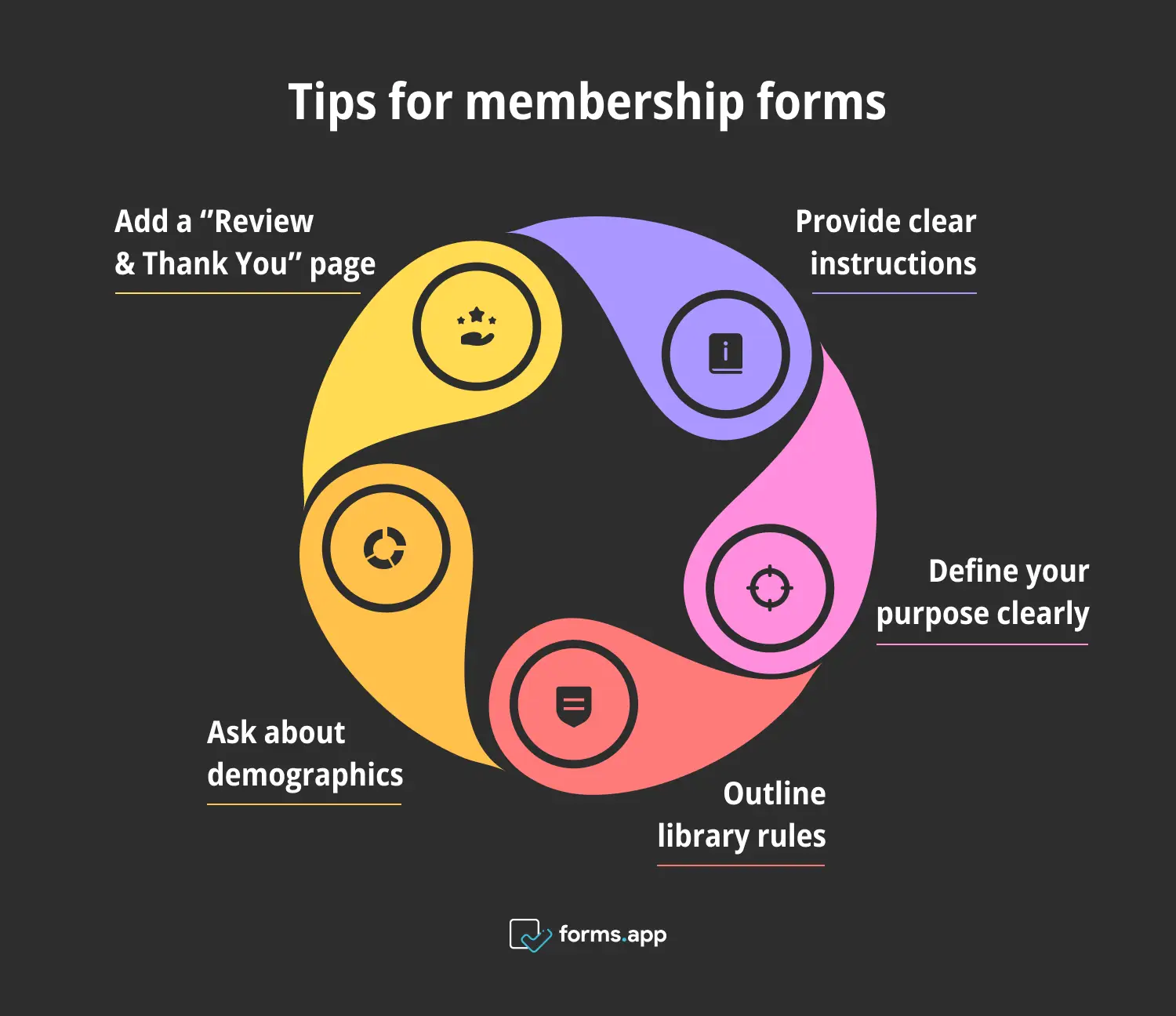
Expert tips for membership forms
💡 Provide clear instructions: A membership form should strike a balance between collecting the necessary data and maintaining simplicity. Ask your questions directly relevant to the registration process. In addition, maintain a simple language and use clear labels to guide users through the form.
💡 Define your purpose clearly: Explain why each piece of information is needed. For example, state, “We need your email address to send you updates about library events and new materials.”
💡 Outline library rules: Provide straightforward instructions on how to follow library policies, such as return procedures and reservation processes, to make sure that users are well-informed and can easily adhere to the library’s guidelines. Outlining library rules definitely ensures a smooth experience for everyone.
💡 Ask about demographics: Understanding the demographics of your new members, such as age, gender, and education level, enables you to tailor your library’s events according to their possible preferences and to meet their needs appropriately.
💡 Add a ‘’Review & Thank You’’ page: At the end of the form, include a section where members can review their requests one last time. This saves you and the member time by preventing possible writing errors. Lastly, add a thank you page to reflect a sincere and friendly approach.
💡 You can also visit our article here for more tips and tricks for creating better application forms.
Key points to take away
To wrap it up, effective library membership forms are extremely important in creating a neat database. A well-designed form not only collects necessary information but also enables you to create a secure and settled system. When creating a library registration form, do not forget to consider these essential aspects:
✅ Design the form to be straightforward to minimize the required time
✅ Clarify the reason for requesting each piece of information
✅ Clearly demonstrate library policies and rules
✅ Enable users to verify their information and include a note of appreciation
By paying attention to these details, your library membership form will effectively enhance both the library’s operations and the user experience.
forms.app, your free form builder
- Unlimited views
- Unlimited questions
- Unlimited notifications
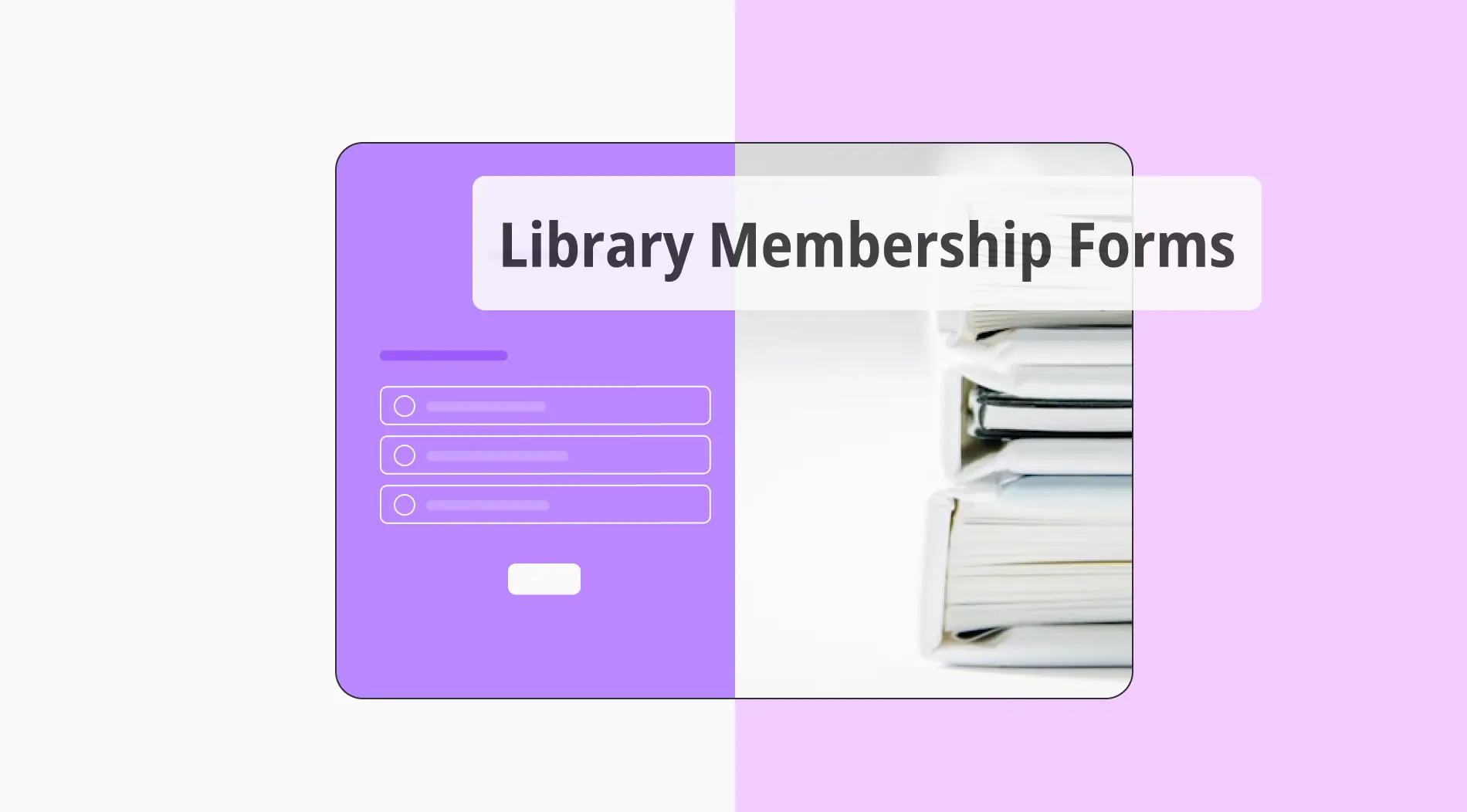
![150+ Fun poll questions for any event [2026 edition]](https://file.forms.app/sitefile/100_fun_multiple_choice_poll_questions_1.webp)