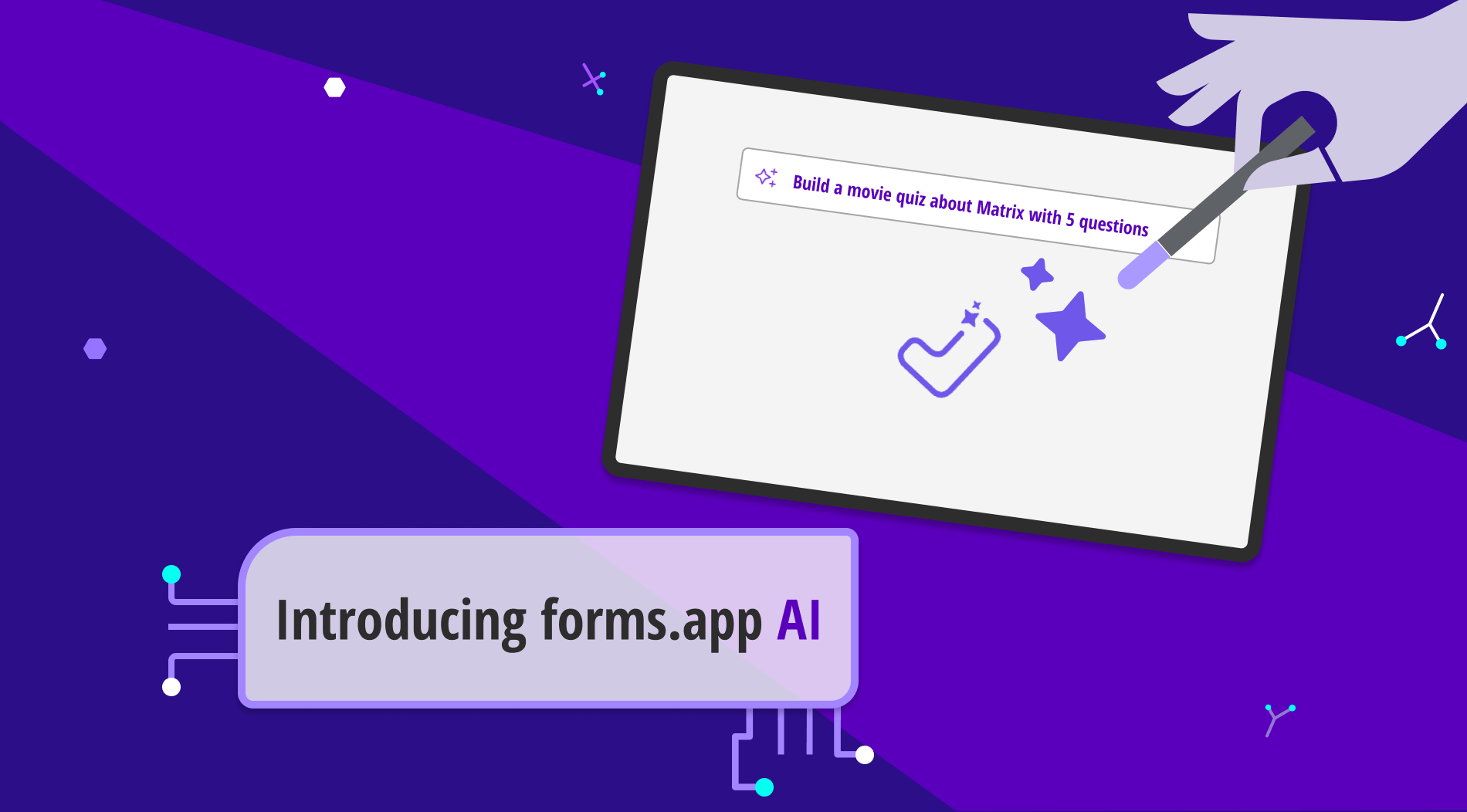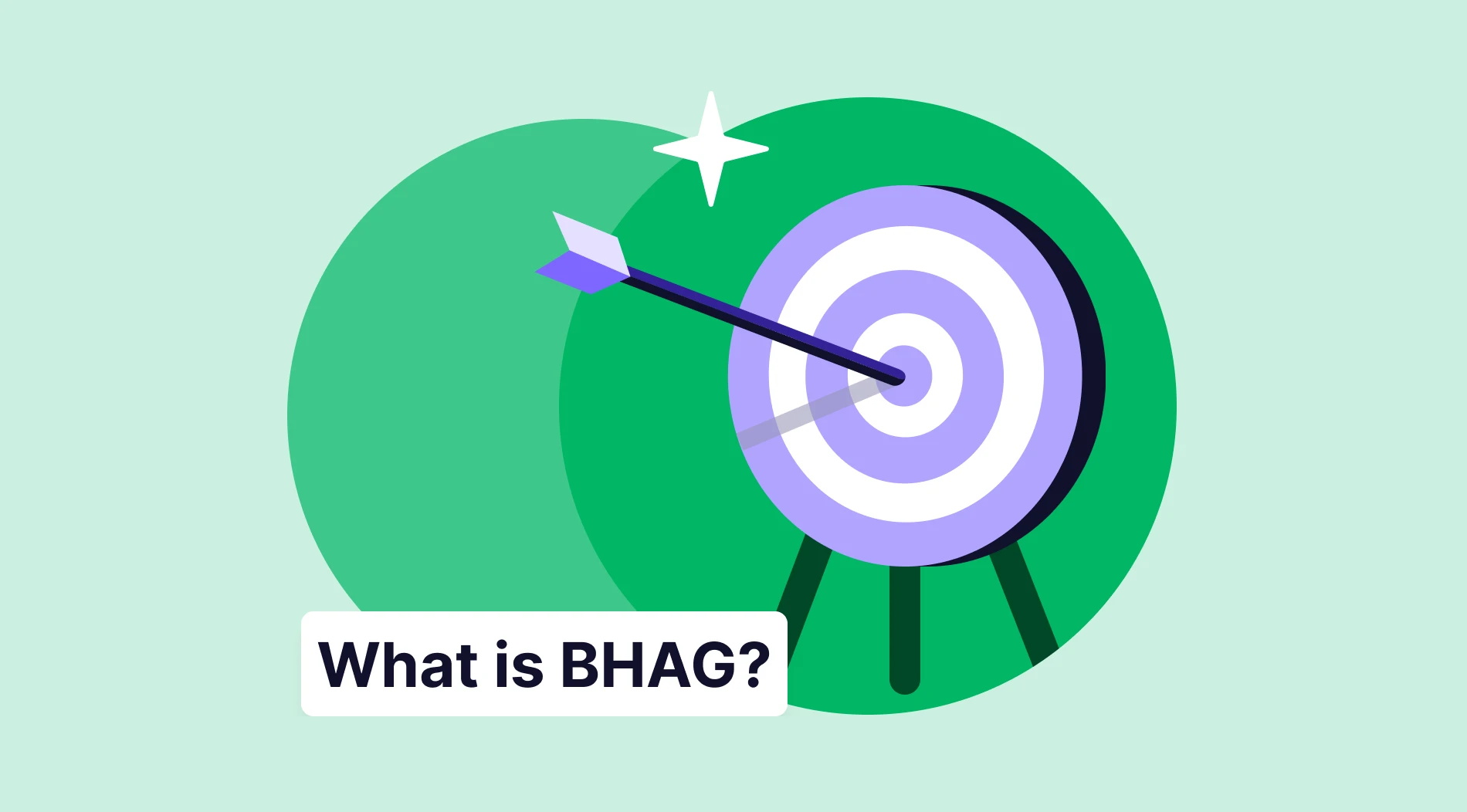Artificial intelligence is transforming each and every industry day by day. It is powerful and helps people automate repetitive and time-consuming tasks with only a single prompt.
That's why we are excited to introduce forms.app AI: The best AI assistant for building online forms. With forms.app AI, you can create stunning and smart forms in minutes without any coding or design skills.
What is forms.app AI?
forms.app AI is a smart and AI-based assistant that helps people create online forms just by writings a quick prompt or automatically generating answers for multiple-choice questions with one click.
All you need to do is tell forms.app AI, what kind of form you want, and it will generate a unique form just for you. After you have your AI-powered form or survey, you can also customize it with forms.app’s intuitive drag-and-drop interface, change form design, add conditions to your questions and integrate with your everyday work tools.
What can I do with forms.app AI?
If you have an online form tool and AI survey maker, like forms.app, at your hands, the sky is the limit. Whether you need a contact form, a survey, a quiz, a registration form, or any other type of form, forms.app AI can handle it.
1 - Automatically generate forms
The most noticeable option is to create forms, surveys, or quizzes with AI. Let’s imagine you want to create a quiz to publish on your website. Just write the type of quiz, its name, how many questions you want, and some other details, and it’s done. In order to do this:
A) First, click the “Create Form” button and choose “Generate with forms.app AI”.
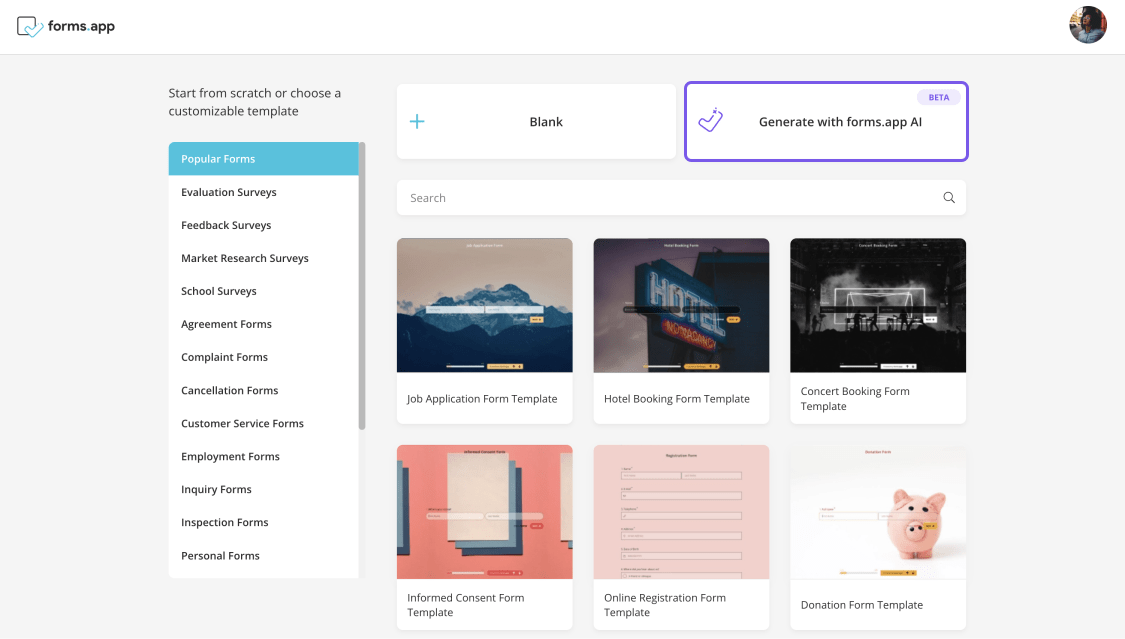
Choose forms.app AI
B) Then, simply enter the quiz details and hit “Generate with AI”.
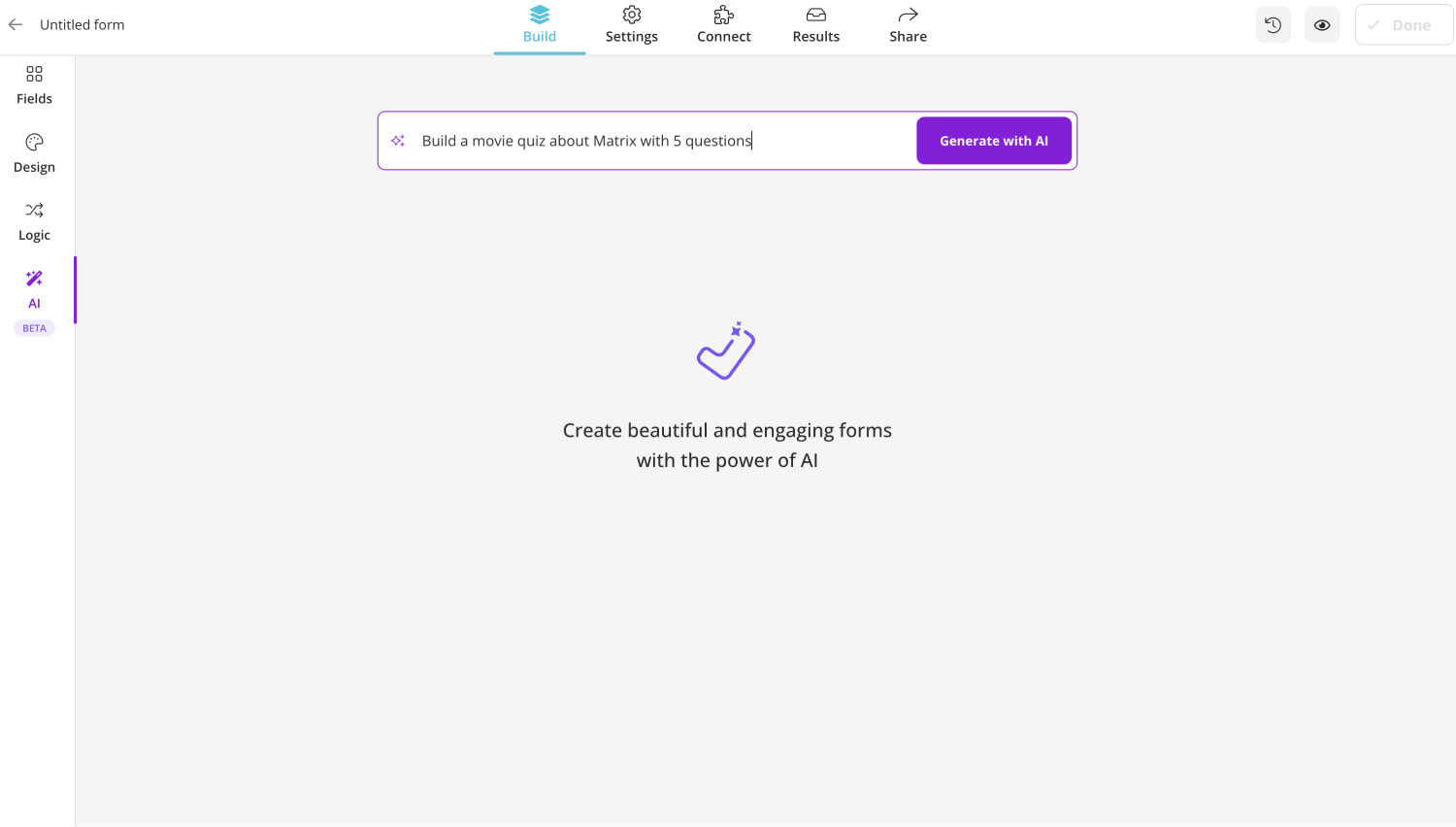
Write your prompt
Adding details about which question types you want, how many quiz questions you need, the writing tone, and the topic will take you to the exact form you need.
Adding details about which question types you want, how many quiz questions you need, the writing tone, and the topic will take you to the exact form you need.
2 - Get answer options for multiple-choice questions
One other thing to do with forms.app AI is answer generation for your form, quiz, or survey questions. It seems an easy thing to do, but in reality, adding options to your questions takes time, and after some time, it can get repetitive. Simply follow the steps below to create answer options with forms.app AI:
A) Add a selection field to your form and click on the gear icon at the corner.
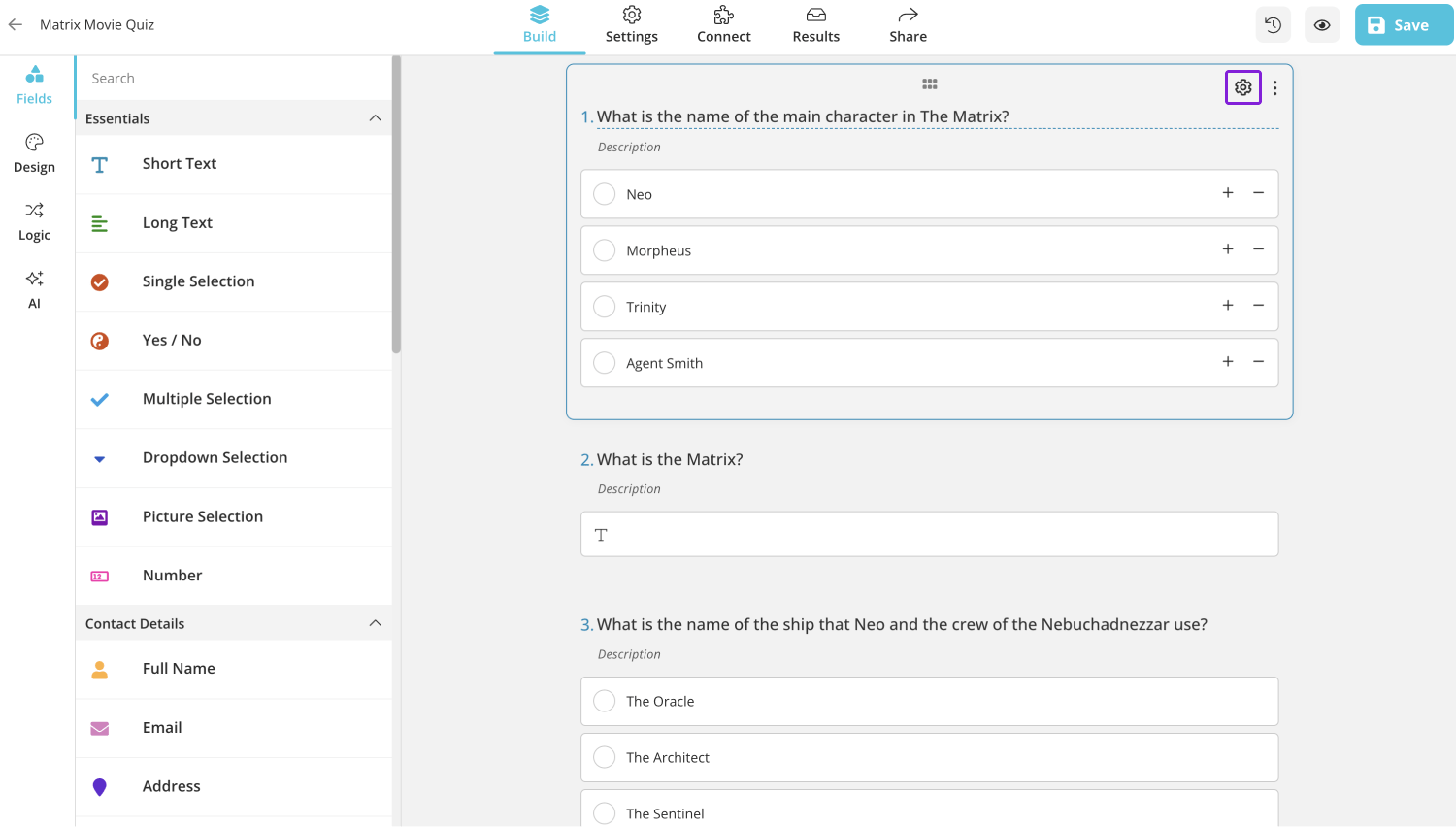
Open field settings
B) After opening field settings, all you need to do is click on the “Generate Options with AI” button. And voila!
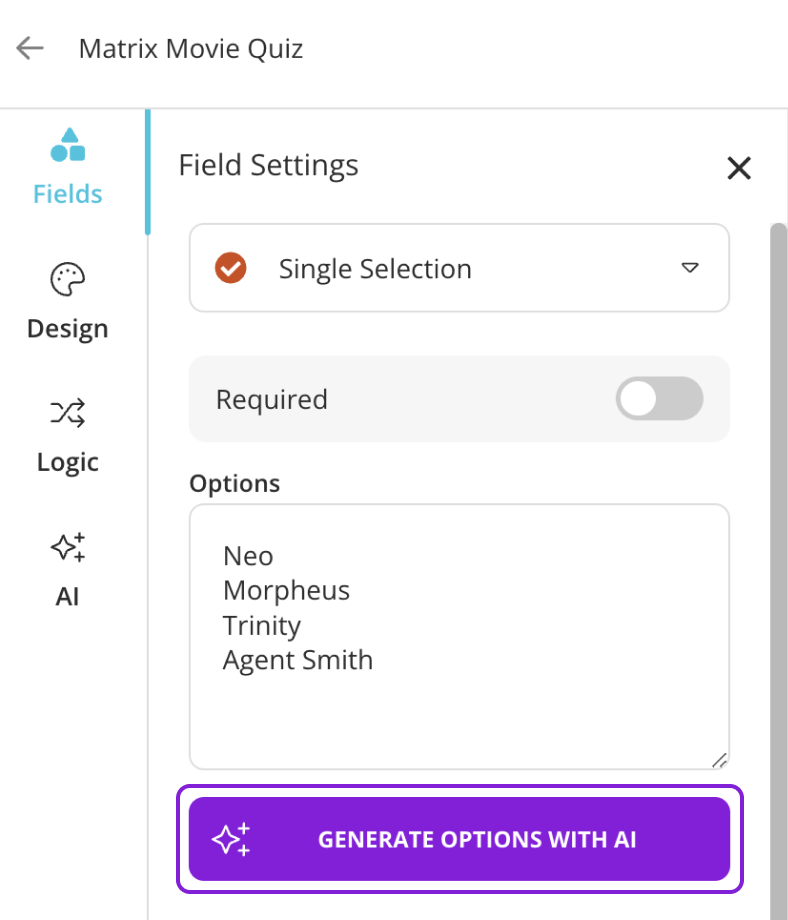
Click the "Generate Option" button
forms.app AI is always ready to help you create the best forms possible.
What’s next?
Generation forms and options are the currently available features of forms.app AI. In a short time, forms.app AI will gain more functionalities and assist you in creating beautiful forms faster. Here are some features planned to be added:
- Suggesting alternative question titles: Questions are, no doubt, one of the most important elements of any form. With forms.app AI, you will be able to see suggestions to improve your questions.
- Generating questions from text: If you have a large text and want to create a survey or a quiz about it, you will need an AI question generator. Soon, forms.app AI will be able to generate quizzes and other forms by using the text you have uploaded.
- Analyzing form responses: Another useful ability of forms.app AI will be analyzing form responses and giving you smart insights. This will be useful for having a general idea about your audience, writing survey reports, and more.
If you have any questions or have suggestions, simply reach us through this feedback form here. We love to hear your thoughts and listen to your experiences.
forms.app AI is the ultimate solution for creating forms that convert. It's fast, easy, and fun to use for creating forms. Try it today and see for yourself how forms.app AI can speed up the form creation process.
forms.app, your free form builder
- Unlimited views
- Unlimited questions
- Unlimited notifications