Research Application Form
Research can be about supportive theorems, new theories, or both. It may also be a development of prior work, as well as a way to learn more about a particular subject and approach it in a fresh way with the aid of contemporary examples and technology. You can create your research application for a variety of objectives by utilizing this template for research applications.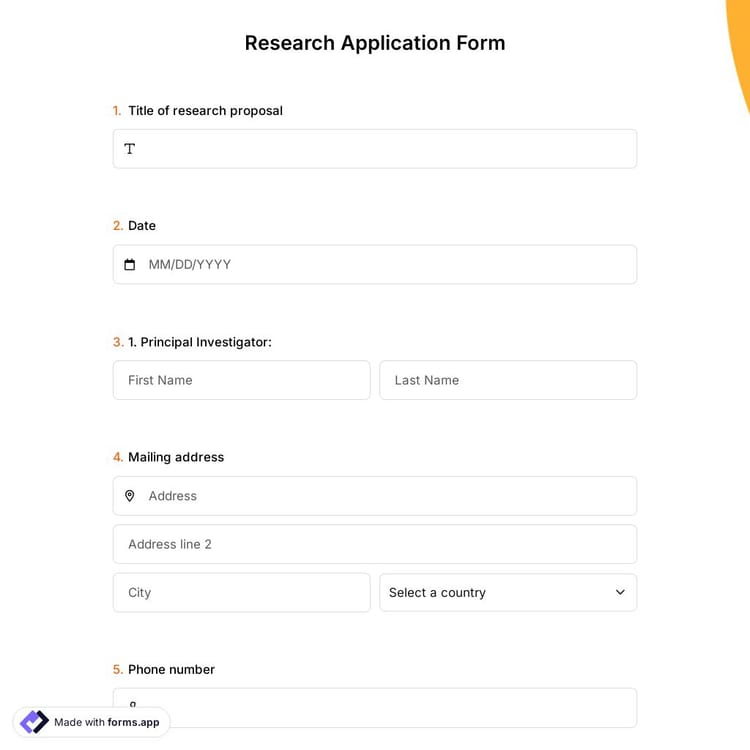
What is a research application form?
A research application form is a document that contains your specific objectives, hypothesis, significance/background, and methods for particular organizations. Sometimes it's just done to learn more about a specific subject in a certain field or industry. There are numerous research methods that are employed in various businesses, ranging from discovering new facts to putting old facts into practice using cutting-edge technology.
The research has a purpose, and the purpose is significant. A research committee reviews the research proposal when it is filed, considering its application and the research's relevance before approving or rejecting it. While some research can be conducted for extremely general purposes, some research may be conducted for a very specific cause.
What exactly does an application form contain?
Research is a creative process and a systematic effort that is made to further knowledge in any area, including but not restricted to society, culture, the human condition, or any particular field. Research is a procedure that is used to establish facts, confirm them and the findings of earlier work, or address problems that already exist. Questions on application forms give companies an overview of the candidates. Here are some of them:
- Contact info: Candidates can enter their entire name, address, and contact information in the first area. The first and last names, as well as the city, state, street address, zip code, and phone number, are frequently requested.
- Candidate history: The duties necessary for the particular research you held. Be as detailed as possible, but keep it as simple as you can.
- Candidate availability: Be sure to plan out your availability by including precise start and end timings for each day of the week.
- Obtaining consent: Applicants might need to testify that they have read and comprehended the terms in order to complete the application. E-signatures are among the greatest methods for obtaining consent online. The signature field on any agreement or release form will guarantee that all parties have completed and signed the document.
- Additional information: A disclaimer section or a summary of the terms and conditions can be found on many physical and online forms.
Frequently asked questions about Research Application Form?
Accepting online applications is a norm for nearly all businesses, today. Whether it is job applications, internships, or scholarship applications, using online applications can save you time and great effort. But how do you accept online applications, what is the best way? The answer is online forms. By using an online form builder, like forms.app here, you can easily create an application or submission form for gathering applicant information.
An application form is a general name for a document used to collect information from your applicants to evaluate them. A typical application form can include questions regarding work experience, education, contact information, military service, background check, phone number, and other relevant details for the open position. Then, this online form for accepting applications can be shared with the target audience or embedded on the organization’s website.
forms.app is an intuitive form creator that can help you create your own application forms. You can use many form fields to ask your questions or use conditional logic to make your forms complex and user-friendly at the same time. Data collection is much easier with forms.app. Here are the simple steps you should follow to build your online application form:
- Select a free form template to create your form faster
- Add choice questions or text fields to ask your questions, or edit the existing questions
- Add your organization logo to a visible part of your form
- Enable Welcome-Page to welcome the potential applicants and explain what they have to do to apply
- Head over to the design tab and change how your application form looks
- Share your online application form or embed it on your website
Whether you are creating a job application form or a membership registration form, forms.app offers you premium-quality templates for free. These application form templates come with common questions or form fields you would probably like to include in your form. Naturally, this will save you time and help you create better forms and surveys in a shorter time. So, choose one of our free form samples to create professional online forms today.