1. Import into your account
View this peer evaluation form template and click on "use template" after making sure this is what you are looking for.
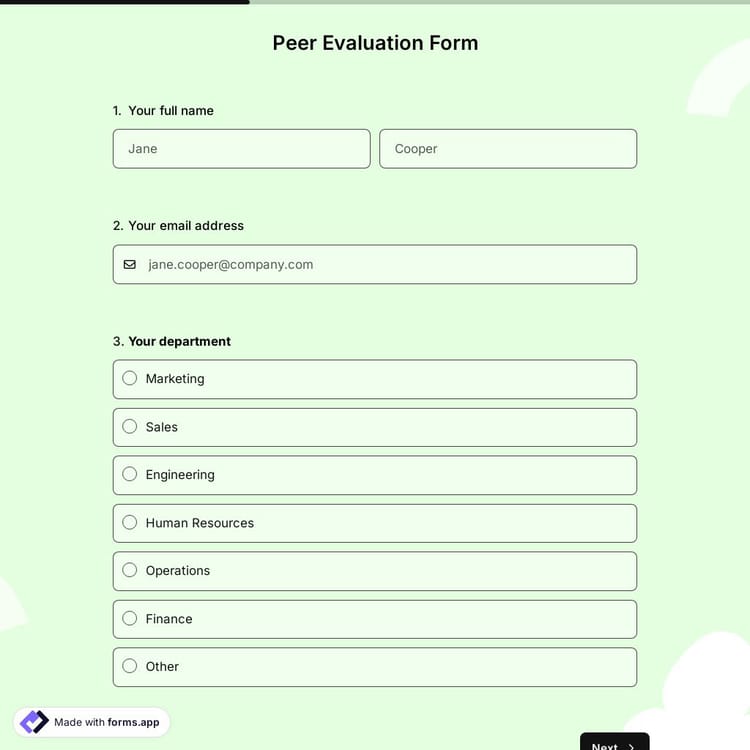
A peer feedback form is an excellent way to collect student or employee performance reviews and create a pathway for continuous improvement. This form template covers everything you need, from essential features to sample questions to ask in a peer appraisal form. Here are just some of the question types and features that you get access to:
Specific questions to evaluate the peer’s performance, including:
Features that we meticulously included for your needs, such as:
💡 This template comes with pre-set conditions, page breaks, welcome & ending pages, and a ready-made layout that’s applied automatically.
Peer evaluation forms are mostly used by professionals and educators to assess peers’
dedication to teamwork, communication, and problem-solving skills, as well as all the strengths and weaknesses.
HR professionals utilize peer evaluation forms to assess general employee performance in collaborative learning tasks, simulations, and project work.
Team leads and managers make use of peer evaluation forms to gather feedback on team collaboration and individual contributions, as well as identify high performers and address conflicts.
Teachers and academicians also utilize a peer evaluation form for group work, presentations, essays, labs, seminars, thesis groups, and more.
The questions to include in a student or employee peer evaluation form can vary depending on the type of peer evaluation you do. However, the sample questions below can help you create a comprehensive draft to get started.
💡 If you need more questions to ask in a peer evaluation form, you can check out our blog on effective peer review questions.
Yes! This peer evaluation template is totally free to use along with other free evaluation forms on forms.app.
Yes, you can change every element of the form through forms.app’s drag and drop interface and multiple question types after clicking the ‘’Use template’’ button.
You can create a peer evaluation form by using this template, or you can use our free AI form builder, or you can also create a form from scratch with no code.
To get the results with the highest accuracy, forms.app offers you the best features to use in your peer evaluation form, such as likert scales, single-choice, opinion choice, and open-ended questions.
This peer evaluation form template is completely free and offers a great base to create your customized form. Simply follow the instructions below to get started with this template.

View this peer evaluation form template and click on "use template" after making sure this is what you are looking for.

Add or remove questions through forms.app's drag & drop interface and match your brand style.

Get notified when someone fills your form and analyze your form responses with forms.app AI.
Looking for something else? You can take a look at the similar evaluation templates below, or alternatively, search among our hundreds of free templates on the templates page.
Just tell us how you would like to have an evaluation form for your specific needs. forms.app’s free AI form creator will create a free template for you.
Build your peer review form with powerful features and make the assessment process simple and clear for everyone.
Get evaluator’s precise opinions and give them specific evaluation criteria by choosing from star ratings, opinion scales, or a selection matrix to ask your question.
Give people free space to write their answers by choosing from short text, long text, masked text, and other open-ended fields.
Let your employees give personalized reasons and choices for their leave. Show or hide your questions based on answers.
Have many questions to ask about the screening? Add page breaks to make your form easy to follow and easy to fill out. You can begin by separating the employee information and leave details.
Integrate your peer-to-peer evaluation form with the most-used business tools, and share your form through a custom link or embed it on your website in more than 6 different ways.
Create custom messages to show at the end of the form. Add your own message and remind them that responses will remain confidential.
This peer evaluation form template is free and customizable