1. Import into your account
Click on ‘Use template’ to start with your free employee review form template.
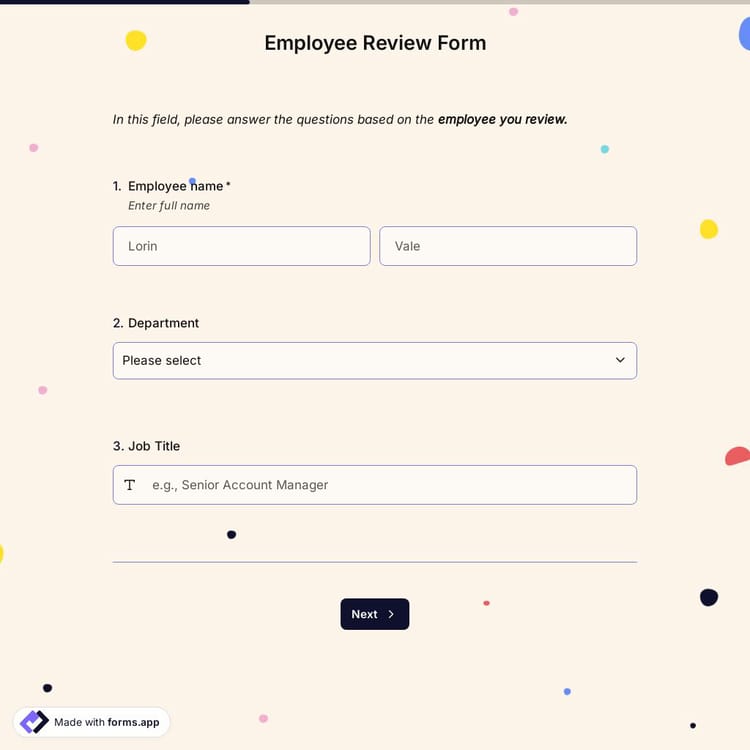
An employee review form template is an online form that helps businesses gather information about employees and collect feedback. The form contains crucial parts to collect essential data.
It is essential to gain insight into the employees' perspective on the work environment, and understanding the personal goals of the employees is also helpful to create a connection. Here are examples you can add to your form regarding these topics:
Under the ‘Result’ button, there are AI Insights, Statistics, and Responses part that automatically collects the answers for free.
While collecting the answers, the AI response analyzer in forms.app can be your best friend to help you. You can see the general trends, key findings, recommendations, and more. Also, the statistics part will be helpful to have a general sight based on the answers.
Yes, the templates are fully customizable. You can customize the font, background, color, and theme, and add or remove fields based on your personal preferences. You can also edit them even after you save them. You also have the option to add images or videos to your form for free.
Yes, this employee review form is completely free. You can click ‘Use template’ to start and change the fields as you wish.
Yes, when a submission is made, both you and the participants can receive the form or the submission proof via email so that you won’t miss anything!
While it is possible to create a brand new form, you can also find pre-made employee review form templates to get started quickly. All you need to do is follow these three small steps to start using your simple employee review form template.

Click on ‘Use template’ to start with your free employee review form template.

You can start customizing your form with the option to add related questions to your work, connect other apps, include a result section if you like, along with many more options.

You can customize the form's URL, adjust access levels, generate a QR code, or get an embed code, all while customizing its appearance on your page.
If you need other forms similar to an employee review form for your work life, you can check these out as well!
If you are looking for something more specific for your needs in an employee performance review form template, you can use AI to help you with a more detailed version.
forms.app doesn’t just offer you a free template. You have the power to customize your form in any way you want and have useful features to use when creating your review form for employees.
You can provide a free space part for participants to write their answers by choosing from short, long, masked texts, or other open-ended fields.
You can have multiple-choice questions in various formats, including single or multiple selection, dropdown, pictures, yes/no, and other types.
Use a rating scale to get to know more about the participants with the star ratings, opinion scales, or selection matrix for your questions.
Collect essential participant information, including name, phone number, email, and other necessary details. This ensures accurate data, better communication, and smoother overall management for HR.
You can show or hide your questions based on the answers that have been given previously to create a more personalised experience.
After form submission, receiving an email expedites the process by notifying both participant and form owner. This ensures both sides stay updated and no information is missed.