1. Import into your account
View this 90 day employee review form template and click on “Use template” after making sure this is what you are looking for.
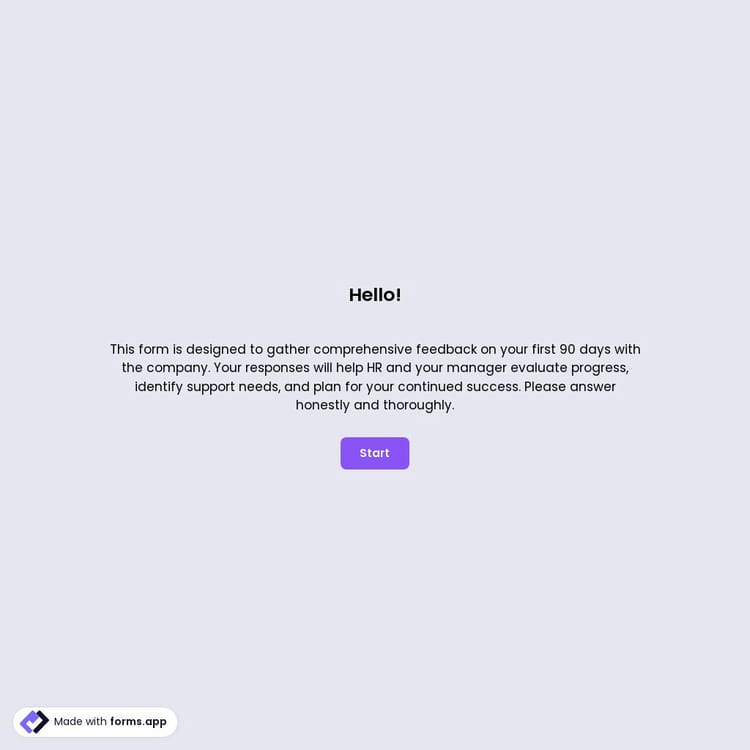
An employee's 90-day review form template is an evaluation tool used by employers to assess a new employee’s strengths, weaknesses, and overall performance in the employee’s first 90 days. It standardizes the evaluation of the onboarding process and how feedback is collected.
Form questions will ask about:
Features that we thoughtfully included for your needs, such as:
💡 This template comes with pre-set page breaks, welcome & ending pages, and a ready-made layout that’s applied automatically.
Employee 90-day review forms help assess new hires’ performance, identify areas for improvement, and guide decisions about their future in the company. They provide a clear structure for anyone responsible for supporting and evaluating new team members.
They assess the employee’s performance during the first 90 days, identifying strengths, weaknesses, overall fit, and progress toward goals. They provide feedback, guidance, and recommendations for development to support successful integration into the team.
They manage the review process, ensuring forms are completed accurately, maintaining records, and supporting follow-up actions. They help coordinate feedback, monitor probationary progress, and assist with development plans or next steps to ensure the employee’s successful transition.
The questions to ask in an employee 90 day review form can vary depending on your company and the employee's department. However, the questions below will be enough for most review forms to get started:
Yes, you can! You are free to add your logo in any convenient place. You can use the Logo field to upload your logo. Additionally, you can enhance branding by adding a Cover field, which lets you place a horizontal image.
Yes. This 90-day employee review form is totally free to use, along with other free evaluation form templates on forms.app.
Yes, this form is fully customizable, meaning that you can change every element of the form through forms.app’s drag-and-drop interface and multiple question types.
Yes, you can instantly be notified of new submissions. For more details, check out our article on enabling and customizing email notifications.
Follow the three simple steps below to start evaluating new hires, track their progress, and provide constructive feedback during the probationary period.

View this 90 day employee review form template and click on “Use template” after making sure this is what you are looking for.

Add or remove questions through forms.app's drag-and-drop interface and match your brand style.

Share your form across all social media channels or embed it on your website in 6 different ways.
Need for something else? Explore similar review templates below, or browse our extensive collection of free templates on the template page.
Let us know how you would like to have a custom review form tailored to your specific needs. forms.app’s free AI form creator will create a free template for you in seconds.
Create your employee review form with powerful features and make the intake process simple and clear for everyone.
Quickly rate performance, attendance, or skills using dropdowns, checkboxes, or yes/no options.
Collect notes on candidate strengths, weaknesses, and overall performance by choosing from short text, long text, masked text, and other open-ended fields.
Get fillers’ precise opinions and give them a rating system by choosing from star ratings, opinion scales, or a selection matrix to ask your question.
Let people give personalized reasons for their opinions. Show or hide your questions based on answers. Create a more relevant evaluation process for each employee.
Receive supporting documents, such as work samples, certificates, or reports, directly within the performance review form.
Organize the form into sections, add instructions, or include images to make the review clear and engaging.
This employee 90-day review form template is free and customizable