1. Import into your account
Add the payment agreement form template to your account and start working on it. You can begin by clicking the Use template button.
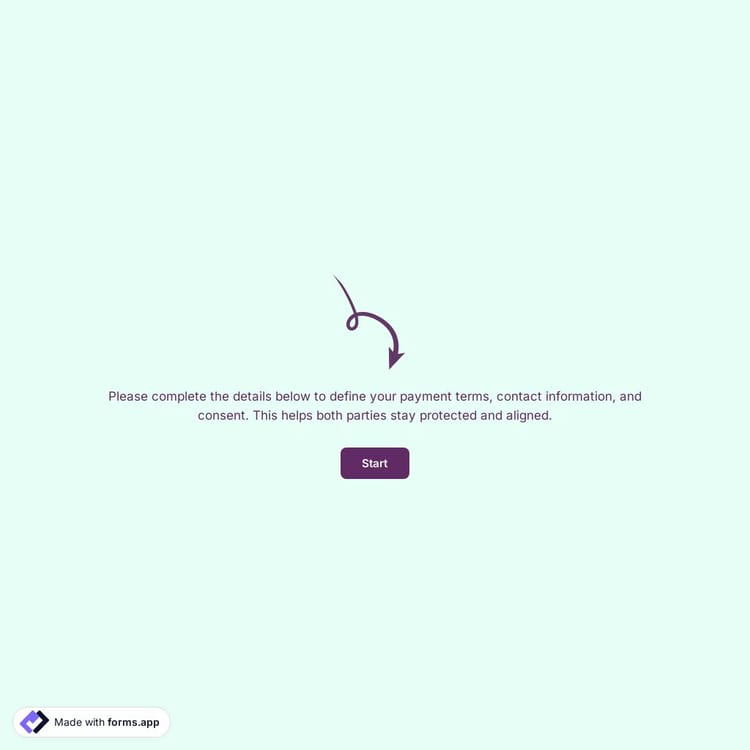
Payment agreement forms are valuable tools that you can use to gather the necessary information to ensure the agreement between the parties is clear and understandable. The fields you can add are as follows:
💡 This template comes with pre-set welcome & ending pages, and a ready-made layout that’s applied automatically.
You can specify the payment amount, time, method, and additional terms in advance through the payment agreement form. It allows you to quickly and effectively avoid potential disputes.
Below, we've listed what you can ask for in this form:
1. What is your first and last name?
2. What is your phone number/email?
3. What product or service will be paid for?
4. What is the total payment amount?
5. On what dates and how often will payments be made?
6. What will be the payment method? (Bank transfer, credit card, cash, etc.)
7. Do you confirm the agreement?
Payment agreement forms are commonly used in many different industries to facilitate orderly and secure payment processes. So, who uses these forms?
Small businesses use payment agreement forms to organize payments for sales and services. For example, a cafe owner might use this form to clarify payments with their catering clients.
Lenders use these forms to document and secure payment terms with borrowers. For example, a microfinance institution formally records the loan along with the repayment plan.
Landlords or property owners use these forms to secure deposits and rent payments. For example, an apartment manager avoids delays by signing payment agreements with tenants.
Larger companies use payment agreement forms to plan and track supplier payments. For example, a manufacturing company creates a formal form to clarify payment dates with its material suppliers.
A good payment agreement form should be clear, organized, and detailed. This form protects both your rights and the other party's, and streamlines payments.
Yes, many platforms offer free templates. You can download, fill out, and use them without paying any fees. Some platforms also offer paid versions that provide additional features like online signatures, automatic reminders, or form storage.
Of course! You can personalize the form by changing the payment schedule, adding additional items, and adding your business logo or branding information.
A payment agreement form is legally binding when both parties sign it and it complies with local law. It's crucial to sign it and keep a copy. For GDPR compliance, if the form collects personal data (name, contact information, bank details, etc.), the data must be stored securely, and both parties must understand how their data will be used.
This template offers a quick and practical solution for anyone looking to clarify payment terms. It can be customized in minutes, with the parties' information added and the agreement form shared online.

Add the payment agreement form template to your account and start working on it. You can begin by clicking the Use template button.

You can customize the design to your style. Change fields, colors, fonts, and bullet points to suit your needs. Add payment plans and special terms.

Now that your agreement of payment form is ready, simply copy the share link. You can share your form via QR code, email, or via the website.
In addition to the simple payment agreement form, you can also use the following templates to simplify your payment process and provide solutions to different potential situations:
If the template isn't for you, you can create your form with forms.app AI, allowing you to create a form that's tailored to your needs, both in terms of design and content.
Ensuring your payment agreement form is easy to understand and user-friendly ensures a smooth process for both you and your recipient. If you want to enhance the user experience, you can use these features:
Collect basic contact information from form fillers, such as name, email address, phone number, and more essential information.
Have the parties agree to the terms and conditions before submitting the form, or formalize the agreement by adding a signature field.
Receive secure payments via form with Stripe or PayPal integration; easily collect down payments or installment payments.
Clarify payment dates, installment dates, or delivery times. Also, you can add a timer to your forms to count up or count down.
Easily collect documents online, such as ID, payment receipts, or contract scans. Drag and drop file upload or image upload fields to your forms.
After form submission, you can send a copy of the answers or a customized message both to yourself and to the form respondent.
Categories
This payment agreement form is free and customizable
Categories