1. Import into your account
View this participant registration form template and click on “Use template” after making sure this is what you are looking for.
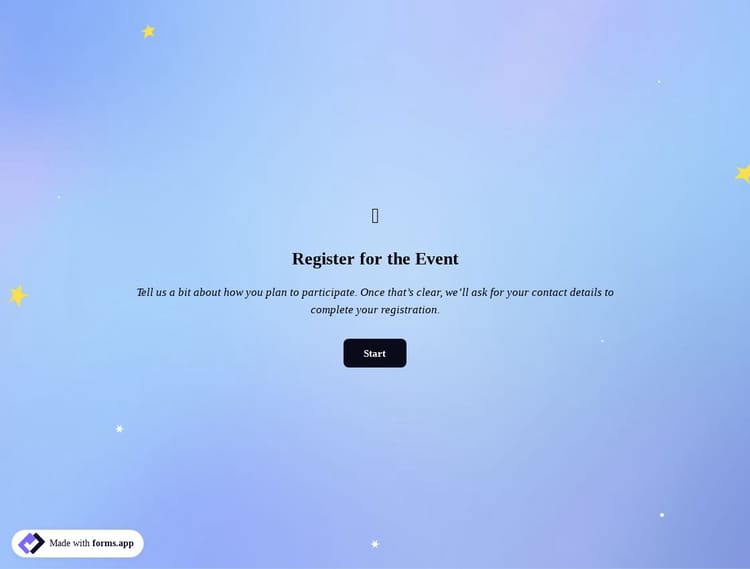
A participant registration form is an online tool used to collect information from people who want to take part in an event, program, or activity. It typically asks for personal details like name, contact information, age, and sometimes preferences or special requirements. The form helps organizers manage attendance, plan logistics, and communicate with participants effectively.
Form questions that inquire about:
Felds and features we thoughtfully included, such as:
💡This template comes with pre-set conditions, field groups, welcome & ending pages, and a ready-made layout that’s applied automatically.
Various professional groups can use a participant registration form template for a wide range of purposes. Here are use cases for an online participant registration form to collect participant info, manage attendance, schedule sessions, and track preferences.
Organizers collect registrations, attendee details, manage RSVPs, and track participation for conferences, workshops, and other large-scale events efficiently.
Educational institutions register students for classes, programs, or extracurricular activities while capturing essential contact and preference information.
Clubs and coaches sign up players, gather team information, track skill levels, and manage participation in tournaments or training sessions.
Nonprofits manage volunteer sign-ups, collect participant details for charity events, and organize community programs effectively and efficiently.
Hosts capture participant information, manage attendance, and schedule sessions for online meetings, webinars, and live virtual events.
Yes, all templates on forms.app are mobile-friendly and optimized for all devices, whether it’s desktop, tablet, or mobile.
You can share this participation registration form across different channels. It is possible to share your forms via direct links, email, social media, QR codes, or embed them on your website. This flexibility allows you to collect responses wherever your audience is most active.
Yes. You can use conditional logic in this form to show or hide questions, sections, or fields based on participants’ previous answers. This allows you to create a personalized experience, ask relevant follow-up questions, and keep your form clean and easy to complete.
Yes. You can be notified immediately via email when the form is completed. To do this, click the “Settings” button on the edit page. Once the settings menu is opened, you will see the Notifications option on the left side. Finally, toggle on the email notification switch after clicking on the “Notify Me”.
Yes. forms.app complies with major data-protection laws such as GDPR and uses secure servers in the EU. And what’s more, you retain control over your data, which means you can set form-access permissions.
Follow the three easy steps below to easily import the template to your account, customize questions, and quickly share the form on your website or social media.

View this participant registration form template and click on “Use template” after making sure this is what you are looking for.

Add or remove questions through forms.app's drag-and-drop interface and match your brand style.

Embed it on your website in 6 different ways or share your form across all social media channels.
Looking for something else? Explore similar registration templates below, or browse our extensive collection of free templates on the templates page.
Just tell us how you would like to have a custom participant registration form for your specific needs. forms.app’s AI online form builder will create a free template for you in seconds.
Create your participation registration form with powerful features and make the registration process simple and clear for everyone.
Let participants select options like session preference, meal choice, or participation type with single or multiple selection, dropdown, pictures, and yes/no questions.
Allow participants to provide additional information, special requests, or notes by choosing from short text, long text, masked text, and other open-ended fields.
Collect essential contact information like name, email, phone number, and address.
Let participants select their preferred date or time for attendance or appointments directly from a calendar.
Display your brand logo, add a cover image, and create a more professional and branded registration experience.
Get participants’ consent for terms, policies, or signature agreements before submission.
This participant registration form is free and customizable