Online Delivery Order Form Template
You can use this excellent delivery order form template to list your products, accept orders and receive online payments through trusted payment gateways such as PayPal and Stripe. With many other customization and design options available, you can make it look exactly what you want it to be. It’s also completely free to use and requires no coding skills.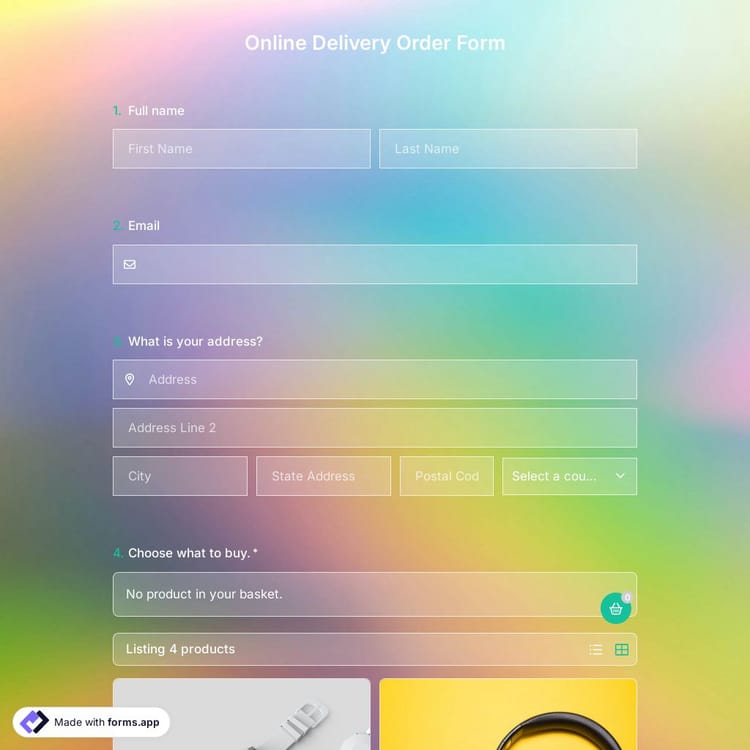
What is an online delivery order form?
A delivery order form -especially one that you will create using forms.app- lets you add your products, collect delivery information, and accept online payments and online orders. Whether it is a sales order, food order, purchase order, or shipping order, you can edit all the details according to your needs with the order form templates.
How to create an online delivery order form?
On forms.app, you can create an online delivery order form within just a few minutes, thanks to this beautiful ready-to-use template. There are just some simple steps to create your online order form and customize it according to your needs:
- Once you create your form using this template, add or remove fields and modify the existing ones if you need to.
- Switch to the “Design” tab and customize how your form will look to your customers. You can choose one of the pre-existing themes or create your own design.
- Go to your form settings, and adjust the preferences such as location, notifications, publish & unpublish date, and many others!
How to create the best online delivery order form?
Even though forms.app’s online delivery order form template is enough to cover almost all your needs; there are some fundamental points that you should consider while creating your own online delivery order form. Some fields, such as:
- The full name of the parties involved
- Delivery address
- Terms and conditions field
should be surely added.
An advanced field for your online delivery order forms
forms.app’s unique form field called “Product basket” will take your online order forms to another level! With this well-rounded field, you can add your products, insert various images for each of them, and define stocks and pricing options for different sizes or colors of each product! Another advanced feature of the product basket field includes:
- Different layouts, such as Grid and List
- Product categorization
- Ability to define options for size, color, and anything else you want
- Basic stock management for each product with predefined actions
- Different pricing for each option
Collect online payments securely
forms.app presents all the necessary features and advantages for creating the best forms. Especially for those who would like to sell products and services, we have great payment integrations available such as PayPal and Stripe. You can simply add a payment field right after a “Product basket” form field, connect your Stripe or PayPal account or both, and collect secure online payments within just a few minutes!
Frequently asked questions about Online Delivery Order Form Template?
Create online forms with ease, customize your form’s fields, design, and privacy options within a couple of minutes. By adding some of many types of form fields for all needs with forms.app’s drag and drop form creator interface, you can also create online surveys and exams.
Powerful features:
- Conditional logic
- Create forms with ease
- Calculator for exams and quote forms
- Geolocation restriction
- Real-time data
- Detailed design customization
You can integrate the forms and surveys you created on forms.app with many third-party applications via forms.app's direct integrations and Zapier. These applications and integrations include creating or modifying a sheet on Google Sheets every time your form is submitted and creating a deal on Pipedrive for an order you received or a generated lead.
There are no limits and boundaries when it comes to creating online forms, surveys, and exams with forms.app! You can choose one of many types of templates, create a form, and get started right away! Once you start with a template, you can easily customize your form fields, form design, and many other attributes!
You can share your forms in any way you like. If you want to share your form and collect responses through your form’s unique link, you can simply adjust privacy settings and copy-paste your form link anywhere. And if you would like to embed your form in your website, you can easily copy and paste embed code in your website HTML.
On forms.app, your online form builder, you can customize your form’s theme and design elements in depth. Once you switch to the ‘Design’ tab after getting your form done, you will see many different design customization options. You can change your form theme by choosing your own colors or picking one of many ready-made themes.
This online delivery order form template is free and customizable