1. Import into your account
Check this medical release form example and click on "Use template" after making sure it meets your needs.
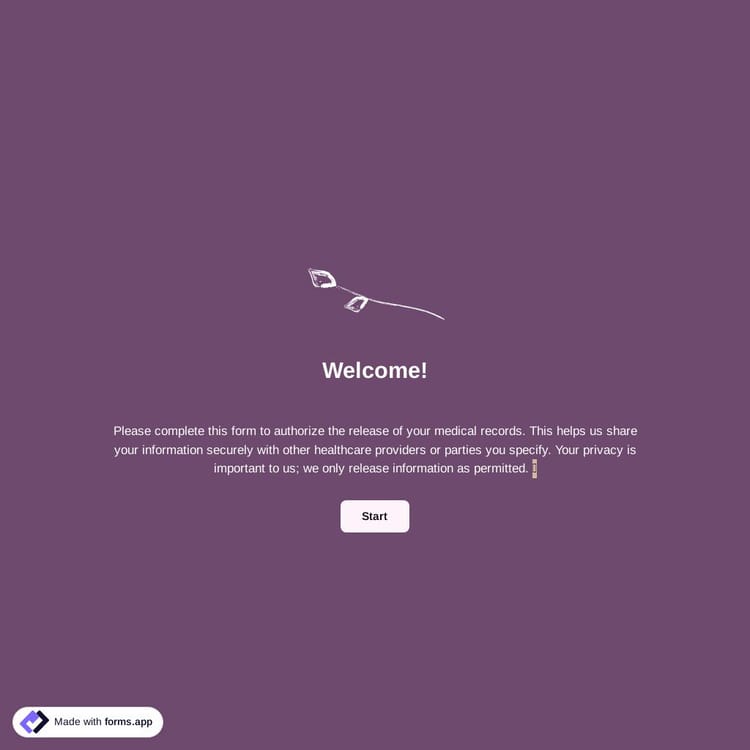
A medical release form is a document that authorizes healthcare providers to share a patient’s medical records, test results, and other health information with designated individuals or organizations. This form template comes with:
This online medical release form example already comes with some definite fields and questions that collect vital data. However, if you still want to add more questions, here are them:
As you share the medical release form, the responses will be listed in the “Results” tab. You can find them in detail under the “Responses” tab. On the “Statistics” tab, you can see the general picture.
However, if you have lots of data, you can use forms.app AI insights. It is a smart feature that lets you analyze and gives you general trends, related charts, key points, and suggestions, as well as ask more questions about the analysis.
Yes, all the templates on forms.app are free to use. If the template suits your needs, simply click the “Use template” button. Customize it and share with your target audience.
Yes, you can add your brand/company/organization’s logo and cover to make the form more personalized and look professional.
Yes, you can use this form in multiple languages. forms.app lets Pro and Premium users add multiple languages and lets people choose their preferred language when they open up your form.
Utilizing this ready-to-use template is super-easy. Just follow the steps given below and share your form right away:

Check this medical release form example and click on "Use template" after making sure it meets your needs.

Change the design of your medical records release form. If you need, you can change the questions & fields.

Adjust access permissions, change the URL, generate a QR code, or obtain the embed code for your release form.
If you find this sample medical release form useful, it might be beneficial for you to check out the examples of medical release forms given below.
Simply describe what you want to create in a few words and forms.app AI will craft the perfect medical release form for your needs.
The release of information is a smooth process thanks to forms.app’s free advanced features. Take a look at them:
Easily gather medical documents and images from patients by dragging and dropping file or image upload fields into your medical release form template.
Collect vital medical data from form takers, such as name, email, address, phone number, and more.
Get people to agree to your terms and conditions before submitting their medical release data, or add a signature field.
Allow people to select a specific date or time. Ideal for recording consent dates and or tracking when medical information can be released.
List all your questions on pages, or simply show them one by one. Choose the view type that works best for you.
Give people free space to write their medical details by choosing from short text, long text, masked text, and other open-ended fields.