Massage Intake Form
Similar to other client intake forms, a massage intake form is a way to collect information about the customer or patient. The massage therapists usually ask for contact information, medical issues, allergies, and so on. Before the appointment, you can easily send an online form to your customers and gather all the information before the massage session. Use this massage intake form template today.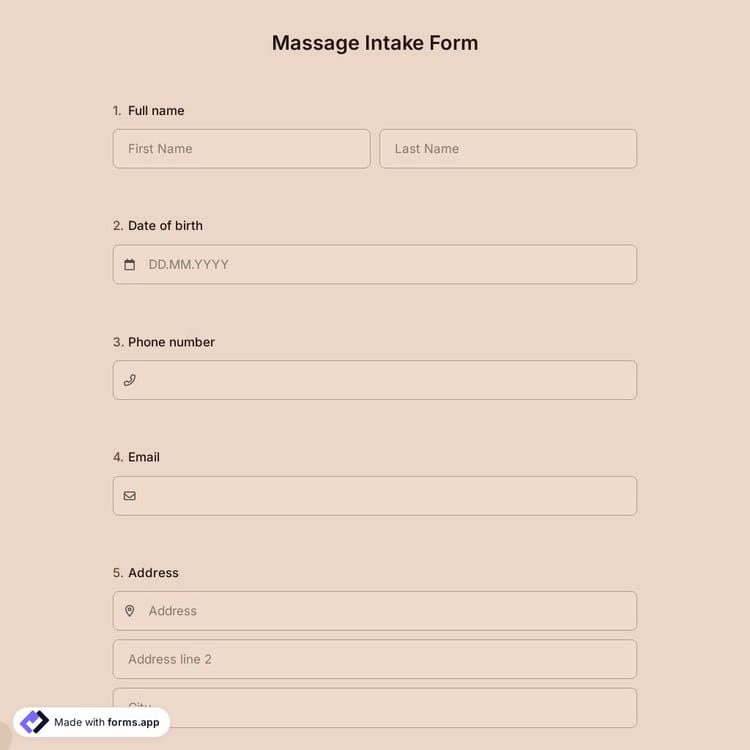
What is a massage intake form?
A massage intake form is a document that is filled out by the customer before a massage therapy session. The form usually includes contact information, medical history, and any allergies that the customer may have. This allows the massage therapist to have a better understanding of the customer's needs and to ensure that they are safe during the massage therapy session.
Why should I use an online massage intake form?
It can be difficult to keep track of all the information you need from your customers before a massage therapy session. Gathering this information manually can be time-consuming and frustrating, as well. But online donation forms can help you gather all the information you need from your customers in one place. This will save you time and collect client information automatically.
What should I include in my massage intake form?
You need to gather a lot of information from your customers before a massage therapy session. An online massage intake form can help you keep the information you need in one place. This will save you time and help you keep track of everything you need to know before the massage session. You can also add a “terms and conditions” field and use this document as a consent form. With this powerful form builder, you can easily let people fill out the intake form online.
Frequently asked questions about Massage Intake Form?
Create online forms with ease, customize your form’s fields, design, and privacy options within a couple of minutes. By adding some of many types of form fields for all needs with forms.app’s drag and drop form creator interface, you can also create online surveys and exams.
Powerful features:
- Conditional logic
- Create forms with ease
- Calculator for exams and quote forms
- Geolocation restriction
- Real-time data
- Detailed design customization
You can integrate the forms and surveys you created on forms.app with many third-party applications via forms.app's direct integrations and Zapier. These applications and integrations include creating or modifying a sheet on Google Sheets every time your form is submitted and creating a deal on Pipedrive for an order you received or a generated lead.
There are no limits and boundaries when it comes to creating online forms, surveys, and exams with forms.app! You can choose one of many types of templates, create a form, and get started right away! Once you start with a template, you can easily customize your form fields, form design, and many other attributes!
You can share your forms in any way you like. If you want to share your form and collect responses through your form’s unique link, you can simply adjust privacy settings and copy-paste your form link anywhere. And if you would like to embed your form in your website, you can easily copy and paste embed code in your website HTML.
On forms.app, your online form builder, you can customize your form’s theme and design elements in depth. Once you switch to the ‘Design’ tab after getting your form done, you will see many different design customization options. You can change your form theme by choosing your own colors or picking one of many ready-made themes.