Kitchen Order Form
Are you looking for a kitchen order form template? One of the hardest things about owning a restaurant is having a way to track orders. How do you figure out who ordered what, when, and what they paid you? A kitchen order form template could make your job easier.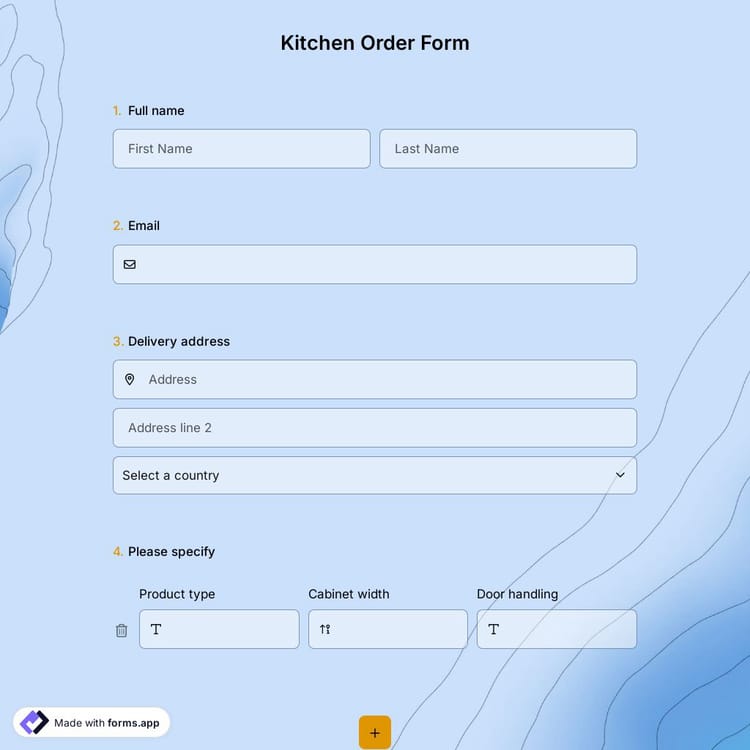
What is a kitchen order form template?
A kitchen order form template is a document that helps you to organize your work and keep track of the different things you need to do in the kitchen. It keeps you on track so that you don't forget anything. You can use it for both small and large restaurants.
Benefits of using a form for kitchen order
You can use this order form to record what ingredients are needed for each meal, as well as how many servings of each ingredient are required. This will help you plan and save food at an inconvenient time.
Organization The form will help you stay organized and ensure nothing gets missed.
Simplification The form will provide a simplified version of what needs to be done so it's easy for everyone involved in the process to understand their part.Time-saving The form will allow you to save time by not having to write down everything each time something happens or needs to be done.
Frequently asked questions about Kitchen Order Form?
Yes, forms.app is a powerful order form creator that has many payment integrations and offers you an easy-to-use interface for displaying your products & services and accepting payments from your visitors. To accept payments through your order forms, all you have to do is add a payment field in your form, connect to your Stripe or Paypal account, and enjoy collecting money automatically.
An order form helps businesses or individuals sell their products without even a website or pricy e-commerce platforms. So, it is only logical to create online order forms to start selling online. The first tool you need is an order form builder, like forms.app here. Then you can follow the steps below and finish creating your custom form:
- Open an online order form template or start a new form
- Edit the form fields and add new questions or fields
- If you will create a product order form, make sure to add your product photos to the product basket.
- Choose payment gateways and connect your accounts to your form
- Add questions to collect contact information and address
- Customize your form design to make it more appealing to your potential customers
- Share your order form on social media or embed it on your website
- Enjoy receiving customer orders online
To promote your online store, you can post your form on social media, send it out via email, or embed it on your website. As an easy-to-use form builder, forms.app, helps you achieve all of these with a few clicks. After creating your form, open the “Share” tab and find a suitable sharing option. Here you can customize your form URL, quickly share your form on social media, or get a unique embed code for your website.
Categories
This kitchen order form is free and customizable
Categories