Employee Status Change Form Template
Being aware of the changes experienced by the employees in the organization simultaneously facilitates job follow-up. With forms.app's online employee status change form template, you can easily collect old information from employees and professionally record new ones. You do not need any coding knowledge to use this form, which will ease the in-house workflow. Moreover, all features are completely FREE to use!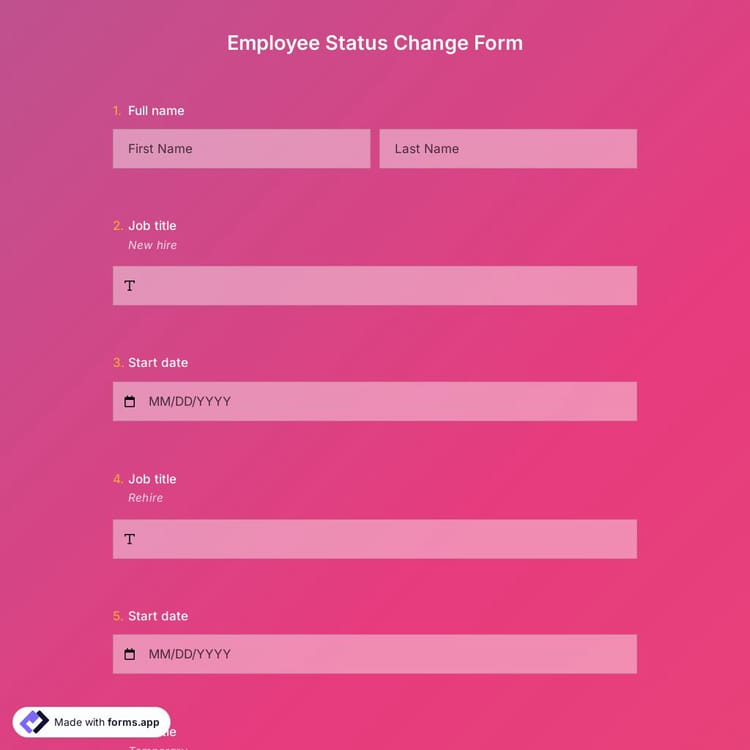
What does the employee status change form do?
● Monitor change movements within the company: As a manager or HR specialist, you can closely monitor whether employees are promoted, increases or decreases reflected in their salaries, changes in benefits.
● Grant promotion to productive employees: give them the status they deserve for their effort and disciplined work. You can do this easily with request forms, such as the employee status change form.
● Create a database of employee information: keep the most up-to-date version of personal information such as an address, contact number, and marital status change. It's easier than ever to start with a status change form template running in forms.app and customize it or create a form from scratch to collect this data.
● Keep a close eye on the employment situation: if you are the manager of a medium-sized business or the HR specialist of a large-scale institution, you need to know which employee is working full-time and which is part-time. A worker may be hired on a temporary basis and then become a permanent employee. In this case, you should grant the employee the rights that come with their status. You can closely monitor such changes in working status using the employee status change form of forms.app.
How to perfect the online employee status change form?
forms.app gives you unlimited options for design customization.
● You can start by adding all the required fields for your form. Some of these are questions such as the employee's personal information, the department he works in, and what is subject to change.
● Once everything is done you can change the font, the color of the question fields, and the background in the 'Design' tab. If you wish, you can choose an image from the image library of forms.app; you can then change its position and opacity on the form. If you want to display your corporate identity, you can add your brand logo to the form. Thus, you emphasize a strong corporate image in the eyes of the employees.
● When you create an online employee status change form on forms.app, you can integrate your form with many applications via Zapier. With these apps and integrations, you create a sheet in Google Sheets every time your form is submitted.
● Finally, you can embed the form on your website, send it by email or share it on any digital platform.
Frequently asked questions about Employee Status Change Form Template?
Creating online forms and surveys is much easier than ever before. Without needing to code a single line, you can simply create forms or surveys and customize their fields, design, and general options with just a few clicks through forms.app’s intuitive form builder interface. After that, you can share using one or more of the many sharing options and start collecting responses immediately.
Powerful features:
- Conditional logic
- Create forms with ease
- Calculator for exams and quote forms
- Geolocation restriction
- Real-time data
- Detailed design customization
Forms and surveys that are created on forms.app can be easily integrated with many third-party applications via Zapier. You can integrate with more than 500 third-party applications such as Slack, MailChimp, and Pipedrive. For example, you can create contacts on MailChimp and send notifications to a specific Slack channel per submission you received through your forms.
It is all right if you don’t want to put in more time to create a form from scratch. Jumpstart with one of many ready-to-use templates and get to the work of collecting responses without bothering yourself at all. If you would like to, you can customize your template’s form fields, design, and adjust general form settings.
You can share your forms in any way you like. If you want to share your form and collect responses through your form’s unique link, you can simply adjust privacy settings and copy-paste your form link anywhere. And if you would like to embed your form in your website, you can easily copy and paste the embed code into your website's HTML.
On forms.app’s form builder, you can customize your form’s theme and design elements in depth. Once you switch to the ‘Design’ tab after getting your form done, you will see many different design customization options. You can change your form theme by choosing your own colors or picking one of many ready-made themes.