Employee Exit Survey
Businesses can use an employee exit survey template to get feedback from staff members leaving the organization. Using an employee exit survey is important to learn why their workers quit their jobs. By learning the reasons, businesses can improve those problems and evade further problems in the future.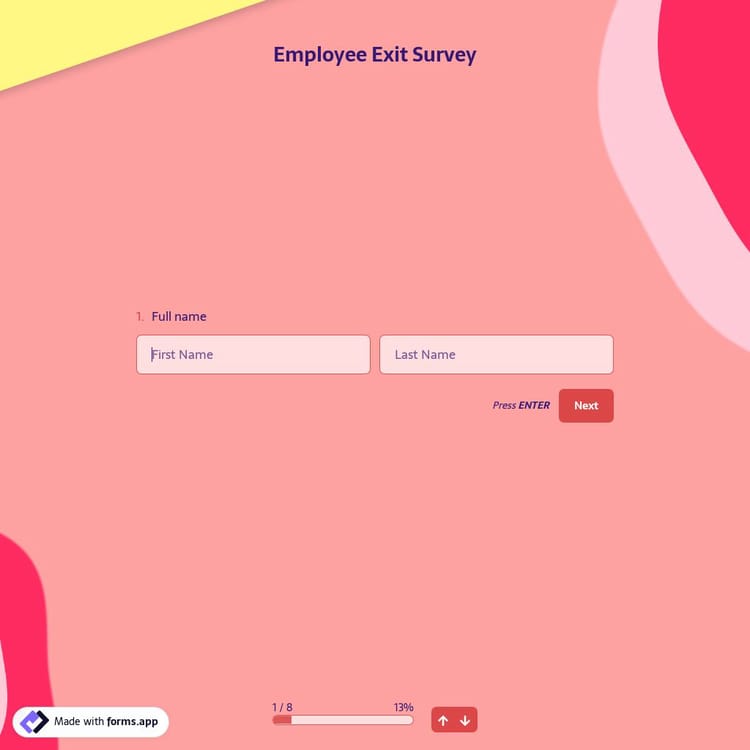
What does an Employee Exit Survey Template include?
Questions concerning employee satisfaction, the effectiveness of management and communication, the assistance given for career development, and the general work environment may be included in the employee exit survey template. Additionally, it could contain unstructured remarks and ideas for development. In short:
- A set of questions designed to gather information about the employees' experiences at the company
- The reasons for their departure
- Any suggestions or feedback they may have
Why are employee exit surveys essential?
Businesses need employee exit survey templates because they give an organized approach to getting employee feedback who leave your company. Businesses can find opportunities for improvement in their work environment and processes by conducting this sort of survey to learn about the experiences and perspectives of departing workers.
Businesses may use this information to keep their present staff and recruit new ones. The employee exit survey template not only helps businesses get insightful feedback but also shows leaving employees that the organization values their opinions and is dedicated to ongoing progress. By using this template, companies may gain insightful information, increase employee happiness and retention, and establish a solid reputation within the sector. Here is a short list of the advantages:
- To improve employee retention
- To attract new employees
- To maintain good relationships with departing employees
- To gather insights about the work environment
- To identify repeated problems
How to create an employee exit survey?
If you are creating your survey for the first time, don't worry. forms.app offers a free option to use ready-made templates and create your surveys from the base. Customize the provided questions in the employee exit survey template in forms.app to meet your company's unique requirements and objectives. Share the survey with leaving staff using forms.app's sharing options, then gather and analyze the replies to find best practices for doing a better performance review.
You can use the survey's findings to make improvements and take appropriate action to improve the working conditions and experience for both existing and prospective workers. You should be careful with these important parts to get better results:
- Content of the survey: The employee survey's questions should be carefully crafted to elicit the data in which the company is most interested. To determine the most pertinent and practical questions to include, it may be good to speak with HR experts or hold focus groups with current or former workers.
- Response rate: It's critical to promote a high response rate to the survey in order to obtain a representative sample of opinions. To promote involvement, think about providing rewards or other types of encouragement.
- Confidentiality: It's crucial to keep the survey results private in order to make sure that employees feel at ease offering open and sincere feedback. To make sure that replies are not connected to specific employees, think about employing anonymous survey solutions.
- Analysis and follow-up: To maximize the survey's usefulness, it's critical to thoroughly examine the replies and pinpoint areas in need of improvement. To guarantee that any issues or concerns presented are addressed, think about putting up a system for tracking and following up on the feedback received.
- Timing: The right time to conduct the survey is crucial. Consider doing the poll either before or right after an employee leaves to make sure their memories and perspectives are still fresh. This can assist in guaranteeing that the criticism is pertinent and truthful.
forms.app can help you create employee exit surveys with an easy-to-use interface. You can use a ready-made template or create your survey from scratch. Businesses can include open-ended questions, rating scales, and opinion scales to make a better understanding easily. Additionally, you can customize your survey's design to match your company's requirements.
If you are ready to create your survey with these important keys, forms.app is waiting for you to take a step to ensure your employee's happiness. Without wasting your time, create your employee exit survey now for free.
Frequently asked questions about Employee Exit Survey?
If you are looking for a fast and easy way to create great surveys, forms.app is here to meet your expectations. With countless templates, question types, and customization options, forms.app provides a practical way to create online surveys for free. Explore forms.app’s great features today!
forms.app’s great library of survey templates will make it possible to create elaborate and professional-looking surveys and questionnaires in seconds. As a matter of fact, you can use some of the templates without any need for change. Whatever your need or goal is, forms.app has a great template to offer you. Easily browse the templates to find one that will help you get started faster.
By using forms.app, you will have a simple and powerful way to create online surveys. forms.app offers you a simple user interface that will allow you to create your survey in no time. Thanks to its basic design, you will be able to navigate through forms.app easily and find whatever you are looking for without a problem. On forms.app, you can:
- Add questions to your surveys or edit them
- Collect real-time data
- Select from various free themes
- Share your surveys on as many platforms as possible
- Change publishing settings
- Add conditions to your survey questions
When creating surveys and forms on forms.app, you can easily integrate other web applications, such as Slack, MailChimp, and Pipedrive into your survey form. This will, for example, allow you to send notifications to Slack channels, collect e-signatures, send receipts, and many more.
No matter your device type or the platform you are using, you can easily create your surveys on forms.app. Now you don’t worry about how to create online surveys on mobile or if people will be able to see them properly or not, because forms.aps works seamlessly on any device. Get started today to create free online surveys and easily collect responses!