1. Import into your account
Add the donation request form template to your account and start working on it. You can begin by clicking the “Use template” button.
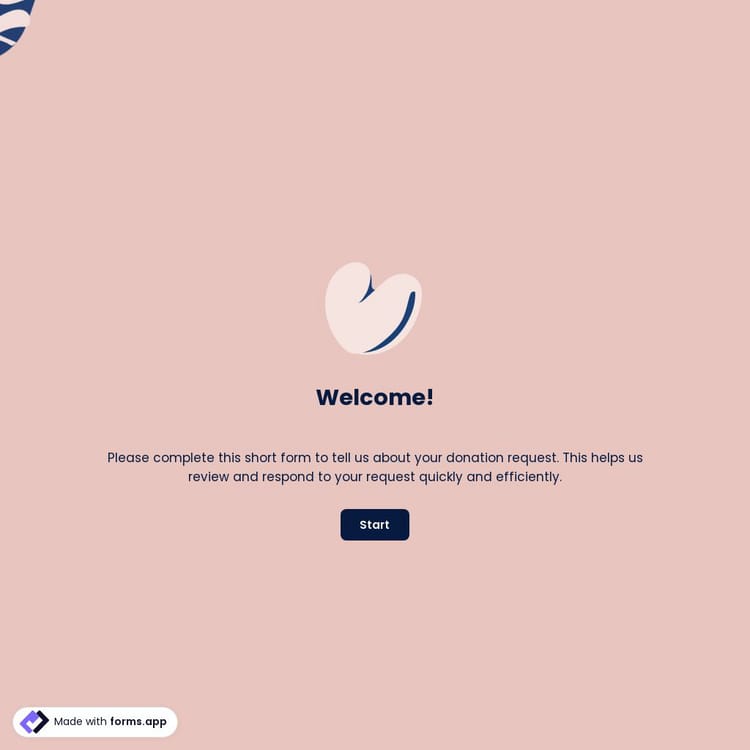
The donation request form is a valuable online tool that helps you organize donor information and streamline donation management. Fields that might be included in an online donation request form include:
This template comes with pre-set conditions, page breaks, welcome & ending pages, and a ready-made layout that’s applied automatically.
To ensure a smooth and effective donation process, it’s important to gather all necessary information from donors while keeping the form clear and concise. Here are suggested questions you can include:
By integrating the secure payment options offered by forms.app, you can accept donations directly through your donation request form. It ensures a safe and seamless integration, allowing donors to donate safely and securely. So, how do you do it?
No, forms.app does not charge a commission on donations collected through your form. Payment processing fees, if applicable, are charged only by the connected payment gateway. You retain 100% of the donation amount, ensuring transparency for your organization and your donors.
A good donation request form provides explicit instructions, minimizes unnecessary fields, and guides the donor through each step. Additionally, a well-structured form includes options for one-time or recurring donations, personalized messages, and secure payment methods. A smooth, intuitive experience increases donor confidence and encourages completion.
Yes, this donation request form template is completely free to use with your forms.app account. You can customize all the fields, branding, and layout to fit your organization’s needs without any hidden costs.
Yes, you can fully tailor the form to match your organization’s branding. Change colors, fonts, logos, and backgrounds. Add custom fields, categories, thank-you messages, or conditional logic to provide a personalized experience for each donor. The flexibility allows you to create a professional, unique donation request form that meets your exact needs.
Embedding your forms flexibly on your website without coding is possible with forms.app. forms.app offers six different options:
All you have to do is select one of the useful embedding options, make the necessary adjustments, and embed the code on your website.

Add the donation request form template to your account and start working on it. You can begin by clicking the “Use template” button.

You can customize the design to your style. Change the fields, adjust the colors and fonts to your own style, and add categories and scoring criteria.

Now that your online donation request form is ready, copy the share link. You can share your form via QR code, email, or via the website.
The donation request online form template optimizes your fundraising process. Use similar donation request form templates below for various purposes and streamline your processes:
With forms.app AI, create a completely custom donation request form. Managing the entire process is now easier with a personalized solution tailored to your needs.
The donation request form ensures a seamless process for both donors and you. Here are some features that will help you use the donation request form more effectively:
Use this request for donation form to easily collect contributions and manage your fundraising efforts in a simple, organized way.
Easily add the donation request form to your website or emails and share it with your potential donors.
Long forms can sometimes be intimidating for participants. Easily split the form across multiple pages so each section is clear and readable.
Track the donation process and make it easier to take action by receiving automatic email notifications when the form is filled out.
Pre-populate your forms to simplify the process for respondents and charitable organizations, making data collection easier for everyone involved.
Create folders to organize your forms, share them with your team, and easily collect donations in a structured way.
Categories
This donation request form template is free and customizable
Categories