1. Import into your account
View this dental referral form template and click on “Use template” after making sure this is what you are looking for.
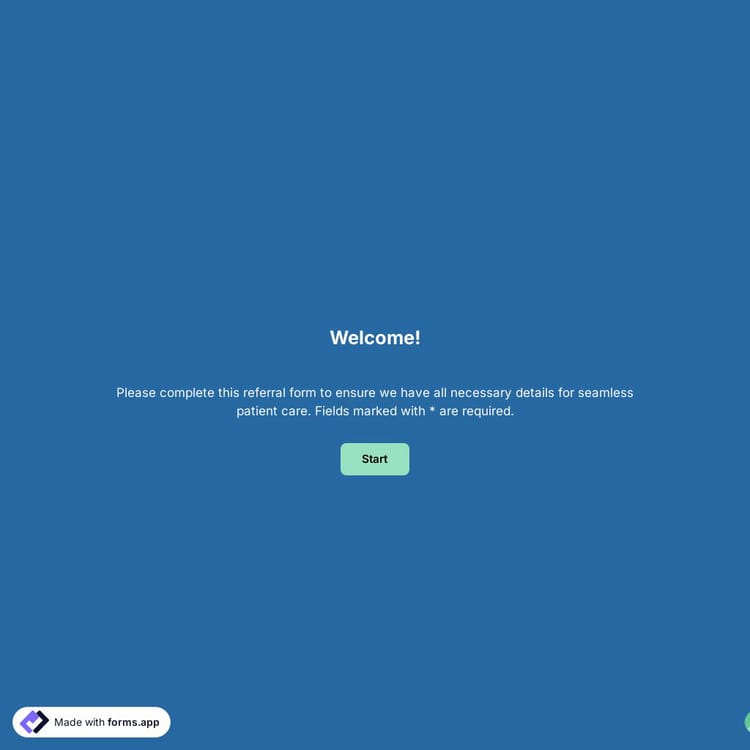
A dental referral form is an online document made for dental professionals to refer a patient to another dental professional for further dental care, evaluation, diagnosis, or treatment. You can access these essential questions and features below and refer patients for free:
Questions to have patient and medical details, such as:
Features we thoughtfully included for your needs, such as:
💡 This template comes with pre-set page breaks, welcome & ending pages, and a ready-made layout that’s applied automatically.
The questions you can ask in a dental referral form can vary depending on your speciality and the patient’s condition. Below, you will find 10 sample questions you can include in your form if relevant.
Yes, you can integrate this dental referral form with 500+ apps. To do this, simply select the app you want to integrate your form with, and then click on ‘’Connect to forms.app’’ or alternatively ‘’Connect to Zapier”. Finally, you’ll see some easy-to-follow instructions to create an account and set up the integration.
Once you have completed your form, you’ll have a dedicated results page. There, you will have access to AI insights, Statistics, and Responses. Here is what you can do with them:
AI Insights is an innovative feature that enables you to analyze form responses with AI. You can get general trends, related charts, key points, and suggestions, as well as ask more questions about the analysis.
Statistics offers a number of valuable information for you, as a form owner. Once you are in Statistics, you will be able to see data about your form, respondents, and answers. Additionally, you will have access to data on device types, platforms, locations, scores, and more.
In the Responses section, you have two viewing options: List and Grid view. After selecting and viewing a submission, you can print it, add a note, or send it to the trash. You can view the percentages and get a general idea of the submissions on the statistics page. Also, you can download your data as .xls or .csv files.
Yes, you can instantly be notified of new submissions. For more details, check out our article on enabling and customizing email notifications.
Yes. This dental referral form is totally free to use, along with other health-related form templates on forms.app.
Yes, it is! You are free to add your logo in any convenient place for free. You can use the Logo field to upload your logo. Additionally, you can enhance branding by adding a Cover field, which lets you place a horizontal image.
Creating a dental referral form is quick and easy. Complete the three steps below to start collecting data instantly.

View this dental referral form template and click on “Use template” after making sure this is what you are looking for.

Add or remove questions through forms.app's drag-and-drop interface and match your brand style.

Embed it on your website in 6 different ways or share your form across all social media channels.
Looking for something else? Explore similar referral form templates below, or browse our extensive collection of free templates on the templates page.
Just tell us how you would like to have a referral form for your specific needs. forms.app’s free AI form creator will create a free template for you in seconds.
Create your referral form with powerful features and make the referral process simple and clear for everyone.
Collect fundamental patient data such as name, email, phone number, and address easily.
Upload the necessary medical documents for your patients, including X-rays, scans, and medical records.
Describe the reason for referral, diagnosis, or special instructions through text, masked, or open fields.
Record referral date and schedule follow-up appointments easily with a calendar.
Add a signature field so patients can sign the form and provide valid consent.
Easily describe patient complaints, pain levels, symptom severity, and satisfaction with rating scales.
Categories
This dental referral form template is free and customizable
Categories