1. Import into your account
Check this customer information form online and click the “Use template” button if it suits your needs.
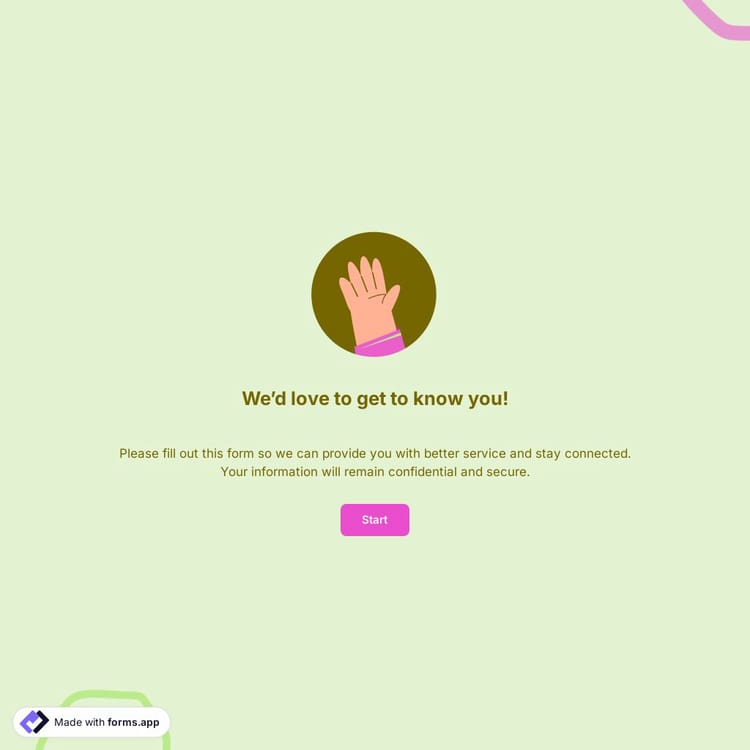
A customer information form is an online document that businesses use to collect personal and contact details from clients. This client information template comes with fields to collect vital data, such as:
A customer information form template is perfect for business owners, sales teams, and customer support professionals. It helps them collect accurate client details, build stronger relationships, and manage data efficiently.
A customer information form allows sales teams to capture key details about leads or prospects. This helps them understand customer needs better and tailor their sales approach effectively. It also ensures no critical information gets lost during the sales cycle.
Support teams can use customer information forms to gather essential contact and product details. Having accurate data at hand allows them to resolve issues faster and provide a more personalized experience.
Small business owners can use a free customer information form to stay organized while handling clients. Collecting structured customer data helps them track purchase history, follow up easily, and improve long-term loyalty.
Marketers can benefit from customer information forms by collecting demographics, preferences, or feedback directly from clients. This data helps them segment audiences, create personalized campaigns, and boost engagement.
When creating a customer information form, avoid asking for unnecessary details. Long or complicated forms can discourage people from filling them out. Use clear labels and only make essential fields required to keep the form simple and easy to complete.
Also, don’t overlook privacy and security. Always inform customers how their data will be used and get consent when needed. Ensure the form works well on mobile and protect sensitive information with proper security measures to build trust and stay compliant.
Yes, you can create a form in one language nd share it as multilingual forms if you have a Pro or Premium plan for forms.app, you can add multiple languages and let people choose their preferred language when they open up your form.
Yes, all of the templates available on forms.app are free to use. All you need to do is click the “Use template” button if the template suits your business or organization’s needs.
Yes, you can customize this template as you wish. You can change the design by adjusting the font, theme, background, colors, and more. You can also add images or videos to make your form look more professional. All of these features are free to use.
If you need, you can also add or remove questions for your own needs. There are more than 30 fields you can choose and add to your personalized form.
Starting right away with this customer information form sample is easy. Collect information to improve customer satisfaction:

Check this customer information form online and click the “Use template” button if it suits your needs.

Change the form fields based on your preferences. You can add/remove fields and change the design.

You can customize the URL, set access permissions, generate a QR code, or embed it easily to collect client profiles.
If you found this template useful, you can have a look at the similar templates for data collection. They might work for you, too:
Still couldn’t find what you’re looking for? Then, tell forms.app’s AI form generator what kind of online form you need, and it will give you the best version.
Collecting contact details and contact information via a client information form makes the whole process easy, but not enough. Use these advanced features to boost your product or service.
Gather essential client details, such as name, email, address, phone number, and more.
Hide or show fields based on your customer’s answer and improve the form experience.
Require agreement to terms before submission, or add a signature field to collect signatures.
Display your brand logo on your forms and upload a cover image for more branding options.
With custom CSS, you can modify every detail of your form exactly the way you want.
Set up email and push notifications for yourself or customers, sending tailored alerts for every submission.