Course Feedback Survey Template
An online course feedback survey is a great tool to collect student feedback about a course, tutor, and students. With an online survey, you can see if the aim of the course has been achieved or not. Open this free course feedback survey template and start editing the questions for your course with no effort!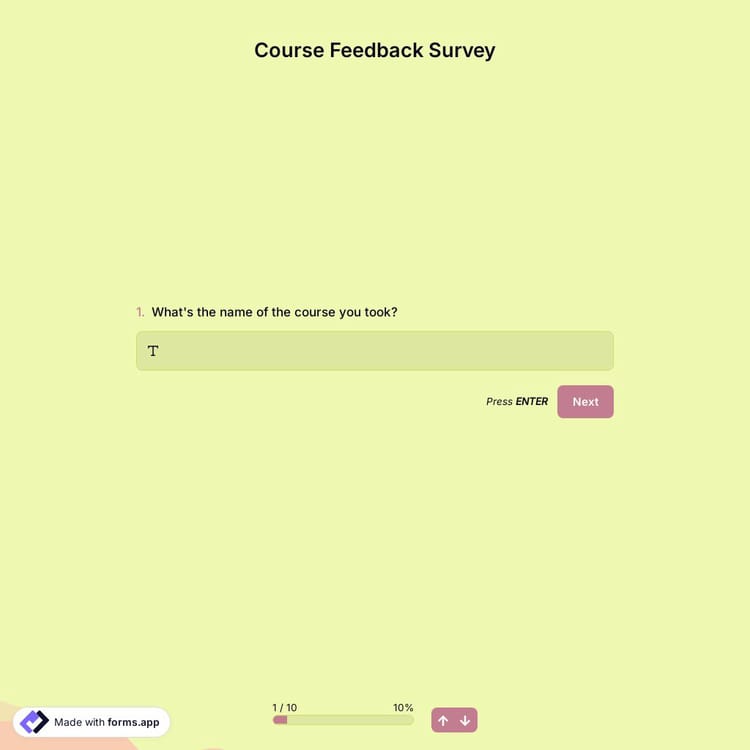
Importance of using an online course feedback survey
Educational institutions must ensure students are learning or utilizing the course materials at certain levels. And when it comes to measuring educational outcomes, an online course feedback survey presents itself as one of the best solutions.
Since this course survey will be online, you can do all the feedback-gathering work automatically and save a great deal of time. Additionally, you can see some reasons to use a course feedback survey listed below:
- Understanding student motives and seeing things from the student's perspective
- See how the tutors perform in the class
- Gain actionable insights
- See the learning outcomes
- Collect constructive feedback
Some points to consider when creating your course feedback survey
According to the course, the questions and features can be different in the survey. So, after selecting this free course feedback survey template, you can edit the questions and change some options to make your survey more optimized for your class or school. But there are also some common points you may consider when creating your course feedback survey.
- Explain the purpose of the survey: Before the survey questions, you can add brief information about the survey and its purpose. This field will be informative for students. Also, knowing you care for their opinions and using a course feedback survey to collect data directly from them will encourage students to fill out your survey.
- Make sure your questions refer to a single matter: When adding your custom questions, ask them so that the results will give you an idea about a certain issue. This way, you will be able to see where the course has achieved great success and where it has failed.
- Use unbiased and objective language: To avoid affecting the student choices and to be able to collect accurate survey data, make sure to have a clear and unbiased tone. This way, students will understand the subject matter more clearly and write their honest opinions.
- Change question types according to the feedback you like to receive: With forms.app you have many options when it comes to the field types. Once you have decided which type of data you want to collect, you can choose a more suitable question type. In fact, you can even use them together. For example, if you’d like to receive detailed feedback, adding open-ended questions may be the best solution for you. Also, you can add opinion scales and open-ended questions together and make the latter optional.
- Offer anonymity to the students: If their names are collected, students can hesitate to express their thoughts frankly. To make them feel more secure and at ease, you can remove the questions for name and student number or at least make them optional. This way, you will have more accurate data to work on.
How to customize your course feedback survey to make it truly yours?
forms.app provides many feedback survey templates and numerous handy features for you. Thanks to the user-friendly interface of forms.app, you can easily use the template as a base and edit your form without any coding experience.
In addition to the editing features, you will have many customization and sharing options as well. Easily change the background, font, or colors of your survey, or choose a ready-to-use theme for a quick solution. Start creating your survey form today with forms.app’s free course feedback survey template!
Frequently asked questions about Course Feedback Survey Template?
If you are looking for a fast and easy way to create great surveys, forms.app is here to meet your expectations. With countless templates, question types, and customization options, forms.app provides a practical way to create online surveys for free. Explore forms.app’s great features today!
forms.app’s great library of survey templates will make it possible to create elaborate and professional-looking surveys and questionnaires in seconds. As a matter of fact, you can use some of the templates without any need for change. Whatever your need or goal is, forms.app has a great template to offer you. Easily browse the templates to find one that will help you get started faster.
By using forms.app, you will have a simple and powerful way to create online surveys. forms.app offers you a simple user interface that will allow you to create your survey in no time. Thanks to its basic design, you will be able to navigate through forms.app easily and find whatever you are looking for without a problem. On forms.app, you can:
- Add questions to your surveys or edit them
- Collect real-time data
- Select from various free themes
- Share your surveys on as many platforms as possible
- Change publishing settings
- Add conditions to your survey questions
When creating surveys and forms on forms.app, you can easily integrate other web applications, such as Slack, MailChimp, and Pipedrive into your survey form. This will, for example, allow you to send notifications to Slack channels, collect e-signatures, send receipts, and many more.
No matter your device type or the platform you are using, you can easily create your surveys on forms.app. Now you don’t worry about how to create online surveys on mobile or if people will be able to see them properly or not, because forms.aps works seamlessly on any device. Get started today to create free online surveys and easily collect responses!
This course feedback survey template is free and customizable